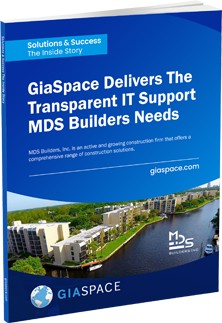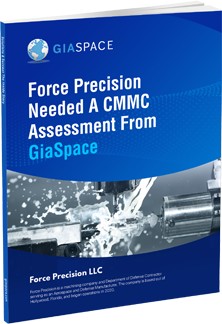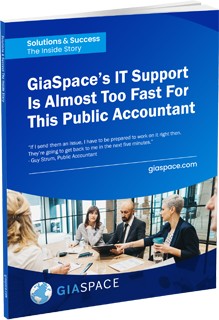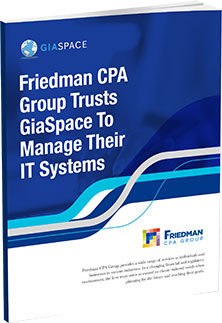Shielding Yourself from Phishing: 9 Essential Strategies for Protection
Phishing is a rapidly escalating cyber threat, but immediate action can curb your risk. These 9 preventive strategies are your urgent call to action. Empower yourself with these practices, fortify your defenses, and traverse the digital world with unwavering confidence.

Let’s Jump In
With the ubiquity of the internet and digital technology, phishing has emerged as a widespread, alarming cybersecurity threat. Phishing attempts, designed to steal sensitive information by posing as trustworthy entities have been on a constant rise. Consequently, it is critical to arm oneself with effective countermeasures. Here, we outline 9 vital strategies to prevent phishing, so you can safely navigate the digital landscape.
1. Email Vigilance: The First Line of Defense
Phishing primarily occurs via emails. Therefore, your first defense should be a healthy skepticism toward unsolicited emails. Be wary of messages with grammatical errors, sensationalist language, or urgent appeals. A legitimate organization will never request sensitive data, such as login credentials or credit card numbers, via email.
2. Two-factor Authentication: A Protective Layer
Two-factor authentication (2FA) adds an extra layer of protection. Even if a phisher manages to steal your password, they still require a second piece of information to gain access. This could be a unique code sent to your phone or a fingerprint scan.
3. Keep Your Software Updated: Stay Ahead of the Curve
Cybercriminals constantly seek out vulnerabilities in software. By keeping your systems, applications, and security software updated, you can protect yourself from known threats and fix potential weaknesses that could be exploited.
4. Phishing Training: Knowledge is Power
Educating yourself and your team about phishing scams is key. Familiarize yourself with the typical signs of phishing attacks – spoofed email addresses, fake URLs, and malicious attachments. Remember, awareness is the first step toward prevention.
5. Securing Browsing: HTTPS is a Must
Before submitting any sensitive data online, ensure the website is secure. Look for ‘https://’ at the beginning of the URL and a locked padlock icon in the browser bar. These signs indicate that the site uses encryption to protect your data.
6. Back Up Your Data: Safeguard Your Information
Regularly backing up data can save you from significant loss if you fall victim to a phishing attack. Reliable backups can quickly restore your system to its previous state, mitigating potential damages.
7. Install a Robust Antivirus Software: Ward Off Cyber Threats
Antivirus software is a crucial tool to protect against phishing attacks. These programs can detect and quarantine malicious attachments, block harmful websites, and warn you of potential threats.
8. Don’t Click, Hover: Verify Before You Act
If you receive an email with a link, never click on it directly. Instead, hover your mouse over the link to display the actual URL. If it doesn’t match the text or looks suspicious, don’t click!
9. Report Phishing Attempts: Join the Fight Against Cybercrime
Finally, if you encounter a phishing attempt, report it. Most email clients have a ‘Report Phishing’ feature. By reporting, you’re protecting yourself and helping others by strengthening the fight against cybercrime.
Phishing is an evolving cyber threat, but with these 9 preventive strategies, you can significantly reduce your risk. Embrace these practices, bolster your defenses, and confidently surf the digital world.
Conclusion
In the digital age, phishing has emerged as a pervasive threat. The perilous consequences of falling prey to such scams necessitate the implementation of strong preventive measures. By practicing email vigilance, employing two-factor authentication, keeping your software updated, educating yourself about phishing, securing your browsing, backing up data regularly, using robust antivirus software, verifying links before clicking, and reporting phishing attempts, you can safeguard your sensitive