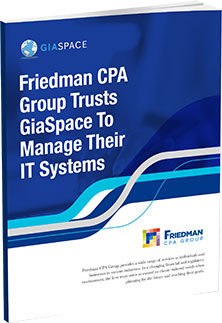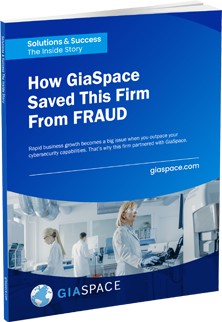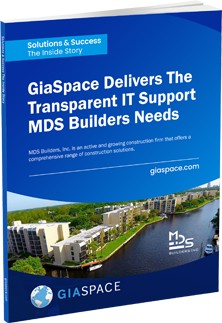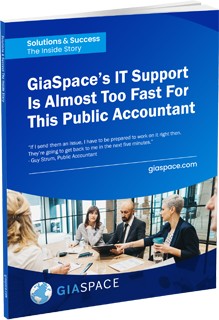You come into the office and turn on the lights while putting your bags down to see that your computer is looking like a sequence in the Matrix. The thought most people have at this moment is I hope I did not lose everything. Computer hardware will fail over time and having a backup is not optional anymore. Even with more companies utilizing Cloud Services like Sharepoint, OneDrive, Dropbox, and a slew of others, people still have a tendency to save to the desktop or locally due to technical issues or speed.
Your first step is to turn off the power on the device. Then power it back on. If your desktop still does not load then it is time to call the IT Dept.
Things to think of today before this happens:
- Cloud Backups of your Desktop, Documents, and Bookmarks.
- At least 1 spare pc that is ready to be plug and play with all the applications you use.
- Save all your important files to a server share and not the desktop.
- Remote Desktop Server environment so you can log in from any machine since your desktop and files are stored on the server.
- A policy and procedure established for when these types of issues arise.
With a competent MSP or IT Dept, you should have a plan in place that when these issues do happen that downtime is very minimal.
Schedule Chat https://bit.ly/3g5GSzx?utm_ss=szQwMDKxMDW3BAA&utm_ss_social=1
solutions@giaspace.com
(954) 807-2423
GiaSpace the leading Managed IT Services company offers convenient USA Managed IT Support Services for small – medium businesses in Miami, Fort Lauderdale & Palm Beach. Our clients have spoken – CSAT 99% scores