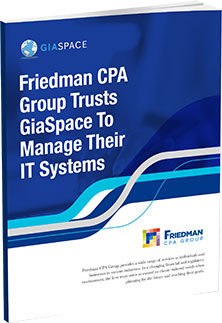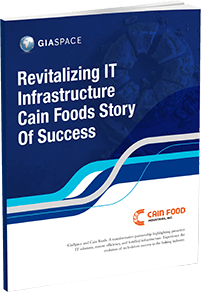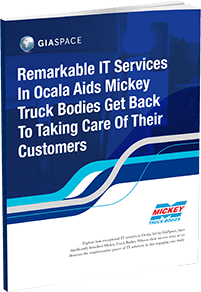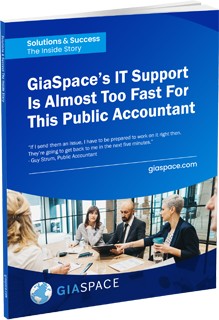Unveiling the Latest Updates for Windows 11: An Expert’s Insight
If you’re eager to know what’s brewing in Windows 11, you’re in the right place! As a managed IT services expert focusing on Microsoft Windows 11, I’m here to break down the latest updates for you. Let’s dive into what the Windows 11 KB5029263 update has in store.
Windows Evolution: A Journey, Not a Destination
The release of a new Windows version isn’t the grand finale but rather the commencement of an exhilarating journey. Drawing parallels from its predecessor, Windows 10, Microsoft continues to hone Windows 11. The tech giant consistently irons out wrinkles, enhances security layers, and at intervals, introduces fresh features. With Windows 11, you’re always in for something new, and today we will explore the latest twist in its tale.
Stay Current: How To Navigate Windows 11 Updates
Microsoft ensures that Windows 11 users have the upper hand by always being in the loop about the latest updates. They detail every update for Windows 11, highlighting the release date and providing a gateway to their official announcement.
Updates roll in thick and fast for those with a penchant for the latest tech. The most efficient avenue for acquiring these updates is the renowned Windows Update. If you’re in unfamiliar waters and need guidance, delve into the comprehensive tutorial on managing Windows 10 and 11 updates. It’s worth noting that the rollout of Windows 11 version 22H2 is in phases. So, don’t fret if it hasn’t graced your Windows Update yet.
For the steadfast Windows 10 users, Microsoft has you covered with a guide dedicated to its updates. And for the tech enthusiasts eager for a sneak peek into the future, “Windows 11 Insider Previews” offers a preview of the forthcoming features.

Highlight: KB5029263 (OS Build 22621.2134) Release Date: August 8, 2023
This fresh-off-the-press build is a treasure trove of security enhancements. Microsoft’s Security Update Guide and the August 2023 Security Updates are your go-to resources if you want to delve deep into the specifics.
A Message to the IT Brigade: This isn’t just another update; it’s a security update. The implications? It’s paramount to incorporate this into your systems promptly. Over the ensuing weeks, keep a vigilant eye on reports for any hiccups. If the coast seems clear, take the leap and update.
However, every update has its quirks. This one brings a minor hiccup where provisioning packages may throw a curveball. But fret not. With every issue, there’s a solution right around the corner. For an exhaustive take on KB5029263, follow the link here.
Conclusion
In the dynamic realm of technology, staying updated isn’t just a choice—it’s a necessity. With Windows 11, Microsoft continues its tradition of redefining user experience. While updates like KB5029263 fortify security, it’s pivotal to approach them with an informed mindset. As the digital age races ahead, ensure you’re not just keeping pace but leading the charge. And always, stay curious, and stay updated!