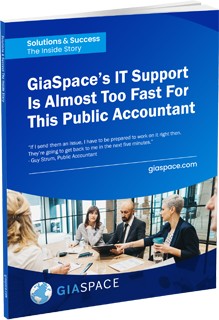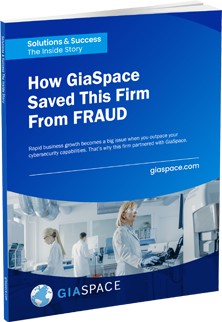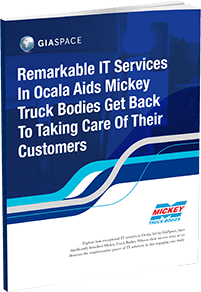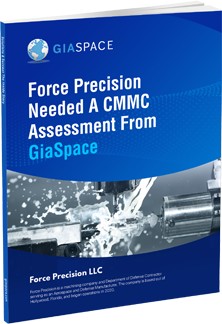Costco Photo Center Necessary Actions by the End of January
Essential Steps
- Transfer to Shutterfly: Before the January cutoff, move your images from the Costco Photo Center to Shutterfly to ensure they remain accessible.
- Online Transfer Guidance: The migration can be smoothly conducted using the available online resources provided by Costco.
- Local Storage Alternative: For personal backup, you can download your images to your computer as outlined in the transfer guide on Shutterfly’s FAQ.
Updates to Costco Image Repository
To maintain access to your digital photos previously stored with Costco, you must transfer them to Shutterfly before the January 31, 2024 cutoff. Below are the steps to ensure a smooth transition:
- Access the photo migration link via the ‘Photos’ section on the Costco website.
- Be ready with your Costco membership details for the process.
When preparing for the transfer, follow these guidelines:
- Have your Costco membership number on hand.
- Set up a Shutterfly account if you don’t have one.
Alternatively, for those opting out of using Shutterfly or requiring a personal backup:
- Find the direct download instructions on Shutterfly’s FAQ page concerning Costco transfers.
Initiating the transfer early is crucial for safeguarding your digital memories, as the process is simple and swift. Ensure the safekeeping of your photos by adhering to the transfer deadline.

Photo Transfer Steps
Before the deadline of January 31, 2024, take the following steps to transfer your photographs:
- Navigate to Costco’s photo services web page.
- Select the link designated for transferring images to Shutterfly.
- Have your Costco membership credentials ready for this process.
- Log in to your Shutterfly account or create a new one to retrieve your images.
Alternate Method:
- Opt for a direct download if Shutterfly’s services are not preferred.
- Find the direct download link on the Shutterfly FAQ page concerning Costco photo transfers.
Important Note:
To retain photo access, you must transfer or download your photos by the specified January deadline. The transfer is a quick procedure designed to safeguard your digital photo collections.
Shutterfly Account Creation Process
Creating a Shutterfly account is a seamless way to safeguard your photo memories after the discontinuation of the Costco Photo Center. Follow these steps to transfer your images:
- Navigate to the Photos section at costco.com.
- Find and click the link specified for photo transfers.
- Have your Costco membership number ready. If you do not have a Shutterfly account, you’ll be prompted to create one.
Alternatively, if you wish to download your photos to your computer:
- Visit the FAQ page on Shutterfly’s website designed for Costco customers.
- Follow the instructions provided to download images to your hard drive.
By undertaking these steps promptly, your cherished photos will remain accessible after January 31.
Alternate Photo Storage Solutions
For Costco members seeking to secure their photo collections online, it is imperative to transfer their images promptly. Follow these instructions:
- Navigate to the Costco website, and click on ‘Photos’.
- Use the link to initiate your image transfer to Shutterfly.
- Ensure this is done before January 31, to keep your photos accessible.
Necessary Information for Transfer:
- Have your Costco membership ID ready.
- A Shutterfly account is required (create one if necessary).
Alternatively, you can download your photos directly to your computer. For guidance on downloading photos after relocating them to Shutterfly, consult their FAQ section.