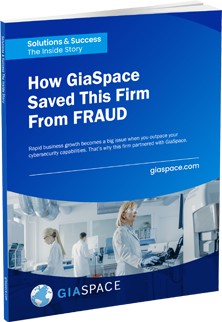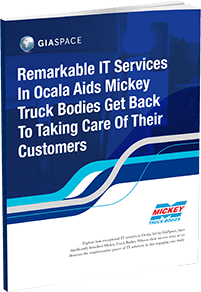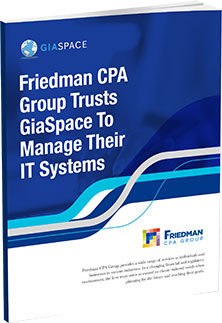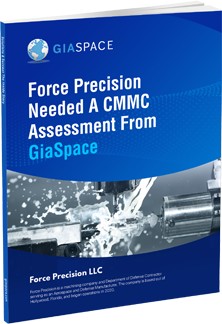Uncovering the Hidden Costs of Old Computers in Your Office
Are you struggling with outdated computers in your office? While it may seem like a cost-effective solution to keep using old computers, it could cost you more than you think. The hidden costs of old computers can add up quickly and impact your business in ways you may not have considered.
This article will uncover the hidden costs of old computers in your office. We will explore how outdated technology can impact your business and provide insights into when and why you should consider upgrading. By the end of this article, you will better understand the true cost of old computers and how upgrading can benefit your business.
The True Cost of Old Computers in Your Office
If you’re still using old computers in your office, it’s time to consider the true cost of this decision. While it may seem cost-effective, old computers can cost you more in the long run.
Firstly, old computers are more likely to break down and require repairs. You’ll need to spend money on replacement parts or a new computer. In addition, older computers are often slower and less efficient, decreasing productivity and wasted time.
Another hidden cost of old computers is the increased risk of security breaches. Older computers may not have the latest security features, leaving your business vulnerable to cyber attacks. This can result in lost data, damaged reputation, and even legal action.
Finally, old computers are often less energy-efficient than newer models. This means you’ll spend more on electricity bills, which can add up over time.
While it may seem like a cost-effective solution, using old computers in your office can cost you more in terms of repairs, decreased productivity, security breaches, and energy bills. It’s essential to consider the true cost of old computers and invest in newer, more efficient models to save money and improve your business operations.
Security Risks of Using Old Computers
Using old computers in your office can pose significant security risks. As technology advances, so do the methods used by hackers to gain access to your sensitive data. Older computers may not have the security features to protect you from these threats.
One of the most significant security risks of using old computers is the lack of security updates. As software ages, it becomes more vulnerable to attacks. Hackers can exploit these vulnerabilities to gain access to your data. Newer software versions often include security updates that protect against these attacks.
Another security risk of using old computers is the lack of encryption. Encryption is converting data into a code to prevent unauthorized access. Older computers may not have the hardware or software to encrypt your data. This leaves your sensitive information vulnerable to interception by hackers.
Older computers may also lack the necessary firewalls to protect against unauthorized access. Firewalls are software or hardware devices that prevent unauthorized access to a computer or network. Without a firewall, your computer is vulnerable to attacks from the internet.
Finally, using old computers can also increase the risk of malware infections. Malware is software designed to damage or disrupt computer systems. Older computers may not have the necessary software to protect against malware infections. This leaves your data vulnerable to damage or loss.
In conclusion, using old computers in your office can pose significant security risks. It is important to ensure your computers have the security features to protect against these risks. Upgrading your hardware and software can help protect sensitive data and prevent costly security breaches.
Productivity Losses Due to Old Computers
Using old computers in your office can lead to significant productivity losses. Slow computers can cause frustration and delays in completing tasks, decreasing efficiency and effectiveness. In this section, we will explore some ways old computers can negatively impact productivity in your workplace.
Firstly, old computers are often slow and load programs and files longer. This can cause delays when opening documents or running software, leading to wasted time and decreased productivity. Additionally, old computers may freeze or crash more frequently, requiring time-consuming reboots and potentially causing data loss.
Secondly, outdated software and hardware can make it difficult to collaborate with others. Newer programs and applications may not be compatible with old systems, making sharing files and working on projects challenging. This can lead to a breakdown in communication and decreased productivity.
Thirdly, old computers may lack the features and tools to perform certain tasks efficiently. For example, newer computers often have better graphics cards and processors, making them better suited for video editing or graphic design tasks. Using old computers for these tasks can lead to longer processing times and decreased productivity.
In summary, using old computers in your office can lead to significant productivity losses. Slow loading times, compatibility issues, and lack of necessary features can all contribute to decreased efficiency and effectiveness. To maximize productivity, keeping your computer hardware and software up to date is essential.
Increased Maintenance and Repair Costs
When you continue to use old computers in your office, you may notice that the frequency of maintenance and repair needs increases. Older machines are more prone to hardware failures and software errors. As a result, you may need to spend more time and money on troubleshooting and fixing these issues.
In addition, the cost of replacement parts for old computers may be higher than for newer models. This is because manufacturers may no longer produce parts for outdated machines, making finding replacements harder and more expensive.
Moreover, outdated software and operating systems may require more frequent updates and patches to keep them secure and running smoothly. This can add to the workload of your IT department or require you to hire outside contractors to perform these updates, increasing your overall maintenance costs.
The increased maintenance and repair costs associated with old computers can drain your resources and productivity. Upgrading to newer machines can help reduce these costs and ensure your office runs smoothly and efficiently.
Environmental Impact of Old Computers
The negative impact on the environment is often overlooked when it comes to old computers. Running old computers requires significant resources, including energy, water, and raw materials.
Old computers can also be harmful to the environment. They often contain hazardous materials such as lead, mercury, and cadmium, which can leach into the soil and water if not disposed of properly. This can lead to pollution and health risks for both humans and wildlife.
To minimize the environmental impact of old computers, it is essential to dispose of them properly. Many electronics retailers and manufacturers offer recycling programs for old computers and other electronics. These programs ensure that the hazardous materials are safely removed, and the remaining materials are recycled or disposed of in an environmentally-friendly manner.
In addition to recycling, there are other steps you can take to reduce the environmental impact of your office’s computers. For example, you can:
- Power down computers when not in use to save energy
- Use energy-efficient settings and equipment
- Encourage employees to use electronic documents instead of printing
- Donate old computers to schools or non-profit organizations instead of throwing them away
By taking these steps, you can help reduce the environmental impact of old computers and promote sustainability in your office.
The Benefits of Upgrading Your Office Computers
Upgrading your office computers may seem daunting, but it can bring numerous benefits to your business. Here are some of the advantages of upgrading your office computers:
Improved Productivity
Older computers can slow down and become less efficient over time, leading to decreased productivity for your employees. Upgrading to newer computers can help improve the speed and performance of your office tasks, allowing your employees to work faster and more efficiently.
Enhanced Security
Older computers may not have the latest security features, leaving your business vulnerable to cyber-attacks. Upgrading to newer computers with up-to-date security features can help protect your business from potential threats and keep your sensitive data safe.
Cost Savings
While upgrading your office computers may seem a significant expense, it can save you money in the long run. Older computers may require more maintenance and repairs, adding up over time. Upgrading to newer computers can reduce these costs and improve the overall efficiency of your business.
Improved Collaboration
Upgrading your office computers can also improve collaboration among your employees. Newer computers often come with updated software and applications that make it easier for your team to collaborate and share information.
Overall, upgrading your office computers can bring numerous benefits to your business, including improved productivity, enhanced security, cost savings, and collaboration. Consider the long-term benefits of upgrading and invest in the future success of your business.
GiaSpace Helps Florida Businesses With All IT Needs
If you’re a Florida business owner, you know how important it is to keep your technology up-to-date. But upgrading your IT infrastructure can be costly and time-consuming. That’s where GiaSpace comes in. Our team of IT experts provides a range of services to help businesses like yours stay ahead of the curve.
Miami
GiaSpace can help you with all your IT needs if you’re based in Miami. We offer everything from hardware and software upgrades to cloud solutions and cybersecurity services. Our team can also provide ongoing IT support to ensure your systems are always running smoothly.
Fort Lauderdale
GiaSpace is proud to serve businesses in Fort Lauderdale. Our team can help you with everything from network design and implementation to disaster recovery planning. We also offer managed IT services to help you prioritize your technology needs.
Sebring
If you’re based in Sebring, GiaSpace can help you with all your IT needs. Our team can provide hardware and software upgrades, cloud solutions, and cybersecurity services. We also offer ongoing IT support to ensure your systems are always running smoothly.
Avon Park
GiaSpace is here to help businesses in Avon Park with all their IT needs. Our team can provide network design and implementation, disaster recovery planning, and managed IT services. We also offer hardware and software upgrades, cloud solutions, and cybersecurity services.
Lakeland
GiaSpace can help you with all your IT needs if you’re based in Lakeland. Our team of experts can provide network design and implementation, disaster recovery planning, and managed IT services. We also offer hardware and software upgrades, cloud solutions, and cybersecurity services.
Ocala
GiaSpace is proud to serve businesses in Ocala. Our team can help you with everything from hardware and software upgrades to disaster recovery planning. We also offer managed IT services to help you prioritize your technology needs.
Gainesville
GiaSpace can help you with all your IT needs if you’re based in Gainesville. Our team can provide network design and implementation, disaster recovery planning, and managed IT services. We also offer hardware and software upgrades, cloud solutions, and cybersecurity services.
At GiaSpace, we’re committed to helping Florida businesses thrive. Contact us today to learn how we can help your business with all its IT needs.