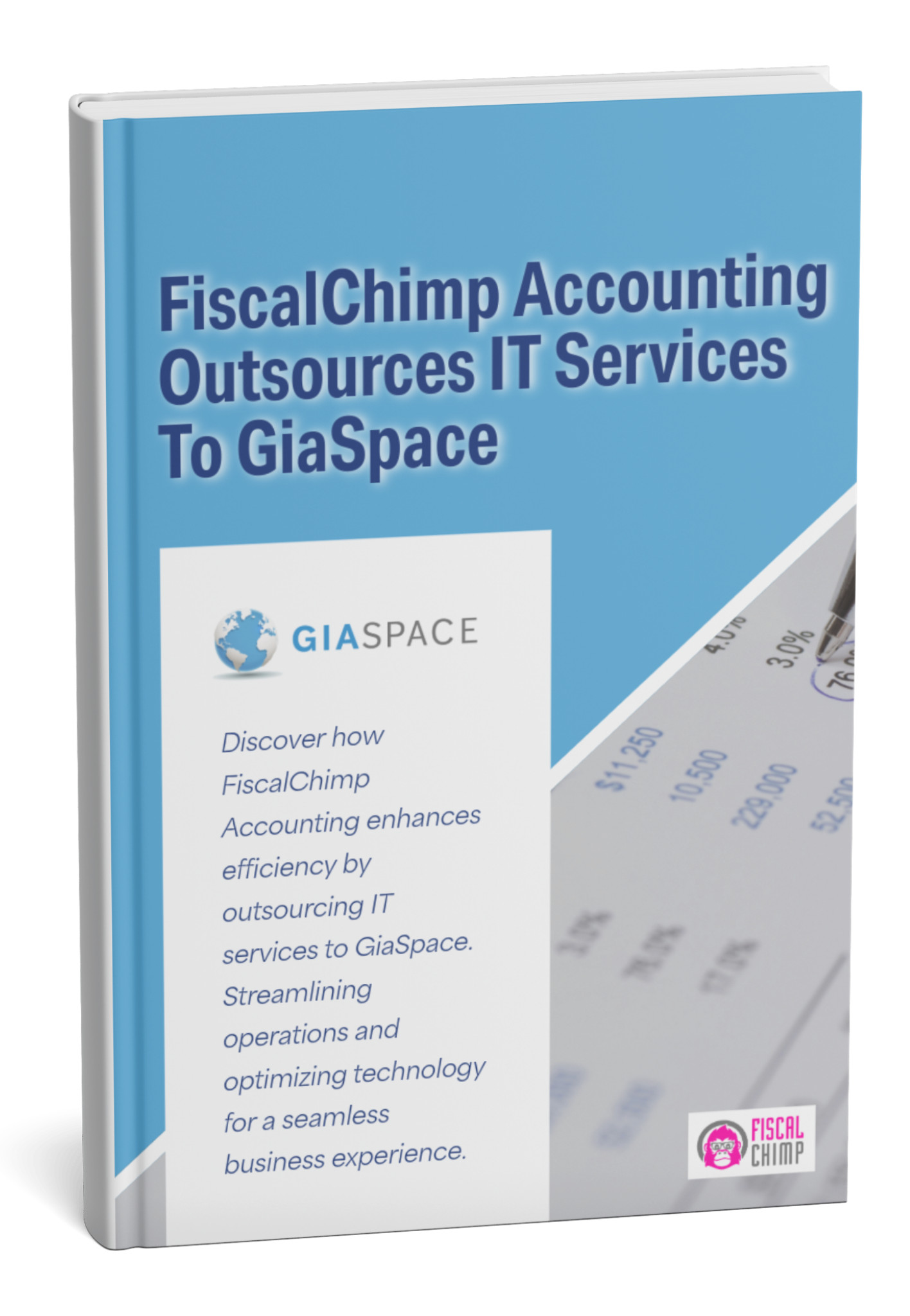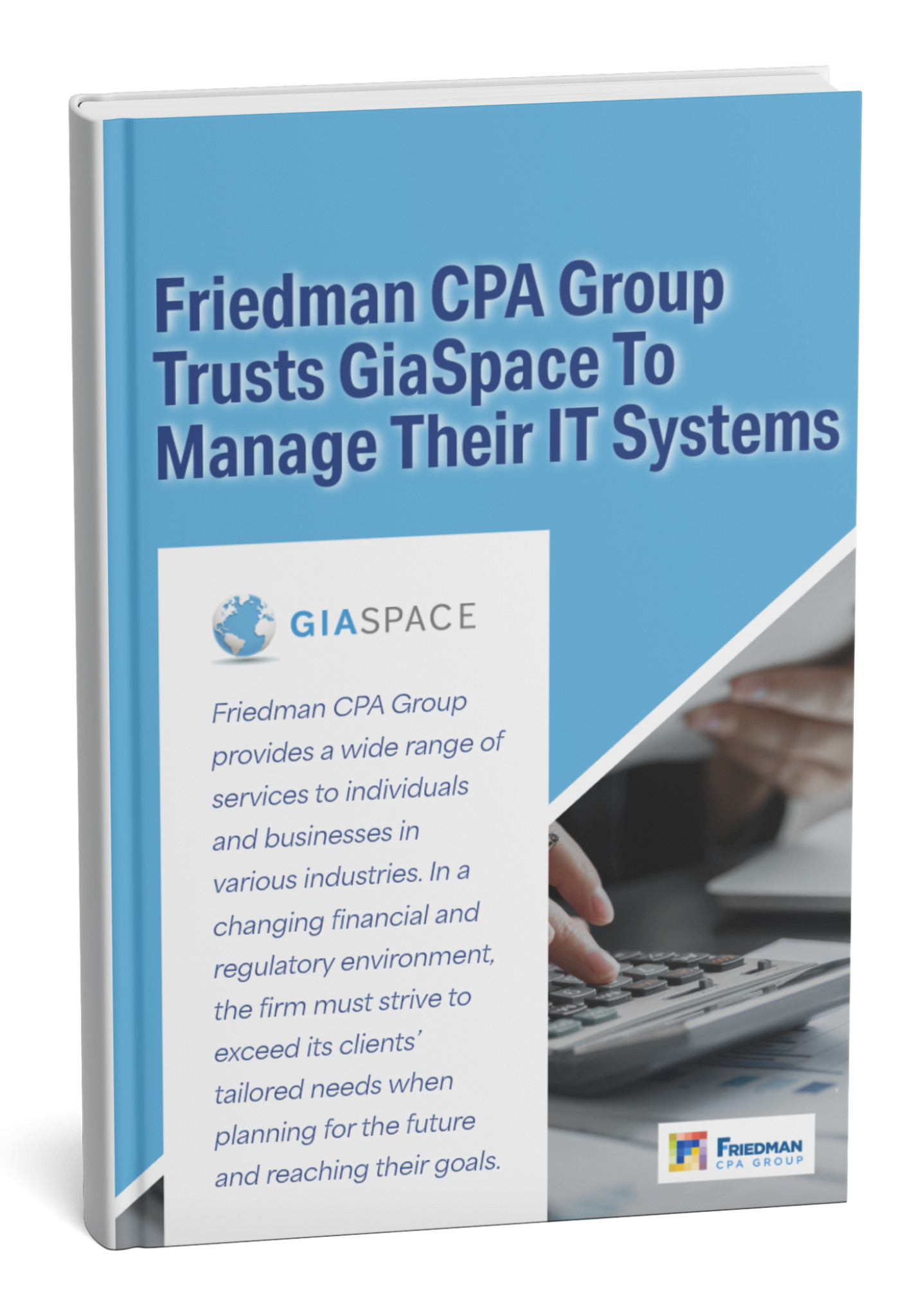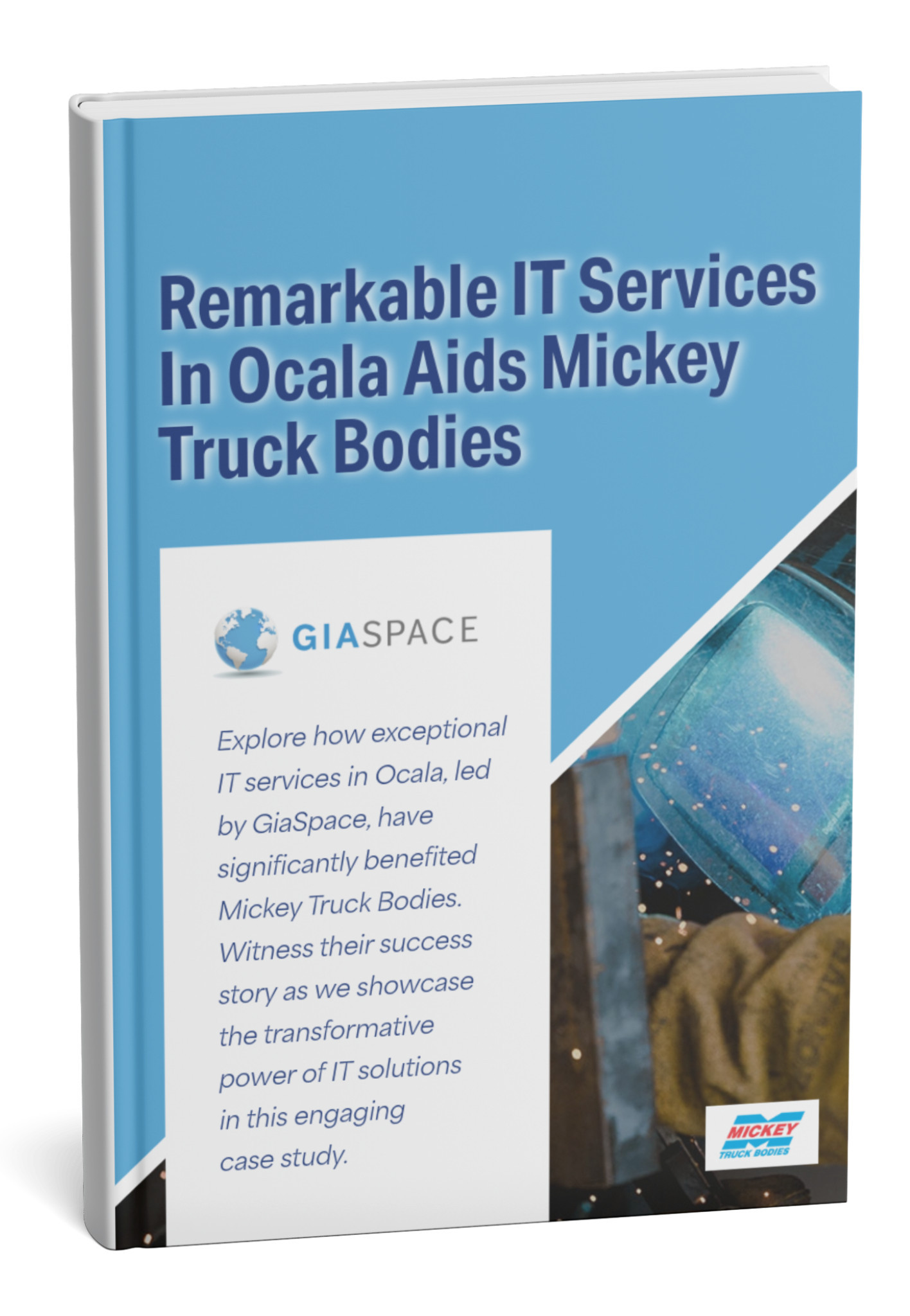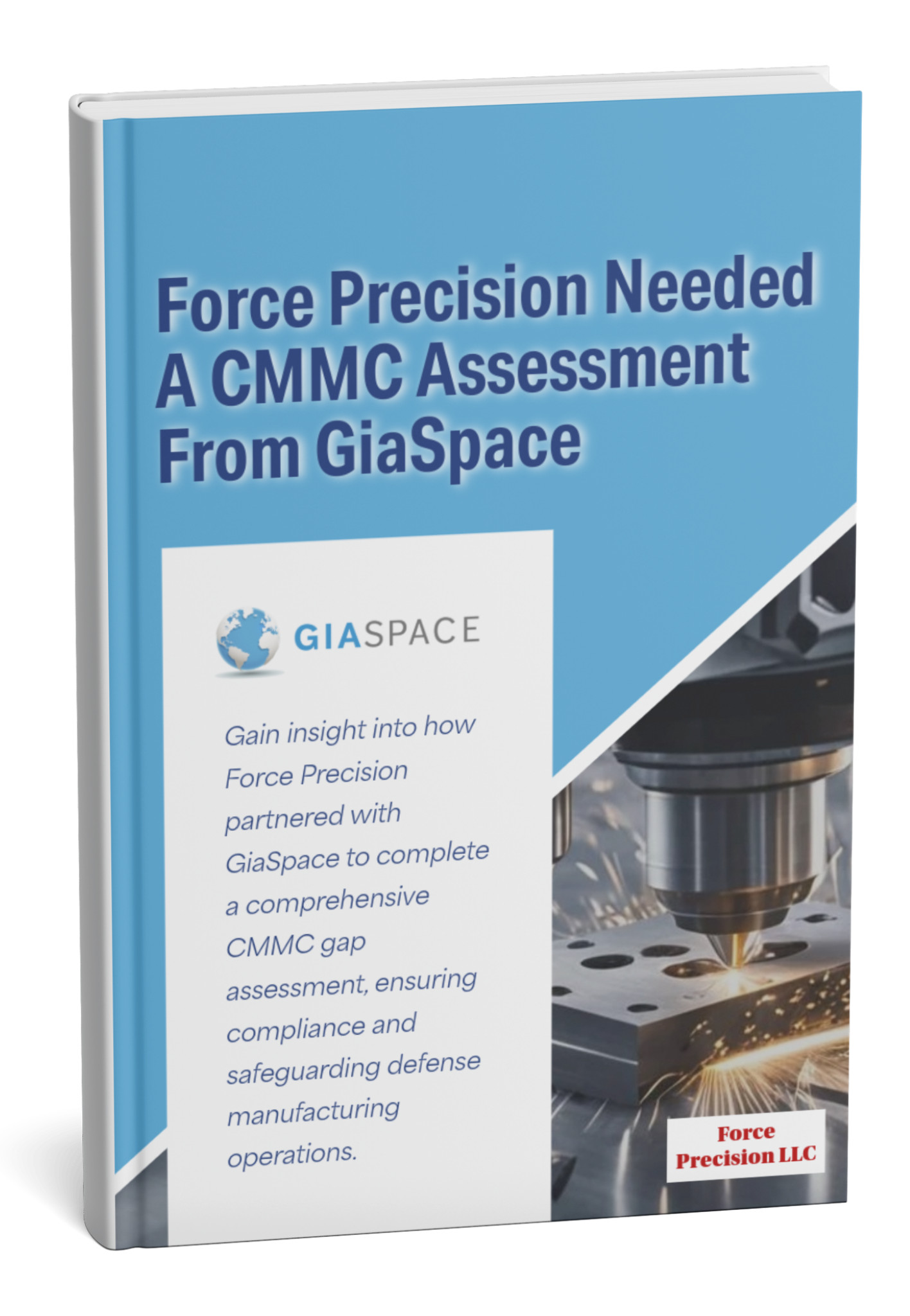If you’re looking for a great way to manage employee access to cloud-based applications, Azure Active Directory (Azure AD) is ideal. It’s an identity and access management service offered by Microsoft that can help you shore up a potential vulnerability in your cybersecurity defenses. It’s sometimes confused with Azure Active Directory (AD). And while there is some overlap, the differences between the two should be understood to ensure you manage employee accounts most effectively.
How Azure Active Directory Can Strengthen Your Business’ Cybersecurity and Save Money
Key Points in This Article:
- Azure Active Directory (Azure AD) is a powerful cloud-based identity and access management application.
- Often confused with Active Directory, Azure AD provides secure authentication for users accessing Microsoft 365 / Office 365 and many common SaaS applications.
- Azure AD provides businesses with enhanced security, compliance tools, centralized identity/access management, greater flexibility, scalability, and cost savings.
Understanding Azure Active Directory: Beyond Traditional AD
For years, businesses relied on traditional Active Directory (AD) to manage user identities and access within their on-premises networks. It served its purpose well in a perimeter-focused world. But as your business embraces cloud applications, remote work, and a distributed workforce, traditional AD struggles to keep up.
Enter Azure Active Directory (Azure AD). It’s not just Active Directory in the cloud; it’s a comprehensive, cloud-based identity and access management (IAM) solution designed for the modern era. Azure AD extends your organization’s identity controls beyond your physical network, providing seamless, secure access to both cloud applications (like Microsoft 365, Salesforce, and thousands more) and on-premises resources. It’s built from the ground up for hybrid and cloud environments, offering capabilities that traditional AD simply can’t match, such as advanced threat detection, granular access controls, and simplified user provisioning, all managed from a centralized cloud platform. This shift allows your business to thrive securely, no matter where your data or users reside.
Key Azure AD Security Features for Businesses
Cybersecurity isn’t a luxury; it’s a necessity. Azure Active Directory is engineered with robust security features that go far beyond basic password protection, empowering your Florida business to defend against sophisticated threats.
Here’s how Azure AD elevates your security posture:
- Centralized Identity Management: Consolidate all user identities into one cloud-based system. This single pane of glass dramatically simplifies managing who has access to what, reducing the risk of orphaned accounts or misconfigurations.
- Strong Authentication: Move beyond simple passwords. Azure AD natively supports strong authentication methods like Multi-Factor Authentication (MFA) and passwordless options (e.g., Windows Hello for Business, FIDO2 security keys), making it exponentially harder for attackers to compromise accounts.
- Identity Protection: This intelligent feature leverages machine learning to detect potential vulnerabilities affecting your organization’s identities, including anomalous sign-in behavior, leaked credentials, and suspicious IP addresses. It can automatically block risky sign-ins or prompt for additional verification.
- Secure Remote Access: With a growing remote workforce, securing access from anywhere is critical. Azure AD provides secure, conditional access to cloud and on-premises applications, ensuring that only trusted users on compliant devices can connect.
- Integration with Microsoft 365 & Beyond: Seamlessly integrates with Microsoft 365, Dynamics 365, and thousands of other SaaS applications, ensuring consistent security policies across your entire digital landscape.
How Azure AD Provides Secure Authentication
Additionally, Azure AD offers developers a method to add SSO to their SaaS apps. When a user signs on, Azure AD determines their authority to access, then sends them to a preapproved Redirect URI for the application. Redirecting users to a preapproved URI helps prevent criminals from intercepting users and redirecting them to a malicious site.
And because Azure AD handles the authentication process, developers don’t need to worry about storing passwords or the risks of doing so. Nor do they have to worry about access administration, which can become time-consuming and costly when you consider forgotten passwords, lockouts, and resets. All administration is handled securely by Azure AD rather than by developers, which is one reason why so many SaaS apps use it.
Azure AD also offers developers multiple APIs that can help them build customized experiences for users. If you’re in the SaaS business, Azure AD can give you the tools to help you distinguish your app from others.
Azure AD and Multi-Factor Authentication (MFA): A Powerful Duo
Passwords alone are no longer enough. The vast majority of cyberattacks exploit weak, reused, or stolen credentials. This is where Multi-Factor Authentication (MFA) becomes your first, strongest line of defense, and Azure AD makes implementing it not just possible, but practical and user-friendly for your entire organization.
Azure AD’s MFA capability requires users to provide two or more verification methods to gain access – something they know (like a password), something they have (like a phone or FIDO2 key), or something they are (like a fingerprint). This simple yet incredibly effective layer of security can block over 99.9% of automated cyberattacks. With Azure AD, you can easily enforce MFA across all your applications, set up conditional MFA based on user location or device, and empower users with self-service password reset, significantly reducing helpdesk calls related to forgotten credentials. It’s a non-negotiable step toward modern cybersecurity.
Conditional Access Policies in Azure AD: Granular Security Control
Imagine being able to dictate exactly when, where, and how your employees access sensitive company data. That’s the power of Conditional Access Policies in Azure AD. These intelligent policies act as your organization’s digital gatekeeper, allowing you to define precise access rules based on real-time signals.
Instead of a one-size-fits-all approach, Conditional Access considers various factors like:
- User location: Block access from suspicious geographies.
- Device compliance: Only allow access from devices that meet your security standards (e.g., up-to-date antivirus, encrypted).
- Application being accessed: Apply stricter controls for high-risk applications.
- Sign-in risk level: Automatically block or challenge sign-ins deemed risky by Azure AD Identity Protection.
For example, you could set a policy that requires MFA for all users accessing financial data from an unmanaged device outside your corporate network. This granular control means you can protect your most critical assets without hindering legitimate productivity, creating a truly adaptive and robust security framework.
Streamlining Identity and Access Management with Azure AD SSO (Single Sign-On)
The average employee uses dozens of applications daily. Remembering separate usernames and passwords for each is not only a massive productivity drain but also a significant security risk, often leading to password reuse and “sticky note” solutions. Azure AD Single Sign-On (SSO) eliminates this headache, providing a streamlined, secure experience.
With Azure AD SSO, your employees log in once with their corporate credentials and gain seamless access to all authorized cloud and on-premises applications. This means:
- Enhanced User Experience: No more juggling multiple passwords or repeated logins.
- Increased Productivity: Fewer interruptions and faster access to tools.
- Reduced Helpdesk Calls: Significant decrease in password reset requests.
- Improved Security: Encourages the use of stronger, unique passwords (as users only need to remember one) and simplifies the enforcement of MFA.
Azure AD supports SSO for thousands of pre-integrated SaaS applications, custom line-of-business applications, and even on-premises web apps, making it a cornerstone for efficient and secure identity management.
Real-World Cost Savings with Azure Active Directory
While the security benefits of Azure AD are undeniable, it also offers tangible financial advantages that contribute directly to your bottom line. Investing in Azure AD is not just a security expenditure; it’s a strategic move to optimize your IT budget.
Here’s how Azure AD helps your business save money:
- Reduced IT Overhead: Automating identity lifecycle management (onboarding, offboarding users) and self-service password resets drastically reduces the workload on your IT team, freeing them for more strategic tasks. Think fewer helpdesk tickets related to forgotten passwords!
- Consolidated Licensing: By integrating with Microsoft 365, Azure AD Premium licenses can often include advanced security features that might otherwise require separate, expensive third-party solutions for MFA, Conditional Access, and identity protection.
- Elimination of On-Premises Infrastructure Costs: Moving identity management to the cloud reduces your reliance on physical servers, cooling, power, and maintenance associated with traditional Active Directory infrastructure. This means lower capital expenditures and operational costs.
- Prevention of Costly Breaches: The most significant saving comes from preventing cyberattacks. Identity-related breaches can cost businesses millions in recovery, legal fees, reputational damage, and lost productivity. Azure AD’s advanced security features act as a powerful deterrent, protecting your financial health.
- Example Scenario: A small business leveraging Azure AD’s MFA and Conditional Access could avoid a phishing-induced account takeover that would have led to a data breach costing an estimated $150,000 in recovery and reputational damage. The proactive investment in Azure AD pays for itself many times over.
Implementing Azure Active Directory for Enhanced Cybersecurity: Best Practices
Adopting Azure Active Directory is a critical step, but its full potential is realized through careful planning and adherence to best practices. Don’t just “turn it on” – implement it strategically to maximize your cybersecurity posture and operational efficiency.
Here are key best practices for successful Azure AD deployment:
- Assess Your Current Environment: Understand your existing identity infrastructure, applications, and user needs.
- Plan Your Hybrid Identity Strategy: Decide how on-premises Active Directory will synchronize with Azure AD (e.g., Azure AD Connect).
- Enforce Multi-Factor Authentication (MFA) Universally: Make MFA a requirement for all users, especially for administrators.
- Implement Conditional Access Policies: Start with basic policies and gradually expand to cover various scenarios, user groups, and applications.
- Utilize Azure AD Identity Protection: Configure alerts and automated remediation for risky sign-ins and user behaviors.
- Principle of Least Privilege (PoLP): Grant users and applications only the minimum permissions necessary to perform their functions.
- Regularly Review Access: Periodically audit user access, group memberships, and application assignments to ensure they remain appropriate.
- Educate Your Users: Train employees on the importance of strong authentication, recognizing phishing attempts, and using self-service features.
- Monitor Sign-in and Audit Logs: Regularly review Azure AD logs for suspicious activity.
Giaspace’s Expertise in Azure AD Implementation for Florida Businesses
Implementing a robust identity and access management solution like Azure Active Directory requires specialized knowledge and experience. For businesses across Gainesville, Orlando, Jacksonville, Fort Lauderdale, and Miami, Giaspace is your trusted partner.
With over 20 years of experience in comprehensive IT services, our team understands the unique cybersecurity challenges faced by Florida businesses. We don’t just set up Azure AD; we design, implement, and manage a tailored solution that seamlessly integrates with your existing infrastructure, streamlines your operations, and provides top-tier security against evolving threats.
Other Benefits of Azure AD
Azure AD also helps businesses and developers in several other ways, including enhancing security, facilitating compliance, providing centralized management, increasing scalability and flexibility, and reducing expenses.
Enhanced Security
Not only does Azure ID provide secure authentication, but it offers conditional access and multi-factor authentication as well. Both of these functions can help make it harder for criminals to access your network.
Greater Compliance
Azure AD can also play an important role in your compliance efforts. It offers a comprehensive set of auditing and reporting features to help you meet internal control, legal, regulatory, or third-party disclosure requirements.
Centralized Management
With Azure AD, IT administrators can easily manage user roles and identities, configure security settings and control application access, all from a central location. Further, Azure AD automates the password reset process, reducing the administrative burden on internal help desks.
Increased Scalability and Flexibility
As with other cloud-based services, Azure AD is highly scalable. You can grow or shrink your user base as your organizational needs demand. It’s also simple to synchronize with AD, so as you increase your remote footprint, you won’t struggle to keep those onsite connected with their co-workers. Further, many industry-leading apps use Azure AD, allowing you to connect and utilize them confidently.
Reducing Expenses
Because you can reduce your user base as needed, you will only find yourself paying for what you need at any time. And when you’re moving more users to cloud operations, Azure AD’s pay-as-you-go pricing model can significantly benefit your IT expenses. Because so many apps use Azure AD, you won’t need to pay a third-party systems integrator to create a seamless and secure authentication process for your business.
With cybersecurity a top priority for businesses, it’s critical to have a robust access and identity management system for cloud-based applications. Azure AD is a powerful tool that can keep your users, network, and resources secure.
Why partner with Giaspace for your Azure AD needs?
- Local Florida Expertise: We understand the specific regulatory and operational landscapes of businesses throughout the state.
- Certified Professionals: Our team holds relevant Microsoft certifications and stays current with the latest Azure AD advancements.
- End-to-End Solutions: From initial consultation and planning to seamless migration, configuration of advanced features (MFA, Conditional Access), and ongoing support, we handle it all.
- Proactive Security: We focus on preventative measures to keep your business secure and operational, minimizing downtime and protecting your assets.
- Cost-Effective Implementation: We help you leverage Azure AD to its fullest, ensuring you maximize your ROI and realize tangible cost savings.
Don’t leave your cybersecurity to chance. Contact Giaspace today for a free consultation and discover how Azure Active Directory, expertly implemented, can strengthen your business’s defenses and contribute to its growth.
Published: Dec 2, 2022