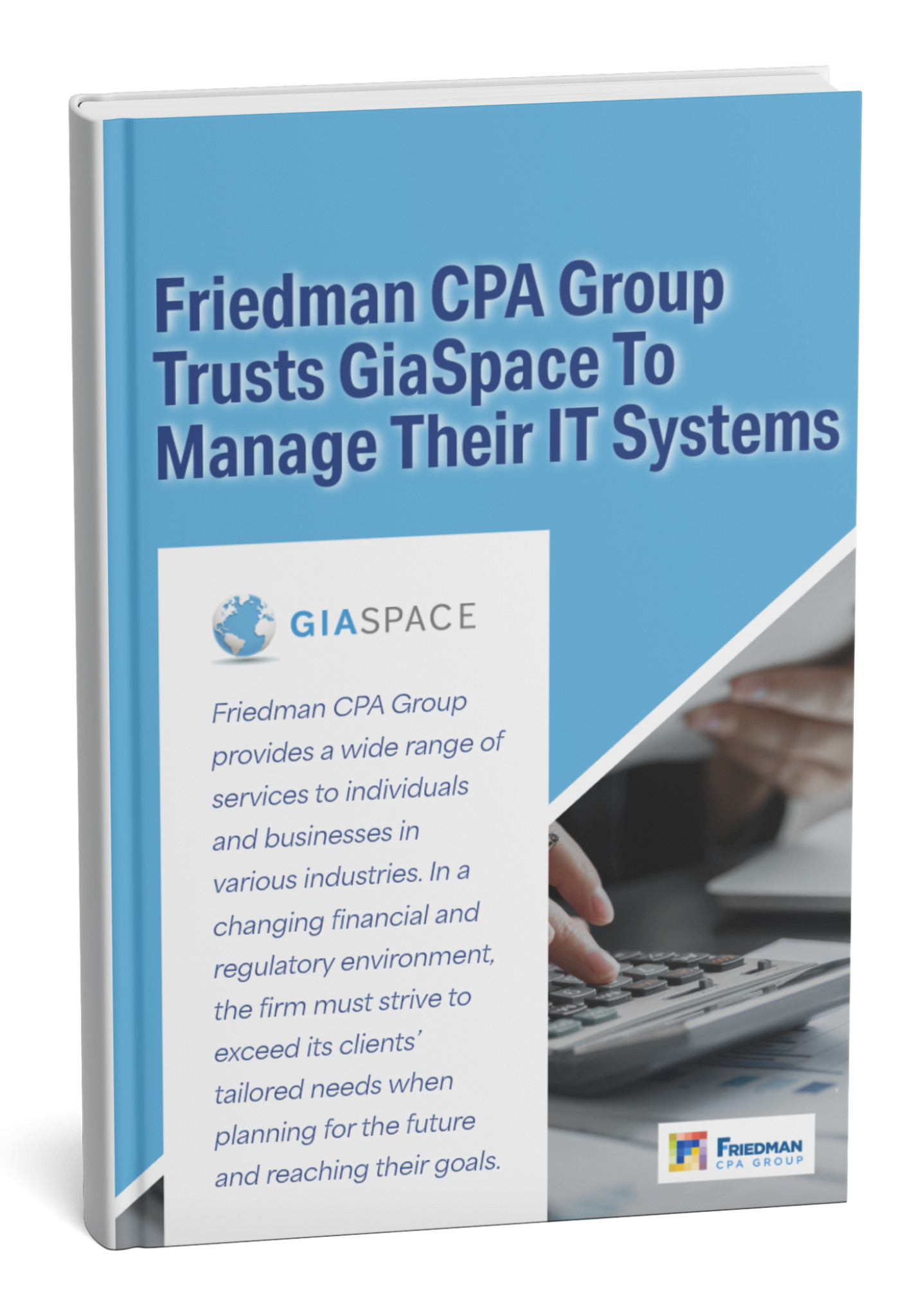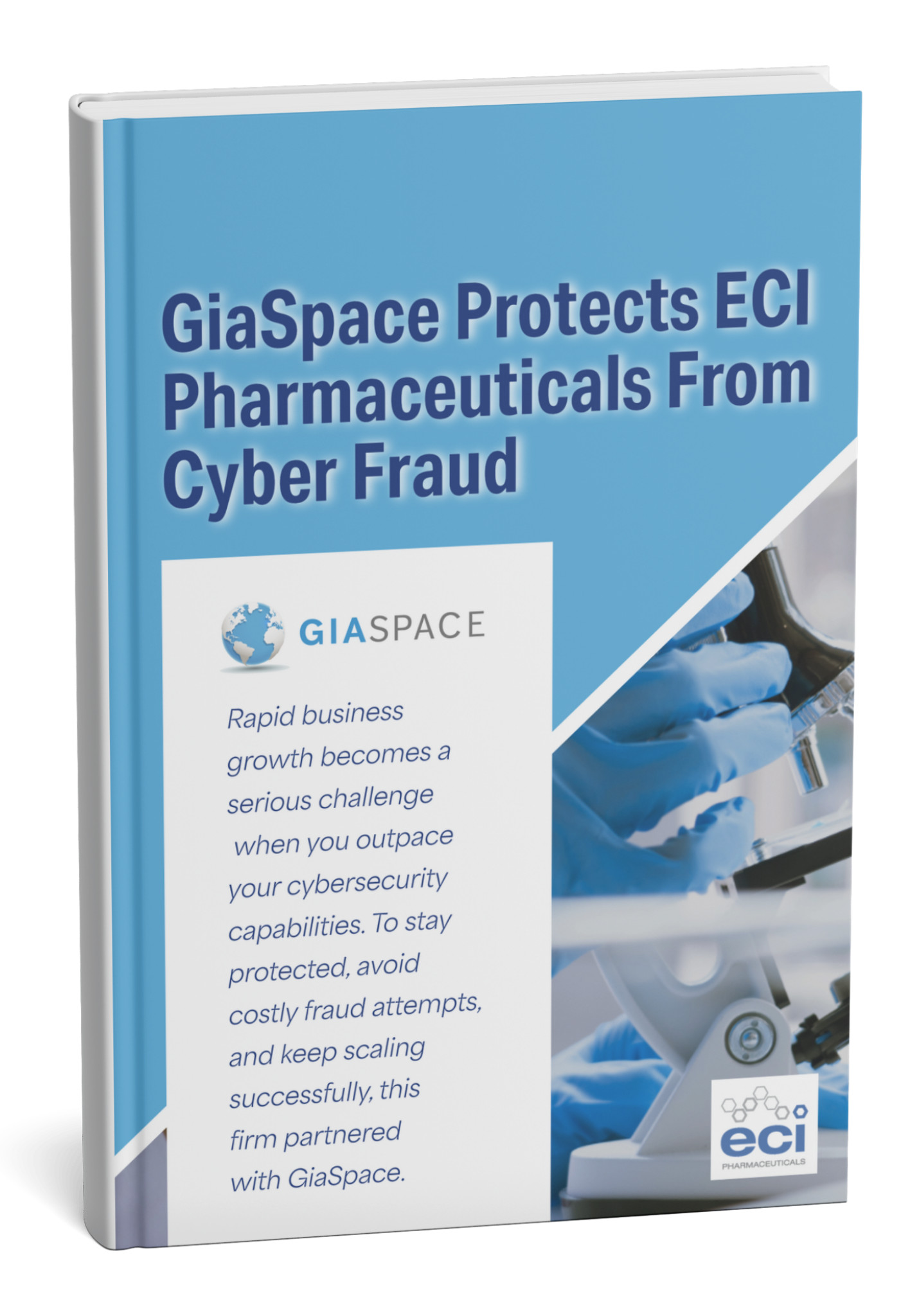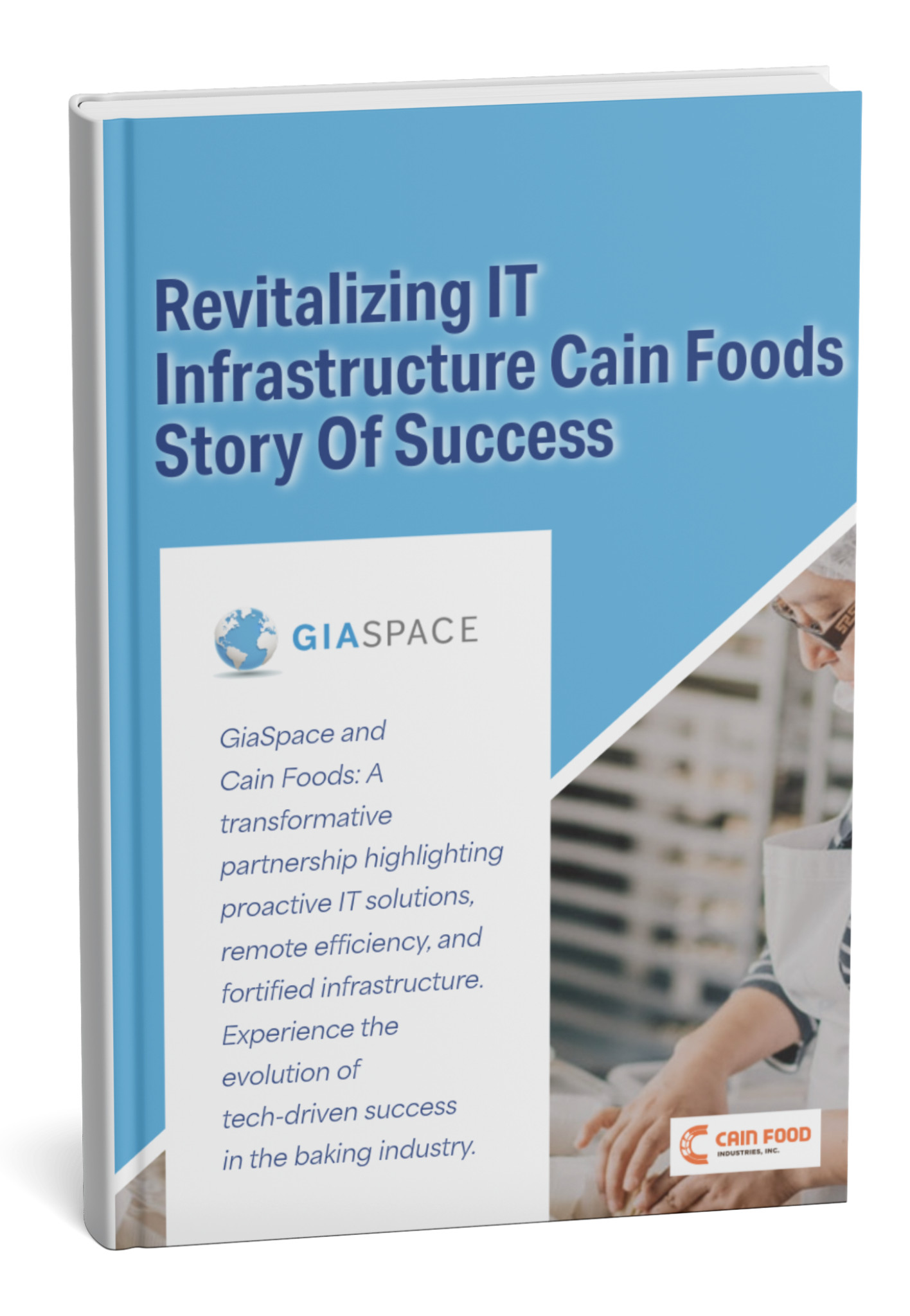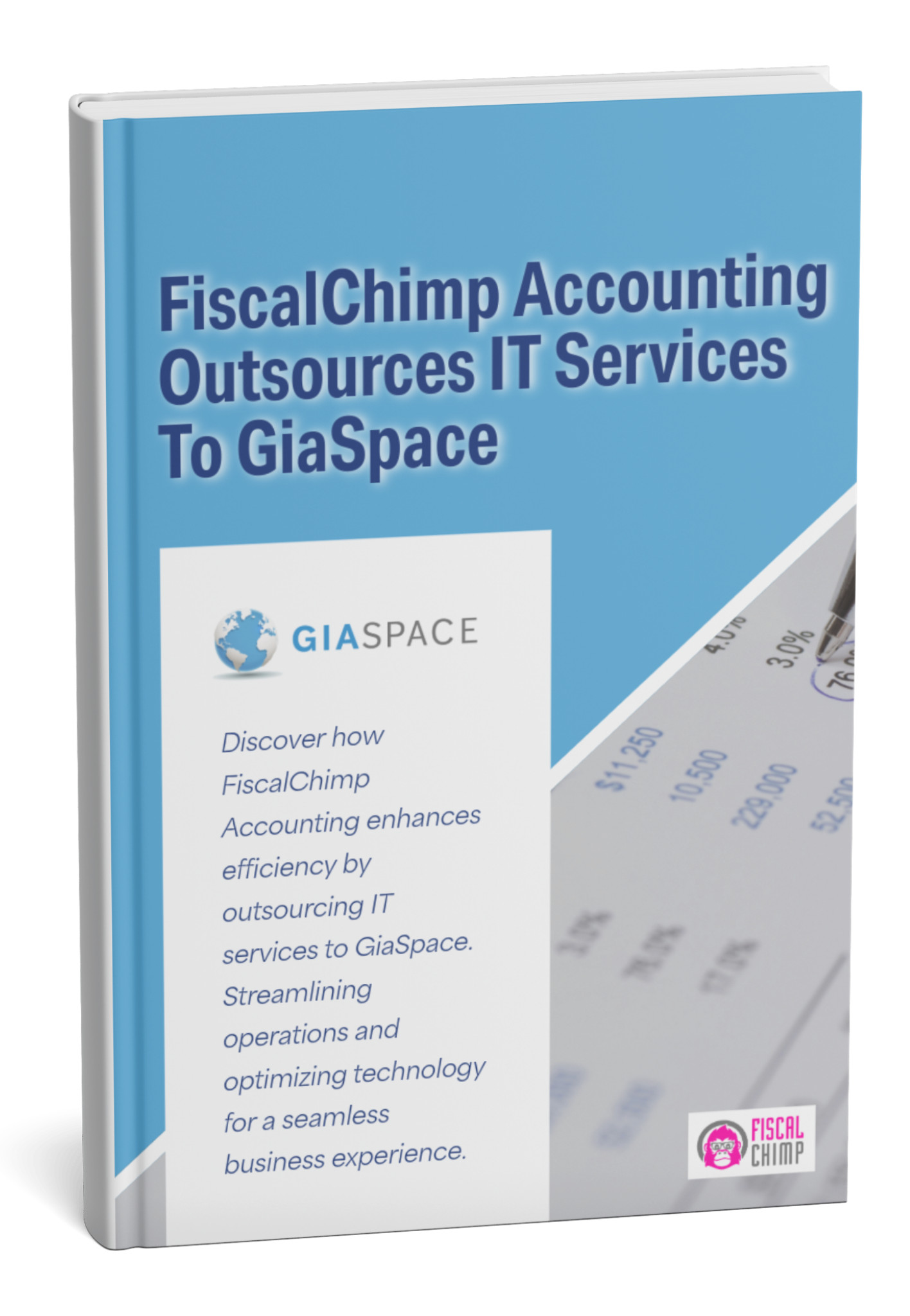Let’s be honest. Taking notes during meetings while trying to actually participate is nearly impossible.
You’re either frantically scribbling and missing half the conversation, or you’re so focused on listening that your notes look like hieroglyphics afterward.
That’s where AI meeting assistants come in. They handle the note-taking while you handle the actual meeting. Here are the five tools that actually deliver for business teams in manufacturing, legal, finance, logistics, and construction.
[If you are in a time crunch, jump down to our Quick Comparison Chart!]

1. Otter: Best for Real-Time Collaboration
Otter transcribes your meetings live and lets your whole team edit and comment on notes simultaneously. Perfect for teams that need everyone on the same page, especially in remote or hybrid setups.
Key features:
- Live transcription with speaker identification
- Team members can edit notes in real-time
- Integrates with Zoom, Google Meet, and Microsoft Teams
- AI Chat feature lets you ask questions about past meetings
The catch: Occasional transcription errors with strong accents, and the free plan gives you only 300 minutes per month.
Pricing: Free for 300 min/month; paid plans from $8.33/user/month
2. Fathom: Best Free Option
Fathom records and transcribes meetings without the usual free plan limitations. Ideal for small businesses that need solid features without subscription costs.
Key features:
- Completely free for individual users
- One-click recording for Zoom, Google Meet, and Teams
- Highlight important moments during meetings
- Auto-generates summaries and action items
- CRM integration for tracking customer conversations
The catch: Best features unlock with paid plans for teams.
Pricing: Free for individuals; $15/user/month for teams
3. Fireflies: Best for Workflow Integration
Fireflies captures meeting notes and pushes them directly into your existing business tools. Best for teams that use CRMs like Salesforce or project management tools extensively.
Key features:
- Integrates with Salesforce, HubSpot, Slack, and more
- Searchable transcripts across all meetings
- Automated action item tracking
- Meeting analytics to improve team performance
The catch: Advanced features require higher-tier plans, and the meeting bot is visible to all participants.
Pricing: Free plan available; Pro from $10/user/month
4. Krisp: Best for Audio Quality
Krisp combines noise cancellation with transcription for crystal-clear notes. Perfect for anyone taking calls from noisy environments or needing private, bot-free recording.
Key features:
- AI-powered noise cancellation filters background sounds
- No meeting bot required (works locally on your device)
- Unlimited transcriptions on free plan
- Works across all meeting platforms
The catch: Limited built-in task management compared to competitors.
Pricing: Free with 60 min/day noise cancellation; paid from $8/user/month
5. Fellow: Best for Meeting Agendas and Team Collaboration
Fellow is a meeting management platform that emphasizes structured meeting preparation and collaborative note-taking. The tool focuses on creating organized meeting workflows with shared agendas, collaborative notes, and systematic follow-up processes.
Key features:
- Shared agendas and collaborative notes
- Action item tracking and feedback tools
- Integrations with calendars for tracking upcoming meetings and productivity apps
- One-on-one meeting templates
- Decision tracking
The catch: Less focus on AI transcription with more manual input required to create notes. Not ideal for teams seeking fully automated note-taking.
What to Look For
When choosing a note-taking app for your business, consider these factors:
- Transcription Accuracy: Can it handle your industry terminology and team accents?
- Integration: Does it connect with your CRM, project management tools, or calendar?
- Privacy: Where does your audio go? For sensitive conversations, on-device processing matters.
- Collaboration: Can your team comment, edit, and share notes easily?
- Cost: Per-minute pricing adds up fast. Subscription models offer more predictability.
The Bottom Line
The right AI meeting assistant depends on what matters most to your team.
Need real-time team collaboration? Go with Otter. Want the best free option? Fathom delivers. Heavy CRM and workflow integration? Fireflies has you covered. Dealing with noisy environments or privacy concerns? Krisp is your answer. Want structured meetings with strong agenda management? Fellow keeps teams organized.
Stop losing critical details in meetings because you’re too busy writing everything down. Let AI handle the notes while you focus on what actually matters: the conversation.
Ready to improve how your team captures and shares meeting insights?
Schedule a free consultation and we’ll help you choose the right tools for your business.
Quick Comparison Chart
| Feature | Otter | Fathom | Fireflies | Krisp | Fellow |
|---|---|---|---|---|---|
| Best For | Real-time collaboration | Free option | Workflow integration | Audio quality | Meeting agendas & structure |
| Transcription | Cloud live | Cloud | Cloud with bot | Local device | Cloud with manual input |
| Privacy | Stored in cloud | Stored in cloud | Stored in cloud | Local processing | Stored in cloud |
| Offline Use | No | No | No | No | No |
| Free Plan | 300 min/month | Yes (individuals) | Limited storage | 60 min/day | 5 AI recordings/user |
| Starting Price | $8.33/month | $15/month (teams) | $10/month | $8/month | $7/month |
| Platform Support | Zoom, Meet, Teams | Zoom, Meet, Teams | All major platforms | All platforms | Zoom, Meet, Teams |
| CRM Integration | Yes | Yes | Extensive | Limited | Yes |
Published: Oct 23, 2025