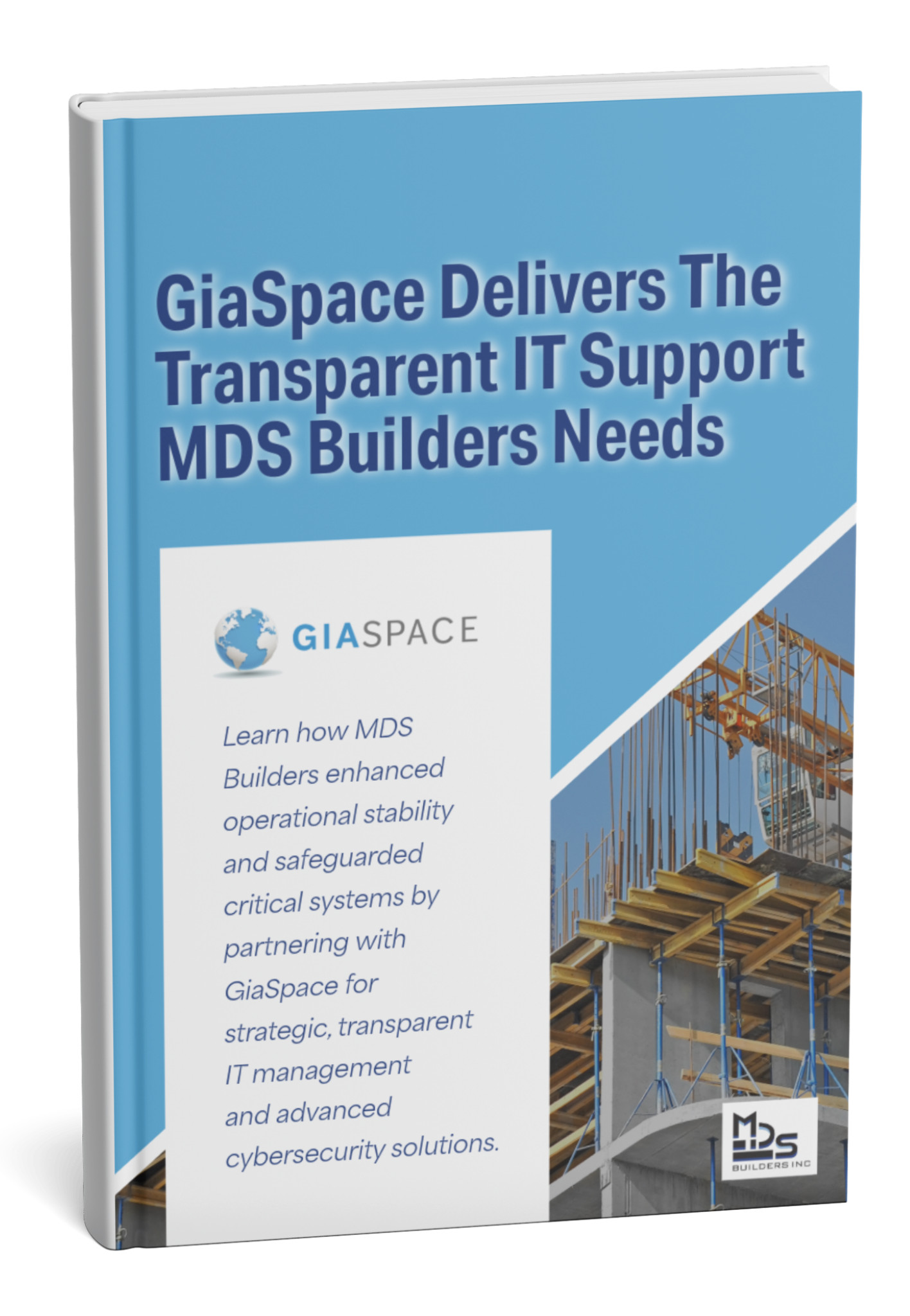As kids sharpen pencils and load up backpacks, businesses should be doing a little back-to-school prep of their own. August isn’t just the end of summer — it’s the unofficial start of the sprint to year-end. And that makes now the perfect time to review your company’s tools, especially the ones no one’s thought about since last fall: your software systems. While students upgrade to new textbooks, many businesses are still stuck with legacy applications that are slow, outdated, or even unsupported. In a time when speed, security, and cloud access are non-negotiable, clinging to old software is like trying to submit your homework on a floppy disk. It’s time to go “Back to Business” with smarter, modernized tech that works as hard as you do.
Legacy applications may feel familiar, but underneath they are quietly dragging down productivity, exposing you to security risks, and racking up hidden costs. In today’s fast-paced market, running on old systems is like trying to run a race in flip-flops – sooner or later, you’re going to stumble. What exactly do legacy systems cost you? Consider just a few of the hidden tolls of outdated software:
-
Wasted Productivity & Downtime: Old, sluggish applications and manual workarounds slow your team’s work. Every crash or freeze means lost time. Even minor glitches can snowball into major outages if legacy systems fail at a critical moment (we’ll see a dramatic example of this in a moment). The result is lost hours, missed deadlines, and frustrated employees.
-
Security & Compliance Risks: Legacy software often misses critical updates, leaving known vulnerabilities wide open to cyberattacks. Unsupported apps may also fail to meet current compliance standards, risking regulatory penalties. Hackers actively target outdated systems as easy prey – a breach or ransomware attack can quickly cripple a business that hasn’t kept its software defenses up to date.
-
Higher Maintenance Costs: Aging systems are expensive to keep alive. You pay more for specialty support, custom patches, and integrating old tech with new systems – money that could be invested in modern solutions instead. Plus, the older the system, the harder (and costlier) it becomes to find people who know how to fix it when it breaks.
-
Stifled Innovation: Outdated platforms often can’t integrate with new tools or scale with your growth. This limits your ability to adopt better features, leverage data analytics, or streamline operations. While competitors forge ahead with cloud and AI-powered solutions, clinging to legacy apps can leave you stuck with manual processes and missed opportunities. In short, outdated tech can put you at a competitive disadvantage.
These consequences aren’t just theoretical – they’re playing out in real life. For example, one major airline recently had to cancel over 5,500 flights in the span of a week when its antiquated crew scheduling system failed to recover after a system outage. The meltdown cost the airline an estimated $500 million and untold reputational damage. And it’s not just private companies: a U.S. government report found about one-third of the IRS’s software applications are 25 to 64 years old (with some systems dating back to 1959). If massive enterprises and agencies are struggling with legacy tech, imagine the hidden vulnerabilities lurking in your own office software or factory floor systems. The lesson is clear: ignoring outdated software is a gamble that only gets riskier and more costly over time.
The good news? As we head “back to business” this fall, there’s still time to course-correct before year-end. Modernizing your software stack – moving to current, cloud-supported, secure applications – can eliminate those inefficiencies and risks. And you don’t have to do it alone. GiaSpace specializes in helping businesses replace legacy apps with modern solutions that boost productivity and security. Every industry has unique legacy pitfalls and modernization opportunities. Below, we break down how outdated software affects seven key sectors – Legal, Financial, Healthcare, Manufacturing, Logistics, Construction, and Small Business – and what up-to-date tools (supported by GiaSpace) can do to fix that. Whether you’re a law firm in Florida, a manufacturer in Texas, or a growing small business anywhere, the story is the same: modern software isn’t just nice to have, it’s essential to stay efficient, secure, and competitive.
Legal Services: Breaches and Billable Hour Losses
Even law firms steeped in tradition can no longer afford to run on outdated technology. Case in point: in mid-2025 two Florida law firms suffered massive data breaches affecting over 280,000 individuals. One of the firms even admitted to paying a ransom in hopes of preventing stolen client data (including sensitive health information) from leaking on the dark web. These breaches underscore how outdated systems and lax patching leave legal practices highly vulnerable to cybercriminals. An old case management or billing system with known security holes is a ticking time bomb – a nightmare scenario for any attorney bound by confidentiality and compliance requirements.
Beyond breaches, legacy software can grind a law firm’s productivity to a halt. Attorneys might waste hours dealing with unstable case management tools or hunting down documents in outdated document systems. Downtime in a law firm doesn’t just cost time – it costs billable hours and client trust. If a critical filing deadline is missed due to a system crash, the liability is enormous. In short, outdated tech in the legal field isn’t just an IT issue; it directly impacts client service and the firm’s bottom line. Modernization is about more than avoiding hacks – it’s about ensuring attorneys have reliable, efficient tools to serve clients and meet court deadlines without tech distractions.
Modern Software Solutions for Legal Industry (supported by GiaSpace):
| Task | GiaSpace-Supported Software |
|---|---|
| Document Management & Collaboration – Enable secure access to case files and client documents from anywhere. | Microsoft 365 – A cloud-based productivity suite with SharePoint and OneDrive for secure document storage and version control, and Teams for communication. This replaces outdated network drives or local files, letting attorneys securely collaborate on documents from the office, home, or courtroom. |
| Law Practice Management & Billing – Support the specialized tools law firms use daily for case tracking, timekeeping, and billing. | Cloud Practice Management Software – Modern legal practice management platforms (e.g. Clio, or other cloud-based case management and billing systems) that GiaSpace can migrate firms to. We also support integration with legal accounting tools (even QuickBooks for legal bookkeeping), ensuring all case data, time entries, and billing info are in one up-to-date system. |
By moving to cloud-based document systems and up-to-date practice management software, law firms eliminate the version confusion, security gaps, and slow VPN connections that plague outdated setups. Attorneys gain the ability to securely access case files and work on matters from anywhere, boosting responsiveness to clients. Crucially, modern systems help protect client confidentiality with built-in encryption and compliance features that old software often lacks. GiaSpace’s experience with legal IT ensures that migrations happen smoothly with minimal downtime – preserving those billable hours and maintaining client trust. In the end, upgrading legacy apps gives lawyers more time to practice law and less time fighting technology that’s past its prime.
Financial Services: Legacy Systems and Outages
Banks, investment firms, and financial services companies handle extremely sensitive data and high-stakes transactions – yet many still rely on decades-old core systems. The cost of that technical debt became clear in mid-2024 when a massive IT outage tied to a defective software update hit multiple global banks. JPMorgan traders in Asia were locked out of their workstations (delaying trades and forcing a switch to backup systems), and Nomura’s trading desks were disrupted. Perhaps most telling was what happened at UBS: the Swiss banking giant suffered glitches due to legacy systems it had inherited from a recent merger (Credit Suisse). While other banks recovered in hours, the older tech at UBS struggled to come back online, highlighting how outdated platforms can be the weak link during a crisis. (The outage was not a cyberattack but a faulty update – yet it was the legacy systems that had the hardest time recovering.)
For smaller financial businesses like local credit unions or accounting firms, legacy software poses similar dangers. Outdated operating systems and aging financial applications lack modern security, making them prime targets for ransomware. Imagine an accounting firm suddenly locked out of its bookkeeping files right before tax filing deadlines – a very real risk if malware strikes an unpatched, end-of-life server. Meanwhile, regulatory compliance (GLBA, PCI DSS, etc.) grows harder to maintain on unsupported software that no longer receives security updates. The bottom line for the bottom line: aging tech can directly cost financial firms money, whether through lost trading days, recovery expenses, regulatory fines, or reputational damage. Modern, supported systems not only reduce these risks but often deliver efficiency gains through automation and better analytics – crucial advantages in today’s competitive financial markets.
Modern Software Solutions for Financial Services:
| Task | GiaSpace-Supported Software |
|---|---|
| Cloud Accounting & ERP Systems – Move financial operations to secure cloud platforms for real-time data and scalability. | Cloud Accounting/ERP – Solutions like QuickBooks Online for accounting or full ERP platforms (Oracle NetSuite, Microsoft Dynamics 365, SAP Business One) replace legacy desktop finance systems. These modern systems provide anytime access, automated updates, and robust integration capabilities, ensuring your financial data is always up-to-date and accessible securely from anywhere. GiaSpace specializes in migrating on-premise ledgers and spreadsheets into these cloud financial systems with minimal disruption. |
| Data Analytics & Compliance – Leverage advanced tools to gain insights and meet regulatory requirements. | Business Intelligence & Analytics – Tools such as Microsoft Power BI or Tableau, connected to your up-to-date data sources, provide real-time dashboards and analysis instead of relying on clunky legacy reporting modules. Regulatory Compliance Solutions – Implement software for encryption, audit logging, and compliance checks to meet FINRA, SEC, PCI DSS, and other standards. GiaSpace ensures these analytics and security tools are properly configured so that data stays compliant and actionable for decision-making. |
| Communication & Collaboration – Enable secure client communication and team productivity. | Cloud Collaboration Suites – Microsoft 365 (Exchange Online email, Outlook, Teams) or similar platforms (with options like Slack or Zoom) improve internal productivity and client communication while protecting sensitive financial data. GiaSpace’s managed IT services integrate and secure these platforms across the firm, reducing the risk of an email breach or an outage during a critical transaction. |
For banks, investment firms, insurance companies and more, adopting modern tools means fewer spreadsheet nightmares, faster client service, and greater confidence that data is protected. Picture having instant access to up-to-the-minute financial metrics via a cloud-based dashboard, or using AI-driven analytics to detect market trends – rather than waiting on end-of-day reports from a 1990s-era system. By modernizing finance IT, GiaSpace helps firms cut down on manual processing, tighten security (essential for client trust), and stay compliant with evolving regulations. The result is an operation that’s not only safer but also far more efficient and insight-driven than any legacy setup could be.
Healthcare: Old Tech Putting Patient Care at Risk
Healthcare providers often face a perfect storm of legacy technology: proprietary medical devices running outdated operating systems, old EHR (Electronic Health Record) platforms, and tight budgets that delay upgrades. Unfortunately, when healthcare IT breaks, patient care can suffer immediately. A stark example came in July 2024, when a widespread tech outage disrupted hospitals and clinics from Texas to New England. In Houston, the Harris Health public hospital system had to suspend all hospital visits “until further notice” and cancel elective procedures due to the outage. At the same time, major academic medical centers like Mass General Brigham in Boston were forced to cancel all scheduled non-urgent surgeries, procedures, and appointments for an entire day. While this particular outage was triggered by a software update gone awry, the impact was magnified by healthcare organizations’ reliance on fragile, outdated systems that couldn’t failover gracefully. When antiquated scheduling or records systems crash, clinicians are left to scramble with paper charts and phone calls, delaying care. As one cybersecurity expert bluntly warned during that 2024 crisis: “There are going to be deaths because of this. It’s inevitable.” Such is the life-and-death importance of reliable IT in healthcare.
Beyond large outages, healthcare remains a top target for cyberattacks – and outdated software opens the door. Ransomware has hit hospital networks large and small, often via unpatched vulnerabilities in legacy software. Consider a clinic still running Windows 7 or Server 2012 (long past end-of-support) – it only takes one known flaw for an attacker to breach patient data or disable critical systems. The fallout of such incidents is dire: hospitals divert ambulances and reschedule surgeries, patient records become inaccessible, HIPAA violations loom, and worst of all, patients could be harmed if life-saving data or equipment is locked up. For healthcare, modernization isn’t just an IT upgrade – it’s a patient safety investment. Up-to-date EHR platforms, secure cloud backups, and regularly patched devices ensure that doctors and nurses can focus on caring for patients, not fighting technology fires.
Modern Software Solutions for Healthcare:
| Task | GiaSpace-Supported Software |
|---|---|
| Electronic Health Records (EHR) – Digitize and securely manage patient medical records. | Modern Cloud-Based EHR/EMR Systems – Transition from legacy on-premises EHR systems to modern, cloud-supported platforms (for example, Epic, Cerner, or Athenahealth cloud offerings, often powered by Azure healthcare services). These platforms receive regular security updates and offer better interoperability. GiaSpace assists hospitals and clinics in migrating data to these up-to-date systems and ensures clinicians have reliable, instant access to patient information in a HIPAA-compliant manner. |
| Telemedicine & Remote Monitoring – Provide care beyond the office through secure video and device connectivity. | Telehealth Platforms – Implement secure, HIPAA-compliant video conferencing and remote monitoring tools (e.g. Zoom for Healthcare or Microsoft Teams with Teams Rooms for telemedicine, as well as remote patient monitoring apps). GiaSpace configures these solutions so doctors can conduct virtual visits and monitor patients from anywhere, with all communications encrypted to protect PHI (Protected Health Information). |
| Cloud Collaboration & Compliance – Enhance internal communication and meet healthcare compliance requirements. | Microsoft 365 & Security Suite – Leverage tools like Exchange Online (for encrypted email), SharePoint/OneDrive (for secure file sharing), and Teams (for staff communication) within a HIPAA-aligned Microsoft 365 setup. GiaSpace also deploys endpoint protection and encryption solutions on all devices, plus automated cloud backups of critical patient data. This way, even if on-site hardware fails or a device is stolen, electronic health records remain accessible and safe, meeting HIPAA’s strict security and backup standards. |
Upgrading to modern systems transforms a healthcare organization’s capabilities. No more relying on paper charts or dealing with the sluggish, crash-prone interfaces of yesteryear – instead, providers get fast, intuitive software that helps them deliver care. Imagine scheduling systems that never double-book because they sync in real time across clinic locations, or an EHR portal that lets a specialist instantly pull up a referred patient’s records from another hospital. Telehealth capabilities mean patients can receive care from home, improving access and flexibility especially in emergencies. Meanwhile, robust cybersecurity measures (like network segmentation for vulnerable medical devices and continuous patch management) keep patient data confidential and backed up, drastically reducing the chance of breaches or unplanned downtime. GiaSpace’s expertise in healthcare IT ensures that these upgrades and integrations happen without disrupting daily operations – so your doctors and nurses can keep their focus where it belongs: on patients.
Manufacturing: Production Lines Halted by Legacy Glitches
Manufacturers often abide by the adage “if it ain’t broke, don’t fix it,” keeping machinery and software in place for decades. But when it does break, the fallout can be extremely costly. A prime example occurred in 2023: Toyota had to shut down all 14 of its auto plants in Japan due to a critical system malfunction caused by something as mundane as “insufficient disk space.” The stoppage on August 29 halted all 28 vehicle assembly lines after servers that process parts orders crashed following routine maintenance – an error from running out of storage caused the entire system to stop. The world’s largest automaker lost roughly a day of production (about a third of its global output) because a legacy system wasn’t resilient or monitored for such basic issues. Notably, this wasn’t a cyberattack, but a self-inflicted wound in an IT environment that hadn’t been modernized or had proper fail-safes. It’s a dramatic example of how outdated infrastructure can literally stop production cold.
Smaller manufacturers face similar risks. Many factories still use legacy SCADA and industrial control software that might run on ancient Windows XP or obsolete Linux versions. These systems control critical machines but may not have patches for known vulnerabilities – a recipe for disaster if malware hits or if the software simply fails. Indeed, ransomware attacks on manufacturing firms have surged in recent years. In 2024, nearly 47% of all manufacturing breaches involved ransomware, and each incident can cost millions in downtime and lost output. Consider a metal fabrication company whose 15-year-old ERP gets encrypted; assembly lines sit idle while IT scrambles to rebuild data from scratch – every hour down is lost revenue and delayed shipments to customers. Beyond security, legacy manufacturing software often can’t deliver modern efficiencies like IoT-based predictive maintenance or real-time analytics. That means more unplanned downtime and less insight into operations. Modernizing these systems pays off not only in reduced risk but in improved productivity and quality control.
Modern Software Solutions for Manufacturing:
| Task | GiaSpace-Supported Software |
|---|---|
| Enterprise Resource Planning (ERP) & MRP – Integrate production, inventory, and finance in one unified system. | Modern ERP/MRP Platforms – Solutions like Microsoft Dynamics 365 Supply Chain, Oracle NetSuite, SAP S/4HANA, or manufacturing-focused systems (Fishbowl, JobBOSS, etc.) can replace disparate legacy databases and spreadsheets. GiaSpace helps manufacturers migrate to these platforms (whether cloud-based or hybrid) so they can track orders, materials, production schedules, and finances in real time, all in one place. This eliminates data silos and provides management a clear view of the shop floor and supply chain at all times. |
| Design & Engineering (CAD/CAM) – Empower product design and prototyping with advanced tools. | Up-to-date CAD/CAM Software – We support modern design tools like SolidWorks, AutoCAD, or Mastercam, including their latest versions and cloud collaboration features. Designers and engineers can work with complex 3D models without the crashes or incompatibilities that plague outdated versions. GiaSpace ensures these applications run optimally on current hardware and that design data can be securely shared with production teams or external partners. |
| Accounting & Finance – Manage costing, accounting, and financial reporting seamlessly. | Manufacturing Accounting Systems – Platforms such as QuickBooks Enterprise (in the cloud), Sage 100/300, or Dynamics 365 Finance allow for integrated accounting, job costing, and financial reporting. GiaSpace often helps clients upgrade from aging desktop accounting software to the latest cloud editions, ensuring that financial data flows smoothly into the new ERP and that costing information is accurate and up-to-date. This reduces the risks and limitations that come with legacy finance software. |
| Operations & Communication – Connect offices, production lines, and supply chain partners for better coordination. | Collaboration & IoT Integration – Microsoft 365 tools (Teams for communication, SharePoint for documents) plus IoT platforms (like Azure IoT Hub) can be introduced to enable real-time communication and monitoring. For example, plant managers can receive Teams alerts from IoT sensors when a machine’s vibration goes out of tolerance, indicating maintenance is needed. GiaSpace ensures the corporate network and the plant floor network are securely linked (with proper segmentation) so that everyone from the front office to the factory floor can share information instantly and safely. |
By modernizing their ERP and production software, manufacturers gain much tighter control over operations. Imagine having up-to-the-minute inventory data and machine performance metrics accessible from a tablet on the shop floor – instead of waiting for nightly printouts from a 20-year-old system. Updated ERP systems can automatically reorder parts before you run out, and integrated maintenance software can schedule repairs before a machine breaks. Design teams using current CAD tools can collaborate on drawings without worrying about file format issues or software crashes. And with strong cybersecurity measures in place (network segmentation, next-gen firewalls monitoring OT traffic, etc.), the risk of a ransomware attack bringing down the factory is greatly reduced. GiaSpace works closely with manufacturers to implement these upgrades carefully, often in phases or parallel environments to minimize any disruption to production. The result is a factory that’s smarter, more resilient, and more efficient – ready to compete in the era of Industry 4.0 instead of being held back by 1990s tech.
Construction: Blueprints and Breaches – Modernize or Pay the Price
The construction and engineering sector might not seem like a tech hotspot, but it runs on software – from CAD blueprints to project management to back-office ERP. Yet many construction firms use patched-together systems or outdated applications, thinking it’s “good enough” to get by. The risk of that approach is growing every day. In 2024, for example, Skender Construction (a mid-sized Chicago builder) was hit by a ransomware attack that exposed personal data of 1,067 individuals. Fortunately, Skender had solid backups and was able to restore its systems without paying the ransom – in fact, because of its preparation and IT investment, the company didn’t have to pay attackers and got back to business quickly. Not all companies are so lucky. Consider another case: in late 2023, construction manufacturer Simpson Strong-Tie’s parent company suffered a cyberattack that forced it to shut down some systems as a precaution. Shutting down meant halting the fulfillment of construction material orders, directly impacting project timelines for builders relying on those supplies. These incidents show that whether you’re a contractor or a construction supplier, outdated IT defenses and legacy systems make you a prime target – and any downtime in construction leads to expensive delays and unhappy clients.
Outdated software in construction isn’t just a security problem; it’s also a productivity drag. Think of project managers juggling Excel sheets because their old project management software isn’t cloud-enabled, meaning field supervisors can’t update it in real time, or architects using an outdated CAD program that isn’t compatible with newer BIM (Building Information Modeling) tools used by partners – resulting in lost time converting files or, worse, errors in the plans. These inefficiencies compound into higher labor costs and project overruns. In an industry where margins are tight and schedules tighter, legacy tech can knock projects off track, either through a malicious breach or everyday miscommunication. On the flip side, modern, integrated software can dramatically improve coordination: imagine everyone working off the same up-to-date blueprints and schedules via a cloud platform, whether they’re in the office, at the job site, or coordinating with a vendor. Embracing updated solutions keeps projects on schedule and information secure, whereas sticking with legacy systems is increasingly a liability (both financial and legal).
Modern Software Solutions for Construction:
| Task | GiaSpace-Supported Software |
|---|---|
| Project Management & Field Collaboration – Coordinate construction schedules, documents, and site communications in real time. | Cloud Project Management (Procore, MS Project Online) – Platforms like Procore (tailored for construction) or Microsoft Project Online replace spreadsheets and outdated scheduling tools. These cloud-based systems let all stakeholders – executives, project managers, on-site supervisors – update and view project status, RFIs, punch lists, and more in real time. GiaSpace helps implement and connect these tools so that field teams (via mobile apps or tablets) and office teams are always in sync, reducing miscommunications and delays. |
| Design & BIM Software – Create and manage digital building plans with modern tools. | Autodesk Revit, AutoCAD & BIM 360 – Upgrading to the latest CAD/BIM software allows architects and engineers to collaborate using 3D models and cloud-stored drawings. GiaSpace supports these applications and their cloud integration (e.g. Autodesk Construction Cloud), meaning large blueprint files are accessible and version-controlled from anywhere. No more costly mistakes from someone working off an outdated paper print – everyone sees the current plans. |
| Financial Management & Job Costing – Handle accounting, billing, and project cost tracking efficiently. | Modern Construction Accounting – Moving from old desktop accounting software to solutions like QuickBooks Online or Dynamics 365 Business Central gives construction firms real-time financials. GiaSpace migrates your data safely to the new system and, importantly, integrates it with project management tools (for instance, linking Procore with QuickBooks) to provide end-to-end visibility of project costs. Automated billing and up-to-date job costing ensure you’re on top of profitability for each project, without the errors that come from re-entering data from one old system to another. |
By modernizing these key applications, construction firms gain real-time control and visibility over their projects. Schedules can be adjusted on the fly with everyone instantly notified via the cloud, rather than confusion over multiple spreadsheet versions emailed around. Blueprint changes in Revit or BIM 360 can be shared instantly to tablets on the job site – no more crews working off last week’s drawings. And with cloud-based accounting and costing, project managers and executives can review budgets or approve change orders from anywhere, confident that the numbers are current. GiaSpace’s construction IT support ensures these tools are set up to work together (for example, integrating your new project management platform with your accounting system) and that your team is trained to get the most out of them. The result is fewer delays, less rework, and projects that hit their deadlines and budgets despite the industry’s many moving parts – something that’s nearly impossible when juggling disjointed legacy software.
Logistics: Outdated Systems Throwing Supply Chains into Chaos
In the fast-moving world of logistics – whether it’s airlines, trucking companies, or warehouse operations – time is money and information is king. Legacy software can instantly throw a wrench in the works. We saw a vivid example in 2024 with Delta Air Lines’ five-day meltdown. After a widespread IT issue (triggered by a bad update) affected many airlines, Delta struggled the most to recover. Over 5,500 Delta flights were canceled as its crucial crew-scheduling system failed to come back online, unlike those of other carriers. Why the disparity? Microsoft later revealed that Delta’s crew platform was running on outdated technology not designed to handle such a large restart, since it wasn’t even on modern Microsoft systems but rather an older system managed by another vendor. In short, Delta’s critical crew scheduling relied on siloed, legacy software – and when stress-tested, it collapsed and took nearly a week (and an estimated $500+ million loss) to sort out. This mirrors other logistics nightmares (like the infamous Southwest Airlines scheduling fiasco of 2022), proving that outdated, non-integrated systems in transportation can lead to total operational paralysis.
It’s not just airlines. Trucking and shipping companies also suffer from aging dispatch and tracking systems. In fact, a chilling case in 2025 saw one of the UK’s oldest freight companies – Knights of Old, a 158-year-old logistics firm – collapse entirely after a ransomware attack. Hackers literally guessed a single weak password used by an employee, infiltrated the network, and encrypted everything from servers to backups. The company couldn’t recover its data or operations, and 700 jobs were lost as it was forced to shut down. This was a family-run business with a long legacy, wiped out overnight by one security gap. Such a fate could befall any logistics provider using unsupported software without proper protections. Outdated systems often lack real-time visibility too – meaning a delayed update or manual error can cascade into missed deliveries and inventory chaos across the supply chain. In an era when customers expect to track shipments in real time and adjust on the fly, a logistics company that updates its data only once a day (or relies on fax and email) will simply get left behind. Modern logistics runs on instantaneous data and integration between systems. Legacy software that can’t talk to newer platforms or mobile devices is like a black hole in your supply chain – you can’t see what’s happening until it’s too late. Plus, older tech likely isn’t built with today’s cybersecurity in mind, making it a prime target for attackers looking to disrupt critical infrastructure.
Modern Software Solutions for Logistics:
| Task | GiaSpace-Supported Software |
|---|---|
| Transportation Management (TMS) – Plan, execute, and optimize shipping and freight operations with real-time control. | Cloud TMS Solutions – Modern Transportation Management Systems like MercuryGate, McLeod, or Oracle Transportation Cloud provide live tracking of shipments, dynamic routing, and carrier integration. These replace antiquated dispatch software or manual methods. GiaSpace deploys and integrates TMS platforms so logistics managers can optimize routes, respond instantly to delays, and provide accurate ETAs to customers – all through one dashboard accessible from any location. |
| Warehouse Management (WMS) – Digitize inventory control and warehouse operations. | Modern WMS Platforms – Systems such as Manhattan Associates WMS, NetSuite WMS, or SAP EWM manage inventory levels, barcode scanning, picking/packing, and order fulfillment in real time. GiaSpace helps warehouses upgrade from paper-based or legacy inventory systems to these cloud-enabled WMS solutions. The result is fewer shipping errors, accurate stock counts, and the ability to scale up operations (e.g. for seasonal peaks) without chaos. |
| Enterprise Resource Planning (ERP) – Link logistics with finance, HR, and procurement in one system. | Unified ERP – Platforms like Microsoft Dynamics 365 or Oracle ERP Cloud can unify various business processes – from order management and billing to fleet maintenance and HR – under one roof. GiaSpace ensures that your logistics operations software (TMS/WMS) is integrated with ERP, eliminating duplicate data entry and enabling company-wide visibility. For example, a customer order in the ERP can automatically trigger a warehouse pick in the WMS and a shipment in the TMS, with statuses flowing back to customer service and accounting. |
| Fleet Management & Telematics – Track vehicles and assets in real time for better fleet utilization and safety. | GPS Telematics Solutions – Tools like Samsara, Geotab, or Verizon Connect provide live GPS tracking of trucks, driver behavior monitoring, fuel usage stats, and maintenance alerts. GiaSpace implements these systems and connects them to your broader platform (for instance, feeding delivery status updates into your TMS). Drivers get a secure mobile app for route updates and electronic logging, replacing clunky legacy devices. Managers get a live map of where every asset is and can proactively address issues (like a truck that’s deviating from route or needs service). |
| Communication & Collaboration – Keep dispatchers, drivers, warehouse staff, and management in constant communication. | Modern Communication Tools – Microsoft Teams, Slack, or other messaging platforms facilitate instant communication across distributed logistics teams. GiaSpace sets up these tools with the appropriate security (ensuring, for example, that a driver’s mobile chat with dispatch is secure). Instead of radio silence or phone tag, everyone can be connected – a dispatcher can ping a driver with a change, or a warehouse lead can video call HQ to show a packaging issue – speeding up decision-making and problem resolution. |
| File & Data Sharing – Ensure manifests, invoices, and documents are accessible from anywhere. | Cloud Document Storage – Solutions like SharePoint/OneDrive (as part of Microsoft 365) or Google Drive allow for centralized storage of logistics documents (bills of lading, contracts, delivery photos, etc.). GiaSpace organizes these libraries with proper permissions, so field employees and office staff can quickly retrieve or upload documents using any device. No more hunting through email attachments or filing cabinets for the paperwork – the latest versions are at your fingertips, and everything is backed up in the cloud to prevent data loss. |
With these modern systems in place, logistics and transportation firms can dramatically streamline their operations and resilience. Think of a dispatcher who can instantly pinpoint a truck’s location and reroute it around a traffic jam via the TMS, or a warehouse worker who gets automatic pick lists on a handheld device from the WMS instead of shuffling papers – these efficiencies are game-changers. Integrating the flow from orders to warehouse to transit means fewer mistakes (like shipping the wrong product) and faster response when disruptions occur (like rerouting shipments during a storm). On the security front, implementing multi-factor authentication and zero-trust network controls helps ensure that there won’t be an easy way in for ransomware (no more “password” as a password to take down the company). GiaSpace assists logistics clients in not only upgrading to these tools but also in providing 24/7 support and backup solutions. That way, if a problem does arise – whether a server failure or a cyber incident – there’s a recovery plan and redundant systems ready, so the goods keep moving and customers stay happy. In an industry where margins and timelines are razor-thin, up-to-date technology is becoming the difference between leading the pack or being stuck at the loading dock.
Small Businesses: No Business Is “Too Small” for Legacy Issues
Small and mid-sized businesses (SMBs) often think they fly under the radar, but using outdated tech can be an existential threat regardless of company size. In some ways, SMBs have more to lose because a single IT disaster can literally close their doors for good. We saw a cautionary tale above with the Knights of Old trucking company in 2025 – not a Fortune 500 firm, but a family-run business that was wiped out by one ransomware attack. Unfortunately, many small businesses continue to run old servers, obsolete versions of Windows, or software that isn’t receiving updates, thinking it’s saving money. They might still be using a PC with Windows 8 or an accounting package from 2010 – and it works fine, until one day it doesn’t. Ransomware gangs actually target SMBs now, knowing they often have weaker security. One industry report found 60% of small businesses that suffer a cyberattack go out of business within six months. After all the sweat and hard work it takes to build a business, that’s a tragic end – especially since many of these attacks could be thwarted by basic IT upgrades and security measures.
But even without cybercrime, outdated tech costs small businesses dearly in productivity. Ever struggled with a sluggish old PC or had software freeze in the middle of a sales demo? Those daily frustrations add up. In fact, productivity lost due to outdated technology costs U.S. businesses an estimated $1.8 trillion per year. For a small business, running lean operations, the goal should be doing more with less – not doing less because of outdated tech. Modern tools (often affordable cloud-based subscriptions) mean you can access your office anywhere, collaborate efficiently, and safeguard your data with enterprise-grade security. They also turn large upfront costs into manageable monthly expenses. And importantly, modernizing can make a small outfit look and act like a much bigger one – for example, an online retailer with five employees can use the same cloud CRM and analytics as a Fortune 500 company, allowing them to deliver a top-notch customer experience. In today’s digital-first market, no business is “too small” to need up-to-date software; the smallest misstep (like a data breach or a week of downtime) can be fatal when you don’t have deep pockets to fall back on.
Modern Software Solutions for Small Businesses:
| Task | GiaSpace-Supported Software |
|---|---|
| Cloud Productivity Suite – Get enterprise-grade email, file storage, and collaboration without the overhead. | Microsoft 365 (Office in the Cloud) – We help businesses retire their old in-house email servers and outdated Office installs by moving to Microsoft 365. This provides Exchange Online email, the latest Office apps (Word, Excel, etc.), OneDrive/SharePoint for cloud file storage, and Teams for communication – all automatically updated and accessible from anywhere. Your team can work securely on any device, with no more worries about server maintenance or missed software updates. |
| Modern Accounting & CRM – Upgrade core business apps to manage finances and customers in real time. | Cloud Accounting & CRM – Replacing desktop accounting software with QuickBooks Online or Dynamics 365 Business Central puts your financials in the cloud, so you can send invoices or check cash flow on the go. Likewise, adopting a cloud CRM like Dynamics 365 Sales (or even Salesforce or HubSpot) can replace scattered spreadsheets of customer contacts. GiaSpace migrates your historical data into these platforms and integrates them (so, for example, your CRM and accounting share customer info). This gives you instant insight into your business health and customer interactions, without the manual data entry and delays of legacy tools. |
| Endpoint Security & Management – Protect all computers and devices with solutions sized for SMBs. | Managed Security Suite – GiaSpace deploys Microsoft Defender for Business (an enterprise-grade antivirus/endpoint protection tailored for SMB budgets) on all your PCs and laptops, plus sets up cloud-managed firewalls for your network. We implement multi-factor authentication for logins and ensure automatic patch management is in place. The result: every device is kept updated and monitored for threats, something that often isn’t the case in a legacy setup where old PCs might be running unpatched software. |
| Cloud Backup & Recovery – Ensure your data survives any disaster or ransomware attack. | Cloud Backup Solutions – We set up automated cloud backups using services like Azure Backup and enable file versioning through OneDrive/SharePoint. Critical data (from QuickBooks files to your customer database) is backed up daily (or in real-time), and copies are stored securely off-site. If a hardware failure or ransomware incident occurs, your business won’t miss a beat – systems can be restored quickly from the cloud to new hardware, avoiding the fate of companies who found out too late that their lone server had no backup. |
GiaSpace has a special focus on helping SMBs modernize because we understand the unique challenges of smaller organizations – after all, we’re one too. Upgrading your technology might seem daunting when you have a small team or a limited budget, but the benefits are disproportionately high. By implementing the right-sized, cloud-based solutions, we turn enterprise technology into something any 10-person or 50-person company can leverage. The immediate paybacks are obvious: email and files are accessible from anywhere (crucial if, say, a hurricane hits your office in Florida or you’re traveling to meet clients in Texas), computers stop crashing from old software issues, and your customer and financial data stays secure and backed-up. Longer term, you gain the agility to scale and the confidence that a single IT issue won’t put you out of business. GiaSpace acts as a virtual CIO for many of our small business clients – we evaluate your current setup, identify the ticking time bombs (like that 8-year-old PC running your payroll), and craft a modernization plan that fits your budget and growth plans. We handle the heavy lifting of implementation and provide ongoing support, so you can focus on running and growing your business. The bottom line: no business is too small to benefit from modern tech, and upgrading now can save you exponentially more in avoided disasters and improved productivity.
Modernize Now — And Get Truly “Back to Business” with GiaSpace
As we head into the final stretch of the year, it’s time to ask: Is your business ready, or are legacy systems slowing you down? Q4 brings increased customer demand, budget deadlines, and last-minute projects. The last thing you need is outdated software causing downtime, compliance issues, or lost productivity when it matters most.
“Back to Business” this fall means proactively replacing the tools that are holding you back. Upgrading doesn’t have to be disruptive — not with the right partner. At GiaSpace, we’ve helped law firms, manufacturers, healthcare providers, and small businesses across Florida and Texas modernize their IT environments with minimal friction and maximum impact.
We start by assessing your current tech stack, identifying risks, and building a roadmap tailored to your goals and timeline. From migrating email to Microsoft 365 to replacing legacy databases, we manage the transition from end to end — including cloud setup, user training, and support.
Continuing to run outdated systems is like paying high interest on technical debt — and eventually, it comes due. Modernizing now is an investment that pays off quickly in speed, security, and satisfaction. Let’s make outdated software a thing of the past. Schedule a free consultation with GiaSpace today and head into Q4 with confidence. We’ll help you get truly “back to business” — with technology that’s finally working for you, not against you.
Published: Jul 31, 2025