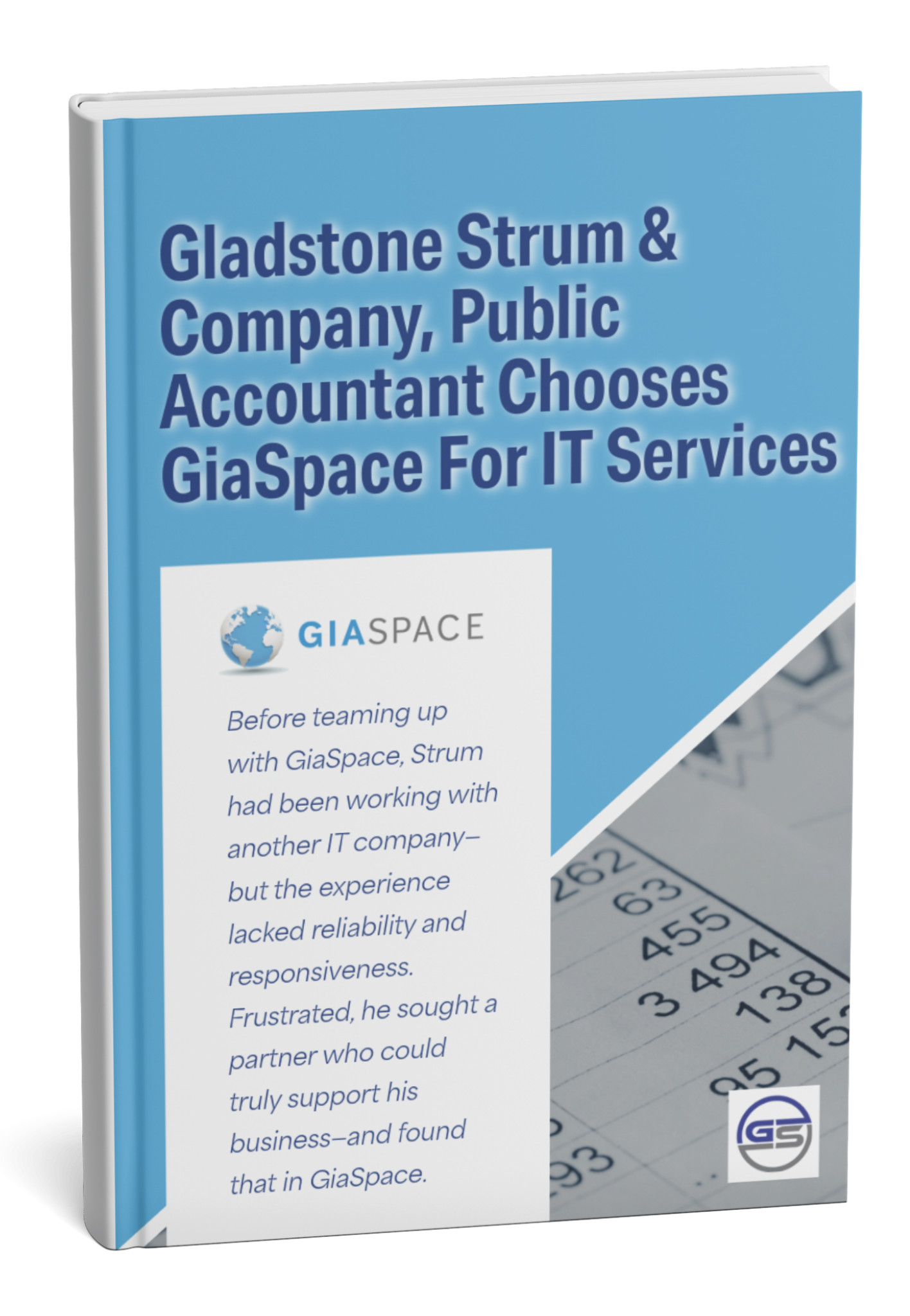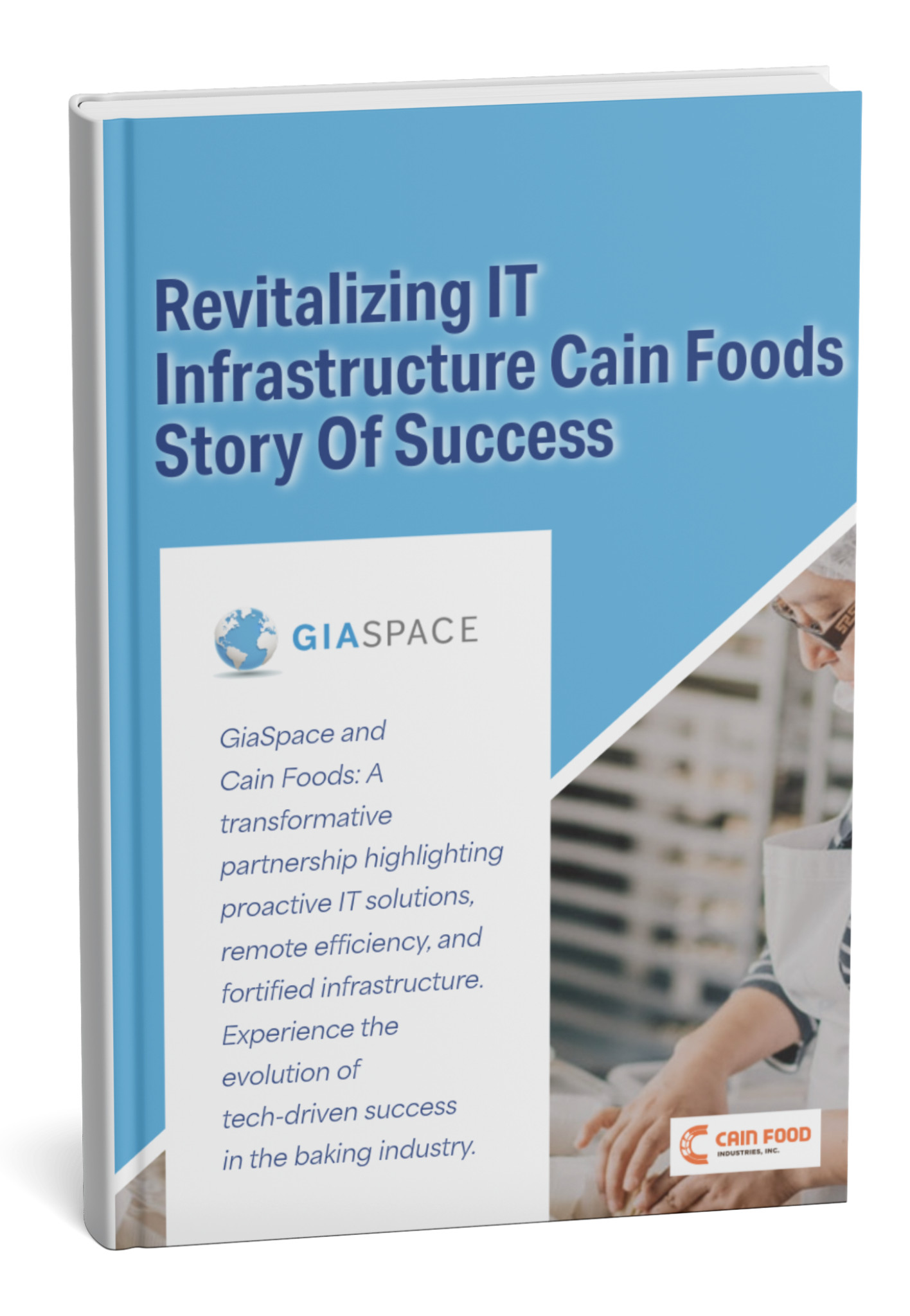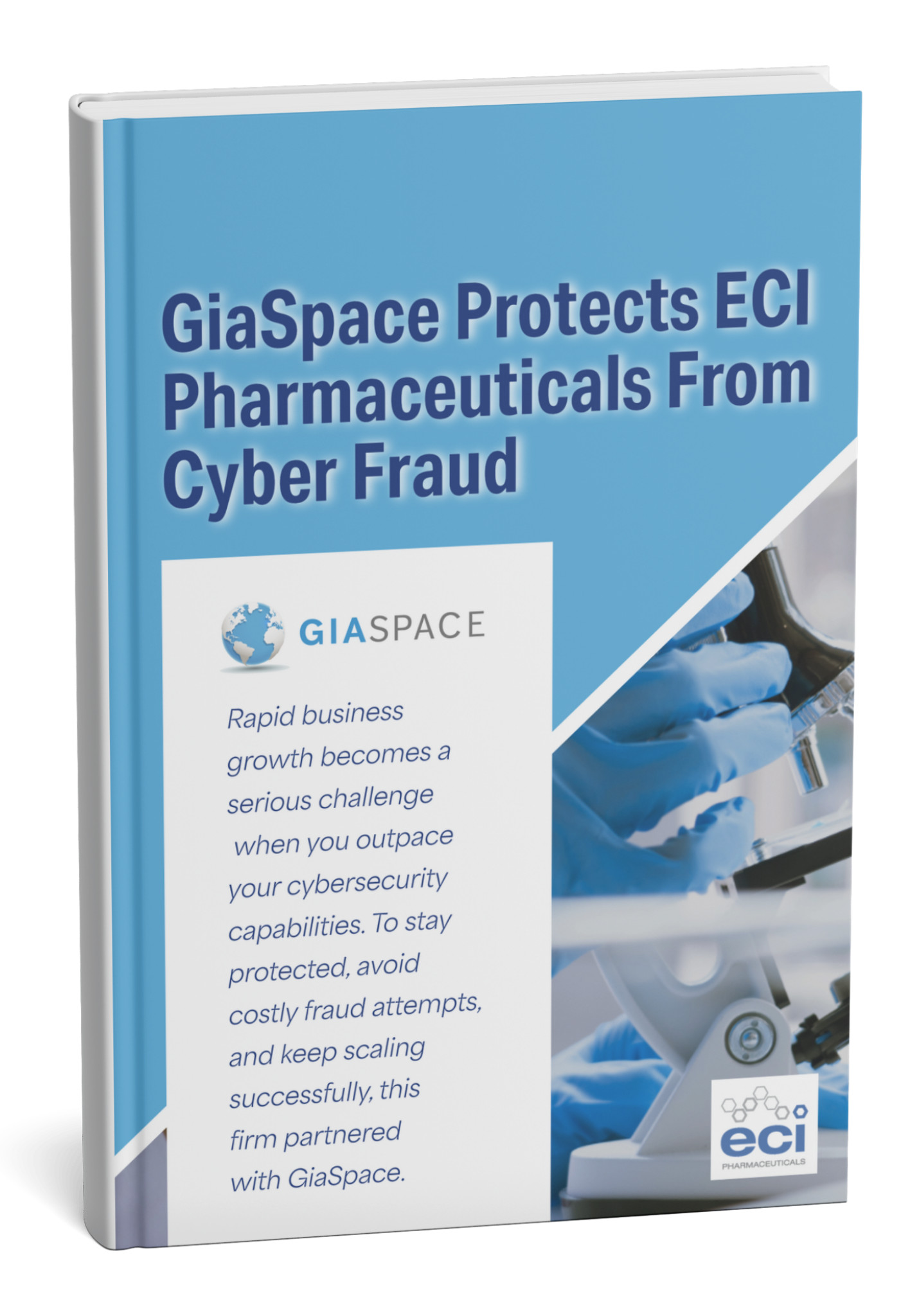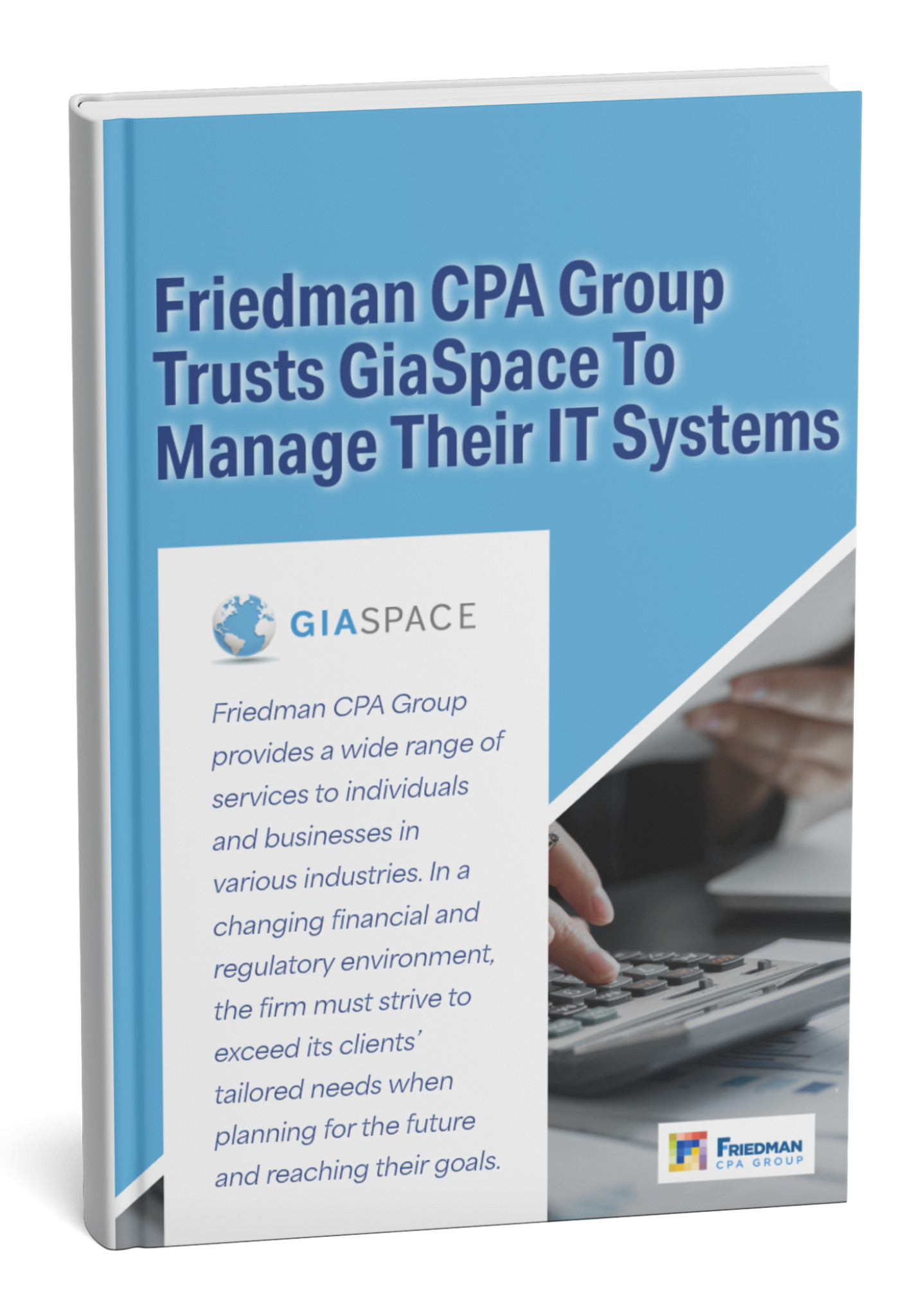When it comes to IT Reports, experience matters.
Unlock IT transparency with essential tech reports. Learn what to expect from your IT service provider for better oversight, security, and performance.
Why are IT Service Reports Crucial for Your Business?
Think of IT reports as your business’s vital signs. Without them, you’re flying blind, making critical decisions based on guesswork instead of data. These aren’t just technical documents; they’re strategic tools that provide clear insights into your IT infrastructure’s health, performance, and security. They help you understand where your IT budget is going, identify potential risks before they become major problems, and ensure your technology actively supports your business goals. In short, transparent IT reports empowers you to hold your IT service provider accountable and make informed choices that drive efficiency and growth.
Key Security Reports from Your IT Provider
In today’s digital landscape, cybersecurity isn’t just a concern – it’s a constant battle. Your IT service provider should be delivering comprehensive security reports that lay bare your vulnerabilities and detail the protective measures in place. Look for insights on:
- Vulnerability scans and penetration test results: Highlighting weaknesses in your systems.
- Malware and virus detection rates: Showing how effectively threats are being neutralized.
- Incident response times and resolution: Proving their ability to react swiftly to breaches.
- Compliance adherence: Ensuring your business meets industry regulations (e.g., GDPR, HIPAA).
- Patch management status: Confirming all software is up-to-date and secure.
These IT reports are your front-line defense, giving you peace of mind that your data and operations are well-protected.
Understanding Infrastructure Health Reports
Your IT infrastructure is the backbone of your business. Infrastructure health reports provide a comprehensive diagnostic of its current state, much like a doctor’s check-up for your network, servers, and devices. These IT reports should detail:
- Uptime and availability metrics: How consistently your systems are accessible.
- Network performance: Bandwidth usage, latency, and throughput.
- Server performance: CPU, memory, and disk utilization.
- Storage capacity and usage: Ensuring you have enough space for your growing data.
- Hardware and software inventory: A clear picture of all your IT assets.
A healthy infrastructure means seamless operations, minimal downtime, and a productive workforce. These IT reports ensure you’re always aware of your system’s vitality.
Project Progress Reports: What to Look For
When your IT service provider undertakes specific projects – be it a new software implementation, a system upgrade, or a data migration – project progress reports are essential. These reports aren’t just about ticking boxes; they’re about demonstrating tangible advancement and managing expectations. A good project IT report should clearly outline:
- Current status against milestones: Are you on track, ahead, or behind schedule?
- Budget vs. actual spend: Is the project staying within financial limits?
- Identified risks and mitigation strategies: Proactive steps to avoid future issues.
- Tasks completed and upcoming tasks: A clear roadmap of activity.
- Key decisions made and required: Ensuring you’re informed and can provide input.
These IT reports keep everyone aligned, accountable, and ensure your IT projects are delivered successfully and efficiently.
Software Implementation and Integration Reports Explained
Implementing new software or integrating existing systems can be complex. Software implementation and integration reports provide crucial transparency during these transformative projects. These IT reports should clarify:
- Phased rollout progress: Tracking each stage of the deployment.
- User adoption rates: How well your team is embracing the new tools.
- Integration success metrics: Confirming seamless data flow between systems.
- Identified bugs or issues and their resolution status: Ensuring smooth operation.
- Training effectiveness and feedback: Measuring the impact of user education.
These insights help you measure the return on your software investments and ensure new tools truly enhance your business processes.
Incident Reports: From Outage to Resolution
When an IT issue strikes, swift and transparent communication is paramount. Incident IT reports detail what happened, how it was resolved, and what steps are being taken to prevent recurrence. A comprehensive incident IT reports should include:
- Date, time, and duration of the incident: Pinpointing the exact timeframe.
- Description of the problem: What went wrong?
- Impact on operations: How did it affect your business?
- Steps taken for resolution: The actions your IT team performed.
- Root cause analysis: Why did this happen?
- Preventative measures implemented: What’s being done to stop it from happening again?
These reports aren’t just about accountability; they’re about learning from challenges and continuously improving your IT resilience.
Asset Inventory and Configuration Management Reports
Do you know exactly what IT assets your business owns and how they’re configured? Asset inventory and configuration management reports give you that crucial visibility. These IT reports should provide a detailed list of:
- All hardware assets: Computers, servers, network devices, printers, etc.
- All software licenses: Ensuring compliance and avoiding costly penalties.
- Configuration details: How each device and software is set up.
- Lifecycle status: When assets are due for upgrade or replacement.
- Location and assigned user: Tracking where everything is and who uses it.
Accurate asset management is vital for budgeting, security, and efficient support. These reports ensure you have a complete, up-to-date picture of your entire IT estate.
How Often Should You Receive IT Reports?
The frequency of your IT reports depends on your business needs, the complexity of your IT environment, and the specific type of report. While some reports might be needed in real-time during an incident, others can be delivered monthly or quarterly.
- Daily/Weekly: Incident summaries, security alerts, and critical system health checks.
- Monthly: Comprehensive security reports, infrastructure health summaries, project progress updates, and service desk performance.
- Quarterly/Annually: Strategic IT reviews, budget forecasts, asset lifecycle planning, and disaster recovery plan reviews.
Work with your IT service provider to establish a reporting schedule that gives you the visibility you need without overwhelming you with data.
Making Sense of Your IT Service Company’s Performance Metrics
Beyond the specific IT report types, understanding your IT service company’s overall performance metrics is key to evaluating their effectiveness. These are often presented in a Service Level Agreement (SLA) report. Key metrics to look for include:
- Response Time: How quickly they acknowledge an issue.
- Resolution Time: How fast they fix a problem.
- Uptime Percentage: The availability of your critical systems.
- Customer Satisfaction (CSAT) Scores: Feedback from users on support quality.
- Mean Time Between Failures (MTBF): How long systems typically run before an issue.
- First Contact Resolution (FCR): Issues resolved on the first interaction.
By tracking these metrics, you can ensure your IT partner is consistently meeting their commitments and delivering value.
Tailoring IT Reports to Your Business Needs
Every business is unique, and your IT reporting shouldn’t be a one-size-fits-all solution. The best IT service providers will work with you to tailor reports to your specific strategic goals and operational needs. This involves:
- Identifying your key performance indicators (KPIs): What IT metrics directly impact your business objectives?
- Customizing report formats: Ensuring the data is presented in a way that’s easy for you to understand and act upon.
- Scheduling regular review meetings: Discussing report findings and adjusting strategies as needed.
- Focusing on actionable insights: Reports shouldn’t just present data; they should offer recommendations for improvement.
Don’t settle for generic reports. Demand tailored insights that empower you to make data-driven decisions about your technology.
Published: Jun 2, 2025