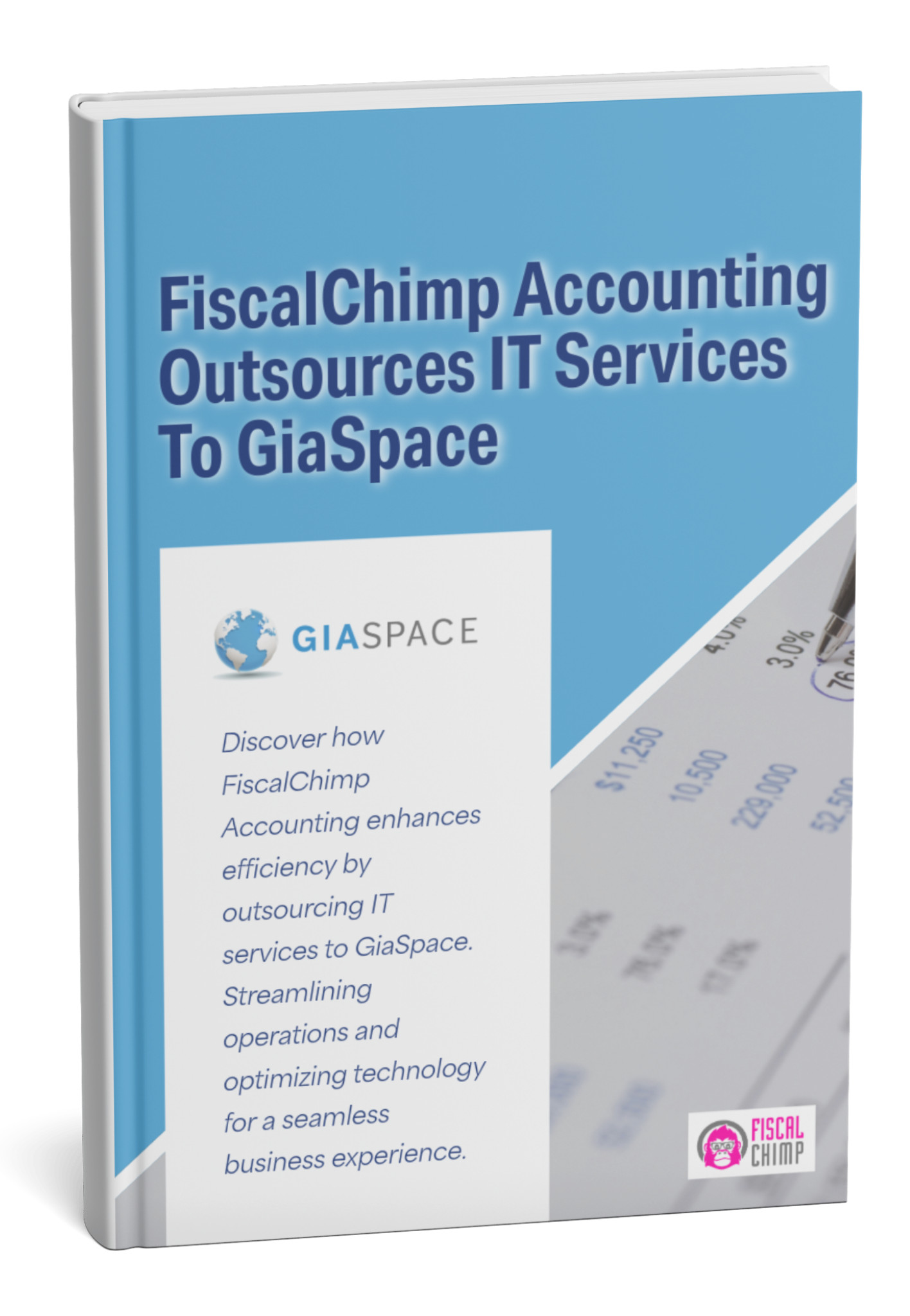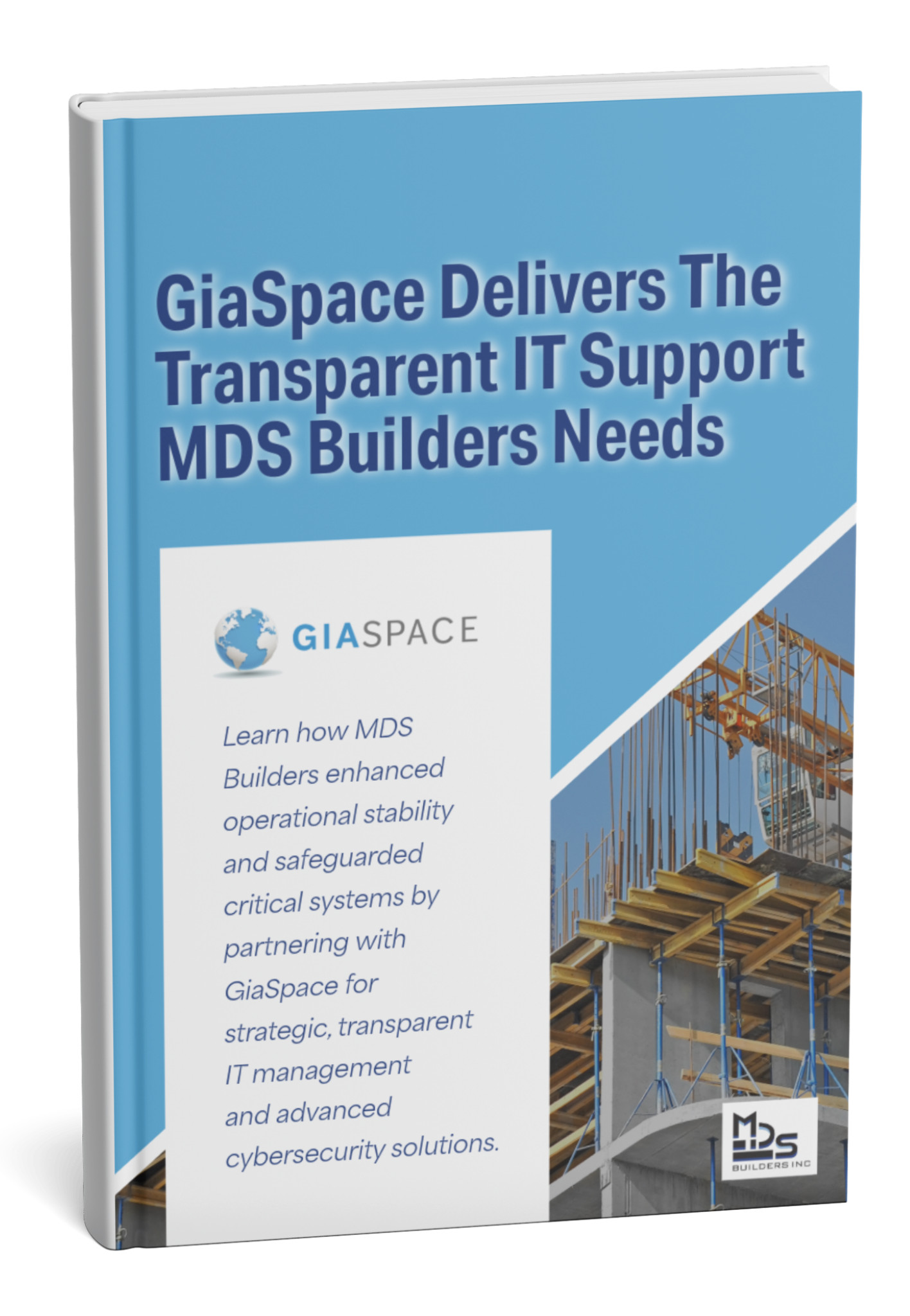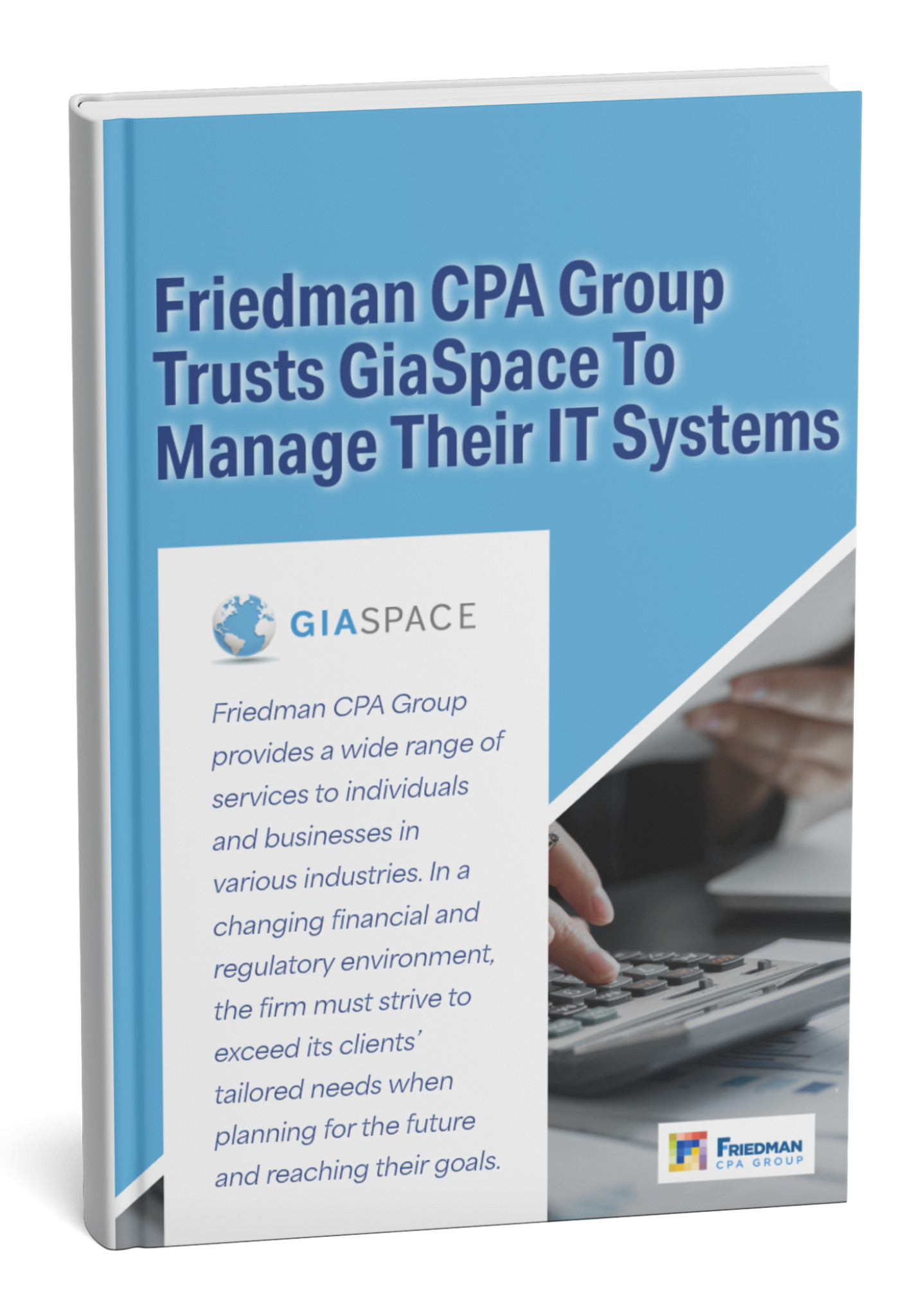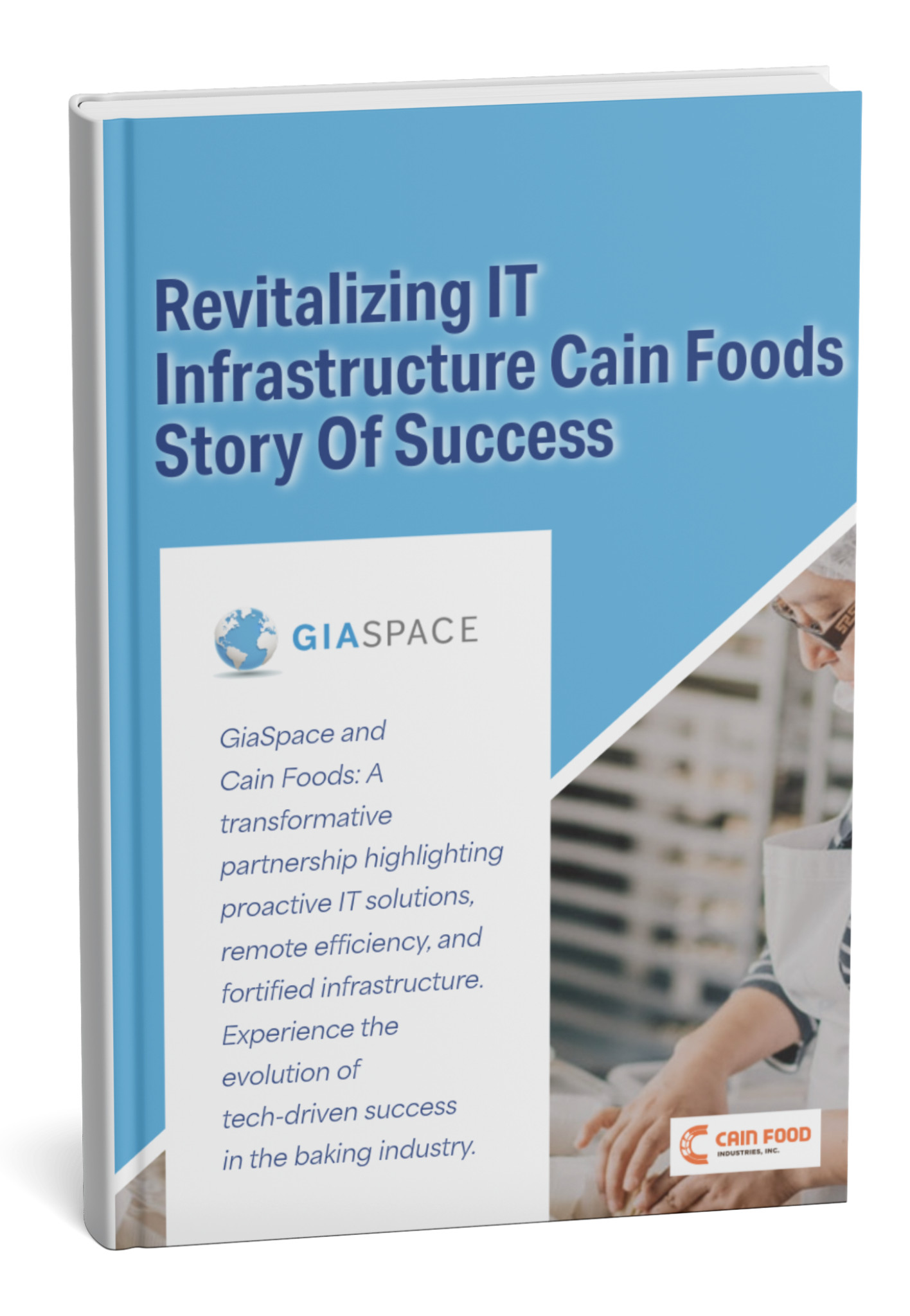SMS 2FA offers convenient login security, but smart businesses must understand its risks and leverage advanced MFA for robust protection. GiaSpace guides you.
What is SMS Two-Factor Authentication (2FA) and How Does it Work?
In a world brimming with digital threats, your username and password alone are simply not enough. This is where Two-Factor Authentication (2FA) steps in, adding a crucial layer of security to your online accounts. Among the most common forms of 2FA is the use of text messages, often referred to as SMS 2FA.
So, how does it work? It’s surprisingly simple from a user’s perspective:
- First Factor (Something You Know): You enter your standard username and password into an online service (e.g., email, banking, social media, or a business application).
- Second Factor (Something You Have): After successfully entering your password, the service sends a unique, time-sensitive One-Time Password (OTP) or verification code to your registered mobile phone via an SMS text message.
- Verification: You retrieve this code from your phone and enter it into a second field on the login screen.
- Access Granted: Only after both factors are successfully verified are you granted access to your account.
This “something you know” combined with “something you have” creates a much stronger barrier against unauthorized access. Even if a cybercriminal steals your password, they can’t get into your account without also possessing your phone and intercepting that crucial text message.
Why Do Businesses Use Text Messages for Login Verification? (Key Benefits)
The widespread adoption of SMS 2FA isn’t accidental. For businesses across Florida, it offers several compelling advantages that significantly enhance security and user experience:
- Ubiquitous Accessibility: Nearly everyone has a mobile phone capable of receiving text messages. This makes SMS 2FA incredibly easy to deploy and adopt, without requiring users to download new apps or carry additional hardware.
- Cost-Effectiveness: Implementing SMS 2FA is generally more affordable than other 2FA methods like hardware tokens or dedicated authenticator apps, especially for a large user base.
- Ease of Use: The process is familiar and intuitive for most users. Receiving a text message and typing in a code is a common interaction, leading to higher user adoption rates compared to more complex solutions.
- Rapid Deployment: Businesses can quickly integrate SMS verification into their existing login systems, offering an immediate boost to security without extensive infrastructure overhaul.
- Significant Security Improvement: While not foolproof, any form of 2FA, including SMS, dramatically reduces the risk of account takeovers from stolen or weak passwords. Microsoft research shows MFA can block over 99.9% of automated credential attacks.
For many small and medium-sized businesses, SMS 2FA provides a practical and effective first step towards strengthening their digital defenses.
Understanding the Security Risks of SMS-Based 2FA (SIM Swapping, Phishing, & More)
While SMS 2FA offers clear benefits, it’s crucial for businesses to understand its inherent vulnerabilities. Relying solely on text messages for critical login verification can leave you exposed to increasingly sophisticated cyberattacks:
- SIM Swapping (or SIM Hijacking): This is arguably the most significant threat. Attackers trick your mobile carrier into transferring your phone number to a SIM card they control. Once they control your number, they can intercept your SMS verification codes and gain access to your accounts. Reports from Cifas indicate a staggering 1,055% surge in unauthorized SIM swaps in the UK from 2023-2024, highlighting this growing threat.
- Phishing & Smishing (SMS Phishing): Cybercriminals craft deceptive text messages or emails that trick users into entering their login credentials (including SMS OTPs) on fake websites. Once captured, these credentials allow the attacker to access the legitimate account.
- Malware on Devices: If a user’s mobile device is compromised with malware, the attacker might be able to intercept SMS messages directly from the device.
- SS7 Network Vulnerabilities: The SS7 (Signaling System 7) protocol, which underpins global telephone networks, has known vulnerabilities that can allow sophisticated attackers to intercept SMS messages. While complex, these attacks can bypass SMS 2FA.
- Lack of End-to-End Encryption: SMS messages are not end-to-end encrypted, meaning they can be vulnerable to interception at various points in the communication chain.
For Florida businesses handling sensitive client data, being aware of these risks is paramount. A “good enough” security measure today can become a critical vulnerability tomorrow.
Is SMS 2FA Enough? When to Consider Stronger Authentication Methods
Given the escalating risks, especially from SIM swapping and sophisticated phishing, the answer for many businesses is increasingly “no.” While SMS 2FA is vastly superior to a single password, it’s often not sufficient for accounts containing highly sensitive data or those that, if compromised, could lead to significant financial loss or reputational damage.
You should consider stronger authentication methods when:
- Handling Highly Sensitive Data: If your business deals with patient health information (PHI), financial records, intellectual property, or other confidential data, the risks associated with SMS 2FA are too high.
- Protecting High-Value Accounts: Administrator accounts, financial accounts, and accounts with access to critical infrastructure require the strongest possible protection.
- Your Users are Targets: If your employees or executives are likely targets for social engineering or SIM swapping attacks, you need defenses that go beyond SMS.
- Compliance Requirements are Strict: Certain industries and regulations may mandate more robust authentication protocols than SMS 2FA can provide.
- Seeking Optimal Security Posture: For businesses committed to a “Zero Trust” security model, SMS 2FA falls short of the ideal.
Moving beyond SMS 2FA doesn’t have to be complicated. The next sections will explore more robust alternatives and how GiaSpace can help you implement them securely.
Best Practices for Implementing SMS Verification Safely for Your Business
If SMS 2FA remains a part of your security strategy, it’s essential to implement it with the utmost care and additional safeguards to mitigate known risks:
- Educate Your Employees & Users: This is paramount. Train your team to recognize phishing attempts, especially those targeting OTPs. Emphasize never sharing codes over the phone or through unverified links.
- Combine with Other Security Layers: SMS 2FA should be one component of a multi-layered security strategy. Complement it with strong password policies, endpoint security, network firewalls, and regular security awareness training.
- Implement Rate Limiting: Prevent attackers from repeatedly requesting OTPs, which can lead to “SMS bombing” or user fatigue.
- Monitor for Suspicious Activity: Actively monitor login attempts, unusual account activities, and sudden changes in device or location. Alert users immediately to any suspicious activity.
- Offer Alternative, Stronger MFA Options: Provide users with the choice to use more secure MFA methods, such as authenticator apps or security keys, especially for critical accounts.
- Verify Identity for SIM Changes: Work with your mobile carrier (if possible, or advise employees to) to add an extra layer of verification (e.g., a unique PIN not associated with personal info) for any SIM card or number porting requests.
- Regular Security Audits: Periodically review your authentication processes and policies to ensure they remain effective against evolving threats.
Common Challenges Users Face with Text Message Verification & Troubleshooting Tips
While convenient, SMS verification isn’t without its everyday frustrations for users. Addressing these proactively can improve adoption and reduce helpdesk tickets:
- Delayed or Unreceived Codes: This is perhaps the most common issue.
- Troubleshooting: Advise users to check their spam/junk folders, ensure good cellular signal, restart their phone, verify their registered number, and wait a few minutes before requesting a new code.
- Expired Codes: OTPs are time-sensitive (often 30-60 seconds).
- Troubleshooting: Instruct users to enter the code quickly upon receipt and to request a new one if it expires.
- Lost or Stolen Phone: This prevents users from receiving the code.
- Troubleshooting: Implement robust account recovery procedures that don’t rely solely on the phone number. This might involve backup codes, a secondary email, or a helpdesk verification process.
- Traveling or No Signal: Users abroad or in areas with poor cellular service won’t receive texts.
- Troubleshooting: Encourage the use of authenticator apps which generate codes offline, or provide printable backup codes for travel.
- SIM Swapping Victim: If their number has been hijacked.
- Troubleshooting: Advise immediate contact with their mobile carrier and your IT support team (GiaSpace can help here) to report the suspected fraud and secure all affected accounts.
Providing clear, accessible troubleshooting guides can empower your users and enhance their security experience.
Beyond SMS: Exploring Other Multi-Factor Authentication (MFA) Options for Businesses
For superior security, businesses are increasingly moving beyond SMS 2FA to adopt more robust Multi-Factor Authentication (MFA) methods. These options provide stronger protection against common attack vectors like phishing and SIM swapping:
- Authenticator Apps (e.g., Google Authenticator, Microsoft Authenticator, Authy):
- How it works: These apps generate time-based One-Time Passwords (TOTPs) directly on the user’s smartphone. The codes are generated locally and don’t rely on cellular networks.
- Benefits: More secure than SMS, generally free, and work offline.
- Considerations: Requires a smartphone and app installation.
- Push Notifications:
- How it works: A notification is sent to a trusted mobile app (e.g., Microsoft Authenticator) asking the user to approve the login attempt with a single tap.
- Benefits: Very convenient, often more user-friendly than typing codes, and more phishing-resistant if implemented correctly (e.g., number matching).
- Considerations: Requires a smartphone and app. Can be susceptible to “MFA fatigue attacks” if not implemented with care.
- Hardware Security Keys (e.g., YubiKey, Google Titan Key):
- How it works: A physical device (often a USB stick) that the user plugs into their computer or taps to their phone to verify their identity. These use strong cryptographic methods (like FIDO2/WebAuthn).
- Benefits: The gold standard for phishing resistance, incredibly secure.
- Considerations: Higher cost, potential for loss, requires physical possession of the key.
- Biometrics (e.g., Fingerprint, Facial Recognition):
- How it works: Uses unique biological characteristics for verification, often integrated with device-level security (e.g., Windows Hello, Face ID).
- Benefits: Highly convenient, intuitive, and can be very secure when combined with other factors.
- Considerations: Privacy concerns, hardware requirements, and potential for spoofing if not implemented robustly.
GiaSpace can help your Florida business evaluate these options and implement the most appropriate MFA strategy tailored to your specific security needs and user base.
How GiaSpace Ensures Secure Login Verification for Florida Businesses
At GiaSpace, we understand that robust login security is the bedrock of your business’s digital resilience. For over 20 years, we’ve partnered with small, medium, and large businesses across Gainesville, Orlando, Jacksonville, Fort Lauderdale, and Miami, providing top-tier IT services that prioritize your security.
When it comes to login verification and multi-factor authentication, GiaSpace offers:
- Expert Consultation: We assess your unique business needs, existing infrastructure, and compliance requirements to recommend the most effective and user-friendly authentication solutions.
- Strategic Implementation: Our certified IT professionals design and deploy tailored MFA strategies, from setting up advanced authenticator apps to integrating hardware security keys, ensuring a seamless and secure transition.
- Comprehensive Cybersecurity Solutions: Login verification is just one piece of the puzzle. We offer a full suite of cybersecurity services, including threat detection, response, prevention, and ongoing monitoring, providing holistic protection for your digital assets.
- User Training & Support: We don’t just implement technology; we empower your team. We provide clear guidance and support to ensure your employees understand how to use MFA safely and effectively, minimizing human error.
- Proactive Threat Intelligence: We stay ahead of evolving cyber threats, including new MFA bypass techniques, to continuously adapt and strengthen your defenses.
- Fast, Friendly, First-Time Fix IT Support: Our commitment to rapid response and effective solutions means your business stays secure and productive, no matter the challenge.
Don’t leave your business vulnerable to credential theft. Partner with GiaSpace to implement ironclad login verification that protects your operations and gives you peace of mind.
Future of Authentication: What’s Next After Text Message Verification?
The landscape of digital authentication is constantly evolving, driven by the need for stronger security and enhanced user experience. While SMS 2FA has served its purpose, the industry is rapidly moving towards more secure and seamless alternatives.
- Passwordless Authentication: The ultimate goal for many is to eliminate passwords altogether. This involves relying entirely on strong MFA methods like biometrics (facial recognition, fingerprints), FIDO2 security keys, or push notifications combined with device PINs.
- WebAuthn (FIDO2): This open web standard is gaining significant traction, allowing users to authenticate securely to websites and applications using built-in device authenticators (like fingerprint readers on laptops or Face ID on phones) or dedicated hardware security keys. It’s designed to be highly phishing-resistant.
- Behavioral Biometrics: Systems that analyze how a user interacts with their device (typing speed, mouse movements, gait) to continuously verify their identity in the background, adding a layer of invisible security.
- Decentralized Identity: Blockchain-based solutions that give individuals more control over their digital identities and personal data, reducing reliance on centralized systems.
- AI-Powered Risk-Based Authentication: Sophisticated AI systems analyze multiple factors (location, device, time of day, historical behavior) to determine the risk level of a login attempt, dynamically adjusting the authentication requirements. A high-risk attempt might demand a stronger MFA method, while a low-risk one could be seamless.
While these innovations continue to develop, the immediate future for businesses lies in transitioning away from less secure methods like SMS 2FA towards more robust MFA options. GiaSpace remains at the forefront of these advancements, ready to guide your Florida business toward the most secure and future-proof authentication strategies.
Published: Jul 2, 2025