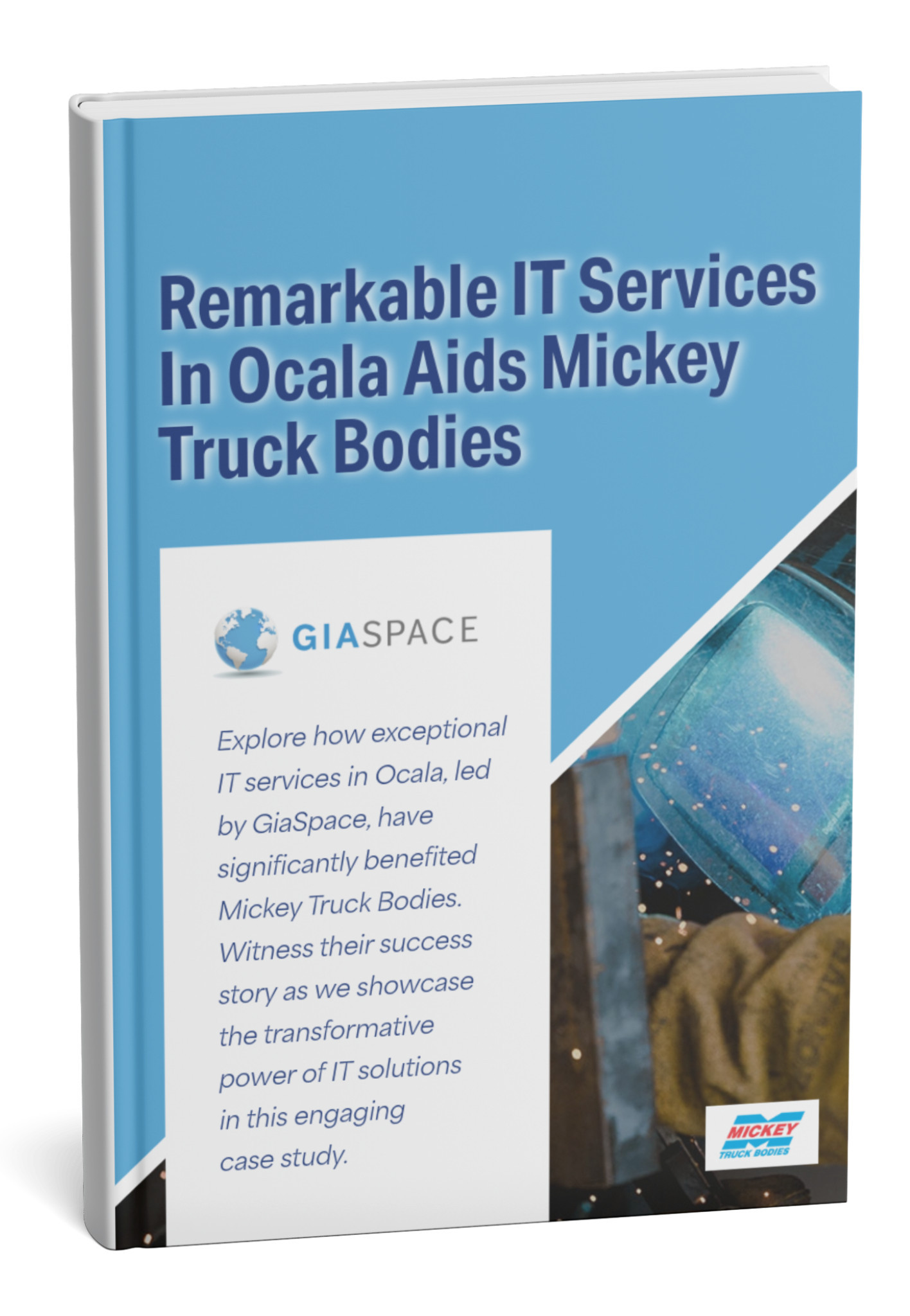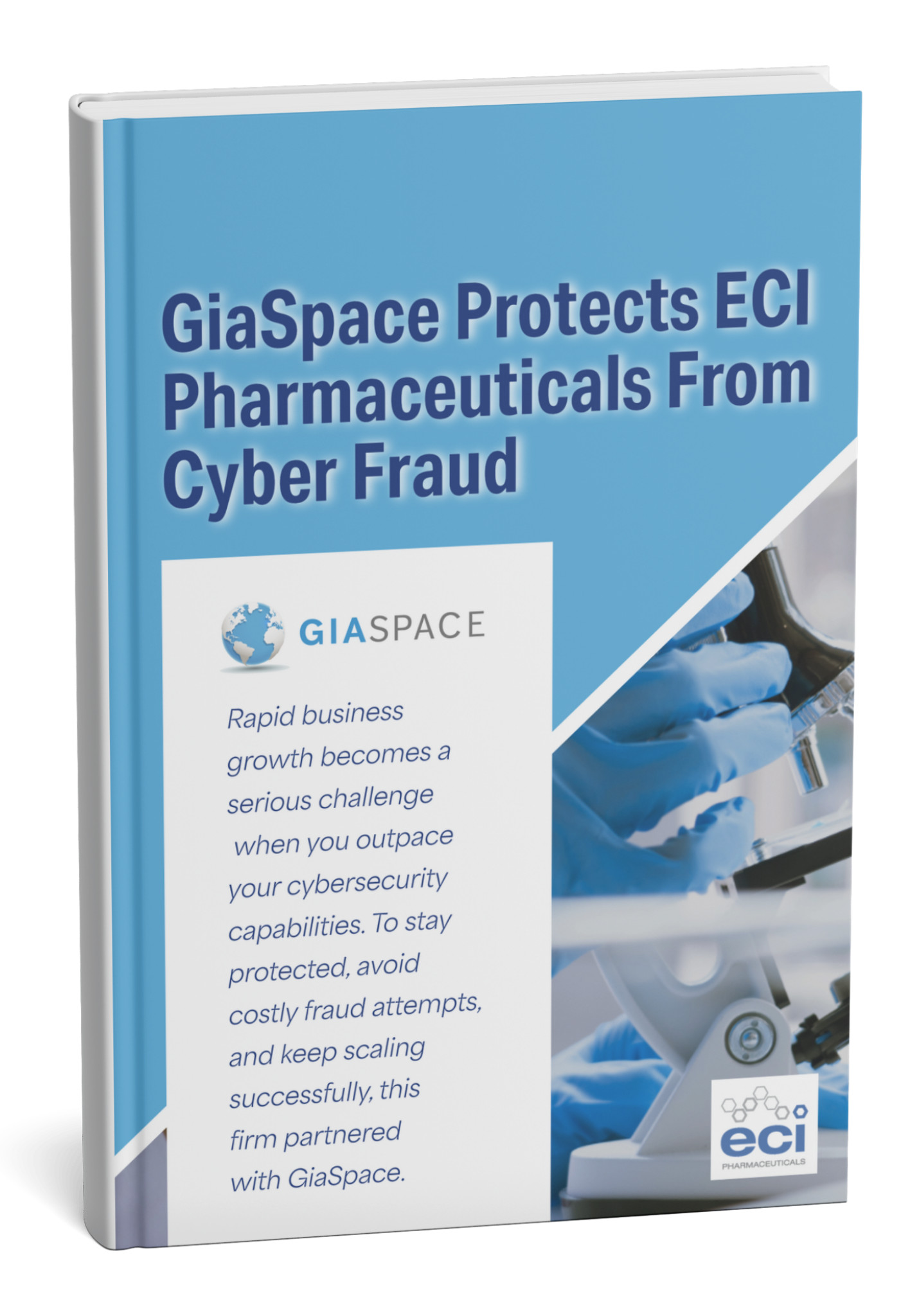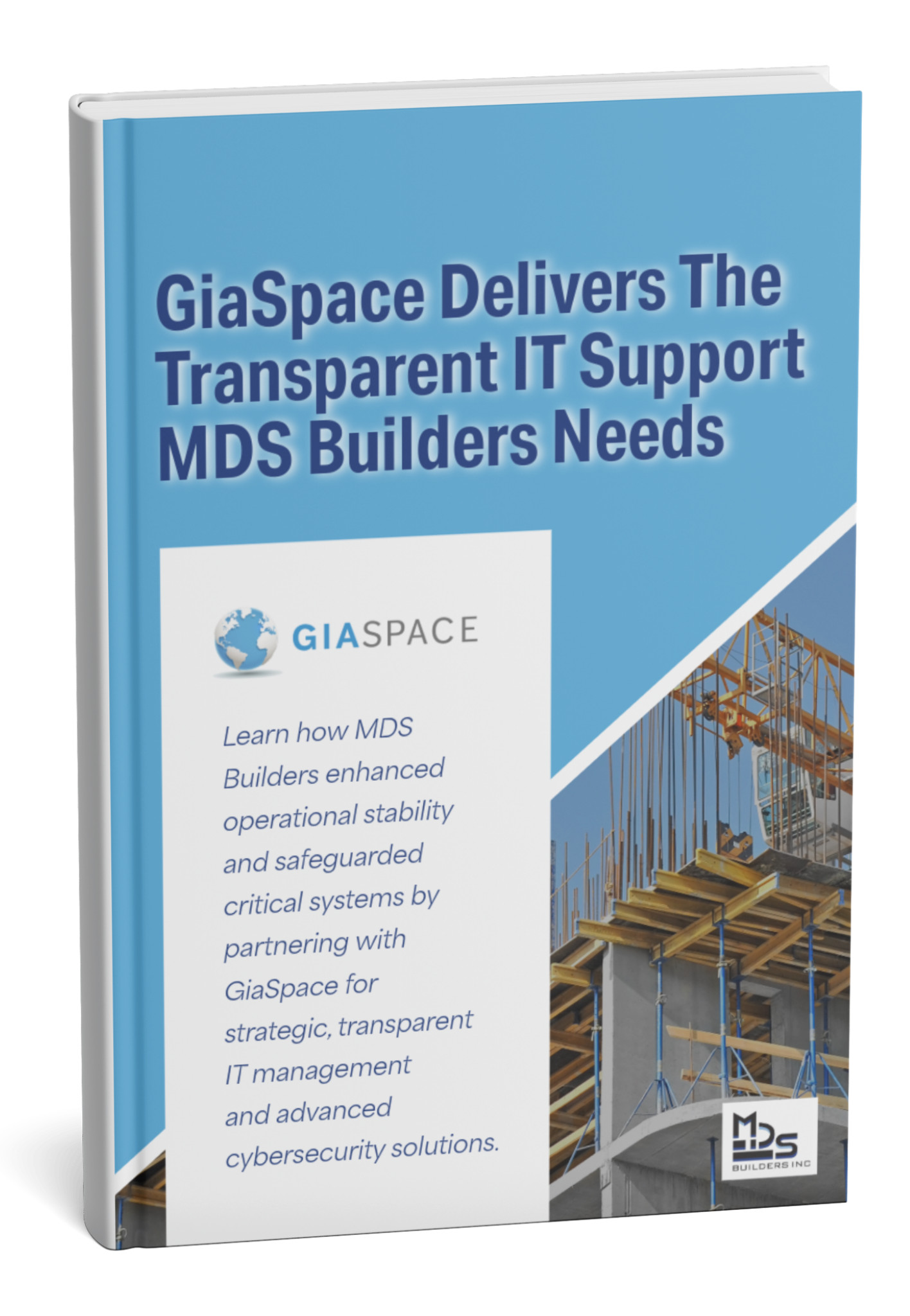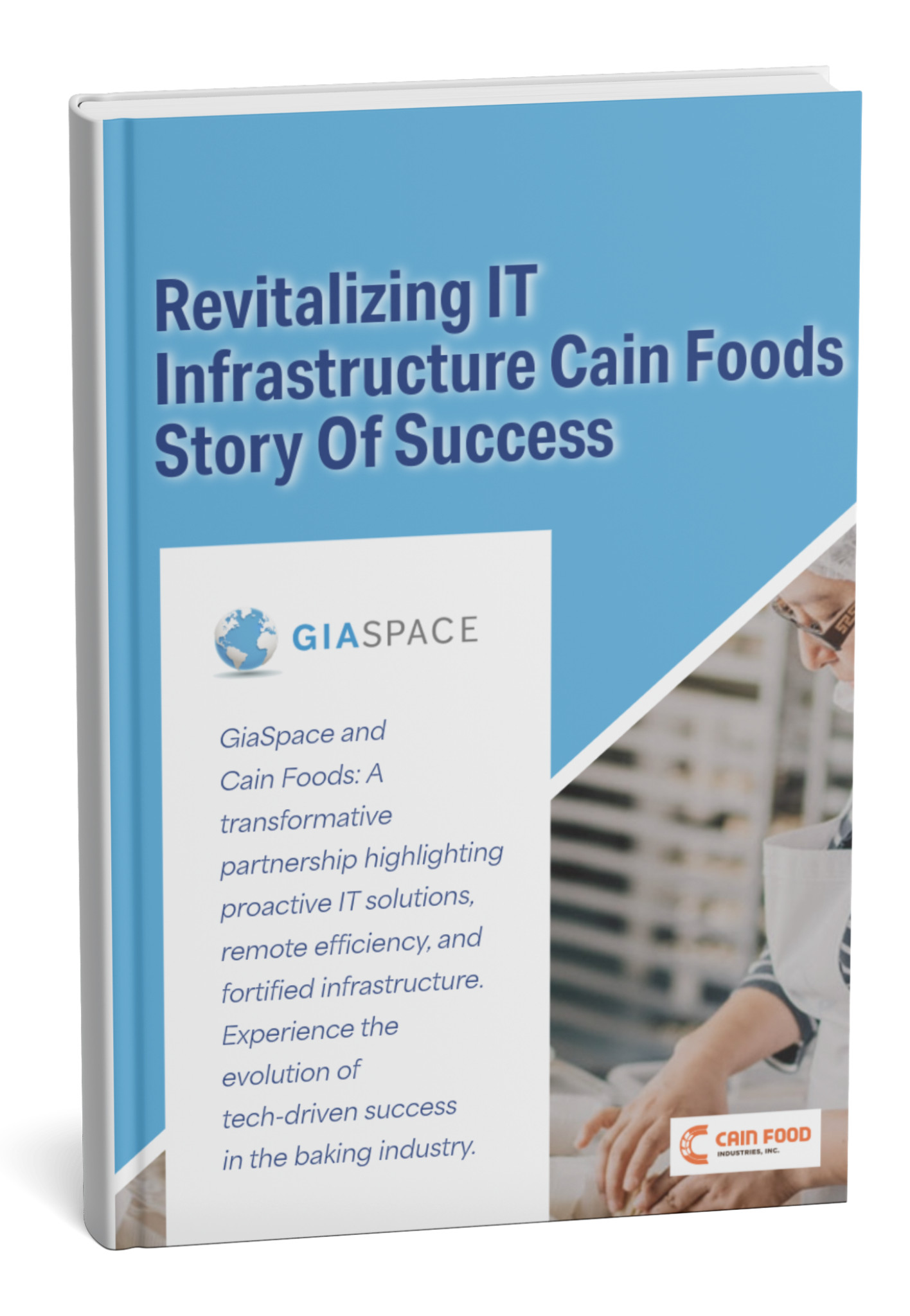Unlock the Power of Cloud PCs: Windows 365 for Modern Businesses
Unlock the power of Cloud PCs! For businesses seeking Benefits Of Windows 365, Discover how Windows 365 benefits including boosts security, flexibility, and cost-efficiency for small and large businesses across Florida with GiaSpace.
| Fact/Metric | Value | Source/Date |
| Avg. IT Cost Savings (Windows 365) | Up to 20-40% | Industry Estimates, 2024 |
| Global Remote Workforce Growth | ~35% by 2025 | Various Reports |
| GiaSpace Windows 365 Expertise | Certified Microsoft Partner | GiaSpace Company Info |
These Windows 365 benefits make it a compelling alternative to traditional desktop infrastructure.
What is Windows 365 and how does it differ from traditional PCs?
Imagine having your entire Windows desktop, complete with all your apps, data, and settings, accessible instantly from anywhere, on any device. That’s the power of Windows 365. It’s a “Cloud PC” – a personalized, secure, and fully functional Windows desktop streamed from the Microsoft Cloud to any device you choose: a laptop, tablet, smartphone, or even another desktop.
So, how does this revolutionary approach stack up against the traditional PC model?
- Traditional PCs: Require significant upfront hardware investment, physical setup, ongoing maintenance (updates, patching), and are tied to a specific location. Data is stored locally, posing security risks if devices are lost or stolen. Scalability is manual and often involves purchasing new hardware.
- Windows 365 Cloud PCs: Operate on a simple, per-user, per-month subscription model, eliminating large capital expenditures on hardware. Your entire desktop experience lives securely in the cloud, accessible via a web browser or app from virtually any device. Data is stored and secured in the cloud, not on the local device, dramatically enhancing security and simplifying IT. Scaling up or down is as easy as adjusting subscriptions, provisioning new Cloud PCs in minutes.
Windows 365 offers the familiar Windows experience users love, delivered with the unparalleled flexibility, security, and scalability of the cloud. It’s not just a virtual machine; it’s your personalized PC, available on demand.
How does Windows 365 reduce IT costs for businesses?
In an era where IT budgets are constantly scrutinized, Windows 365 emerges as a powerful cost-saving solution for businesses of all sizes. The financial benefits extend far beyond initial procurement, transforming your IT expenditure from unpredictable capital outlays to predictable operational expenses.
Here’s how Windows 365 helps shrink your IT budget:
- Eliminate Large Hardware Investments: Say goodbye to cycles of purchasing, deploying, and maintaining expensive physical desktop hardware. With Cloud PCs, the heavy lifting is done in the cloud, reducing upfront capital expenditure (CapEx) significantly.
- Predictable Monthly Pricing: Windows 365 operates on a fixed, per-user, per-month subscription model. This eliminates the fluctuating and often hidden costs associated with traditional IT, making budgeting straightforward and transparent.
- Reduced IT Management Overhead: Routine tasks like patching, updating operating systems, and deploying software are largely automated or centralized in the cloud. This frees up your valuable IT staff to focus on strategic initiatives rather than reactive maintenance, saving significant labor costs.
- Lower Energy Consumption: By shifting computing power to the cloud, you reduce on-site energy consumption for devices, cooling, and server rooms.
- Simplified Licensing: Windows 365 often bundles Windows licensing and access to Microsoft 365 apps, simplifying procurement and reducing the complexity and cost of managing multiple software licenses.
By embracing Windows 365, businesses can achieve substantial total cost of ownership (TCO) reductions, allowing IT resources to be reallocated towards innovation and growth.
What security advantages does Windows 365 offer over physical desktops?
Security is paramount in the digital age, and Windows 365 is engineered from the ground up with robust cloud-native security features that often surpass the capabilities of traditional physical desktops. When your data and applications reside in the cloud, they benefit from Microsoft’s enterprise-grade security infrastructure.
Here are key security advantages:
- Centralized Data Protection: With Cloud PCs, your sensitive business data is stored securely in the Microsoft Cloud, not on individual local devices. This means if a laptop is lost or stolen, your critical information remains safe and inaccessible.
- Built-in Microsoft Security: Windows 365 integrates seamlessly with advanced Microsoft security services like Microsoft Defender for Endpoint, Azure Active Directory (now Microsoft Entra ID) for identity and access management, and Microsoft Intune for endpoint management. This provides comprehensive threat protection, data loss prevention, and conditional access policies.
- Automated Updates & Patching: Microsoft automatically handles the patching and updating of your Cloud PCs, ensuring they are always running the latest security fixes. This eliminates the risk of vulnerabilities due to outdated software on individual physical machines.
- Isolated Environments: Each Cloud PC is a personalized, dedicated virtual machine, offering a high degree of isolation. This reduces the risk of malware spreading between devices on your local network.
- Zero Trust Ready: Windows 365 supports a Zero Trust security model, where every access request is verified, regardless of whether it originates from inside or outside your network.
- Disaster Recovery & Business Continuity: Your Cloud PC data is backed up and replicated within Microsoft’s resilient data centers, providing superior recovery capabilities in the event of local hardware failure, cyberattack, or natural disaster.
By moving to Windows 365, you’re not just adopting a new way of working; you’re adopting a more secure posture, protecting your business assets with the power of Microsoft’s cloud security expertise.
How does Windows 365 enhance remote and hybrid work flexibility?
The modern workforce demands flexibility. Employees increasingly expect the ability to work from anywhere, on any device, seamlessly transitioning between home, office, or on the go. Windows 365 is purpose-built to empower this remote and hybrid work model, making it a game-changer for business agility.
Here’s how Cloud PCs revolutionize flexibility:
- Anywhere, Anytime Access: Employees can securely access their personalized Windows desktop, applications, and data from any internet-connected device – whether it’s a personal laptop, a borrowed tablet, or even a smartphone. Work sessions can be picked up exactly where they left off, regardless of the device or location.
- Device Agnosticism: Your team is no longer tied to specific company-issued hardware. Windows 365 supports a true Bring Your Own Device (BYOD) policy, allowing employees to use their preferred device while maintaining corporate security and control.
- Seamless Transition: Moving from the office to home is effortless. Users simply log into their Cloud PC, and their entire work environment is instantly available, eliminating the need to sync files or transfer data.
- Consistent User Experience: Whether an employee is on a high-powered workstation in the office or a basic laptop at a coffee shop, they experience the same consistent, high-performance Windows environment.
- Global Workforce Enablement: For businesses with distributed teams or international operations, Windows 365 provides a unified, accessible workspace for everyone, simplifying collaboration and onboarding regardless of geographical location.
By embracing Windows 365, you empower your workforce with the freedom and tools they need to be productive and engaged, adapting effortlessly to evolving work models.
Can Windows 365 improve employee productivity and user experience?
Productivity is the engine of any successful business, and a smooth, reliable user experience is key to fueling it. Windows 365 isn’t just about IT benefits; it’s designed to significantly enhance how your employees work, leading directly to increased efficiency and satisfaction.
Here’s how Windows 365 elevates productivity and user experience:
- Instant Access & Continuity: No more waiting for large files to sync or applications to load on a slow device. Cloud PCs provision quickly, and users can instantly resume their work session exactly where they left off, even if they switch devices. This minimizes downtime and maximizes working hours.
- Consistent Performance: Regardless of the local device’s power, the Cloud PC streams a consistent, high-performance Windows experience. This means demanding applications run smoothly, reducing frustration and boosting output, even for users with older hardware.
- Access to Latest Tools: Windows 365 ensures your employees always have access to the latest versions of Windows and Microsoft 365 applications, equipped with the newest features and security updates without manual intervention.
- Personalized Experience: Each Cloud PC is dedicated to an individual user, maintaining their personalized settings, applications, and files, fostering a sense of ownership and familiarity that drives engagement.
- Reduced IT Friction: Fewer IT issues related to hardware or software conflicts mean less interruption for employees. They can focus on their core tasks rather than troubleshooting tech problems, leading to a smoother, more productive workflow.
By providing a reliable, personalized, and high-performing cloud desktop, Windows 365 empowers your team to work smarter, faster, and with greater satisfaction, ultimately contributing to your business’s bottom line.
How does Windows 365 simplify IT management for businesses of any size?
Managing a diverse fleet of physical desktops, each requiring individual setup, updates, and troubleshooting, can be an immense burden for IT departments, especially for small and medium businesses with limited resources. Windows 365 dramatically simplifies IT management, allowing teams to become more strategic and less reactive.
Here’s how Cloud PCs streamline your IT operations:
- Centralized Management: Windows 365 Cloud PCs are managed through Microsoft Endpoint Manager (or directly via windows365.microsoft.com for Business SKU). This unified console allows IT administrators to provision, de-provision, update, and manage all Cloud PCs from a single interface, regardless of the user’s physical location or device.
- Automated Provisioning & Deployment: Deploying a new employee’s workspace goes from days to minutes. New Cloud PCs can be provisioned automatically with pre-configured applications and settings, making onboarding incredibly efficient.
- Simplified Patching & Updates: Microsoft handles the underlying infrastructure and OS updates for the Cloud PCs. This significantly reduces the burden on your IT team, ensuring all desktops are always secure and up-to-date without manual effort.
- Reduced Hardware Lifecycle Management: Say goodbye to asset tracking, repair, and replacement cycles for physical desktops. Windows 365 shifts this responsibility to Microsoft, freeing up IT resources.
- Troubleshooting Efficiency: With centralized management and cloud-based diagnostics, IT can more easily identify and resolve issues, often without needing physical access to a user’s device.
- Standardization & Consistency: IT can ensure a consistent, standardized desktop environment across the entire organization, simplifying support and reducing configuration drift issues.
From rapid deployment to simplified maintenance, Windows 365 empowers IT teams to optimize their time, enhance control, and deliver a more efficient and responsive service to the business.
What are the scalability benefits of Windows 365 Cloud PCs?
Among the most valuable Windows 365 benefits for growing businesses is unparalleled scalability.
Business growth is exciting, but it often brings IT headaches – specifically, the challenge of rapidly scaling infrastructure to meet new demands. Windows 365 offers unparalleled scalability, allowing your IT environment to flex and adapt with your business needs, whether you’re adding five new employees or five hundred.
Here’s how Windows 365 provides exceptional scalability:
- On-Demand Resource Allocation: Need to onboard new hires quickly? Spin up new Cloud PCs in minutes, complete with the right specifications, applications, and security policies. No more waiting for hardware procurement or manual setup.
- Elasticity for Fluctuating Needs: For seasonal businesses, project-based teams, or organizations with a fluctuating workforce, Windows 365 allows you to easily scale users up or down as needed. You only pay for the Cloud PCs you’re actively using, optimizing costs.
- Global Reach with Local Presence: Expand into new geographic markets without establishing physical IT infrastructure. Windows 365 allows you to deploy Cloud PCs to users anywhere in the world with internet access, providing a local-like experience.
- Performance Tiers: Windows 365 offers various Cloud PC configurations (vCPU, RAM, storage). You can assign different performance tiers to different user roles (e.g., basic for task workers, high-performance for engineers) and upgrade or downgrade as individual needs evolve.
- Future-Proofing: As technology advances, the underlying cloud infrastructure is continually updated by Microsoft. This means your Cloud PCs automatically benefit from performance improvements and new capabilities without requiring hardware refreshes on your end.
Windows 365 removes the IT bottleneck from growth, providing a truly agile and scalable desktop environment that matches the pace of your business.
How does Windows 365 ensure business continuity and disaster recovery?
In today’s unpredictable world, Windows 365 benefits include enhanced business continuity and having a robust disaster recovery plan are not luxuries, but necessities. Windows 365 significantly enhances your organization’s resilience against unforeseen events, keeping your workforce productive even when disaster strikes.
Here’s how Windows 365 bolsters your continuity and recovery strategy:
- Cloud-Based Resilience: Your Cloud PCs and all associated data reside in Microsoft’s geographically dispersed and highly redundant data centers. This means that even if your physical office or local devices are impacted by a power outage, natural disaster, or local hardware failure, your core computing environment remains online and accessible.
- Device-Independent Access: If an employee’s physical device is damaged, lost, or inaccessible, they can simply log into their Cloud PC from any other compatible device (even a borrowed one) and immediately resume work, minimizing downtime.
- Automated Backups & Replication: Microsoft’s cloud infrastructure inherently provides robust data replication and backup capabilities for your Cloud PCs, ensuring data integrity and rapid recovery point objectives (RPO) and recovery time objectives (RTO).
- Centralized Control During Crisis: In a crisis, IT administrators can centrally manage Cloud PCs, deploy critical updates, or even isolate compromised environments from anywhere, maintaining control over the IT landscape.
- Reduced Impact of Local Incidents: The impact of local hardware failures, malware infections on personal devices, or even office closures becomes negligible, as the work environment is independent of the physical location.
By leveraging Windows 365, businesses can build a more resilient IT infrastructure, ensuring that your team can stay productive and your operations remain uninterrupted, no matter what challenges arise.
What types of businesses are best suited for Windows 365 adoption?
Understanding which organizations can maximize Windows 365 benefits helps determine fit.
Windows 365 offers immense benefits across a wide spectrum of industries and business sizes, but certain organizational profiles are particularly well-suited to maximize its advantages.
Windows 365 is an ideal solution for:
- Small and Medium Businesses (SMBs):
- Limited IT Staff/Budget: Dramatically simplifies IT management, eliminating the need for extensive in-house hardware expertise and reducing IT overhead.
- Rapid Growth: Easily scales to accommodate new hires without significant upfront investment in physical equipment.
- Remote/Hybrid Work Adoption: Provides a secure, simple solution for enabling employees to work from anywhere.
- Large Enterprises:
- Global/Distributed Workforces: Ensures consistent access and performance for employees across multiple locations or time zones.
- Flexible Staffing Needs: Ideal for seasonal workers, contractors, or project-based teams where rapid provisioning and de-provisioning of resources is crucial.
- Enhanced Security & Compliance: Provides a highly secure, centrally managed environment that helps meet stringent industry regulations.
- Specific Industries/Use Cases:
- Healthcare: Enables secure access to applications and patient data from various devices while maintaining HIPAA compliance.
- Education: Provides students and faculty with secure, standardized learning environments accessible from any device.
- Call Centers/Frontline Workers: Offers simple, reliable access to essential applications for shift-based or task-oriented employees.
- Software Development/Testing: Provides clean, consistent development environments that can be quickly spun up and down.
If your business values flexibility, predictable IT costs, enhanced security, and the ability to empower a modern workforce, Windows 365 is a solution worth exploring.
How can GiaSpace help businesses implement and manage Windows 365?
Adopting a new technology like Windows 365 can seem daunting, but partnering with an experienced IT services provider like GiaSpace ensures a smooth, efficient, and secure transition. We bridge the gap between powerful cloud technology and your specific business needs, ensuring you realize all Windows 365 benefits and get the most out of your Cloud PC investment.
Here’s how GiaSpace guides your Windows 365 journey:
- Expert Consultation & Planning: We work closely with you to understand your current IT infrastructure, business goals, and user requirements. We’ll assess if Windows 365 is the right fit and design a tailored deployment strategy.
- Seamless Migration & Deployment: Our team handles the entire setup process, from provisioning Cloud PCs and configuring user profiles to migrating existing data and applications, minimizing disruption to your operations.
- Custom Configuration & Optimization: We ensure your Windows 365 environment is optimized for performance, security, and your unique workflow. This includes setting up policies, integrating with existing Microsoft 365 services, and customizing Cloud PC specifications.
- Ongoing Management & Support: GiaSpace provides continuous monitoring, proactive maintenance, and dedicated support for your Windows 365 environment. We handle updates, troubleshooting, and user management, freeing your internal team to focus on core business objectives.
- Security & Compliance Assurance: We help configure Windows 365 security features to align with your industry’s compliance requirements, implementing best practices for identity management, data protection, and threat prevention.
- User Training & Adoption: We offer training for your employees to ensure they quickly adapt to and fully leverage their new Cloud PCs, maximizing productivity and user satisfaction.
With GiaSpace as your certified Microsoft Partner, you gain a trusted expert dedicated to making your Windows 365 adoption a success, ensuring your business harnesses the full power of Cloud PCs for growth and efficiency.
Published: Jul 5, 2025