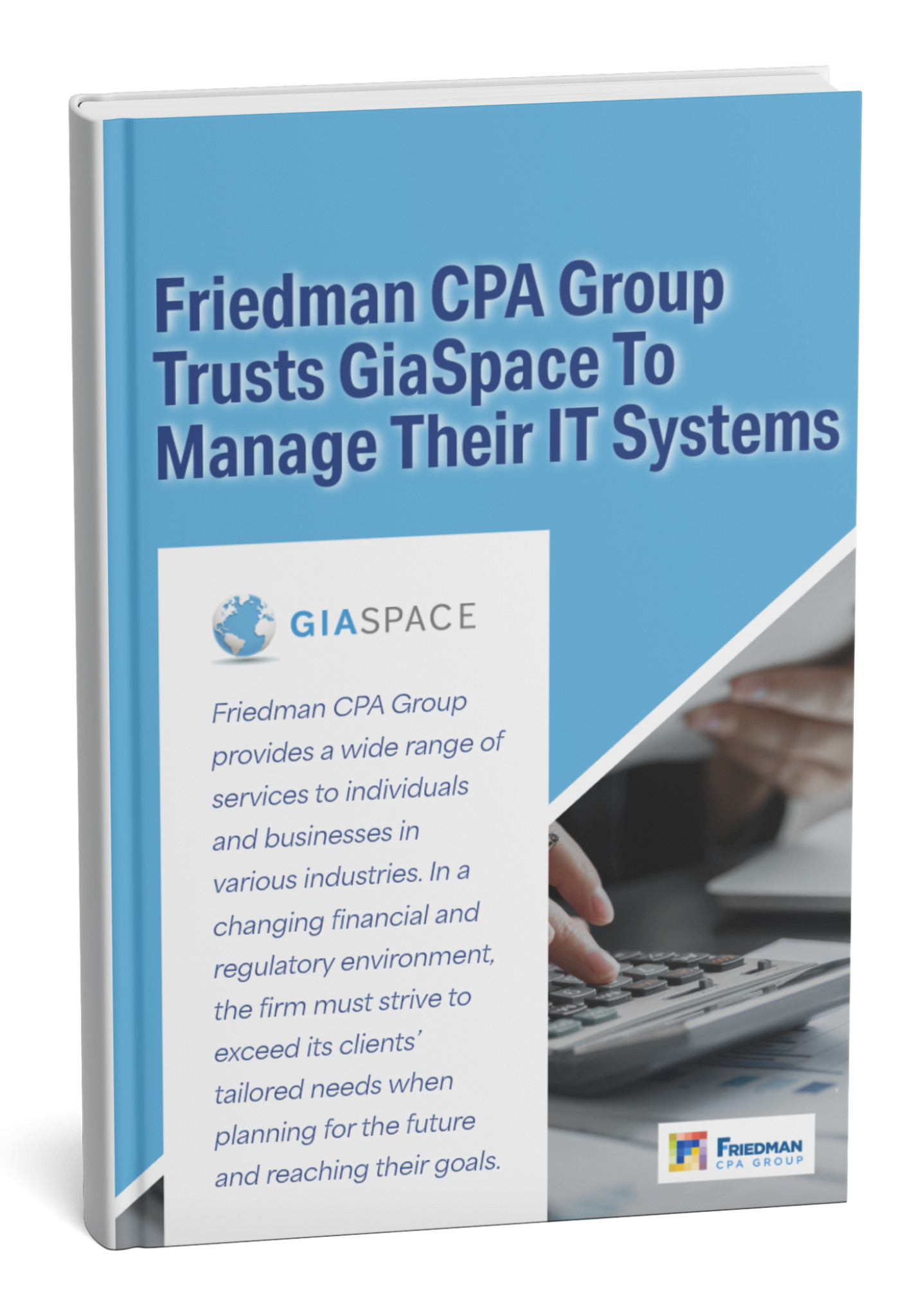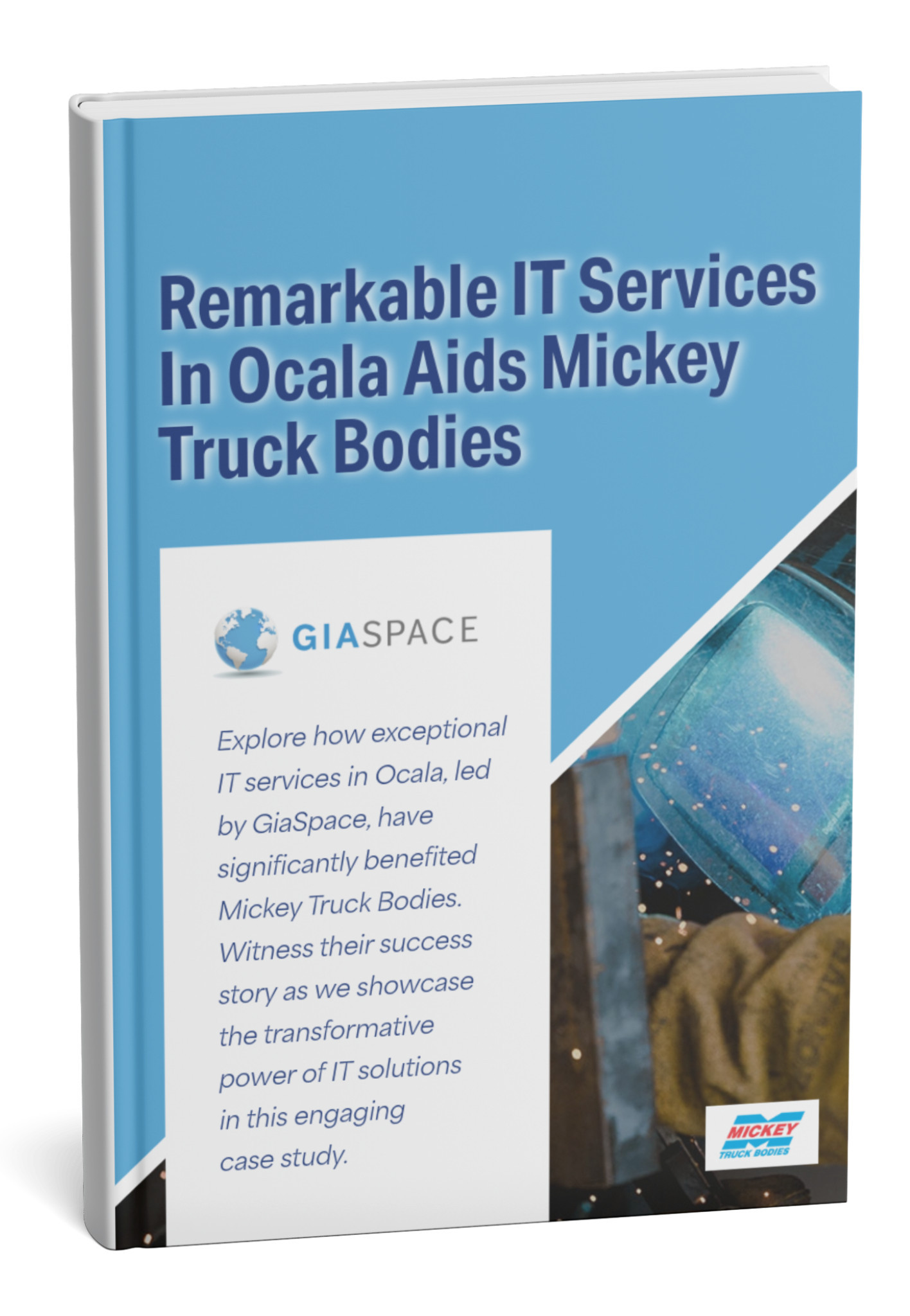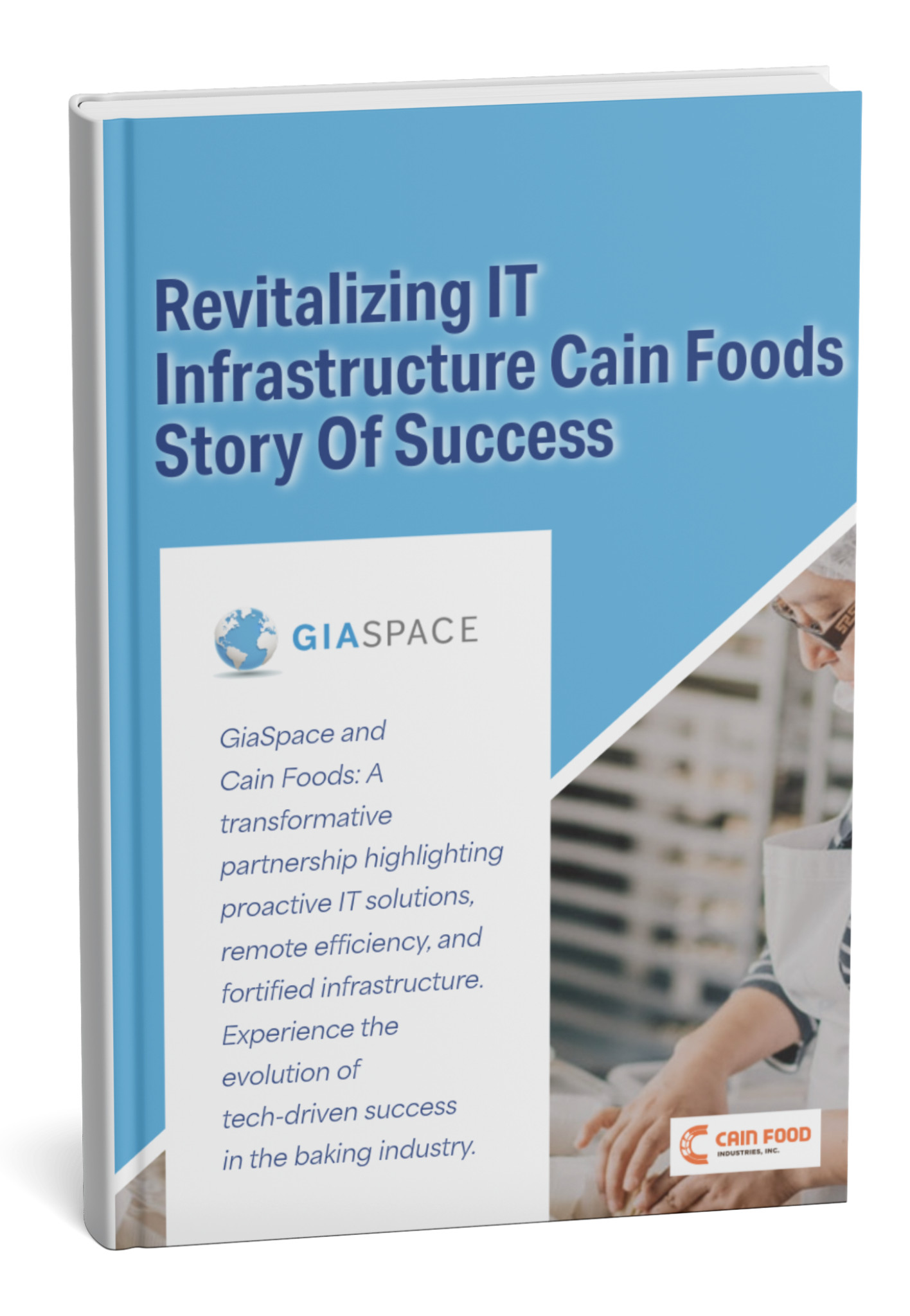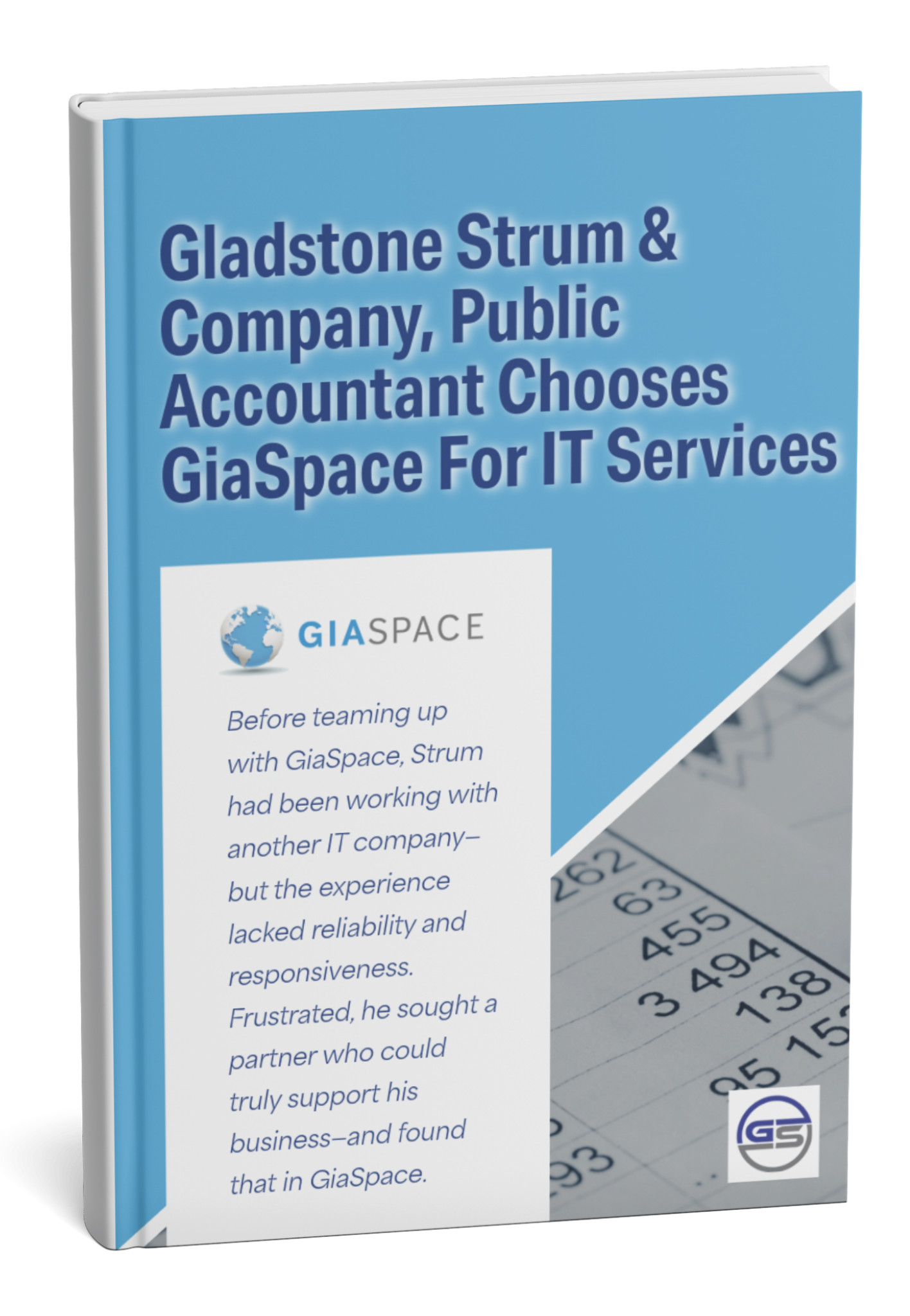Overwhelmed by spam texts? Learn to spot, report, and block unwanted messages, understand legal rights, and protect your digital well-being.

Why Are Spam Texts So Overwhelming? Understanding the Impact
That constant “ping” of a new message used to bring a sense of anticipation. Now, for many of us, it’s often met with a sigh of dread or an immediate sense of annoyance. Spam texts have evolved beyond simple marketing messages; they’ve become a pervasive digital nuisance, often carrying malicious intent. The sheer volume of these unwanted messages can be genuinely overwhelming, affecting not just our inboxes, but our peace of mind.
It’s not just the quantity – a staggering average of 41 spam texts per American per month (Keepnet Labs, 2025) – that makes them overwhelming. It’s the multi-faceted impact they have:
- Time Consumption: Each unwanted text demands a sliver of your attention and time. You have to identify it, dismiss it, and perhaps even delete it. This constant interruption adds up, stealing precious moments from your day.
- Cognitive Load: You’re forced to be constantly vigilant. Is this text from a friend, or a scammer? This mental taxation contributes to digital fatigue and a pervasive sense of mistrust towards incoming communications.
- Fear of Missing Out (FOMO) & Urgency: Scammers often exploit urgency (e.g., “Your package is delayed,” “Your bank account is locked”) or FOMO (e.g., “Win a prize!”). This creates a subtle pressure to engage, leading to anxiety about legitimate messages getting lost or missing out on something important.
- Security Risk & Financial Threat: The most dangerous aspect. Many spam texts are actually “smishing” (SMS phishing) attempts, designed to trick you into clicking malicious links, revealing personal information, or downloading malware. The average loss per smishing victim stands at a chilling ~$12,800 USD (Keepnet Labs, 2025), transforming annoyance into financial devastation.
- Emotional Stress: The constant barrage can lead to frustration, anger, and even a feeling of violation. Your personal phone number, once a private line, feels exposed and vulnerable.
Feeling overwhelmed by spam texts is a valid response to a growing and aggressive problem. Understanding this impact is the first step toward reclaiming control and protecting your digital sanity.
What Are the Latest Statistics on Spam Texts and Smishing in 2025?
The battle against unwanted text messages, particularly malicious smishing attempts, is intensifying. As of mid-2025, the data paints a clear and concerning picture: spam texts are not just a nuisance; they’re a rapidly growing cybersecurity threat with significant financial consequences. Understanding these statistics is vital for appreciating the scale of the problem and the urgency of effective protection.
Here’s a snapshot of the latest trends in spam texts and smishing, primarily sourced from recent cybersecurity intelligence reports (e.g., Keepnet Labs, 2025 Smishing Statistics):
- The Average American Receives ~41 Spam Texts Per Month: This staggering volume highlights the sheer pervasiveness of unwanted text messages. For many, this constant barrage contributes to feelings of digital fatigue and makes it harder to distinguish legitimate communications from scams.
- Smishing (SMS Phishing) Attacks Have Surged by 328% Since 2020: This dramatic increase underscores how quickly cybercriminals are shifting their tactics to SMS. Text messages offer a direct, personal channel to victims, often bypassing traditional email filters and exploiting a false sense of security people have with texts. This surge indicates a highly active and evolving threat landscape.
- The Average Financial Loss Per Smishing Victim is ~$12,800 USD: This chilling statistic reveals the severe financial toll these attacks can take. Smishing scams can lead to direct money transfers, fraudulent purchases, identity theft, and more, impacting individuals’ savings and credit. It transforms a mere annoyance into a significant financial risk.
- Increased Sophistication: Beyond the numbers, recent trends show smishing attacks becoming more sophisticated. They often mimic legitimate organizations (banks, government agencies, delivery services), use personalized details, and leverage advanced social engineering techniques to trick recipients.
- Growth in QR Code and URL Scams: More spam texts are incorporating QR codes or highly disguised URLs, directing users to convincing fake websites designed to harvest credentials or install malware.
These statistics serve as a critical wake-up call. They underscore that proactive measures are no longer optional for individuals or businesses. The volume and malicious intent behind spam texts demand constant vigilance and effective protective strategies.
How Do Spammers Get My Phone Number?
It’s a common, frustrating question: “How did they get my number?!” When your phone is bombarded with unwanted spam texts, it feels like a violation. Unfortunately, there are numerous ways your phone number can fall into the hands of spammers, often without your direct knowledge or consent. Understanding these common methods is the first step toward minimizing your exposure.
Here are the primary ways spammers acquire phone numbers:
- Automated Dialers and Number Generators:
- This is the simplest and most prevalent method. Spammers use automated software that generates phone numbers sequentially or randomly. They then send out massive blasts of texts, knowing that a certain percentage will reach active numbers.
- Even if your number isn’t publicly listed, it can still be hit by these brute-force methods.
- Data Breaches and Leaks:
- Your phone number is a piece of personal data. If any company you’ve ever interacted with online (e.g., social media, e-commerce sites, apps, online services) suffers a data breach, your number, along with other personal information, can be exposed and sold on the dark web.
- Public Directories and Online Information:
- If your number is listed on public directories, social media profiles (even if privacy settings are strict, sometimes information leaks), or old websites (e.g., forums, classifieds), it can be scraped by bots.
- Lead Generation Companies (Legitimate or Not):
- You might have inadvertently provided your number to a legitimate company during an online signup, contest, or survey. This company might then sell or share your data with “marketing partners” (which can include less scrupulous entities).
- Less scrupulous “lead generators” might simply buy lists of numbers from various sources, sometimes illegally obtained.
- Unsecured Websites and Apps:
- Interacting with less secure websites or downloading apps from unofficial sources can expose your phone number if they have vulnerabilities or malicious intent.
- Social Engineering:
- Sometimes, spammers will directly try to trick you into revealing your number through various scams (e.g., “confirm your identity” calls, fake surveys).
- Opting In (Unknowingly or Accidentally):
- You might have signed up for a service, newsletter, or loyalty program and unknowingly checked a box that grants permission for marketing texts, or the terms of service were simply unclear.
- Third-Party Apps and Services:
- Be cautious about granting phone number access to apps that don’t explicitly need it. Some apps might collect and sell your data.
While it’s nearly impossible to completely prevent your number from ever being exposed, understanding these avenues helps you be more cautious about where you share your information and the digital hygiene practices you adopt.
How Can I Spot a Spam Text Message? Key Warning Signs
In the flood of daily communications, quickly identifying a spam text message is your first and most crucial line of defense. Scammers are becoming increasingly sophisticated, but most spam and smishing attempts share common red flags. Learning to recognize these warning signs can save you from financial loss, identity theft, and significant headaches.
Here are the key indicators to look for:
- Suspicious Sender (Unfamiliar Numbers or Odd Formats):
- Unknown Numbers: Texts from numbers you don’t recognize are immediate red flags.
- Strange Formats: Look out for 5-digit short codes you don’t recognize (unless it’s a service you signed up for), or emails posing as texts (e.g.,
5551234567@email.com). Some may even try to impersonate legitimate businesses using spoofed numbers, but often the text itself gives it away.
- Sense of Urgency or Threat:
- Spam texts often create panic or a sense of immediate action needed. Phrases like “Act now!”, “Your account is locked!”, “Delivery failed!”, “Final notice!”, or “You have won!” are common tactics to bypass rational thought.
- Requests for Personal Information:
- This is a massive red flag. Legitimate organizations (banks, government agencies) will never ask for sensitive information like your password, PIN, Social Security Number, bank account details, or credit card numbers via text message.
- Misspellings, Grammatical Errors, or Awkward Phrasing:
- While not always present in sophisticated scams, many spam texts still contain glaring typos, poor grammar, or phrasing that sounds unnatural for a professional communication. This is a tell-tale sign of a non-legitimate sender.
- Suspicious Links (URLs):
- Unusual Domains: Links often use shortened URLs (e.g., bit.ly, tinyurl.com) or domains that are slightly off (e.g.,
amaz0n.cominstead ofamazon.com). - “Click Here” or Vague Call to Action: The text urges you to click a link without clearly stating why, or the reason seems suspicious (“verify your details,” “track your package” when you haven’t ordered anything). NEVER click suspicious links in texts.
- Unusual Domains: Links often use shortened URLs (e.g., bit.ly, tinyurl.com) or domains that are slightly off (e.g.,
- Unexpected Prizes or Offers:
- “You’ve won a lottery you didn’t enter!” or “Claim your free gift!” are classic spam tactics. If it sounds too good to be true, it almost certainly is.
- Generic Greetings:
- Legitimate businesses will often use your name. Spam texts often use generic greetings like “Dear Customer,” “Hello,” or no greeting at all.
- Requests for Payment or Account Verification:
- Any text asking you to make a payment, verify account details, or update billing information through a link is highly suspicious. Always go directly to the official website or call the official customer service number.
By staying vigilant and looking for these key warning signs, you can quickly differentiate legitimate messages from harmful spam, protecting your privacy and security.
What Types of Spam Texts Should I Be Aware Of?
Spammers and cybercriminals are constantly evolving their tactics, but many spam text messages fall into recognizable categories. Being aware of these common types of spam and smishing (SMS phishing) attempts will significantly improve your ability to identify and avoid them.
Here are the most prevalent types of spam texts you should be aware of:
- “Smishing” (SMS Phishing) Attacks:
- Description: These are the most dangerous types. They impersonate legitimate organizations (banks, government agencies, delivery services, utility companies, tech support) to trick you into revealing personal information or clicking malicious links.
- Examples:
- “Your bank account has been locked. Click here to verify: [malicious link]”
- “Your package delivery is delayed. Update shipping info: [malicious link]”
- “IRS tax refund available! Click to claim: [malicious link]”
- “Your Netflix subscription needs updating: [malicious link]”
- Goal: To steal your credentials, financial data, or install malware.
- Fake Prize/Lottery/Gift Scams:
- Description: Texts informing you that you’ve won a large sum of money, a prize, or a gift card from a contest you never entered.
- Examples:
- “Congratulations! You’ve won $1,000,000! Reply ‘CLAIM’ to get started.”
- “You’ve been selected for a free iPhone! Click to confirm your address.”
- Goal: To get you to pay a “processing fee,” provide personal details, or visit a scam website.
- Debt Relief/Loan Scams:
- Description: Offers for suspiciously easy loans, debt consolidation, or credit repair, often promising guaranteed approval regardless of credit history.
- Examples:
- “Struggling with debt? Get instant approval for a low-interest loan today! [link]”
- “Consolidate your student loans now!”
- Goal: To trick you into paying upfront fees for services never rendered, or to harvest your financial information.
- Work-From-Home/Job Scams:
- Description: Unsolicited messages offering lucrative work-from-home opportunities with minimal effort.
- Examples:
- “Earn $500/day working from home! Click here for details.”
- “We saw your resume online, remote data entry position available.”
- Goal: Often to trick you into participating in money laundering schemes, paying for fake training, or sharing personal data for identity theft.
- Shopping/Coupon/Discount Scams:
- Description: Fake coupons, limited-time offers, or unbelievable discounts from popular retailers.
- Examples:
- “Get 80% off at [Major Retailer]! Limited time: [malicious link]”
- “Claim your free $100 gift card from [Coffee Chain]!”
- Goal: To lure you to phishing sites or trick you into providing payment information.
- “Mistaken Identity” Texts:
- Description: The scammer pretends they’ve texted the wrong number, hoping to strike up a conversation that eventually leads to a scam (often a “romance scam” or investment fraud).
- Examples:
- “Hey, is this John? It’s Sarah, from the party last night.”
- “Wrong number, sorry! Btw, your profile picture looks nice.”
- Goal: To engage you in conversation and build trust for a long-con scam.
By recognizing these common spam text categories, you can quickly assess the threat level of an unsolicited message and take appropriate action to protect yourself.
How Do I Block Spam Text Senders on My Phone?
Dealing with a constant barrage of spam texts can be incredibly frustrating. Fortunately, all modern smartphones offer built-in features to block unwanted numbers, providing an immediate solution to stop specific senders from bothering you. While blocking is reactive, it’s an essential tool in your privacy arsenal.
Here’s how to block spam text senders on the most common mobile operating systems:
On iPhone (iOS):
- Open the Message: Tap on the spam text message to open the conversation.
- Tap on the Sender’s Name/Number: At the top of the conversation, tap on the contact photo or the name/number of the sender.
- Tap “Info”: On the next screen, tap the “Info” button.
- Scroll Down and Tap “Block this Caller”: Scroll to the bottom of the details screen and tap “Block this Caller” (or “Block this Contact” if it’s already in your contacts).
- Confirm: Tap “Block Contact” again to confirm.
To view/unblock blocked numbers on iPhone: Go to Settings > Messages > Blocked Contacts.
On Android (Steps may vary slightly by manufacturer/version):
- Open the Message: Tap on the spam text message to open the conversation.
- Tap on the Sender’s Number/Profile: Tap on the sender’s phone number or profile icon at the top of the screen.
- Look for Blocking Options:
- Google Messages App (Common on many Androids): Look for options like “Block & report spam,” “Block,” or a three-dot menu (⋮) where “Block number” is an option.
- Samsung Messages App: Tap the three-dot menu (⋮) at the top right, then select “Block number” or “Block contact.” You may also see an option to “Report spam.”
- Other Android Versions: The option might be under a gear icon (settings) within the conversation, or labeled as “Add to blacklist,” “Block contact,” or “Mark as spam.”
- Confirm: Follow any on-screen prompts to confirm the block, often with an option to also “Report as spam.”
To view/unblock blocked numbers on Android: This varies more widely. Generally, look in your Messages app settings for a “Blocked numbers,” “Spam protection,” “Blocked contacts,” or “Blocked messages” section.
Important Notes:
- Blocking a number only prevents that specific number from sending you texts or calls. Spammers often rotate numbers, so you might need to block multiple times.
- Always combine blocking with reporting (see next section) for a more effective strategy.
While blocking is a temporary solution, it’s an immediate way to stop the harassment from known spam senders, giving you back a measure of control over your inbox.
What Are the Best Ways to Report Spam Texts?
Blocking individual spam texts offers immediate relief, but reporting them is a crucial step in the larger fight against unwanted and malicious messages. Reporting helps mobile carriers, regulators, and cybersecurity agencies track spam trends, identify scammers, and potentially shut down their operations. It’s a small action with a significant collective impact.
Here are the best ways to report spam text messages:
1. Forward the Text to 7726 (SPAM):
- Who it’s for: This is the most common and effective method for reporting spam texts in the United States and many other countries. It works for all major mobile carriers (AT&T, Verizon, T-Mobile, Sprint, etc.).
- How it works:
- Open the spam text message.
- Copy the entire message (including any links).
- Forward it to the short code 7726.
- You might receive a reply asking for the sender’s phone number. If so, reply with just the 10-digit phone number that sent you the spam text.
- Why it’s effective: This sends the message content and sender’s number directly to your mobile carrier’s spam filtering department. They use this data to improve their spam detection algorithms and block known spam numbers at the network level.
2. Report Directly to Your Mobile Carrier:
- Who it’s for: If you prefer or if 7726 isn’t working for some reason, you can often report via your carrier’s website or dedicated app.
- How it works:
- AT&T: Use the “Call Protect” app or their website.
- Verizon: Use the “Call Filter” app or their website.
- T-Mobile: Use the “Scam Shield” app or their website.
- Look for sections related to “spam,” “fraud,” or “unwanted messages” on your carrier’s support pages.
3. File a Complaint with the Federal Communications Commission (FCC) / Federal Trade Commission (FTC):
- Who it’s for: For US residents, if the spam is particularly egregious, repetitive, or involves a scam, reporting to these federal agencies is important.
- How it works:
- FCC: File a complaint online at www.fcc.gov/complaints.
- FTC: Report fraud and scams at reportfraud.ftc.gov.
- Why it’s effective: These agencies use aggregated reports to identify trends, take legal action against large-scale spam operations, and inform public awareness campaigns.
4. Report to Anti-Fraud Organizations (for specific scams):
- Who it’s for: If the spam text is part of a specific scam (e.g., identity theft, financial fraud), reporting to specialized organizations can be beneficial.
- Example: For identity theft scams, consider reporting to the IdentityTheft.gov website.
Key Reporting Best Practices:
- Do NOT click any links in the spam text before forwarding.
- Do NOT reply to the spam text. This confirms your number is active and may lead to more spam.
- Do NOT click “unsubscribe” if offered in a suspicious text – it often verifies your number to the spammers.
By actively reporting spam texts through these channels, you contribute to a safer messaging environment for everyone and help combat the growing threat of smishing.
Do Mobile Carriers Offer Spam Text Filtering Services?
Yes, absolutely! Recognizing the overwhelming problem of spam and smishing, virtually all major mobile carriers now offer their own robust spam text filtering services and apps. These services work at the network level to identify and block suspicious messages before they even reach your phone, providing a crucial layer of defense against unwanted communications.
While the specific names and features vary by carrier, here’s a general overview of what you can expect and how they help:
How Carrier Filtering Works:
Mobile carriers use sophisticated technologies and algorithms to analyze incoming text messages. These often include:
- AI and Machine Learning: To detect patterns indicative of spam, such as unusual sending behavior, suspicious links, and common spam keywords.
- Reputation Databases: Maintaining lists of known spamming phone numbers and domains.
- Community Reporting (like 7726): Data gathered from user reports (forwarded to 7726) directly feeds into and improves their filtering systems.
- Call/Text Blocking Lists: Enabling users to add individual numbers to a personal block list.
Popular Carrier Spam Filtering Services:
- AT&T Call Protect: Includes spam text blocking and filtering. It identifies and blocks spam and fraud calls/texts, and allows users to report unwanted messages.
- Verizon Call Filter: Offers spam blocking for texts and calls. It categorizes unwanted texts (spam, fraud, nuisance) and allows for robust blocking and reporting.
- T-Mobile Scam Shield: A comprehensive suite of scam-blocking and caller ID features that extends to spam texts. It automatically blocks known scam calls and texts and offers tools for reporting.
- Xfinity Mobile Call Filter: Provides features to block spam calls and texts, with user-friendly controls.
- Google Fi: Leverages Google’s advanced spam protection built into the Google Messages app and at the network level.
Benefits of Using Carrier Services:
- Network-Level Protection: Messages are often blocked before they even hit your device, saving your battery and data.
- Automatic Updates: Carrier systems are continuously updated with new spam signatures and threat intelligence.
- Integrated Solutions: Often work seamlessly with your phone’s native messaging app or a dedicated carrier app.
- Cost-Effective: Many basic filtering features are included free with your mobile plan, though premium versions with advanced features (like enhanced caller ID) might have a small monthly fee.
How to Access/Activate: Typically, you can activate these services through your carrier’s dedicated app (e.g., AT&T Call Protect, Verizon Call Filter, T-Mobile Scam Shield) or by logging into your account on their website. Some basic protections are often enabled by default.
Leveraging your mobile carrier’s spam filtering services is a powerful and often overlooked way to significantly reduce the volume of unwanted and malicious text messages you receive, creating a much calmer and safer messaging experience.
What Technologies Do Mobile Carriers and Apps Use to Filter Spam Texts?
The fight against spam texts is a sophisticated technological battle. Mobile carriers and app developers employ a range of advanced technologies to identify, intercept, and filter unwanted messages before they reach your inbox. It’s a continuous arms race between scammers developing new evasion tactics and security experts building smarter defenses.
Here are the key technologies and methodologies used to filter spam texts:
- Artificial Intelligence (AI) and Machine Learning (ML):
- How it works: This is the backbone of modern spam filtering. AI models are trained on vast datasets of known spam and legitimate messages. They analyze patterns in text content, sender behavior, links, and even emotional tone. ML algorithms can identify new, evolving spam campaigns by recognizing subtle anomalies.
- Application: Detecting suspicious keywords, unusual message volumes from a single number, links to known malicious domains, and even the “social engineering” cues in scam messages.
- Pattern Matching and Keyword Filtering:
- How it works: Basic but still effective. Systems scan messages for known spam keywords, phrases, and common scam templates (e.g., “claim your prize,” “delivery failed,” “urgent account alert”).
- Application: Blocking messages containing common scam phrases or from numbers that have a history of sending identical messages.
- Sender Reputation Analysis:
- How it works: Carriers and security providers maintain databases of phone numbers and domains. If a number or domain is associated with high volumes of complaints or known spamming activity, its “reputation score” drops, and messages from it are flagged or blocked.
- Application: Identifying and blocking messages from numbers that are actively being reported by other users via the 7726 system or carrier apps.
- Link Analysis and URL Sandboxing:
- How it works: When a text contains a URL, filtering systems can analyze the link. This might involve checking the domain against blacklists, analyzing the destination website for malicious code, or even “sandboxing” (opening the link in a secure, isolated environment) to see if it leads to phishing pages or malware downloads.
- Application: Preventing smishing attacks by flagging or rewriting malicious URLs.
- Traffic Analysis and Volume Thresholds:
- How it works: Systems monitor the volume and rate of messages sent from specific numbers or IP addresses. A sudden surge in message volume from a previously inactive number can indicate spamming activity.
- Application: Detecting “spam blasts” where millions of identical or similar messages are sent in a short period.
- Crowdsourced Data and User Reporting:
- How it works: When users report spam texts (e.g., by forwarding to 7726), this data is aggregated and fed back into the AI and reputation systems, allowing filters to adapt quickly to new spam tactics.
- Application: Rapidly updating blacklists and improving the accuracy of filtering algorithms.
- Do Not Call/Do Not Text Registries Compliance:
- How it works: Carriers comply with national “Do Not Call” or “Do Not Text” registries (like the National DNC Registry in the US), blocking messages from legitimate telemarketers who violate these rules.
- Application: Filtering out unwanted marketing communications.
These technologies work in concert, forming a multi-layered defense system that continuously learns and adapts to the evolving threat landscape, helping to protect mobile users from the relentless tide of spam texts.
Are There Laws Against Spam Texts (Like TCPA)? What Are My Legal Rights?
Yes, there are indeed significant laws in place to combat unwanted text messages, particularly in the United States. Understanding these legal frameworks, such as the Telephone Consumer Protection Act (TCPA), is crucial because they define your rights and provide avenues for recourse against spammers and robocallers. These laws establish that simply sending an unsolicited commercial text message can be illegal.
The Telephone Consumer Protection Act (TCPA): Your Primary Defense
The TCPA is a federal law in the United States, enacted in 1991 and since updated, that restricts telemarketing calls and the use of automated telephone equipment. Crucially, this law applies equally to unsolicited text messages (SMS).
Key Provisions of the TCPA Regarding Text Messages:
- Prior Express Consent: The TCPA generally prohibits businesses from sending commercial text messages to your phone without your prior express written consent. This means they need your clear permission before sending you promotional texts.
- Automated Dialing Systems: The law specifically targets messages sent using an “automatic telephone dialing system” (ATDS) or a prerecorded voice. Most mass spam texts fall under this category.
- Opt-Out Mechanism: Even if you’ve given consent, legitimate businesses must provide a clear and easy way for you to opt-out of future messages (e.g., “Text STOP to unsubscribe”).
- Exemptions: Some informational texts (e.g., fraud alerts from your bank) might be exempt, but promotional or marketing texts usually require consent.
What Are Your Legal Rights Under the TCPA?
If a sender violates the TCPA by sending you unsolicited commercial text messages without your consent, you may have the right to:
- Statutory Damages: The TCPA allows for statutory damages of $500 per violation (per unsolicited text message).
- Treble Damages: If the violation is found to be “willful or knowing,” these damages can be trebled to $1,500 per violation (per text message).
- Injunction: A court can order the sender to stop sending you texts.
While pursuing legal action for a few spam texts might not be practical for individuals, these provisions empower class-action lawsuits against major violators and underscore the serious financial penalties companies face for non-compliance.
Other Relevant Laws and Resources:
- CAN-SPAM Act (Controlling the Assault of Non-Solicited Pornography And Marketing Act): While primarily for email, its principles sometimes apply to commercial messages, requiring accurate sender information and an opt-out mechanism.
- State-Specific Laws: Many US states have their own laws that provide additional protections against spam calls and texts, sometimes with higher damages or different requirements.
- Federal Communications Commission (FCC) and Federal Trade Commission (FTC): These agencies enforce the TCPA and other anti-spam laws. Reporting spam to them (as discussed in the “Reporting” section) helps them build cases against violators.
What to Do if You Believe Your Rights Are Violated:
- Do NOT reply to the text (except for “STOP” if you know it’s a legitimate sender you previously consented to). Replying confirms your number is active.
- Document Everything: Save the text message, including the sender’s number, the date and time, and the content. Take screenshots.
- Report the Spam: Use the 7726 method and report to the FCC/FTC.
- Consult Legal Counsel (Optional): If you are consistently receiving spam from a particular entity and believe you have a strong case for a TCPA violation, you may consult with an attorney specializing in consumer protection law.
Knowing your legal rights empowers you to take a stronger stance against unwelcome spam texts and contributes to a safer digital messaging environment for everyone.
How Do Spam Texts Affect My Digital Well-being and What Can I Do?
The relentless assault of spam texts isn’t just an annoyance; it has a tangible, often overlooked impact on our digital well-being. Our phones are deeply personal devices, and a constant stream of unwanted, often malicious, messages can erode trust, heighten anxiety, and contribute to overall digital fatigue. Recognizing this impact is key to understanding why effective spam management is more than just a tech chore—it’s a form of self-care.
Here’s how spam texts can undermine your digital well-being:
- Increased Anxiety and Stress: Every notification could be a threat. This constant vigilance creates a low-level, persistent anxiety. The fear of clicking a malicious link or falling for a scam can make you wary of all incoming messages.
- Interruption and Loss of Focus: Each unwanted “ping” breaks your concentration, pulls you out of deep work, or disrupts your leisure time. This constant interruption reduces productivity and diminishes your ability to truly relax.
- Erosion of Trust: When your inbox is flooded with fake notifications from banks, delivery services, or government agencies, it becomes harder to trust any digital communication. This can lead to genuine important messages being overlooked or treated with suspicion.
- Feeling of Vulnerability and Exposure: The fact that strangers have your phone number and are directly contacting you can feel like a violation of personal space and privacy, leading to a sense of being exposed or targeted.
- Digital Fatigue and Burnout: The sheer volume and negative nature of spam contribute to a general exhaustion with digital interactions. You might start avoiding your phone or feeling overwhelmed by your digital life.
- Impact on Sleep: Late-night spam texts can disrupt sleep, especially if notifications are not properly managed, further exacerbating stress.
What You Can Do for Your Digital Well-being:
Beyond blocking and reporting, proactive steps can help mitigate the psychological toll:
- Aggressively Manage Notifications:
- Silence Unknown Senders: Most phones allow you to filter messages from unknown numbers into a separate folder or silence notifications from them.
- Customize Alerts: Set different notification sounds or vibrations for trusted contacts versus all others.
- Utilize Do Not Disturb: Schedule “Do Not Disturb” periods, especially at night, to ensure uninterrupted rest.
- Cultivate a “Delete and Forget” Mindset:
- Once identified as spam, delete the message, report it, and then consciously let it go. Don’t dwell on it or get angry.
- Avoid replying or engaging, as this confirms your number is active and feeds into the cycle.
- Practice Digital Decluttering:
- Regularly clear out your message inbox. A clean inbox can reduce visual clutter and the mental burden.
- Unsubscribe from legitimate marketing texts you no longer want.
- Educate Yourself and Others:
- Knowing how spammers operate and what to look for (as outlined in this guide) empowers you. Share this knowledge with friends and family to create a collective defense.
- Utilize Carrier & Third-Party Spam Filters:
- Activating your mobile carrier’s spam filtering services and reputable third-party apps provides an invisible shield, dramatically reducing the number of spam texts that even reach your device, thereby reducing your exposure and stress.
- Recognize and Address Frustration:
- It’s okay to feel overwhelmed. Acknowledge the frustration, then take concrete steps to address it, focusing on what you can control.
Protecting your digital well-being from the deluge of spam texts involves a combination of technical measures, conscious habits, and a proactive mindset to reclaim your peace of mind in the digital world.
How Can Businesses Protect Employees from Spam Texts?
For businesses, spam texts and smishing attacks targeting employees aren’t just a personal nuisance; they pose a significant corporate cybersecurity risk. A single click on a malicious link by an employee can lead to network compromise, data breaches, and severe financial and reputational damage for the entire organization. Protecting employees from spam texts is thus a critical component of a comprehensive business security strategy.
Here’s how businesses can proactively protect their employees from spam texts:
- Comprehensive Security Awareness Training:
- The Human Firewall: This is your first and strongest line of defense. Conduct regular, engaging training sessions specifically focused on smishing and text-based scams.
- Key Topics: How to identify suspicious texts (sender, urgency, links), the dangers of clicking unknown links, the importance of not replying, and the correct reporting procedures. Use real-world examples.
- Simulated Smishing Drills: Periodically send internal, controlled “smishing” tests to employees. Those who click can be immediately directed to a training module, reinforcing the lesson.
- Enforce Mobile Device Management (MDM) & Mobile Application Management (MAM):
- Centralized Control: For company-issued mobile devices, use MDM solutions to enforce security policies. This can include:
- Restricting App Installations: Only allowing approved apps.
- Enforcing Operating System Updates: Ensuring devices are patched against known vulnerabilities.
- Configuring Network-Level Protections: Pushing carrier-level spam filters or integrating with enterprise-grade mobile threat defense solutions.
- For BYOD: MAM solutions allow you to manage and secure corporate data within specific apps on personal devices without full device control, ensuring secure access to company resources.
- Centralized Control: For company-issued mobile devices, use MDM solutions to enforce security policies. This can include:
- Deploy Enterprise-Grade Mobile Threat Defense (MTD) Solutions:
- These advanced security solutions (e.g., Check Point Harmony Mobile, Zimperium, Lookout Mobile Endpoint Security) provide proactive protection against smishing, malware, and network attacks on mobile devices.
- They can analyze text message content, identify malicious URLs, detect phishing attempts, and alert both the user and IT security team to threats.
- Leverage Carrier-Provided Business Spam Filtering:
- Work with your mobile carrier (AT&T, Verizon, T-Mobile, etc.) to understand and activate their business-tier spam and fraud filtering services for all company-provided lines. These are often more robust than consumer-level offerings.
- Implement Strict Bring Your Own Device (BYOD) Policies:
- Clearly define acceptable use policies for personal devices used for work.
- Require employees using BYOD to install specific security software or utilize containerization solutions that separate personal and work data.
- Educate on “0-Day” and Evolving Scams:
- Provide employees with regular updates on new scam trends. For example, advise caution with unexpected QR codes in texts, which are an emerging smishing vector.
- Establish Clear Reporting Procedures:
- Make it easy and clear for employees to report suspicious texts to the internal IT or security team. Emphasize that reporting is crucial and blame-free.
- Your IT team can then analyze these reported texts to identify new threats or block sender numbers at the organizational firewall level.
- Internal Communication Protocols:
- Educate employees that legitimate internal communications (e.g., from IT, HR, finance) will rarely, if ever, ask for sensitive information or link clicks via unsolicited text message. Emphasize official channels for verification.
By integrating these strategies, businesses can create a robust defense against the rising tide of spam texts, safeguarding both individual employees and the entire organization from devastating cyberattacks.
Published: Jun 30, 2025