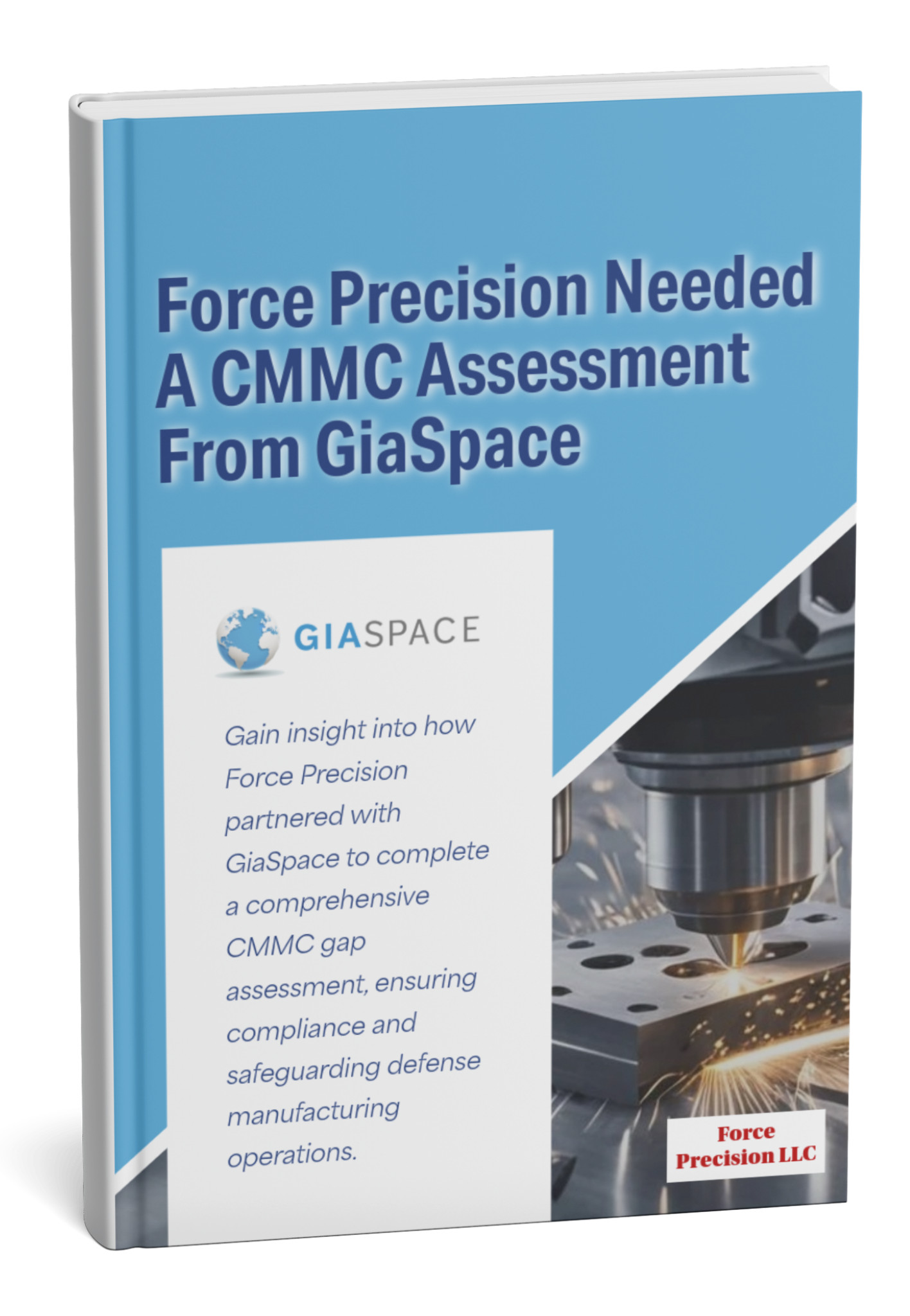In the past few years, you may have noticed a shift in how many businesses look at IT support. It’s no longer just an IT guy that tells you to restart your computer. Instead, businesses are seeking more proactive and strategic support to keep their technology running smoothly. Business owners are pretty evenly split between two support options: managed IT support and break-fix services.
Which one is right for your business?
What Is Managed IT Support?
Managed IT support is a proactive approach to managing your company’s technology. In this model, you partner with an IT service provider who takes care of all your technology needs for a fixed monthly fee. This typically includes 24/7 monitoring, maintenance, troubleshooting, and updates for all your systems.
Unlike traditional break-fix services where you only pay when something goes wrong, IT support operates on a proactive and preventative model. This means that instead of waiting for problems to occur, your IT service provider will take steps to prevent issues from happening in the first place.
Benefits of Managed IT Support
There are several benefits to using managed IT support for your business:
- It allows you to focus on running your business without worrying about technology issues.
- With 24/7 monitoring and maintenance, the chances of experiencing significant downtime due to technical problems are greatly reduced. This can save you time, money, and headaches in the long run.
- As your business grows, so do your technology needs, the ease of scalability is a big stand out.
- With managed IT, your IT service provider can easily scale up their services to meet the demands of your business. This eliminates the need for you to continually invest in new technology and infrastructure.
What Is Break-Fix Support?
Break-fix support is a reactive approach to managing your company’s technology. With this model, you only pay for IT support when something goes wrong. This includes troubleshooting, repairs, and updates on an as-needed basis. While this may seem like a cost-effective option upfront, it could end up costing your business more in the long run.
With break-fix services, there is no proactive monitoring or maintenance of your systems. This means that issues may not be addressed until they become significant problems, resulting in costly downtime and disruptions to your business operations.
Benefits of Break-Fix Support
The main benefit of break-fix support is the cost savings. Since you only pay for IT support when something goes wrong, it may seem like a more affordable option for small businesses with limited budgets. Additionally, you have control over which services you want to pay for, allowing for more flexibility in terms of expenses.
However, it’s important to consider the potential downsides of relying on break-fix support. The reactive nature of this approach means that issues may not be resolved quickly or efficiently, leading to significant downtime and loss of productivity.
The difference between managed IT support and break-fix IT strategy
Managed IT support and break-fix IT strategy are two distinct approaches to handling a business’s technology needs. Managed IT support refers to a proactive model where a third-party provider takes on the responsibility for the management and maintenance of IT systems. This includes regular monitoring, updates, and troubleshooting to ensure that everything runs smoothly. The emphasis is on preventing problems before they arise, allowing businesses to focus on their core operations without the constant worry of IT-related issues.
In contrast, the break-fix model operates on a reactive basis. When an IT issue occurs, businesses rely on IT technicians to fix the problem as it arises. This approach can lead to more extended downtimes and often results in higher costs due to emergency repairs. Break-fix strategies do not involve ongoing maintenance or monitoring, making them less predictable and potentially riskier for businesses that rely heavily on their technology infrastructure.
Understanding these fundamental differences is crucial for businesses when deciding which strategy aligns best with their operational needs. While managed IT support focuses on stability and security through proactive measures, break-fix is more about immediate response to problems. Each strategy has its unique implications for cost, efficiency, and overall business performance, making it essential for companies to assess their priorities before making a decision.
Pros and cons of managed IT support
Managed IT support comes with several advantages that can greatly benefit businesses. One of the most significant pros is the preventive approach that reduces the likelihood of downtime. With constant monitoring and maintenance, issues can be identified and resolved before they escalate into significant problems, ensuring smoother operations. Additionally, managed services often provide access to a team of skilled professionals who are up-to-date with the latest technologies and best practices, ensuring that your business benefits from expert knowledge.
However, managed IT support also has its drawbacks. The monthly subscription fees can be seen as a significant expense, particularly for small businesses with limited budgets. Moreover, businesses may feel a loss of control over their IT infrastructure since they are outsourcing these functions to a third-party provider. This can lead to concerns about the responsiveness of the provider and whether they truly understand the specific needs of the business.
In summary, while managed IT support offers the advantage of proactive maintenance and expert oversight, it also comes with potential costs and control issues that businesses must consider. Balancing these pros and cons is essential for determining whether this approach is the right fit for your organization’s unique circumstances.
Pros and cons of break-fix IT strategy
The break-fix IT strategy has its own set of advantages that can appeal to certain businesses, particularly those with limited IT needs or budget constraints. One of the primary benefits is the cost structure; businesses only pay for IT services when problems arise. This can make it easier for companies to manage their expenses, especially if they do not frequently encounter technical issues. Furthermore, some businesses may prefer the autonomy that comes with managing their own IT, allowing them to select their service providers based on specific needs and situations.
Despite its advantages, the break-fix model is fraught with disadvantages that can outweigh its benefits. The most significant downside is the unpredictability of costs; unexpected failures can lead to high repair bills and downtime that disrupts daily operations. This reactive strategy can create an environment where employees spend valuable time troubleshooting issues rather than focusing on their primary roles. Moreover, the lack of ongoing support can result in a more significant risk of data loss or security breaches, as regular updates and monitoring are often neglected.
In conclusion, while a break-fix IT strategy offers flexibility and potentially lower upfront costs, the risks of higher long-term expenses and operational disruptions can make it a less appealing option for businesses that depend on reliable technology. Organizations must weigh these pros and cons carefully to determine if this reactive approach aligns with their operational goals and risk tolerance.
When Does Break-Fix IT Still Make Sense? (And When Does It Not?)
While the industry trend overwhelmingly favors Managed IT, there are very specific, narrow scenarios where a break-fix approach might still seem viable. However, it’s crucial to understand these limited cases and, more importantly, when it simply falls short, leaving your business vulnerable.
Break-Fix Might Still “Work” If (Highly Specific Cases):
- Extremely Small Operations with Minimal IT Reliance: Think a single-person consulting firm with just a laptop and a printer, where IT issues are rare and not business-critical.
- Non-Mission-Critical IT: If your business can comfortably operate for days or even weeks without a specific piece of technology, and downtime has virtually no financial impact.
- Very Limited Budget & High Risk Tolerance: Businesses with extremely constrained IT budgets and a willingness to accept unpredictable, potentially high costs (and severe downtime) when issues inevitably arise.
When Break-Fix IT Absolutely Does NOT Make Sense:
- Any Reliance on Technology for Daily Operations: If your phones, computers, internet, or software are integral to making sales, serving customers, or performing core functions, break-fix is a dangerous gamble.
- Data Security is a Concern (for ANY business): With cyber threats rampant, relying on reactive fixes means you’re waiting for a breach to happen before addressing vulnerabilities. This is an unacceptable risk for sensitive customer data or proprietary information.
- Desire for Predictable Budgeting: Break-fix costs are a rollercoaster. A single major outage or security incident can wipe out years of “savings” in one unpredictable bill.
- Need for Proactive Maintenance & Prevention: If you want your systems running smoothly, issues identified before they become emergencies, and continuous optimization, break-fix cannot deliver.
- Scalability or Growth Aspirations: As your business grows, so does its IT complexity. Break-fix becomes unsustainable and inefficient, actively hindering scalability.
- Compliance Requirements: Industries with regulatory compliance needs (e.g., healthcare, finance) cannot afford the security and data management gaps inherent in a reactive IT model.
For the vast majority of small, medium, and large businesses in Florida, break-fix IT is no longer a viable long-term strategy. It’s a costly gamble that prioritizes perceived low upfront costs over actual stability, security, and growth.
How Managed IT Services Drive Business Growth and Innovation
Beyond simply “keeping the lights on,” Managed IT Services are designed to be a strategic asset that actively contributes to your business’s growth and fuels innovation. GiaSpace’s approach goes beyond reactive fixes, transforming your IT from a cost center into a powerful engine for progress.
Here’s how Managed IT propels your business forward:
- Unleash Productivity & Efficiency:
- Proactive Monitoring: We identify and resolve issues before they impact your team, minimizing disruptive downtime. More uptime means more productive hours.
- Optimized Systems: Regular maintenance, updates, and performance tuning ensure your technology runs at peak efficiency, empowering your employees to work faster and smarter.
- Fortify Security & Compliance:
- Advanced Threat Protection: Managed IT includes robust cybersecurity measures, continuously protecting your data from ransomware, phishing, and other evolving threats, reducing your risk exposure.
- Regulatory Guidance: We help ensure your IT infrastructure meets industry-specific compliance standards, preventing costly penalties and maintaining trust with clients (especially crucial in sectors like healthcare or finance).
- Strategic IT Planning & Budgeting:
- Predictable Costs: Flat monthly fees replace unpredictable repair bills, allowing you to budget effectively and allocate resources to growth initiatives.
- Technology Roadmap: Your MSP acts as a strategic advisor, helping you plan for future technology investments, ensuring your IT infrastructure supports your business objectives for the long term.
- Enable Scalability & Flexibility:
- Adaptable Infrastructure: As your business expands, Managed IT services effortlessly scale to meet new demands, whether it’s adding users, implementing new software, or expanding to new locations.
- Cloud & Modern Solutions: MSPs help you strategically adopt cloud computing, VoIP, and other cutting-edge technologies that drive innovation, enhance collaboration, and give you a competitive edge.
- Free Up Internal Resources:
- Focus on Core Business: By offloading IT management to experts, your internal staff can focus on their primary roles, driving sales, customer satisfaction, and product development, rather than troubleshooting tech issues.
- Access to Specialized Expertise: You gain access to a broad team of IT specialists (network engineers, cybersecurity experts, cloud architects) without the overhead of hiring them full-time.
Managed IT isn’t just about fixing what’s broken; it’s about building a resilient, secure, and agile IT foundation that supports every aspect of your business growth and empowers you to innovate fearlessly.
The Hidden Costs of Reactive Break-Fix IT for Businesses
While a break-fix approach might seem cheaper on the surface – you only pay when something breaks – this perspective ignores a cascade of “hidden costs” that can quickly eclipse any perceived savings. For businesses in Florida relying on technology, these hidden costs can be devastating.
Here’s what you’re really paying for with reactive IT:
- Exorbitant Downtime Expenses:
- Direct Impact: Every minute your systems are down – whether it’s your email, network, or critical applications – you’re losing money. This includes lost employee productivity, missed sales opportunities, and inability to serve customers. The average cost of IT downtime is a staggering $5,600 per minute (Gartner, 2014) – a figure that can cripple a business.
- Indirect Impact: Frustrated employees, missed deadlines, and a damaged reputation.
- Unpredictable & Budget-Busting Bills:
- Rollercoaster Costs: Instead of a predictable monthly fee, break-fix hits you with unpredictable hourly rates and emergency service charges. A single major server crash or ransomware attack can result in tens of thousands of dollars in unexpected repair and recovery bills, making financial planning impossible.
- Increased Security Vulnerabilities:
- Playing Catch-Up: Reactive IT means security patches are often delayed, antivirus software isn’t regularly monitored, and crucial updates are missed. This leaves gaping holes in your defenses, making your business an easy target for cyberattacks.
- Cost of a Breach: The average cost of a data breach is millions of dollars (IBM reports $4.88 million globally in 2024), encompassing legal fees, regulatory fines, customer notification, and reputational damage. Break-fix rarely includes proactive cybersecurity.
- Reduced Productivity & Employee Frustration:
- Wasted Time: Employees spend valuable time waiting for systems to be fixed, troubleshooting minor issues themselves, or finding workarounds. This directly impacts their output and morale.
- Context Switching: Constant interruptions for IT issues pull employees away from their core tasks, hindering focus and efficiency.
- Lack of Strategic IT Guidance:
- No Future Planning: Break-fix providers only solve immediate problems. They don’t offer strategic advice on technology investments, future-proofing your systems, or aligning IT with your business goals. You’re left to navigate the complex tech landscape alone.
- Compliance Risks:
- Unmonitored Data: Without proactive monitoring and governance, sensitive data can become non-compliant, leading to severe fines and legal repercussions. Break-fix models offer no assurance of ongoing compliance.
When you add up these hidden costs, the “savings” of break-fix IT quickly disappear, replaced by operational chaos, financial instability, and significant risk.
Key Considerations When Switching from Break-Fix to Managed IT
Deciding to move from a reactive break-fix model to proactive Managed IT is a pivotal strategic decision for your business. The transition, while ultimately rewarding, requires careful planning and consideration to ensure a smooth, disruption-free shift.
Here are the key factors to evaluate as you prepare for the change:
- Assess Your Current IT Landscape:
- What You Have: Document all your hardware, software licenses, network configurations, cloud services, and critical data locations. A thorough inventory helps the MSP understand your environment.
- Pain Points: Clearly identify recurring IT issues, existing security gaps, and frustrations with your current break-fix provider. This helps the MSP tailor their services.
- Define Your Business Needs & Goals:
- Beyond Just “Fixing”: What do you want IT to enable? Do you need better cybersecurity, cloud migration, VoIP integration, or strategic IT planning for growth?
- Budgeting: Understand your current unpredictable IT spend and what a predictable monthly managed IT fee will look like. Focus on the ROI, not just the raw number.
- Choose the Right Managed IT Service Provider (MSP):
- Expertise: Look for an MSP with proven experience in your industry or with your specific technologies (e.g., Microsoft 365, specific compliance standards).
- Geographic Relevance: For Florida businesses, choose a local provider like GiaSpace who understands the regional market, potential weather impacts, and can offer faster on-site support if needed.
- Service Level Agreements (SLAs): Understand their response times, resolution times, and uptime guarantees.
- Security Focus: Ensure their offerings include robust, proactive cybersecurity measures.
- Cultural Fit: Look for a partner who communicates clearly, understands your business, and aligns with your company culture.
- Plan the Onboarding Process:
- Discovery Phase: A good MSP will conduct a thorough discovery of your systems. Be prepared to provide access and information.
- Transition Timeline: Understand the steps involved, from network audits to installing monitoring tools, and agree on a realistic timeline to minimize disruption.
- Communication: Maintain open communication with your new MSP during the transition.
- Prepare Your Team for the Change:
- Educate Employees: Explain why the switch is happening and the benefits (more uptime, faster support, better security). Address any concerns about new processes.
- New Support Channels: Clearly communicate how employees will now request IT support (e.g., new helpdesk portal, dedicated phone number).
Transitioning to Managed IT is an investment in your business’s future. By considering these key factors, you can ensure a smooth shift that unlocks greater efficiency, security, and peace of mind.
How to Calculate the ROI of Managed IT Services for Your Business
While the fixed monthly fee of Managed IT might seem like an upfront cost, the true value lies in its Return on Investment (ROI). For businesses accustomed to the unpredictable expenses of break-fix, calculating this ROI demonstrates how proactive IT actually saves money, reduces risk, and drives growth over time.
Here’s how to assess the financial benefits of switching to Managed IT:
- Calculate Avoided Downtime Costs:
- Formula: (Average Hourly Employee Wage x Number of Employees x Hours of Downtime Avoided) + (Lost Revenue per Hour of Downtime)
- Example: If your business of 20 employees (avg. $30/hour wage) typically experiences 10 hours of unexpected downtime annually (at $200/hour lost revenue) with break-fix, and Managed IT reduces this by 80%:
- Avoided Downtime Costs = ( $30 x 20 x 8 hours) + ($200 x 8 hours) = $4,800 + $1,600 = $6,400 saved annually.
- Quantify Reduced Security Incident Costs:
- Formula: (Probability of Breach with Break-Fix – Probability with Managed IT) x Average Cost of a Breach
- Example: If a Managed IT plan reduces your risk of a $50,000 incident by 50%, you’re effectively saving $25,000 in potential costs. Proactive security significantly lowers your exposure.
- Account for Predictable Budgeting & Reduced Emergency Spending:
- Comparison: Sum your total break-fix IT spending (hourly rates, emergency fees, surprise hardware replacements) over the last 12-24 months. Compare this to the fixed annual cost of a Managed IT service.
- Benefit: The predictability of Managed IT allows for better financial planning and avoids large, unexpected capital outlays.
- Value Increased Productivity & Efficiency:
- Improved Performance: With proactively maintained systems, faster issue resolution, and streamlined workflows, employees can dedicate more time to core tasks. Even a small increase in productivity across your team translates to significant gains.
- Formula: (Number of Employees x Average Hourly Wage x Hours Gained per Week x 52 Weeks)
- Example: If 20 employees gain just 2 hours of productive time per week each from fewer IT issues: (20 x $30 x 2 hours x 52 weeks) = $62,400 in increased annual productivity.
- Consider Strategic Value & Competitive Advantage:
- Innovation: Access to strategic IT advice helps you leverage new technologies, giving you an edge over competitors.
- Reputation: Reliable IT and strong security build customer trust and safeguard your brand.
- Scalability: The ability to scale IT quickly and cost-effectively as your business grows.
Calculating ROI:
- ROI % = (Total Benefits – Total Costs) / Total Costs x 100
While some benefits (like peace of mind) are intangible, quantifying these key areas will clearly demonstrate how Managed IT is not just an expense, but a wise investment that yields significant returns for your business.
What to Look for in a Managed IT Service Provider (MSP) in Florida
Choosing the right Managed IT Service Provider (MSP) is a long-term partnership that can profoundly impact your business’s success. Especially for businesses in Gainesville, Orlando, Jacksonville, Fort Lauderdale, and Miami, finding an MSP that understands your local market and specific needs is critical.
Here’s a checklist of what to prioritize when evaluating potential MSPs:
- Proven Experience & Expertise:
- Track Record: Look for an MSP with a long history of successfully serving businesses similar to yours in size and industry. GiaSpace, for example, boasts over 20 years of experience.
- Certifications: Ensure their technicians hold relevant certifications (e.g., Microsoft, CompTIA, Cisco).
- Specializations: Do they have expertise in the specific technologies you use (e.g., Microsoft 365, VoIP, cloud platforms)?
- Comprehensive Service Offering:
- Full Spectrum: Do they offer proactive monitoring, helpdesk support, cybersecurity, data backup/recovery, cloud management, and strategic consulting? A holistic approach is key.
- 24/7 Support: Is round-the-clock support available for critical issues?
- Strong Security Focus:
- Proactive Cybersecurity: This is non-negotiable. Look for advanced threat detection, incident response planning, regular security audits, and employee security awareness training.
- Compliance Expertise: If your industry has specific regulations (HIPAA, PCI DSS), confirm their ability to ensure your IT infrastructure remains compliant.
- Clear Service Level Agreements (SLAs):
- Guaranteed Response Times: Insist on clearly defined SLAs for response and resolution times for different types of issues.
- Uptime Guarantees: Understand their commitment to keeping your systems operational.
- Proactive & Strategic Approach:
- Beyond Break-Fix: Do they offer regular business reviews, technology roadmapping, and budget planning to align IT with your growth objectives?
- Reporting: Do they provide regular reports on system health, security posture, and support ticket trends?
- Local Presence & Responsiveness (Florida Specific):
- Geographic Coverage: For businesses in Gainesville, Orlando, Jacksonville, Fort Lauderdale, and Miami, a local presence can mean faster on-site support when needed and a better understanding of regional challenges (e.g., hurricane preparedness for IT).
- Accessibility: Is it easy to get in touch with their team when you have questions or need support?
- Transparent Pricing & Scalability:
- Predictable Fees: Ensure their pricing model is clear, predictable, and encompasses all the services you need without hidden costs.
- Scalability: Can their services easily grow with your business or adapt to changes in your IT needs?
- Client Testimonials & References:
- Reputation: Ask for client references and check online reviews to gauge their reputation and client satisfaction.
By meticulously evaluating MSPs against these criteria, you can find a true IT partner like GiaSpace who will not only manage your technology but actively contribute to your business’s success and peace of mind.
Which Approach Is Better for Your Business?
Ultimately, the decision between managed IT support and break-fix services will depend on your specific business needs and budget. While break-fix may seem like a more affordable option upfront, the proactive nature of managed IT can save you time, money, and headaches in the long run.
For businesses that heavily rely on technology for operations or handle sensitive data, managed IT support may be the better choice. It provides round-the-clock monitoring and maintenance to prevent issues from occurring in the first place. This can reduce the risk of costly downtime and security breaches.
On the other hand, for smaller businesses with fewer technology needs and a limited budget, break-fix support may work just fine for now!
GiaSpace Can Help You Decide on the Right IT Support
While we love a proactive approach to IT, we’d never push you into a decision that doesn’t make sense for your business. Use our pricing calculator for an instant quote or give our team a call to learn more about our IT support.
We can help you determine the best option for your business so you can focus on what really matters. Trust us to keep your technology running smoothly, no matter which approach you choose.
Published: May 12, 2025