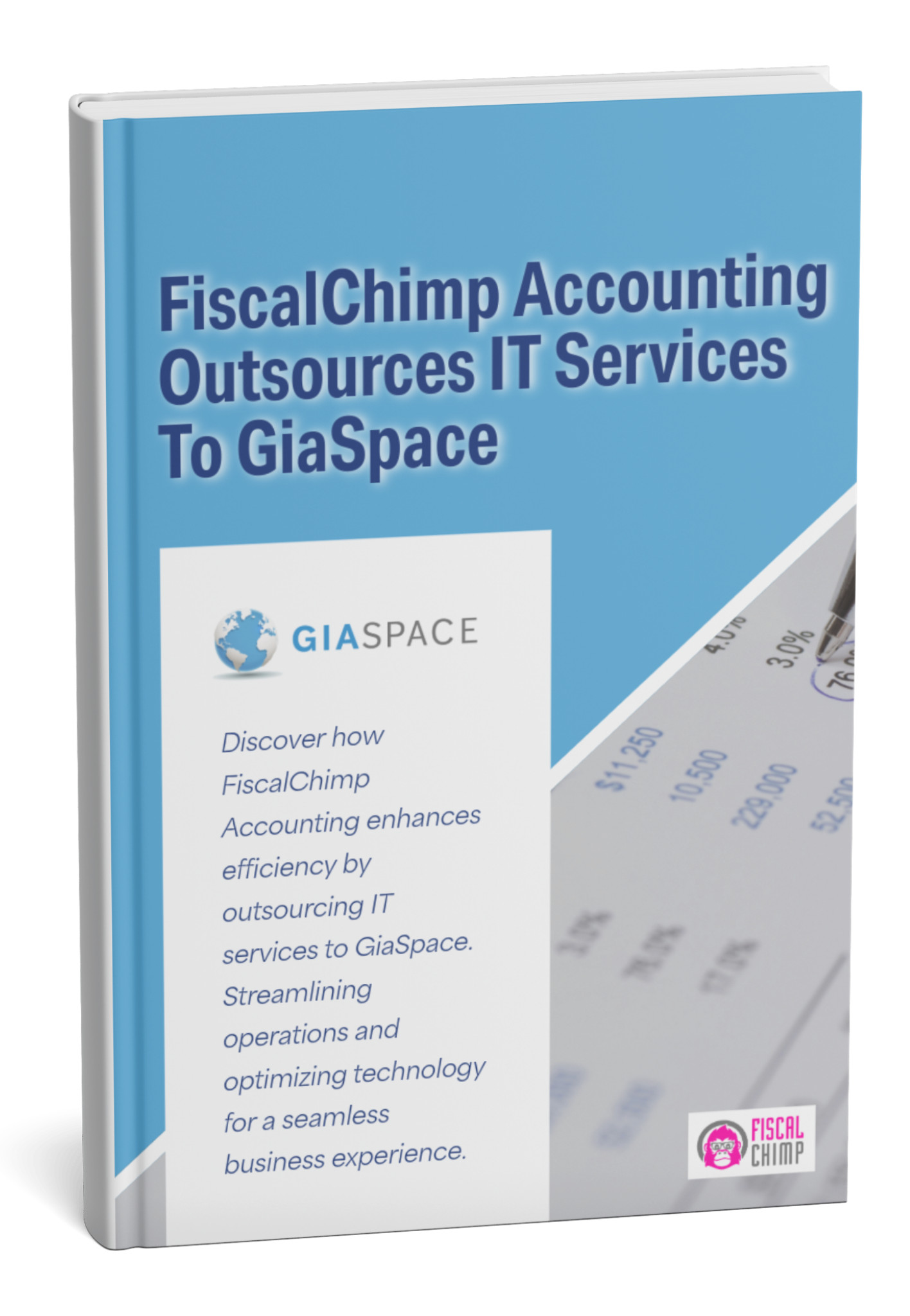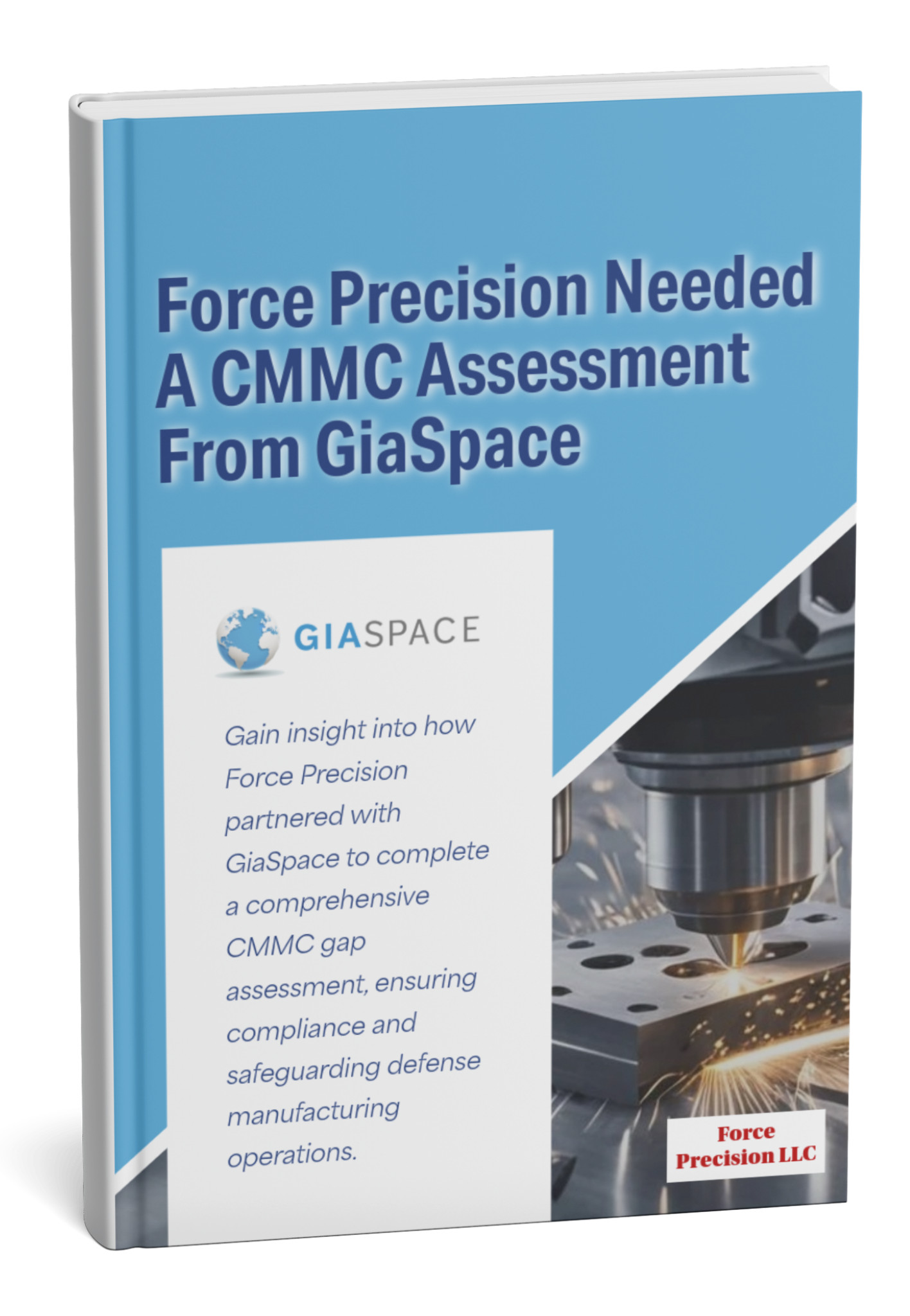TL;DR: Microsoft Places is an AI-powered app transforming hybrid work. Optimize office days, coordinate teams, and manage spaces efficiently for your small business.
| Key Hybrid Work Statistic | Source | Impact & Significance for Small Businesses |
| 70% of employees want flexible remote work options to continue | Microsoft Work Trend Index (2023) | Highlights the sustained demand for hybrid models, making tools like Places essential for retention. |
| 49% of global knowledge workers faced empty desks/office disconnect | Changing Social (Microsoft Research, 2024) | Underscores the critical need for coordination to prevent unproductive in-office days. |
| 66% of business decision-makers are redesigning physical spaces for hybrid | Microsoft Work Trend Index (2023) | Emphasizes the strategic need for efficient space utilization and management tools. |
What Exactly is Microsoft Places? Your Hub for Intelligent Hybrid Work
The world of work has fundamentally changed. Hybrid models are here to stay, with 70% of employees wanting flexible remote work options to continue (Microsoft Work Trend Index 2023). But hybrid isn’t just about working from home some days; it’s about seamlessly bridging the physical and digital divide of your workplace. This is precisely the challenge Microsoft Places is designed to solve.
Microsoft Places is a sophisticated, AI-powered platform from Microsoft designed to help organizations, especially small businesses, optimize and manage their hybrid work environments. Think of it as an intelligent hub that connects your physical office spaces with your digital collaboration tools. It’s built to bring clarity and purpose to hybrid work, making it more manageable, productive, and less chaotic for everyone.
At its core, Microsoft Places uses data and artificial intelligence to:
- Optimize In-Office Collaboration: Help teams coordinate their in-office days, ensuring key colleagues are present when needed.
- Intelligently Manage Office Space: Provide insights into how your physical spaces are being used and help employees easily find available resources like desks, meeting rooms, and even parking.
- Enhance Employee Experience: Reduce friction and uncertainty associated with hybrid schedules, making the office a more purposeful and engaging place to be.
- Inform Strategic Decisions: Offer analytics that help business leaders make data-driven decisions about their real estate, resource allocation, and future of work strategies.
In essence, Microsoft Places transforms your physical office into a dynamic, integrated part of your digital workspace, ensuring that whether your team is remote, in-office, or somewhere in between, everyone can connect, collaborate, and thrive.
Key Features of Microsoft Places: Beyond Basic Scheduling
Microsoft Places goes far beyond a simple calendar invite. It leverages the power of the Microsoft 365 ecosystem and AI to offer a rich suite of features designed for the complexities of modern hybrid work. These capabilities are crucial for small businesses looking to maximize their office investments and team productivity.
Here are some of the key features that make Microsoft Places a game-changer:
- 1. Work Plans & Hybrid RSVP:
- What it does: Employees can publish their weekly work plans, indicating their intended in-office days, remote days, or even travel. When inviting colleagues to meetings, they can see who plans to be in the office and RSVP accordingly, ensuring a better chance of in-person collaboration.
- Benefit: Reduces the frustration of “empty desks” and ensures people who come to the office can connect with the colleagues they intended to see, addressing the fact that 49% of global knowledge workers faced empty desks/office disconnect (Changing Social, Microsoft Research, 2024).
- 2. Places Finder & Wayfinding:
- What it does: Helps employees easily locate colleagues, available desks, meeting rooms, and even specific areas within the office using interactive maps and real-time occupancy data.
- Benefit: Streamlines the in-office experience, saving time and reducing friction for employees navigating flexible workspaces.
- 3. Space Analytics & Insights:
- What it does: Provides detailed data on how office spaces are being used (e.g., peak occupancy times, most frequently booked rooms, underutilized areas). This data can be anonymized and aggregated.
- Benefit: Empowers small businesses to make data-driven decisions about office layout, resource allocation, and potential real estate needs, helping to optimize costs and space utilization. This is vital as 66% of business decision-makers are redesigning physical spaces for hybrid (Microsoft Work Trend Index 2023).
- 4. Copilot Integration (AI-Driven Assistance):
- What it does: Microsoft Places will deeply integrate with Microsoft Copilot. Imagine asking Copilot: “Who from my team is in the office next Tuesday?” or “Find an available huddle room for my team of 4 near the marketing department.”
- Benefit: Provides intelligent, natural language assistance for planning hybrid work, saving time and making coordination even easier.
- 5. Meeting Room Intelligence:
- What it does: Integrates with Microsoft Teams Rooms and IoT sensors to provide real-time information about room availability, occupancy, and environmental conditions.
- Benefit: Ensures efficient use of meeting spaces and a better experience for both in-person and remote participants.
By intelligently orchestrating these features, Microsoft Places moves beyond simple booking systems to provide a truly intelligent and adaptable solution for the complexities of hybrid work.
The Core Problem: How Microsoft Places Solves Hybrid Work Headaches
The promise of hybrid work is exciting, offering flexibility and work-life balance. However, the reality for many small businesses has been a series of “hybrid work headaches” that erode productivity, dampen collaboration, and even lead to frustration and burnout. Microsoft Places is purpose-built to address these very real pain points:
- 1. The “Empty Office” Frustration:
- The Headache: Employees come into the office hoping to collaborate with specific team members, only to find the desks empty. This leads to wasted commutes, disappointment, and the feeling that coming to the office was pointless. As per Microsoft Research’s Changing Social report (2024), 49% of global knowledge workers faced this “empty desks/office disconnect.”
- How Places Solves It: With Work Plans and Hybrid RSVP, employees can see who is coming in and when. This allows for intentional scheduling of in-office days, ensuring teams can truly connect and collaborate in person.
- 2. Inefficient Office Space Utilization:
- The Headache: Businesses are paying for office space that sits underutilized on some days and feels overcrowded on others. It’s hard to know if you have too much, too little, or the wrong kind of space.
- How Places Solves It: Space Analytics provides data-driven insights into office occupancy and usage patterns. This empowers small businesses to optimize their physical footprint, potentially leading to cost savings or more efficient redesigns (important as 66% of business decision-makers are redesigning physical spaces for hybrid, Microsoft Work Trend Index 2023).
- 3. Coordination Chaos for Meetings:
- The Headache: Trying to schedule meetings that accommodate both in-person and remote attendees, finding available rooms, and ensuring the right people are physically present can be a logistical nightmare.
- How Places Solves It: Integration with Outlook allows for seamless visibility of team members’ work locations. Meeting organizers can easily see who will be in the office, making it simpler to schedule hybrid meetings that maximize presence and participation, whether virtually or physically.
- 4. Disconnected Employee Experience:
- The Headache: Employees feel disconnected from colleagues, struggle to find resources, and experience friction when trying to navigate the hybrid environment. This can impact morale and overall engagement.
- How Places Solves It: Features like Places Finder and integrated wayfinding reduce friction, making the office a more inviting and productive environment. Knowing where colleagues are and easily finding resources fosters a stronger sense of connection and purpose.
By intelligently addressing these common hybrid work headaches, Microsoft Places ensures that flexibility doesn’t come at the cost of productivity or connection, allowing your small business to truly thrive in the new world of work.
Real-World Benefits for Your Small Business: Why Microsoft Places Matters
For small businesses, every investment counts. Microsoft Places isn’t just a fancy tool; it delivers tangible, real-world benefits that directly impact your bottom line, employee experience, and operational efficiency in a hybrid world. Embracing intelligent hybrid work management can be a significant competitive advantage.
Here’s why Microsoft Places matters for your small business:
- 1. Optimized Resource Utilization & Potential Cost Savings:
- Benefit: With Space Analytics, you gain clear insights into how your office space is actually being used. This data empowers you to make informed decisions about your real estate – whether to optimize existing layouts, reduce unused space, or plan for future growth more effectively. This is crucial as 66% of business decision-makers are redesigning physical spaces for hybrid (Microsoft Work Trend Index 2023). This can lead to significant cost savings on rent, utilities, and facility management.
- 2. Enhanced Employee Experience & Retention:
- Benefit: Reduce employee frustration by ensuring they can easily coordinate in-office days, find colleagues, and locate resources. This boosts morale, makes office visits more purposeful, and contributes to a positive work culture. With 70% of employees wanting flexible remote work options to continue (Microsoft Work Trend Index 2023), providing a streamlined hybrid experience is vital for attracting and retaining top talent.
- 3. Improved Collaboration & Productivity:
- Benefit: By making it easy to see who’s in the office and facilitating planned in-person collaboration, Microsoft Places helps your teams connect more effectively. Less time is wasted coordinating schedules, and more time is spent on productive teamwork, whether in-person or virtually integrated. The 49% of knowledge workers who faced office disconnect (Changing Social, Microsoft Research, 2024) can now avoid that frustration.
- 4. Data-Driven Decision Making:
- Benefit: Instead of guessing, you get actionable data about your hybrid work patterns. This helps leadership make smarter decisions about office policies, resource allocation, and future strategies for evolving work models.
- 5. Seamless Integration with Existing Tools:
- Benefit: As part of the Microsoft 365 ecosystem, Places integrates smoothly with tools your team already uses daily (Outlook, Teams). This reduces the learning curve and ensures a consistent, familiar user experience.
- 6. Future-Proofing Your Workplace:
- Benefit: Hybrid work isn’t going anywhere. By adopting a dedicated tool like Microsoft Places, your small business future-proofs its ability to adapt to changing work preferences and maintain efficiency regardless of location.
Microsoft Places empowers small businesses to embrace hybrid work not as a challenge, but as an opportunity to build a more efficient, collaborative, and employee-centric future.
Seamless Integration: Microsoft Places within the Microsoft 365 Ecosystem
One of the most compelling advantages of Microsoft Places for small businesses already invested in Microsoft 365 is its incredibly seamless and deep integration with the tools your team uses every single day. This isn’t another standalone app to manage; it’s an intelligent layer built right into your familiar workflow, enhancing productivity without disrupting it.
Here’s how Microsoft Places weaves itself into the fabric of your Microsoft 365 ecosystem:
- 1. Outlook Calendar as the Command Center:
- Integration: Your existing Outlook calendar becomes the primary interface for declaring your Work Plan (in-office, remote, travel). When you create a meeting invite, Outlook intelligently surfaces information from Places, showing you the intended work locations of your colleagues.
- Benefit: No new app to learn for basic scheduling. Employees simply update their work location in Outlook, and Places pulls that data, making coordination intuitive and frictionless.
- 2. Microsoft Teams for Enhanced Collaboration:
- Integration: While not directly within the Teams app itself, the data and insights from Places feed into the Teams experience. For instance, when planning a meeting in Teams, you’ll have context about who might be in the office. Future integrations promise even deeper collaboration insights within Teams based on location data.
- Benefit: Teams becomes even more effective for hybrid meetings, allowing you to easily identify who’s physically in the office for in-person breakouts or focused discussions, while still seamlessly connecting with remote participants.
- 3. Leveraging Microsoft Graph for Intelligence:
- Integration: Microsoft Places is powered by the Microsoft Graph, which is the intelligent backend connecting all your Microsoft 365 data. This allows Places to pull information about schedules, meetings, and even building occupancy (via IoT sensors, if implemented) to provide its AI-driven insights.
- Benefit: The “intelligence” behind Places comes from the very data already flowing through your Microsoft 365 environment, enabling personalized experiences and smart recommendations without requiring manual data input.
- 4. Copilot Integration for AI-Powered Assistance:
- Integration: As discussed, Microsoft Places is designed to work hand-in-hand with Microsoft Copilot across various Microsoft 365 apps. You’ll be able to use natural language to ask Copilot questions related to your work plan, team presence, and office space availability.
- Benefit: Supercharges productivity by providing instant, AI-driven answers and suggestions for managing hybrid work, saving time and simplifying complex scheduling scenarios.
- 5. Consistent User Experience:
- Integration: Because it’s part of the broader Microsoft suite, the user interface and experience of Places will feel familiar to anyone who uses Outlook, Teams, or other Microsoft applications, reducing the learning curve and increasing adoption.
This deep integration means that for small businesses already using Microsoft 365, adopting Microsoft Places is a natural extension of their existing IT environment, not an isolated, complex new system. It leverages what you already have to deliver powerful new capabilities.
Navigating Implementation: Considerations for Small Businesses
While Microsoft Places offers tremendous benefits, a successful implementation for your small business requires thoughtful planning. It’s not just about turning on a feature; it’s about integrating a new way of working. Addressing key considerations upfront will ensure a smoother transition and maximize your return on investment.
Here are important considerations for small businesses navigating Microsoft Places implementation:
- 1. Licensing and Cost:
- Consideration: Microsoft Places is typically an add-on license for Microsoft 365. Understand the specific licensing requirements and costs involved for your number of users and desired features.
- GiaSpace’s Role: We can help you navigate the Microsoft licensing maze, ensuring you select the most cost-effective plan that aligns with your business needs and budget.
- 2. Data Integration and Privacy:
- Consideration: Places leverages data from Outlook, Teams, and potentially IoT sensors. Understand what data is collected, how it’s used (anonymized for analytics vs. personal scheduling), and ensure compliance with your company’s privacy policies and relevant regulations.
- GiaSpace’s Role: We can assist in configuring data governance, ensuring privacy settings are correctly applied, and addressing any specific compliance requirements your industry might have.
- 3. Office Space Assessment & Configuration:
- Consideration: You’ll need to define your physical office spaces within Places – mapping desks, rooms, zones, and setting capacity limits. This requires an accurate understanding of your current physical layout.
- GiaSpace’s Role: We can help you map your existing office spaces, configure them within Microsoft Places, and even advise on optimal layouts for hybrid collaboration based on best practices.
- 4. Change Management & Employee Adoption:
- Consideration: Introducing a new tool, especially one that impacts how and where people work, requires clear communication and training. Employees need to understand why Places is being implemented and how it benefits them.
- GiaSpace’s Role: We provide comprehensive training and support to ensure your employees understand and enthusiastically adopt Microsoft Places, maximizing its value across your organization.
- 5. Phased Rollout Strategy:
- Consideration: Instead of a big bang, consider a phased rollout. Start with a pilot group, gather feedback, refine processes, and then expand to other teams.
- GiaSpace’s Role: We can help you design a phased implementation strategy, manage the pilot program, and ensure a smooth, controlled rollout to your entire team.
- 6. Integration with Existing Systems (Beyond M365):
- Consideration: While Places integrates deeply with Microsoft 365, assess if it needs to connect with other non-Microsoft systems your business uses (e.g., HR platforms, building management systems).
- GiaSpace’s Role: We can identify potential integration points and advise on custom solutions or workarounds if necessary.
- 7. Ongoing Support & Optimization:
- Consideration: Hybrid work models and Microsoft Places itself will continue to evolve. You’ll need ongoing support and insights to continuously optimize your usage.
- GiaSpace’s Role: We provide continuous support, monitoring, and proactive recommendations to ensure your Microsoft Places environment is always optimized and aligned with your evolving business needs.
Navigating these considerations with an experienced partner like GiaSpace ensures that your Microsoft Places implementation is not just successful, but strategically beneficial for your small business.
Getting Started with Microsoft Places: A Step-by-Step Approach for SMBs
Implementing a new platform like Microsoft Places might seem daunting for a small business. However, with a clear, step-by-step approach, you can successfully leverage its power to optimize your hybrid work model without overwhelming your team or your resources.
Here’s a practical, actionable guide for small businesses to get started with Microsoft Places:
- Step 1: Assess Your Current Hybrid Work Needs & Pain Points (The “Why”):
- Before diving in, take stock. What are your biggest hybrid work challenges? Are employees struggling to coordinate office days? Is your office space inefficiently used (49% of global knowledge workers faced empty desks/office disconnect, Changing Social, Microsoft Research 2024)? Are you looking to improve employee satisfaction (70% of employees want flexible remote work options to continue, Microsoft Work Trend Index 2023)?
- Action: Conduct a small internal survey or hold informal discussions with key team leads to identify primary goals for implementing Places.
- Step 2: Understand Licensing & Core Setup:
- Microsoft Places requires specific licensing (typically an add-on to Microsoft 365 plans). Work with your IT provider or Microsoft partner to understand the exact licensing requirements for your number of users.
- Action: Verify your existing Microsoft 365 setup is compatible and plan for the necessary licenses.
- Step 3: Configure Your Physical Workspaces in Places:
- This involves mapping your office. Define your buildings, floors, specific areas (e.g., quiet zones, collaborative hubs), desks, and meeting rooms within the Microsoft Places admin interface. Assign capacities and resources.
- Action: Gather accurate floor plans and inventory of your office resources.
- Step 4: Pilot Program with a Select Group:
- Don’t roll it out to everyone at once. Choose a small, tech-savvy team or a department that heavily uses hybrid work to pilot Microsoft Places.
- Action: Train the pilot group thoroughly, gather their feedback on usability, identify any kinks, and use their input to refine your configurations and training materials.
- Step 5: Develop a Communication & Training Plan for All Employees:
- Clear communication is key to adoption. Explain what Microsoft Places is, why it’s being implemented (tying back to your identified pain points), and how it benefits them personally (e.g., making in-office days more productive, easier to find colleagues).
- Action: Create easy-to-understand guides, FAQs, and short tutorial videos. Conduct live training sessions (even if virtual) to walk employees through the main features like setting their work plan and using the Places Finder.
- Step 6: Gradual Rollout to the Entire Organization:
- Once the pilot is successful and you’ve refined your approach, roll out Microsoft Places to the rest of your teams, department by department. Provide ongoing support during this phase.
- Action: Announce the rollout, provide access to training resources, and establish a clear support channel for questions.
- Step 7: Monitor, Measure & Iterate:
- After rollout, actively monitor usage. Use the analytics within Places to understand how spaces are being utilized and how employees are adopting the tool.
- Action: Regularly review data, solicit feedback, and make adjustments to your office configurations, policies, or training as needed. This iterative process ensures you continually optimize your hybrid work model.
By following these steps, small businesses can confidently embark on their Microsoft Places journey, transforming their hybrid work challenges into streamlined, productive operations.
The Future of Hybrid: Microsoft Places and AI’s Evolving Role
Hybrid work is not a passing trend; it’s the new norm. And as this model evolves, so too will the tools that support it. Microsoft Places, deeply rooted in Microsoft’s commitment to AI and intelligent experiences, is positioned to be at the forefront of this evolution, leveraging cutting-edge technology to make hybrid work even more seamless and productive.
The future of Microsoft Places, heavily influenced by advancements in AI and IoT (Internet of Things), promises even more intelligent and predictive capabilities:
- 1. Predictive Analytics for Optimal Office Utilization:
- Future Role of AI: Beyond simply reporting current space usage, AI will increasingly predict future office demand. For example, Places could analyze past attendance patterns, meeting schedules, and even weather forecasts to predict optimal in-office days or suggest when certain areas might be less crowded.
- Benefit: Allows businesses to dynamically adjust resource allocation, optimize energy consumption, and ensure the office is always purpose-ready, aligning with the strategic redesign efforts mentioned by 66% of business decision-makers (Microsoft Work Trend Index 2023).
- 2. Deeper IoT Integration for Real-Time Insights:
- Future Role of AI/IoT: Places will likely integrate more deeply with various IoT sensors within office environments – beyond just meeting rooms. Think sensors for desk occupancy, air quality, lighting, and even noise levels.
- Benefit: Provides real-time “digital twins” of your physical spaces, enabling employees to choose the perfect environment for their task (e.g., a quiet zone with low occupancy) and giving facilities managers unparalleled insights.
- 3. Hyper-Personalized Hybrid Work Experiences:
- Future Role of AI: AI will learn individual preferences and team dynamics. Places could proactively suggest optimal in-office days based on who your closest collaborators are and their schedules, or recommend specific spaces that align with your work style.
- Benefit: Makes hybrid work feel less like a logistical puzzle and more like a personalized, intuitive experience, boosting employee satisfaction and connection.
- 4. Enhanced Copilot Integration for Contextual Assistance:
- Future Role of AI: Copilot’s ability to understand context will grow, allowing for more complex queries and proactive suggestions within Places. Imagine Copilot not only telling you who’s in the office but also suggesting a coffee break with a specific colleague based on their shared interests (from Viva Insights) and proximity.
- Benefit: Further streamlines planning and fosters serendipitous connections that are often lost in distributed work models.
- 5. Intelligent Energy Management & Sustainability:
- Future Role of AI: By understanding real-time occupancy and predicted demand, Places could intelligently control building systems (HVAC, lighting) to optimize energy usage, contributing to sustainability goals.
Microsoft Places is not just a tool for today’s hybrid challenges; it’s an evolving platform that will continue to harness the power of AI to shape the workplace of tomorrow, making flexible work smarter, more efficient, and more human-centric.
GiaSpace: Your Expert Guide to Optimizing Hybrid Work with Microsoft Places
The future of work is hybrid, and for small businesses, navigating this evolving landscape requires more than just good intentions – it demands intelligent tools and expert guidance. Microsoft Places offers a powerful solution, but unlocking its full potential for your unique business requires a partner who understands both the technology and your specific operational needs. That’s precisely where GiaSpace excels.
We go beyond simply deploying software. GiaSpace acts as your strategic partner, ensuring your Microsoft Places implementation is seamless, effective, and truly transforms your hybrid work experience. We understand the modern challenges, from coordinating teams across locations to optimizing precious office space.
Here’s how GiaSpace guides your small business to optimize hybrid work with Microsoft Places:
- Strategic Planning & Needs Assessment: We start by understanding your hybrid work pain points. Are your employees struggling with coordination (like the 49% facing empty desks, Microsoft Research 2024)? Do you need to optimize your office footprint (66% of decision-makers redesigning spaces, Microsoft Work Trend Index 2023)? We align Places’ capabilities with your specific goals.
- Seamless Deployment & Configuration: From licensing navigation to meticulously mapping your physical spaces within Places, we handle the technical complexities. We ensure the platform is configured optimally to reflect your unique office environment and workflows.
- Deep Integration with Your Microsoft 365 Ecosystem: As Microsoft 365 experts, we ensure Places integrates flawlessly with your existing Outlook, Teams, and other Microsoft applications, creating a cohesive and intuitive experience for your employees.
- Comprehensive Employee Training & Adoption: We know technology is only as good as its adoption. We provide tailored training and ongoing support, empowering your team to confidently use Microsoft Places to coordinate schedules, find colleagues, and make the most of their hybrid workdays.
- Data-Driven Optimization & Insights: We help you leverage Places’ Space Analytics to gain actionable insights into office utilization. This data empowers you to make informed decisions about your real estate, resource allocation, and future hybrid work policies.
- Continuous Support & Future-Proofing: The hybrid landscape is dynamic. GiaSpace offers ongoing support, monitoring, and proactive recommendations to ensure your Microsoft Places environment remains optimized, secure, and ready for future advancements in AI and hybrid work.
Don’t let the complexities of hybrid work hold your small business back. Partner with GiaSpace to strategically implement and manage Microsoft Places, creating a more productive, connected, and intelligent workplace for your entire team. Contact GiaSpace today for a consultation and transform your hybrid work model into a competitive advantage.
Published: May 26, 2025