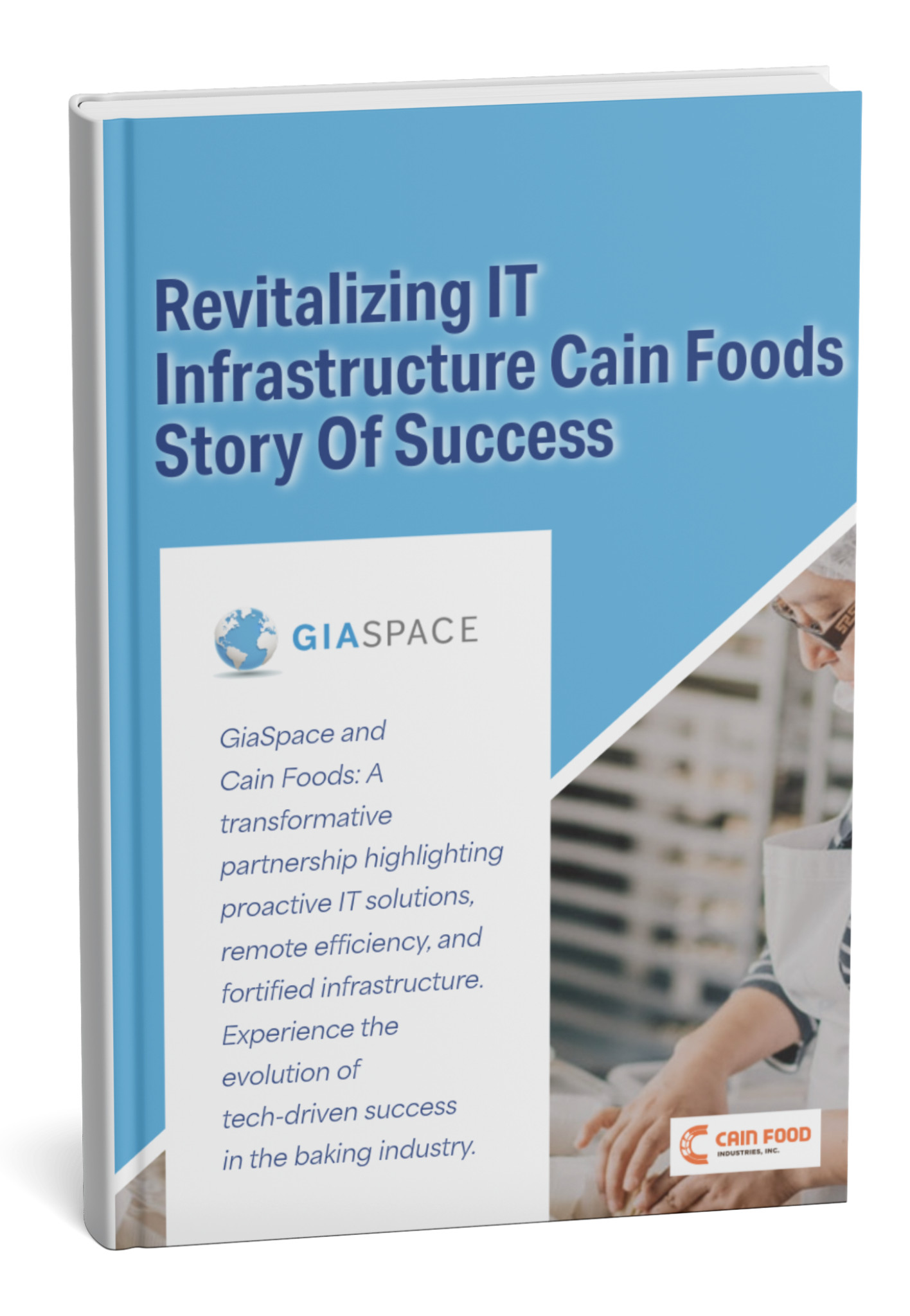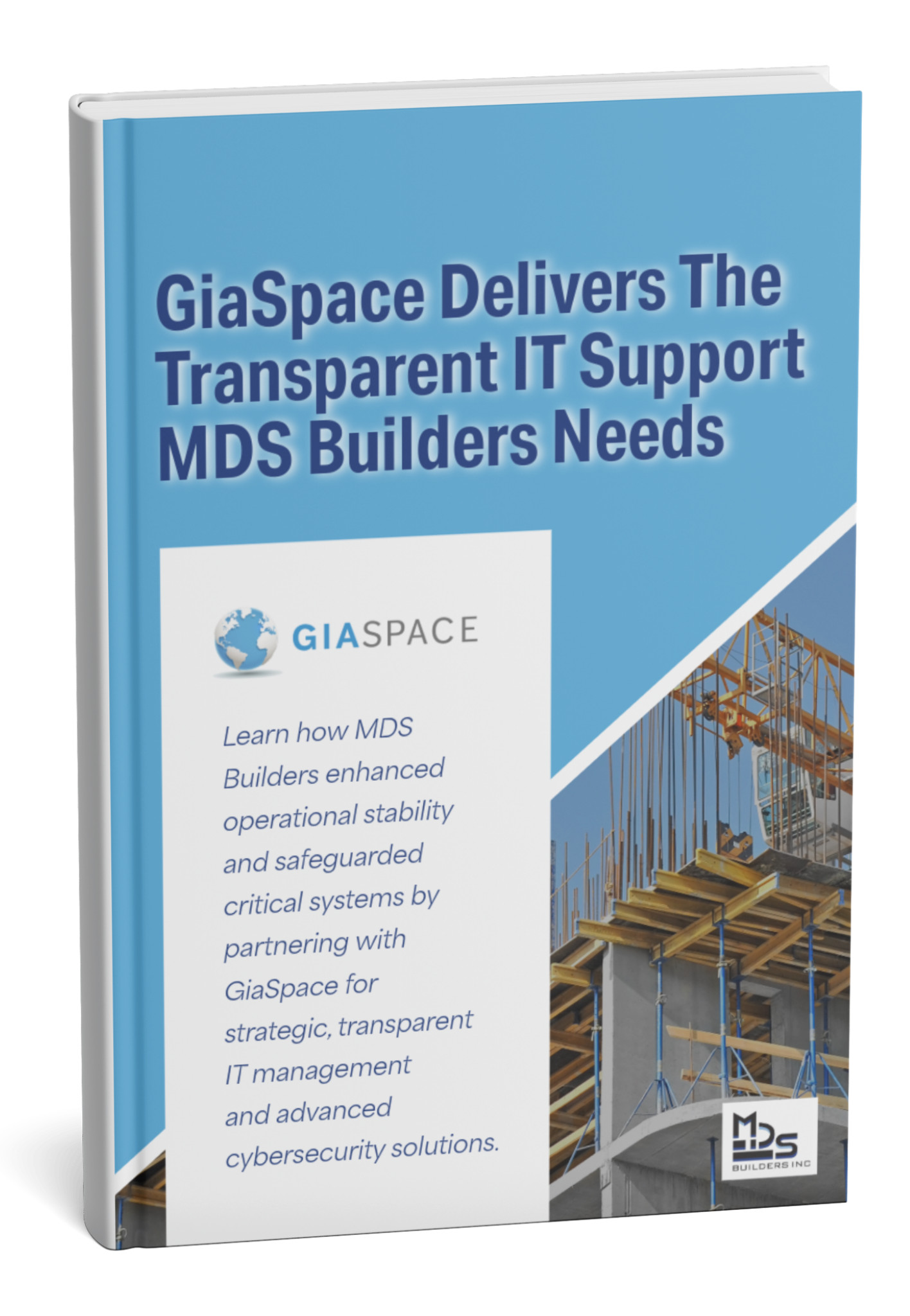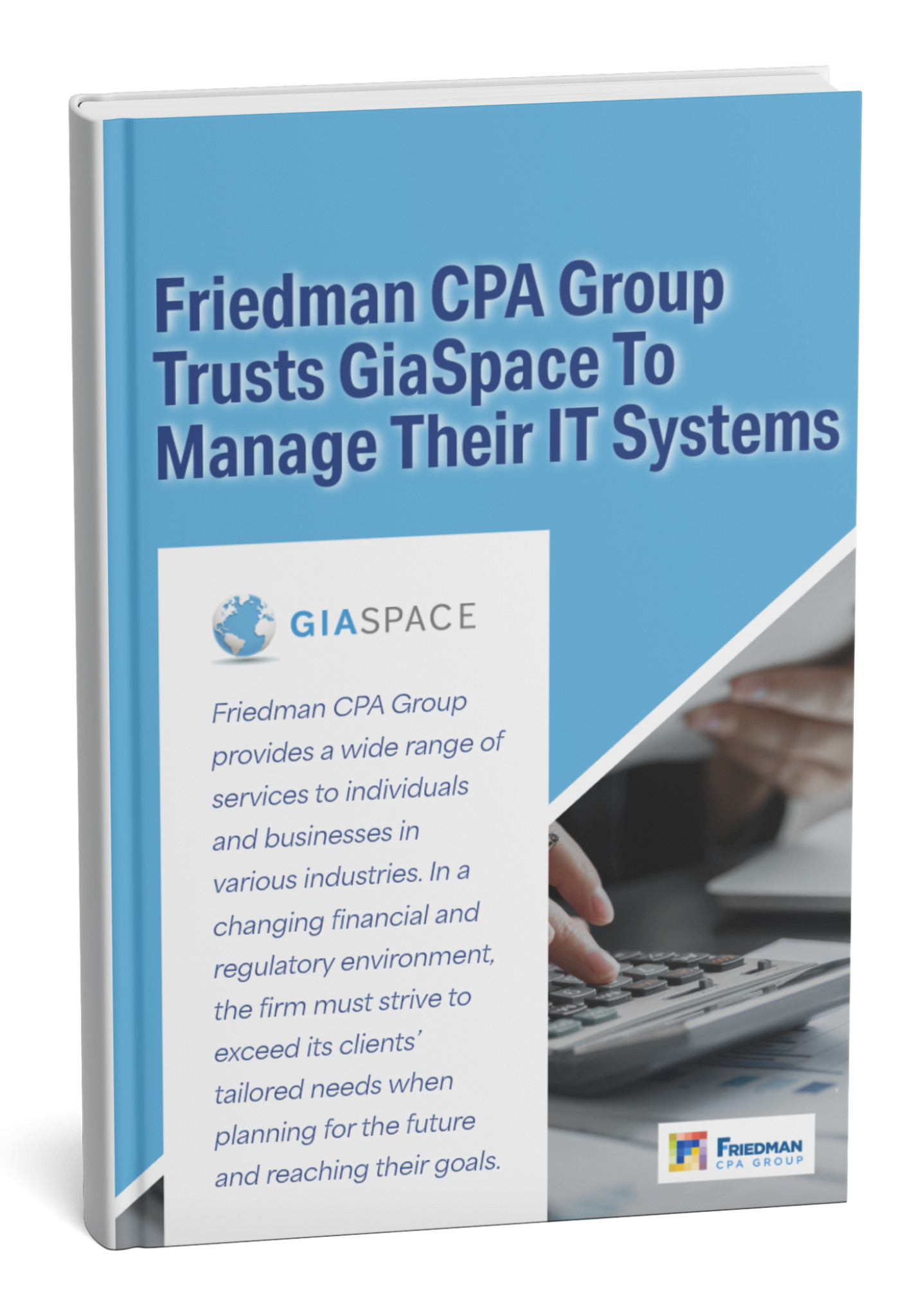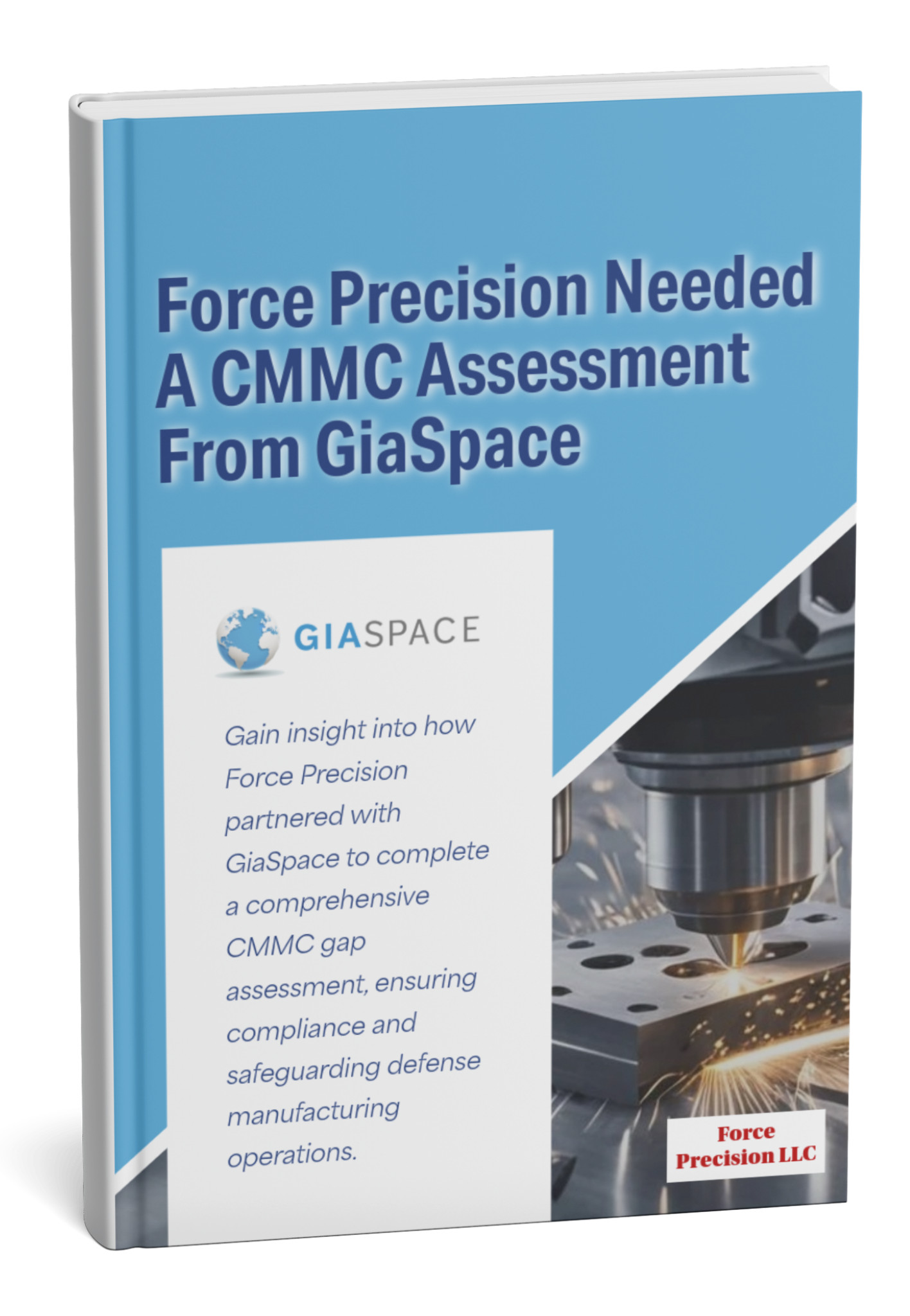Experience the future of hybrid meetings! The Microsoft Teams Rooms on Windows redesign enhances collaboration, simplifies meetings, and boosts productivity with an intuitive new interface.
| Key Statistic | Value | Source (if applicable) |
| Reduction in IT admin time resolving room issues | 880 hours over 3 years | Microsoft/Industry Report |
| Estimated hours saved in meeting setup | 8 minutes per meeting | Microsoft/Industry Report |
| Percentage of businesses adopting hybrid work models | >80% | Industry survey (e.g., Gartner, Forrester) |
The Microsoft Teams Rooms on Windows Redesign: What’s New?
Microsoft Teams Rooms (MTR) on Windows has always been a powerful platform for transforming meeting spaces, but the latest redesign introduces a suite of enhancements that elevate the hybrid meeting experience to new heights. This isn’t just a cosmetic facelift; it’s a fundamental reimagining of how users interact with meeting room technology, focused on simplicity, inclusivity, and advanced functionality.
Here’s a breakdown of the most impactful changes you’ll discover:
- Refreshed User Interface (UI): The most immediate change users will notice is a cleaner, more intuitive interface. The new UI streamlines controls, making it easier for participants to join meetings, share content, and manage room peripherals with minimal effort. Key actions are front and center, reducing clutter and improving the overall flow of the meeting.
- Intuitive Home Screen: The redesigned home screen prioritizes clarity, displaying upcoming meetings prominently with one-touch join capabilities. This reduces friction, allowing meetings to start on time and effortlessly.
- Enhanced Meeting Controls: In-meeting controls are now more organized and context-aware. Mute/unmute, video on/off, content sharing, and participant management are more accessible, empowering users without disrupting the flow of conversation.
- Optimized Content Sharing: The redesign simplifies the process of sharing content, whether wirelessly, via HDMI, or from the cloud. Options are clearly presented, ensuring seamless transitions between presenters.
- Accessibility Improvements: Microsoft has focused on making Teams Rooms more accessible for all users, integrating features that support diverse needs and ensuring everyone feels included and can participate effectively.
- Under-the-Hood Performance Boosts: Beyond the visual changes, the redesign often brings performance improvements, leading to more stable connections, quicker transitions, and a more reliable meeting experience overall.
These updates represent Microsoft’s commitment to continuously evolving Teams Rooms into the ultimate platform for modern hybrid work, making technology fade into the background so your team can focus on what truly matters: collaboration.
Beyond the Look: How the Redesign Elevates Hybrid Meetings
The new aesthetics of Microsoft Teams Rooms on Windows are just the surface. Beneath the sleek interface lies a powerful transformation designed to address the unique challenges and opportunities of hybrid work. This redesign isn’t just about making meetings look better; it’s about making them perform better, fostering genuine connection and driving productivity.
Here’s how the redesign elevates your hybrid meetings:
- Fostering Meeting Equity and Inclusivity: The core philosophy of the redesign is to create an equitable experience for everyone, regardless of whether they are in the meeting room or joining remotely. Features like Front Row (available with Teams Rooms Pro) position remote participants at eye-level on a dedicated display, making them feel like they’re truly at the table. This reduces the “us vs. them” dynamic often found in hybrid setups.
- Simplified, Stress-Free Meetings: Technical glitches and setup delays are productivity killers. The intuitive new UI and one-touch join features significantly reduce the time spent troubleshooting, allowing meetings to start promptly and smoothly. This means an estimated 8 minutes saved per meeting (Microsoft/Industry Report), adding up to substantial productivity gains.
- Boosted Collaboration and Engagement: With easier content sharing, improved Whiteboard integration (discussed further below), and streamlined controls, participants are more likely to actively engage. This leads to richer discussions, more effective brainstorming, and quicker decision-making.
- Enhanced IT Management and Support: The redesign also brings advancements for IT teams. Simplified remote management, better diagnostics, and integration with the Teams Rooms Pro Management Portal (for Pro licenses) mean less time spent on reactive support. This translates to a significant reduction in IT admin time – potentially 880 hours over 3 years (Microsoft/Industry Report) – freeing up valuable resources for strategic initiatives.
- Future-Proofing Your Meeting Spaces: As over 80% of businesses adopt hybrid work models (Industry Survey), investing in a platform that continuously innovates ensures your meeting rooms remain relevant, functional, and capable of supporting evolving collaboration needs.
- Consistent User Experience: Whether users are in a huddle room or a large boardroom, the redesigned interface provides a consistent and familiar experience. This reduces the learning curve and encourages broader adoption across the organization.
The Microsoft Teams Rooms on Windows redesign isn’t just an update; it’s an investment in more effective, engaging, and efficient collaboration for your entire workforce, bridging the gap between physical and virtual presence.
Key Features Driving a Smarter Meeting Experience
The power of the Microsoft Teams Rooms on Windows redesign truly shines through its innovative features, each meticulously crafted to make your hybrid meetings more intelligent, interactive, and impactful. These aren’t just minor tweaks; they’re capabilities that fundamentally change how people connect and collaborate.
Dive into some of the standout features:
- Improved Microsoft Whiteboard Integration: The digital whiteboard experience within Teams Rooms has been significantly enhanced. Now, participants in the room can seamlessly interact with the same digital canvas as remote attendees, making brainstorming sessions truly collaborative. Whether drawing with a pen or typing, every idea is instantly shared and visible to all, breaking down geographical barriers to creativity.
- Seamless Dual Screen Support: For larger rooms or more complex presentations, dual-screen support is a game-changer. This allows one screen to display the video gallery of remote participants, fostering connection, while the second screen is dedicated to shared content. This simultaneous display ensures all information is visible without constant switching, enhancing comprehension and engagement.
- Direct Guest Join for Zoom and Webex: Interoperability is crucial in a multi-platform world. The redesign significantly improves Direct Guest Join capabilities, allowing Teams Rooms to seamlessly join meetings hosted on Zoom or Webex without requiring additional hardware or complex workarounds. This provides unparalleled flexibility for businesses that collaborate with external partners using different conferencing platforms, reducing friction and improving client interactions.
- Intelligent Camera Views: Leveraging AI, many certified MTR cameras now offer advanced features like active speaker tracking and panoramic views. This means the camera intelligently focuses on the person speaking or provides an optimal view of the entire room, making remote participants feel more connected and ensuring they don’t miss non-verbal cues.
- Content Camera Support: A content camera can be used to stream a physical whiteboard or a document to remote participants, allowing them to see annotations and details as if they were in the room. This bridges the gap between traditional and digital collaboration tools.
- Front Row Layout (Teams Rooms Pro): This immersive layout, designed for the front-of-room display, repositions the video gallery to the bottom of the screen, creating a more natural eye-level interaction with remote attendees. Meeting chat, raised hands, and reactions can appear alongside, making remote participants feel more integrated into the physical room’s conversation.
These intelligent features work in harmony to deliver a meeting experience that is not only visually appealing but also profoundly more productive, inclusive, and seamless for every participant.
Microsoft Teams Rooms on Windows vs. Android: Choosing the Right Platform
When considering Microsoft Teams Rooms, a key decision often revolves around the underlying operating system: Windows or Android. While both platforms offer a dedicated Teams meeting experience, they cater to slightly different needs and offer distinct advantages. Understanding these differences is crucial for selecting the right fit for your organization’s meeting spaces.
Here’s a breakdown to help you choose:
Microsoft Teams Rooms on Windows:
- Strengths:
- Feature Parity & Advanced Capabilities: Generally receives new Microsoft Teams Rooms features first, offering the most comprehensive and advanced functionalities, including multi-camera support, complex audio integrations (DSP support), and certain intelligent video capabilities.
- Robust Management: Deeper integration with enterprise management tools like Microsoft Intune and Microsoft Endpoint Configuration Manager, allowing for more granular control over devices and security policies.
- Flexibility & Customization: Greater flexibility for custom configurations, integrating with existing Windows-based infrastructure, and supporting a wider array of peripherals.
- Ideal for Larger, More Complex Rooms: Often preferred for larger boardrooms, divisible rooms, or spaces requiring highly customized AV setups due to its power and versatility.
- Considerations:
- Can sometimes be perceived as more complex to deploy and manage for smaller organizations without dedicated IT.
- Hardware solutions may have a higher initial cost.
Microsoft Teams Rooms on Android:
- Strengths:
- Simplicity & Ease of Deployment: Generally easier to deploy and manage, often coming in simpler, all-in-one form factors (like collaboration bars). This makes them ideal for rapid rollout.
- Cost-Effectiveness: Hardware solutions for Android are often more budget-friendly, making them attractive for huddle spaces and smaller rooms.
- Streamlined User Experience: Designed for a highly streamlined, appliance-like experience, which can be beneficial for users who prefer minimal interaction with settings.
- Faster Boot Times: Often boast quicker boot-up times compared to their Windows counterparts.
- Considerations:
- Feature set may lag slightly behind Windows, although feature parity is constantly improving.
- Less granular control over the underlying operating system for IT administrators.
- Less flexibility for highly customized AV integrations.
Which is Right for You?
- Choose Windows if: You need the absolute latest features, have complex AV requirements, demand deep IT management control, or are outfitting larger, mission-critical meeting spaces.
- Choose Android if: You prioritize ease of deployment, cost-effectiveness, streamlined user experience, or are equipping a large number of smaller, standardized rooms.
Ultimately, the best platform depends on your organization’s specific needs, budget, and IT capabilities. GiaSpace can help you assess your requirements and recommend the optimal MTR solution for each of your meeting spaces.
| Feature | Teams Rooms Basic | Teams Rooms Pro |
| Max Licenses | 25 | Unlimited |
| Core Meeting Experience | ✔ | ✔ |
| Teams Rooms Pro Management Portal | ✖ | ✔ |
| Intelligent Audio & Video (e.g., AI noise suppression, multi-camera support) | ✖ | ✔ |
| Advanced Analytics & Reporting | ✖ | ✔ |
| Conditional Access Policies & Enhanced Security | ✖ | ✔ |
| Remote Device Management (beyond basic inventory) | ✖ | ✔ |
| Front Row Layout | ✖ | ✔ |
| Large Gallery View (up to 50 videos) | ✖ | ✔ |
| Microsoft Whiteboard Content Camera Support | ✖ | ✔ |
| Teams Phone Standard | ✖ | ✔ |
Essential Hardware for Your Redesigned Teams Room
A Microsoft Teams Room is more than just software; it’s a carefully curated ecosystem of hardware designed to deliver a seamless and high-quality meeting experience. To fully leverage the redesigned Teams Rooms on Windows, selecting the right certified devices is paramount. These components work in harmony to ensure crystal-clear audio, sharp video, and intuitive control.
Here are the essential hardware components for any successful Teams Room:
- Compute Unit / MTR Device: This is the brains of the operation. For Windows-based Teams Rooms, this is typically a dedicated PC (like a NUC or mini-PC) or an all-in-one collaboration bar (which integrates the compute, camera, and speakers into a single unit). It runs the Teams Rooms application and orchestrates all peripheral devices.
- Touch Console: This is your in-room control center, usually a tabletop touchscreen display. It allows users to:
- One-touch join scheduled meetings.
- Start ad-hoc meetings.
- Share content.
- Control cameras, microphones, and volume.
- Manage participants.
- Access the Microsoft Whiteboard.
- Camera: A high-quality, certified camera is crucial for clear video. Considerations include:
- Field of View (FoV): Matching the room size (e.g., wide-angle for huddle rooms, PTZ for large conference rooms).
- Resolution: 1080p or 4K for crisp images.
- Intelligent Features: Auto-framing, speaker tracking, and people counting (often powered by AI) enhance the remote participant experience.
- Microphones: Clear audio is non-negotiable. Certified microphones ensure every voice in the room is heard. Options include:
- Tabletop pucks: Common for smaller rooms.
- Ceiling mics: Ideal for larger spaces, offering unobtrusive, whole-room coverage.
- Microphone arrays: Advanced systems for large or complex acoustics.
- AI Noise Suppression: A crucial feature to filter out background noise (e.g., typing, air conditioning).
- Speakers: Delivering clear audio to the room is just as important as capturing it. Certified speakers ensure remote participants are heard clearly by everyone in the room. This could be integrated speakers in a soundbar or dedicated external speakers.
- Front-of-Room Display(s): One or two large displays (TVs or interactive flat panels) are typically used. Dual screens are highly recommended for optimal hybrid meetings, allowing one screen for video and another for content.
- Content Sharing Cable (HDMI): For traditional wired content sharing from a laptop, an HDMI cable connecting to the MTR compute unit is essential.
Microsoft rigorously certifies hardware devices from leading manufacturers (like Logitech, Poly, Crestron, Yealink, Lenovo, Cisco, and more) to ensure compatibility, performance, and a consistent user experience. Partnering with an expert like GiaSpace ensures you select the right certified hardware mix for your specific room sizes, acoustics, and budget.
Implementing and Optimizing Your Teams Rooms: A Strategic Approach
Deploying Microsoft Teams Rooms isn’t simply a matter of plugging in devices; it’s a strategic undertaking that requires careful planning, precise execution, and ongoing optimization to ensure maximum return on investment. A well-implemented Teams Room enhances collaboration, while a poorly deployed one can lead to frustration and underutilization.
Here’s a strategic approach to implementing and optimizing your Teams Rooms:
- Needs Assessment & Room Inventory:
- Evaluate Existing Spaces: Document current room types (huddle, medium, large), existing AV equipment, room acoustics, and lighting.
- Define Use Cases: Understand how each room will be used (e.g., quick ad-hoc calls, formal presentations, brainstorming sessions) to inform hardware and feature requirements.
- User Requirements: Gather input from potential users to understand their pain points and desired functionalities.
- Design & Hardware Selection:
- Room Design: Consider the physical layout, furniture, and sightlines to ensure optimal camera placement and display visibility for both in-room and remote participants.
- Certified Hardware: Select Microsoft Teams-certified cameras, microphones, speakers, and compute units that match your room size, budget, and specific feature needs. Ensure compatibility and scalability.
- Network Readiness: Verify sufficient network bandwidth and QoS (Quality of Service) configurations to prioritize real-time audio and video traffic, preventing lag and pixelation.
- Deployment & Configuration:
- Staging & Setup: Professionally install and configure all hardware components.
- Software Installation: Install and configure the Microsoft Teams Rooms application, ensuring proper integration with your Microsoft 365 environment.
- Account Setup: Create and assign dedicated Microsoft Teams Rooms accounts and licenses (Basic or Pro) to each device.
- Initial Testing: Rigorously test all functionalities—audio, video, content sharing, calendar integration, and direct guest join—before going live.
- User Adoption & Training:
- Change Management: Communicate the benefits of the new MTR system to users.
- Training: Provide clear, concise training for end-users on how to effectively use the Teams Room. Focus on common tasks like joining a meeting, sharing content, and using the Whiteboard.
- Quick Guides: Place easy-to-understand quick reference guides in each room.
- Ongoing Optimization & Management:
- Monitoring: Continuously monitor device health, network performance, and meeting quality.
- Updates: Keep MTR software and device firmware updated to leverage the latest features and security patches.
- Troubleshooting: Have a clear process for resolving issues quickly to minimize disruption.
- Feedback Loop: Collect user feedback to identify areas for improvement and further optimization.
Implementing Teams Rooms is an investment in better collaboration. A strategic approach ensures that investment yields maximum returns, creating meeting experiences that truly connect your hybrid workforce.
Common Challenges and How GiaSpace Ensures a Seamless MTR Experience
While the Microsoft Teams Rooms on Windows redesign promises a superior meeting experience, deploying and managing these sophisticated systems can come with its own set of challenges. From technical complexities to user adoption hurdles, businesses often encounter obstacles that can undermine the success of their MTR investment.
Here are some common challenges and how GiaSpace’s expertise ensures a seamless experience:
- Challenge 1: Complex Hardware & Software Integration:
- Problem: Choosing the right certified hardware and integrating it seamlessly with the Teams Rooms software and your existing IT infrastructure can be daunting, especially for varied room types.
- GiaSpace Solution: We provide expert consultation to select the ideal, certified hardware for each of your unique meeting spaces. Our technicians handle the entire installation and configuration process, ensuring flawless integration and optimal performance from day one.
- Challenge 2: Network Latency & Quality Issues:
- Problem: Poor network performance (insufficient bandwidth, high latency) can lead to choppy video, dropped audio, and frustrating meeting experiences.
- GiaSpace Solution: Our network specialists conduct thorough network assessments, optimize QoS settings, and ensure your infrastructure is fully capable of supporting high-quality real-time communications, guaranteeing crystal-clear audio and video.
- Challenge 3: User Adoption & Training Gaps:
- Problem: Even with cutting-edge technology, if users aren’t comfortable with the system, adoption will lag, and your investment won’t be fully utilized.
- GiaSpace Solution: We provide comprehensive user training programs tailored to your team’s needs, coupled with easy-to-understand quick-start guides and ongoing support, empowering your employees to confidently leverage the full potential of Teams Rooms.
- Challenge 4: Ongoing Management & Maintenance:
- Problem: Keeping MTR systems updated, troubleshooting issues, and monitoring performance require dedicated IT resources that many businesses lack.
- GiaSpace Solution: Through our Managed Services for Microsoft Teams Rooms (detailed below), we proactively monitor, maintain, and update your systems, resolve issues remotely, and provide continuous support, freeing up your internal IT team.
- Challenge 5: Security & Compliance Concerns:
- Problem: Ensuring that meeting room devices adhere to corporate security policies and compliance regulations can be complex.
- GiaSpace Solution: We implement best practices for MTR security, including proper network segmentation, conditional access policies (for Pro licenses), and regular security audits, ensuring your meeting spaces are protected and compliant.
- Challenge 6: Budgeting & Scalability:
- Problem: Estimating costs for hardware, software, and ongoing support, and planning for future scalability can be tricky.
- GiaSpace Solution: We offer transparent pricing, help you navigate licensing complexities (Basic vs. Pro), and design scalable solutions that grow with your business, ensuring your investment is cost-effective and future-proof.
Don’t let these challenges deter you from realizing the full potential of Microsoft Teams Rooms. GiaSpace provides the expertise and support to overcome every hurdle, ensuring your transition to a smarter, more collaborative meeting environment is seamless and successful.
Why Managed Services are Crucial for Microsoft Teams Rooms Success
Deploying Microsoft Teams Rooms is a significant step towards modernizing your collaboration. However, the true measure of success lies not just in the initial setup, but in the ongoing, reliable performance of your meeting spaces. This is where Managed Services for Microsoft Teams Rooms become not just beneficial, but absolutely crucial for maximizing your investment and ensuring seamless operation.
Here’s why partnering with a managed service provider like GiaSpace for your Teams Rooms is essential:
- Proactive Monitoring & Issue Resolution: We don’t wait for problems to arise. Our dedicated team proactively monitors the health and performance of your Teams Rooms devices 24/7. We identify and often resolve issues (e.g., connectivity problems, peripheral failures, software glitches) before they impact your meetings, minimizing downtime and frustration.
- Ensured Uptime & Reliability: Every minute a meeting room is down is a minute of lost productivity. Managed services ensure your MTR systems are consistently online and ready for use, providing the reliability your business depends on for critical collaboration.
- Automatic Updates & Feature Management: Microsoft regularly releases updates and new features for Teams Rooms. We manage all software and firmware updates, ensuring your systems are always running the latest, most secure versions and that you’re leveraging new functionalities without burdening your IT team.
- Optimized Performance & User Experience: We continuously fine-tune settings and configurations to ensure optimal audio, video, and content sharing quality. This means consistently clear calls, smooth video, and responsive controls for all participants.
- Reduced Burden on Internal IT: Your in-house IT team is likely stretched thin. Offloading the specialized management of Teams Rooms to GiaSpace frees up their valuable time to focus on core business initiatives, rather than reactive troubleshooting of meeting room technology.
- Expert Support & Troubleshooting: When an issue does arise, you have immediate access to a team of dedicated MTR experts. Our rapid response and deep knowledge mean quicker diagnosis and resolution, getting your meetings back on track fast.
- Strategic Guidance & Future Planning: Beyond day-to-day management, we provide ongoing consultation. We keep you informed about new MTR features, hardware advancements, and best practices, helping you plan for future expansions and maintain a cutting-edge collaboration environment.
- Cost-Effectiveness: Preventing issues before they occur and resolving them quickly can significantly reduce the total cost of ownership. Managed services convert unpredictable reactive costs into predictable, manageable operational expenses.
In today’s hybrid work landscape, your meeting rooms are critical hubs for productivity and connection. Don’t leave their performance to chance. Managed Services for Microsoft Teams Rooms from GiaSpace provide the continuous care and expert oversight needed to ensure your investment truly delivers.
Is the Microsoft Teams Rooms on Windows Redesign Right for Your Business?
The redesigned Microsoft Teams Rooms on Windows offers compelling advantages, but is it the right fit for your organization right now? This decision depends on several factors, including your current meeting room setup, your business’s collaboration needs, and your long-term technology strategy.
Consider these questions to determine if embracing the MTR on Windows redesign is your next strategic move:
- Are you struggling with inconsistent meeting experiences? If your current meeting rooms are a source of frustration due to technical issues, poor audio/video, or difficult setup, the MTR redesign’s focus on simplicity and reliability can be a game-changer.
- Is hybrid work a permanent fixture in your business model? With the vast majority of businesses embracing hybrid models, creating equitable and engaging experiences for both in-room and remote participants is paramount. The redesign’s features (like Front Row, intelligent cameras) are specifically built for this.
- Do you need to maximize the value of your Microsoft 365 investment? Teams Rooms seamlessly extends your Microsoft 365 ecosystem into physical spaces, ensuring a consistent user experience and leveraging your existing licenses.
- Are your current meeting rooms outdated or underutilized? An updated, intuitive MTR system can revitalize unused meeting spaces, encouraging their adoption and boosting overall productivity.
- Is your IT team overwhelmed with meeting room support? The enhanced management capabilities (especially with Teams Rooms Pro) and the option for managed services can significantly reduce the burden on your IT staff.
- Do you frequently collaborate with external partners on different platforms (Zoom, Webex)? The improved Direct Guest Join functionality means smoother, more professional interactions with clients and partners, regardless of their chosen platform.
- Are you looking to standardize your meeting technology across locations? The MTR on Windows platform allows for consistent deployment and management across multiple rooms and offices, ensuring a unified experience.
- Is advanced data and AI-powered meeting intelligence important to you? Teams Rooms Pro leverages AI for features like live transcripts, speaker identification, and enhanced analytics, providing deeper insights into meeting effectiveness.
If you answered “yes” to several of these questions, the Microsoft Teams Rooms on Windows redesign is likely a strategic investment that can significantly enhance your business’s collaboration capabilities and future-proof your meeting spaces.
Transform Your Meeting Spaces with GiaSpace & Teams Rooms
The future of hybrid collaboration is here, and it’s powered by intelligent, intuitive meeting room technology. The Microsoft Teams Rooms on Windows redesign represents a significant leap forward, offering unparalleled clarity, ease of use, and a truly equitable experience for every participant.
However, realizing the full potential of this powerful platform requires more than just acquiring the latest hardware. It demands expert planning, seamless implementation, and proactive ongoing management to ensure your meeting spaces consistently perform at their peak.
That’s where GiaSpace excels.
We are your trusted partner in navigating the complexities of Microsoft Teams Rooms. Our team of certified experts provides end-to-end solutions, from initial consultation and strategic design to professional deployment, user training, and comprehensive managed services. We ensure your MTR systems are:
- Perfectly Tailored: Optimized for your specific room sizes, acoustics, and business needs.
- Seamlessly Integrated: Working flawlessly with your existing Microsoft 365 environment.
- Always Operational: Monitored and maintained 24/7 for peak performance and minimal downtime.
- Future-Ready: Scalable solutions that evolve with your collaboration requirements.
Don’t let outdated meeting technology hinder your team’s productivity or alienate your remote workforce. Embrace the redesigned Microsoft Teams Rooms on Windows, and let GiaSpace guide you to a future of effortless, engaging, and highly productive hybrid meetings.
Ready to revolutionize your meeting spaces?
Contact GiaSpace today for a personalized consultation and discover how Microsoft Teams Rooms can transform your business collaboration.
Published: Jun 20, 2025