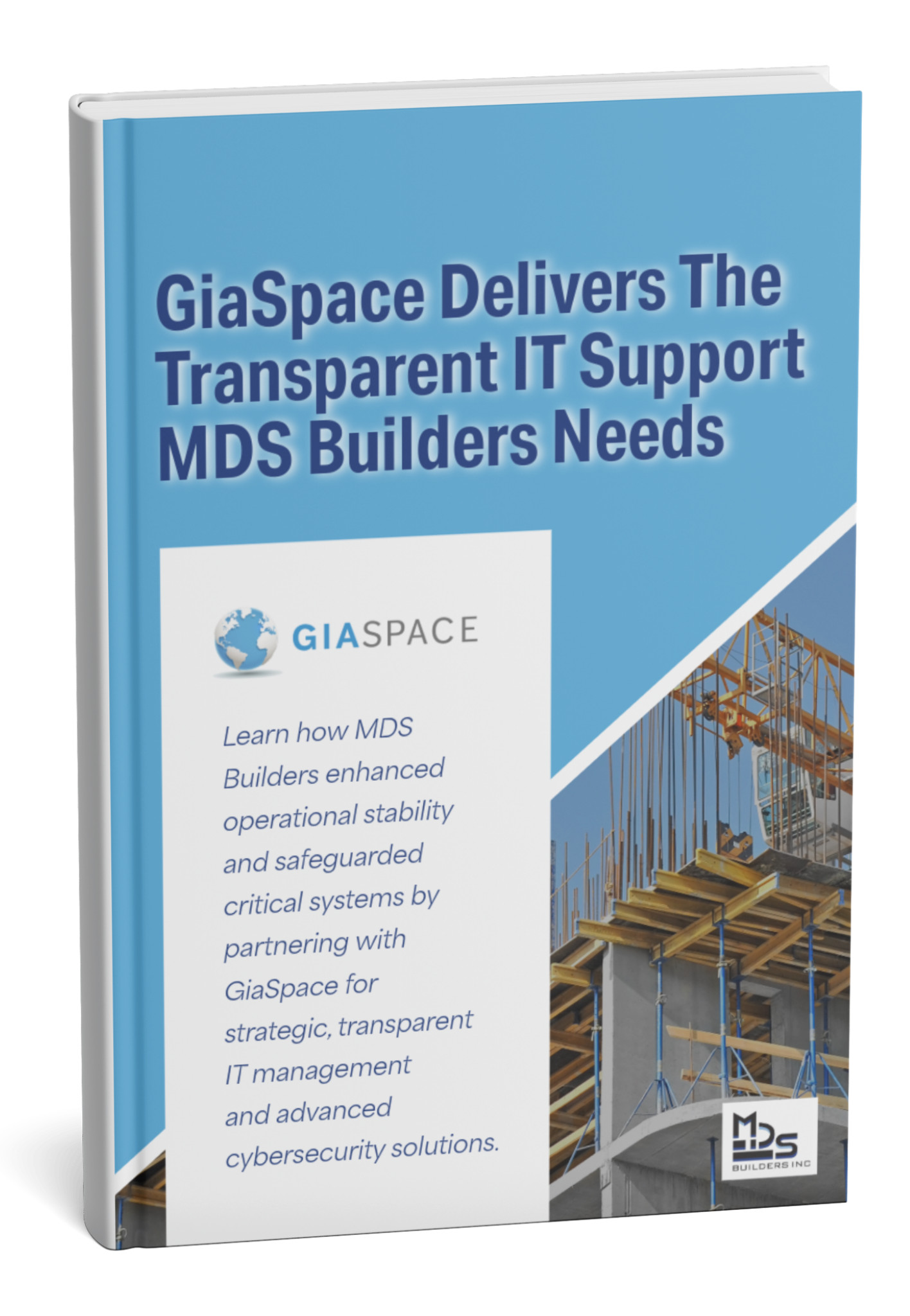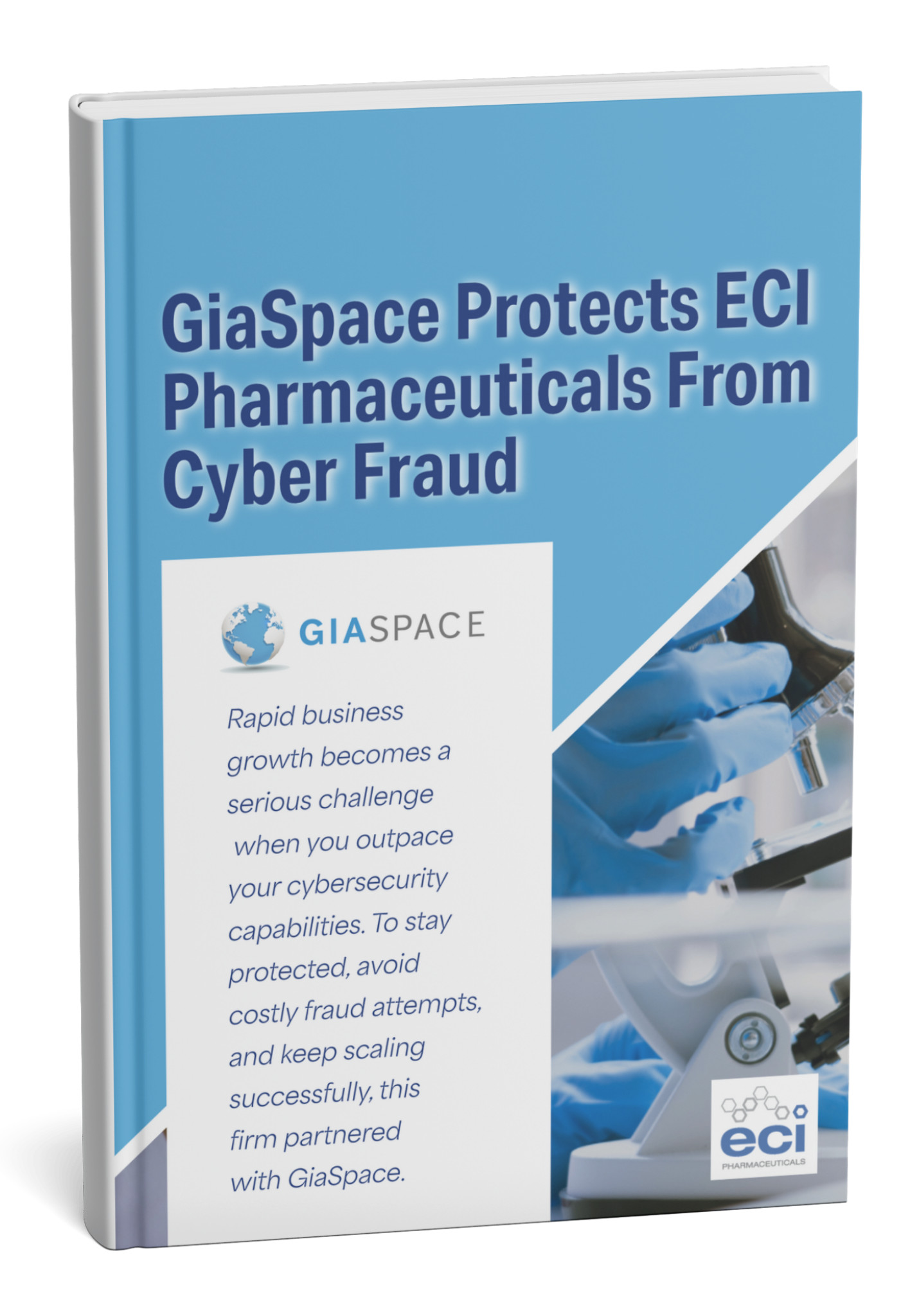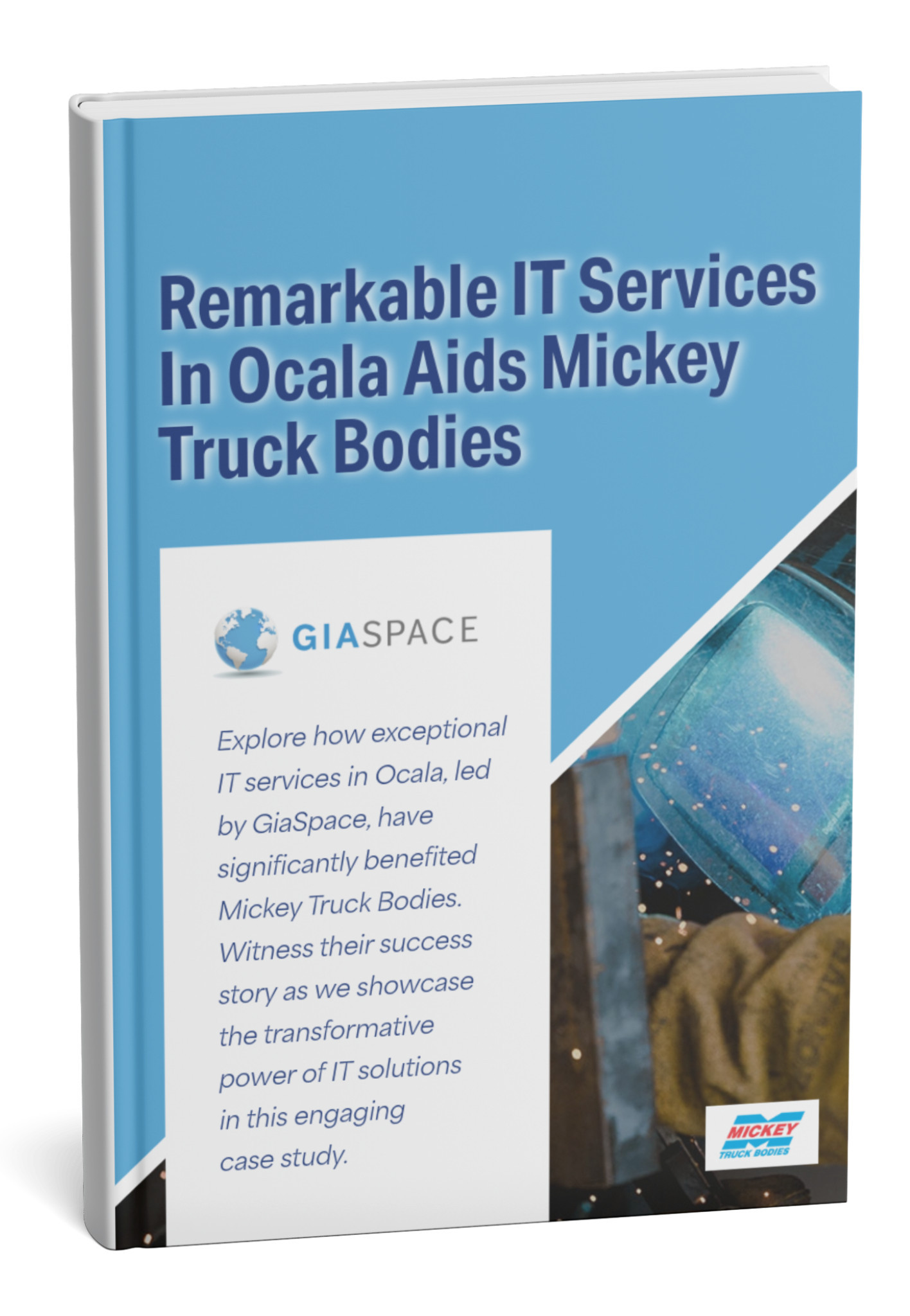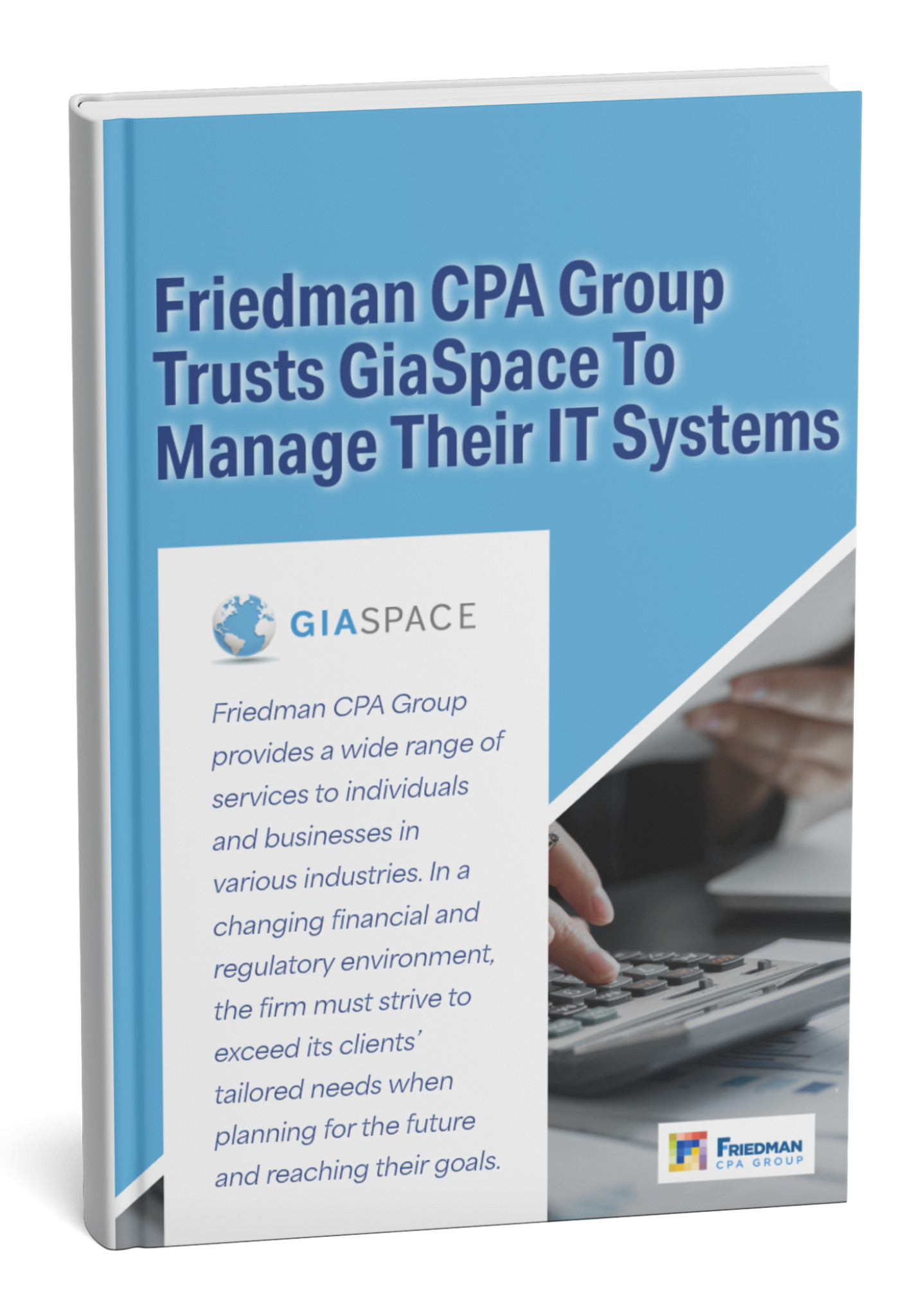August is just around the corner, bringing National Wellness Month—a time to focus on reducing stress and improving well-being at work. When it comes to office stress, heavy workloads or tight deadlines often come to mind. But have you considered how much frustration that spinning wheel on your computer or a network outage adds to your day? Technology hiccups can send anyone’s stress levels through the roof—whether you’re a paralegal racing against a court deadline or a nurse trying to access patient records.
The good news is that the right tech support can dramatically cut down those daily headaches. As an IT support provider, GiaSpace has seen firsthand how proactive, managed IT services keep teams focused and calm instead of battling error messages. In fact, a recent survey showed over half of employees find workplace IT problems to be a source of stress.
In honor of National Wellness Month, let’s look at six industries—Legal, Financial, Healthcare, Manufacturing, Logistics, and Construction—and explore tech tips tailored to each that can help your teams stress less. Whether your business is in Florida or Texas, the tech challenges might differ by industry. But the goal is the same: a smoother workday with fewer IT distractions and more peace of mind.
For Legal Teams: Keeping Cases Moving with Less Stress
Picture this scenario: It’s 4:45 PM at a Jacksonville law firm, a filing deadline looms at 5, and the case management system suddenly crashes. Panic sets in across the office as attorneys scramble. In the legal world, stakes are high – every lost minute or misplaced document can mean lost revenue or a damaged reputation. Tech glitches and security scares only add to the daily pressure lawyers and paralegals face.
Did You Know? Roughly 78% of in-house lawyers report feeling stressed or burned out in their roles. Long hours and the pressure of billable time mean even minor IT problems – like email going down or a missing client file – can amplify that stress and impact performance.
Legal professionals deal with unique stressors around confidentiality, deadlines, and compliance. Here’s a quick look at common tech stress points for law firms and how a managed IT solution can relieve them:
| Common Stressor | GiaSpace IT Solution |
|---|---|
| Urgent court deadlines + system downtime | 24/7 monitoring and fast help desk support keep critical systems up, so last-minute filings aren’t derailed |
| Cybersecurity fears over confidential client data | Managed security (firewalls, encryption, MFA) and regular data backups to prevent breaches and protect sensitive case files |
| After-hours work to access office files | Secure cloud document management and VPN access let attorneys retrieve files remotely – no more late-night drives back to the office |
Stress-Reducing Tech Tips for Legal Teams:
-
Upgrade data security & compliance: Perform a thorough security audit and patch any weaknesses. Ensuring strong firewalls, encryption, and up-to-date software means lawyers can worry less about breaches. (For example, client confidentiality is the lifeblood of legal work, and even a single breach can erode hard-earned trust – a robust security posture helps avoid that stress).
-
Enable easy remote access: Implement cloud-based case management and file-sharing. With secure remote access, attorneys can safely work on cases from court or home. This means no more frantic trips to the office at 10 PM to grab a document – a huge stress saver that improves work-life balance.
-
Outsource IT support for peace of mind: Partner with a managed IT provider (like GiaSpace) for an outsourced IT department. With 24/7 help desk services, issues are resolved swiftly and professionally. When a computer crashes minutes before a filing, your team has experts one call away to get things back on track, preventing panic and late nights at the office.
For Financial Teams: Tech Stability to Ease Compliance & Uptime Worries
Imagine an Orlando credit union’s online banking platform going dark on a busy Monday morning. Customers start flooding the phones, employees scramble to troubleshoot, and everyone’s stress skyrockets. In financial services, clients expect secure, always-on access to their accounts. Any IT downtime or security scare isn’t just inconvenient – it threatens trust and can even trigger regulatory issues, which is extremely stressful for your team.
Did You Know? According to a Ponemon Institute study, the average cost of just one minute of financial IT downtime is about $9,000 – over $500,000 per hour. With so much money (and customer trust) on the line, it’s no wonder that system outages and cyber threats have financial firms on edge.
Financial organizations face intense stressors around uptime, cybersecurity, and compliance. Below are some common pain points in finance and how GiaSpace’s managed IT solutions address them:
| Common Stressor | GiaSpace IT Solution |
|---|---|
| Strict compliance requirements (SOX, PCI, etc.) | Automated patching, audit logs, and expert IT guidance to meet regulatory standards, so audits are less stressful |
| Constant cyber threats (phishing, fraud attempts) | Bank-grade security with 24/7 threat monitoring, intrusion detection, and encryption to protect sensitive financial data |
| Downtime disrupting customer transactions | Business continuity planning (cloud backups, redundant systems) to ensure services stay online and customers aren’t left in the lurch |
Stress-Reducing Tech Tips for Financial Teams:
-
Bolster bank-level security: Deploy advanced threat monitoring and identity management. For instance, enable real-time intrusion detection and multifactor authentication across all systems. Knowing that your network is being watched 24/7 for suspicious activity means your team can breathe easier about cyberattacks. (Financial firms are prime targets, but proactive security reduces the chance of becoming a statistic and the accompanying stress.)
-
Stay audit-ready with automation: Let your IT provider handle updates, compliance checks, and data encryption policies. By automating compliance tasks (from PCI-DSS scans to backup verifications), you’ll avoid last-minute scrambles when regulators come knocking. Fewer surprise audit findings translates to less anxiety for your compliance officers and IT staff.
-
Guarantee uptime with backups & fast support: Invest in robust continuity measures. This could include cloud redundancy and a backup internet line for every branch. For example, if your Tampa office’s primary internet goes down, a secondary connection keeps online banking and trading platforms running. Your employees stay calm and productive because customers never even notice an outage – nothing derails their day or yours.
For Healthcare Teams: Healthy IT = Less Stress for Staff and Patients
If you’ve ever sat in a clinic waiting room because “the computers are down,” you know how IT issues in healthcare can literally put lives on hold. Picture a medical clinic in Gainesville where the electronic health records (EHR) system crashes midday. Nurses are forced to fill out paperwork by hand, patients grow frustrated with delays, and the staff is on edge trying to fix tech instead of focusing on care. Healthcare professionals already work in a high-pressure environment – technology should alleviate that pressure, not add to it.
Did You Know? For every eight hours doctors spend seeing patients, they spend over five hours on EHR computer tasks. This heavy digital workload has become a major contributor to physician burnout, turning technology into a double-edged sword. Add the constant threat of ransomware or a data breach, and it’s clear why healthcare teams feel tech stress on top of patient care duties.
Healthcare organizations need resilient, user-friendly tech to reduce staff burnout and safeguard patient well-being. Here’s a snapshot of common stressors in healthcare and how managed IT can help:
| Common Stressor | GiaSpace IT Solution |
|---|---|
| System outages or slow EHR systems delaying care | High-availability networks, 24/7 monitoring, and rapid incident response to minimize downtime (so clinicians aren’t stuck waiting on “spinning wheels”) |
| Overwhelming administrative IT burden (too many clicks, systems) | Workflow optimization and EHR training to streamline digital paperwork – making tech tools more intuitive so staff can focus on patients |
| Fears of data breaches or HIPAA violations | Managed cybersecurity with strong firewalls, encryption, and regular HIPAA compliance audits to protect patient data and avoid costly breaches |
Stress-Reducing Tech Tips for Healthcare Teams:
-
Harden defenses against downtime: Implement strong ransomware protection and daily data backups stored securely off-site. Test those backups regularly. Imagine a hospital hit by ransomware – if an off-site backup from last night can restore systems by morning, doctors and nurses can get back to work with minimal disruption. Robust IT planning ensures one malware attack doesn’t turn into a week-long crisis (and spares your team a lot of stress).
-
Streamline and integrate systems: Work with IT experts to make your tech easier to use. This could mean integrating your EHR with lab systems or adopting single sign-on, so clinicians aren’t juggling 10 different logins. By reducing tedious clicks and waits (the kind that currently eat into those five hours of EHR time), you’ll lighten the cognitive load on staff. In short, better workflow = happier healthcare workers.
-
Ensure 24/7 support for 24/7 care: Hospitals and clinics don’t keep 9–5 hours, and neither should your IT help desk. Make sure you have responsive support available around the clock. For example, if a nurse in an Orlando ER has a printer or pharmacy system issue at 2 AM, a quick call to a dedicated IT support line can fix it on the spot. Prompt support prevents small glitches from snowballing into major delays, keeping both staff and patients calmer.
For Manufacturing Teams: Keeping the Production Line (and Team) Running Smoothly
In manufacturing, every minute of downtime means lost productivity and mounting stress. Picture a factory floor in Ocala falling eerily quiet because a critical control system crashed. Machines sit idle, orders back up, and managers break into a sweat as they watch thousands of dollars tick away with each passing minute. Modern manufacturing relies on technology like IoT sensors and automation; when those systems falter, the pressure on the team is immense.
Did You Know? Manufacturing has been the most cyber-attacked industry for three years in a row, now accounting for over 25% of all security incidents in 2023. Why do hackers love targeting factories? Because they know manufacturers can’t tolerate downtime – the threat of even a brief production shutdown (often via ransomware) puts huge stress on companies. It’s a harsh reminder that digital risks are a major source of anxiety on the shop floor today.
Manufacturers deal with stressors from equipment failures to security threats. Let’s compare a few and see how smart IT solutions can address them:
| Common Stressor | GiaSpace IT Solution |
|---|---|
| Unplanned downtime halting production | Proactive monitoring of networks and machines, plus on-call support to quickly fix issues – minimizing production stoppages and panic on the line |
| Outdated machines or software causing errors | Scheduled maintenance and regular patching/upgrades for legacy systems (Even updating one system at a time can prevent many tech glitches that lead to stress) |
| Rising cyber threats to OT (Operational Tech) systems | Network segmentation and robust cybersecurity measures to isolate factory equipment. If a virus hits the office network, it can’t jump to the production line – avoiding plant-wide crises |
Stress-Reducing Tech Tips for Manufacturing Teams:
-
Build in fail-safes & backups: Don’t let a single point of failure take down your plant. Use redundant servers and backup internet links for critical production systems. That way, if one system goes offline, a standby kicks in automatically. For example, a manufacturer in Dallas set up a secondary network path for its automated assembly line – when the primary connection briefly failed, the backup kept things running and the team stayed cool knowing orders would still ship on time.
-
Modernize legacy tech (gradually): “If it ain’t broke, don’t fix it” is common on the shop floor, but aging tech can be a ticking time bomb. Dedicate time each quarter to update software or replace outdated hardware before it breaks. Even small steps – like upgrading one old PLC or patching one antiquated PC per week – can dramatically improve security and reliability (after all, many manufacturing incidents could be stopped simply by patching known vulnerabilities). Fewer unexpected breakdowns means a less frazzled team.
-
Secure the shop floor: Treat your plant’s network like the critical asset it is. Segment your OT network away from the corporate office network and enforce strict access controls. This might mean engineers access machines via a VPN and only certain IT admins can adjust controls. By creating these digital “safety zones,” you ensure a malware outbreak in accounting can’t spread to your CNC machines. The result? Far less worry about a cyberattack grinding production to a halt, which helps everyone from the CIO to the line supervisor sleep easier.
For Logistics Teams: Delivering Efficiency and Stress-Free Operations
Few industries feel the impact of IT issues as immediately as logistics. Imagine a busy distribution center in Tampa where the warehouse management system suddenly goes down. Orders pile up, forklifts pause, and trucks line up waiting because the team can’t print pick lists or update delivery routes. The staff is frantically rebooting servers instead of loading shipments, and every minute of delay raises blood pressure all around. In the fast-paced world of transportation and supply chains, technology needs to move as quickly as the goods — otherwise, stress levels soar.
Did You Know? Nearly half (about 48%) of transportation and logistics employees worldwide say that equipment downtime makes them feel stressed at work. Frequent tech-related delays often lead to overtime for 35% of staff globally, as they rush to catch up. It’s easy to see why constant system hiccups and connectivity issues are a recipe for burnout in an industry built on timing and efficiency.
Logistics companies depend on reliable IT for everything from tracking shipments to managing inventory. Here are common stressors in logistics and how managed IT can resolve them:
| Common Stressor | GiaSpace IT Solution |
|---|---|
| Warehouse or fleet management system outages | 24/7 IT support and remote-first troubleshooting to quickly resolve issues and get operations back online, day or night |
| Lack of real-time visibility (e.g. lost shipment data) | Cloud-based platforms and data integration ensure everyone from dispatchers to drivers has up-to-date information at their fingertips, reducing confusion |
| Cyber risks to supply chain data (ransomware, etc.) | Robust cybersecurity and regular software updates to protect logistics software (TMS, WMS, GPS tracking) from attacks that could derail deliveries |
Stress-Reducing Tech Tips for Logistics Teams:
-
Implement always-on monitoring: Use a dedicated IT team or tools to watch over critical logistics systems around the clock. With GiaSpace’s 24/7 monitoring in place, a minor server glitch at midnight can be detected and fixed before the morning shift starts. This proactive approach means your crew arrives to find everything running smoothly – avoiding frantic troubleshooting at 8 AM and the stress that comes with it.
-
Integrate and automate workflows: Reduce the mental load on your staff by integrating your various logistics platforms. For example, link your order management, warehouse system, and GPS tracking so data flows automatically. This avoids employees having to manually update information in multiple places (a major source of errors and headaches). When your transportation management software (TMS) talks directly to the warehouse system, your team isn’t stuck juggling spreadsheets and can trust that the information is consistent and accurate, greatly lowering day-to-day frustration.
-
Build network resilience: Establish backup connectivity and cloud access for key applications at warehouses and ports. If the primary internet at a South Florida distribution hub goes down (say, due to a hurricane threat), a secondary LTE/5G backup or failover to cloud-based systems keeps the operation online. Your team can continue scanning packages and updating orders without missing a beat, instead of panicking over lost connections. A resilient network is like an insurance policy against high blood pressure when the weather (or ISP) doesn’t cooperate.
For Construction Teams: Building a Foundation of Low-Stress Tech Support
Construction projects already juggle tight deadlines, complex coordination, and safety challenges – tech problems should not be another worry on the job site. Yet consider a project in Austin nearing its completion date: the on-site supervisor needs the latest blueprints ASAP, but the company’s server is down and the files can’t be accessed. Crews are standing by idle, the project manager is freaking out about slipping behind schedule, and what should be a productive day turns into a wave of frustration all because of an IT hiccup. It’s clear that reliable tech can make the difference between a smooth build and a stressful one.
Did You Know? A recent survey found 62% of construction workers experienced stress in the past year. High-pressure deadlines and risky working conditions are major factors. Now add a network outage or lost data into the mix and you’ve got a blueprint for even more stress – both in the field and at the office supporting the project.
Construction firms may not always be thought of as tech-heavy, but they rely on IT for project management, communication, and design software. Here are common stress points in construction and how the right IT solutions can mitigate them:
| Common Stressor | GiaSpace IT Solution |
|---|---|
| Project info scattered or outdated (version control issues) | Centralized, cloud-based storage for blueprints, contracts, and plans. Everyone accesses the same up-to-date documents, avoiding costly confusion and rework |
| Communication gaps between field and office | Secure mobile connectivity (hotspots, site Wi-Fi) and collaboration tools (video conferencing, shared apps) so field crews and office staff stay in sync in real time, reducing miscommunication stress |
| IT downtime on-site causing project delays | Rapid-response IT support that understands construction software. Quick fixes for system crashes or printer issues ensure work can continue and deadlines aren’t missed due to tech trouble |
Stress-Reducing Tech Tips for Construction Teams:
-
Digitize and centralize your plans: Ditch the fragmented paper trails. Use a secure cloud platform (for example, Microsoft SharePoint or a construction project management app) to store all project documents, from blueprints to permits. This way, whether a supervisor is on-site in Gainesville or at the home office, they’re always looking at the latest plans. No more stress over missing paperwork or building off an outdated revision of a drawing – everyone stays on the same page, literally.
-
Empower the field with connectivity: Equip your job sites with reliable internet access and remote connection to the office. That could mean setting up mobile hotspots or temporary site networks and equipping field staff with tablets that have VPN access to company servers. When teams in the field can instantly video call an engineer or pull up an updated change order, issues get resolved faster. Fewer delays and misunderstandings = a less frazzled project team. (Plus, your superintendents will appreciate not having to drive to the office just to upload photos or reports.)
-
Use specialized IT support that “gets” construction: Not all IT is alike – construction firms use unique software (like AutoCAD, Revit, project management tools) and often have remote job trailers as offices. Partner with an IT provider like GiaSpace that has experience in the construction industry. They can monitor critical applications and provide on-call support when something goes wrong. For instance, if your estimating software crashes the night before a big bid is due, you’ll have an expert who can jump in and fix it. This kind of safety net dramatically cuts stress, because your team knows technical snafus won’t jeopardize project timelines or budgets.
Ready to Reduce Your Team’s Tech Stress?
National Wellness Month is the perfect time to take a step back and address the hidden stressors in your workplace – and IT issues are often culprit number one. No matter if you operate a law firm in Jacksonville or a manufacturing plant in Dallas, investing in stress-reducing IT solutions can transform your work culture. GiaSpace’s local teams across Florida and Texas are ready to help make technology the least of your worries. Book a consultation with us today to discuss how our managed IT services can lighten the load for your team this quarter and beyond. Let’s work together to turn IT into a source of support and serenity – so your business can thrive with less stress all year long.
Published: Jul 22, 2025