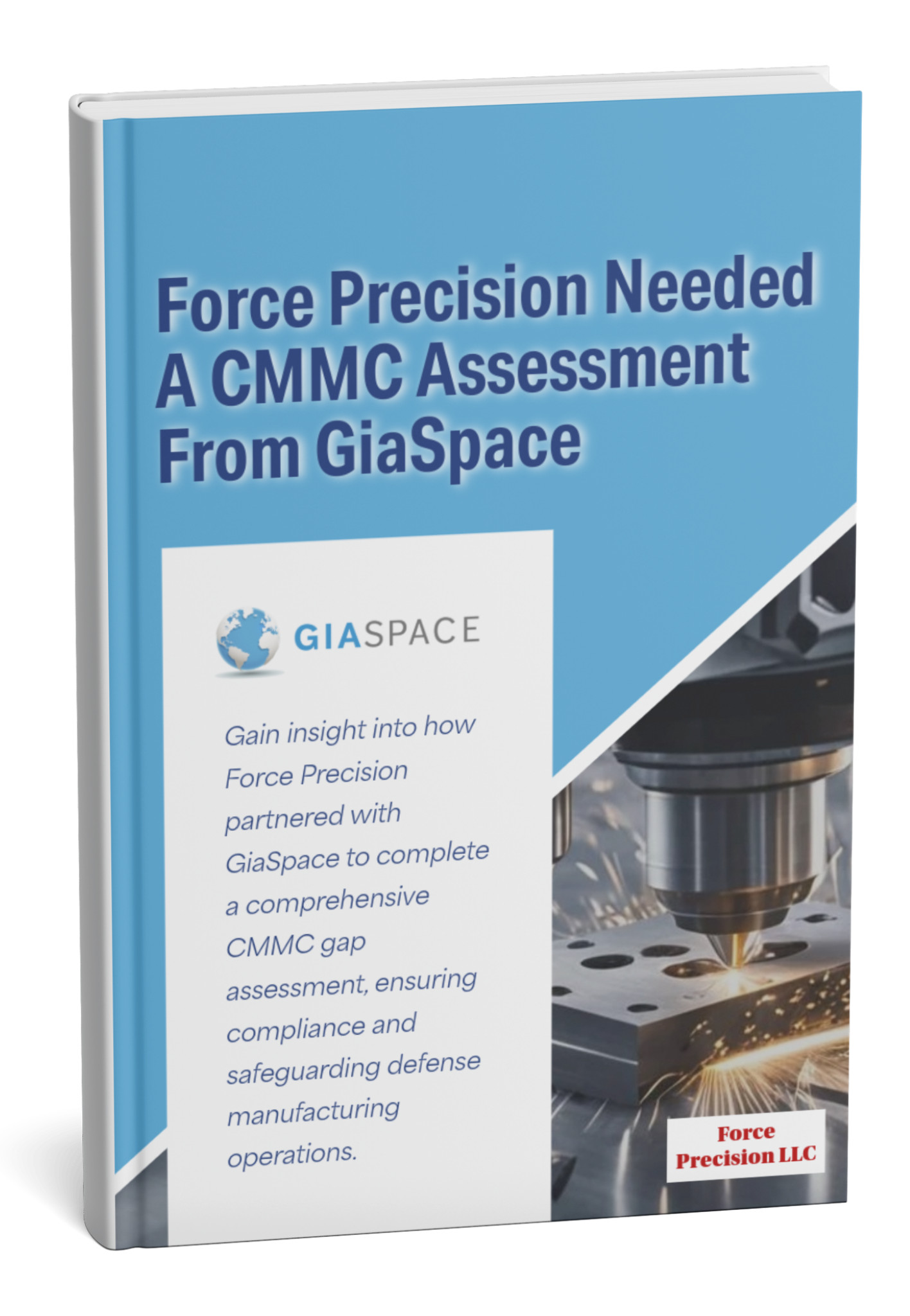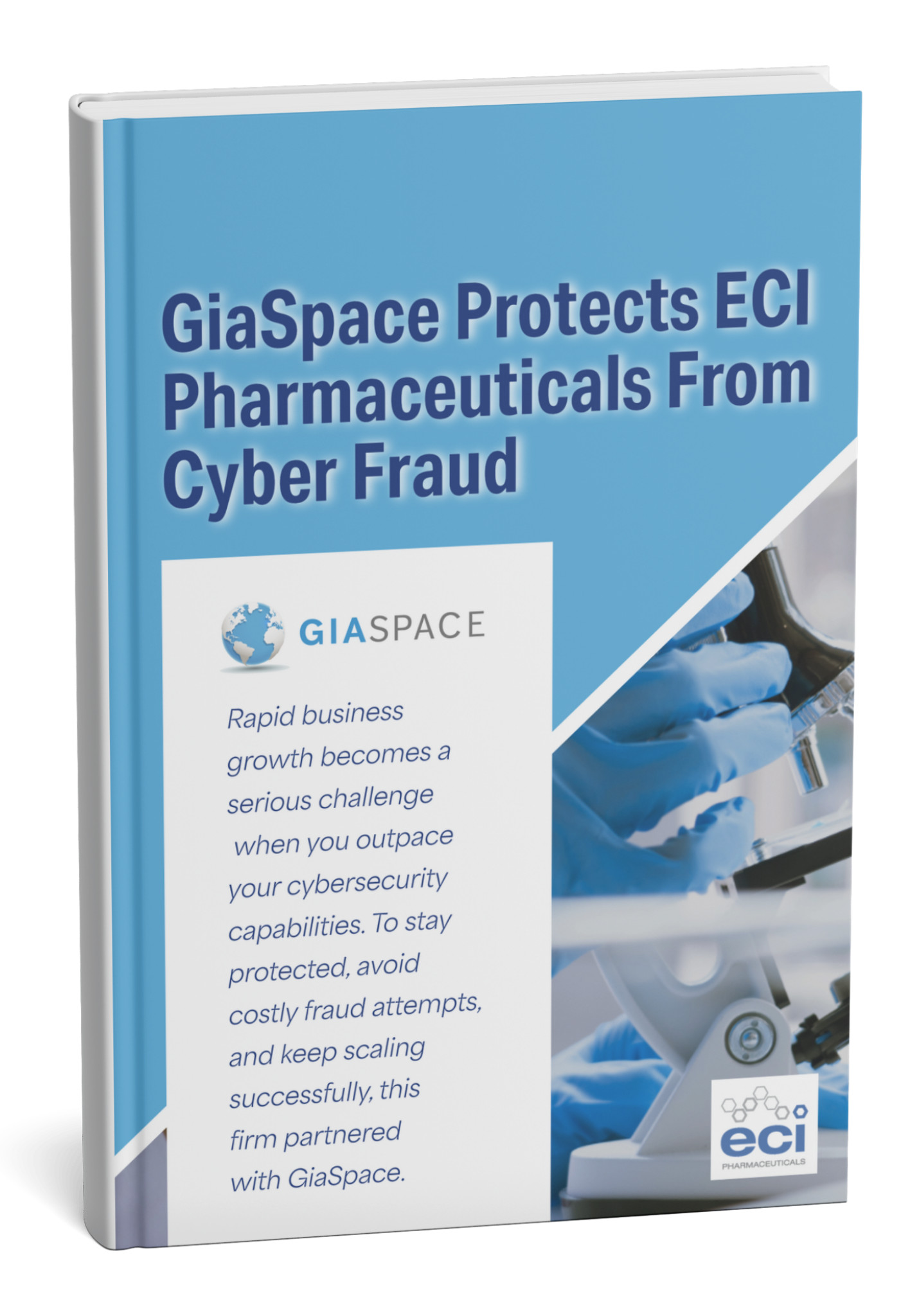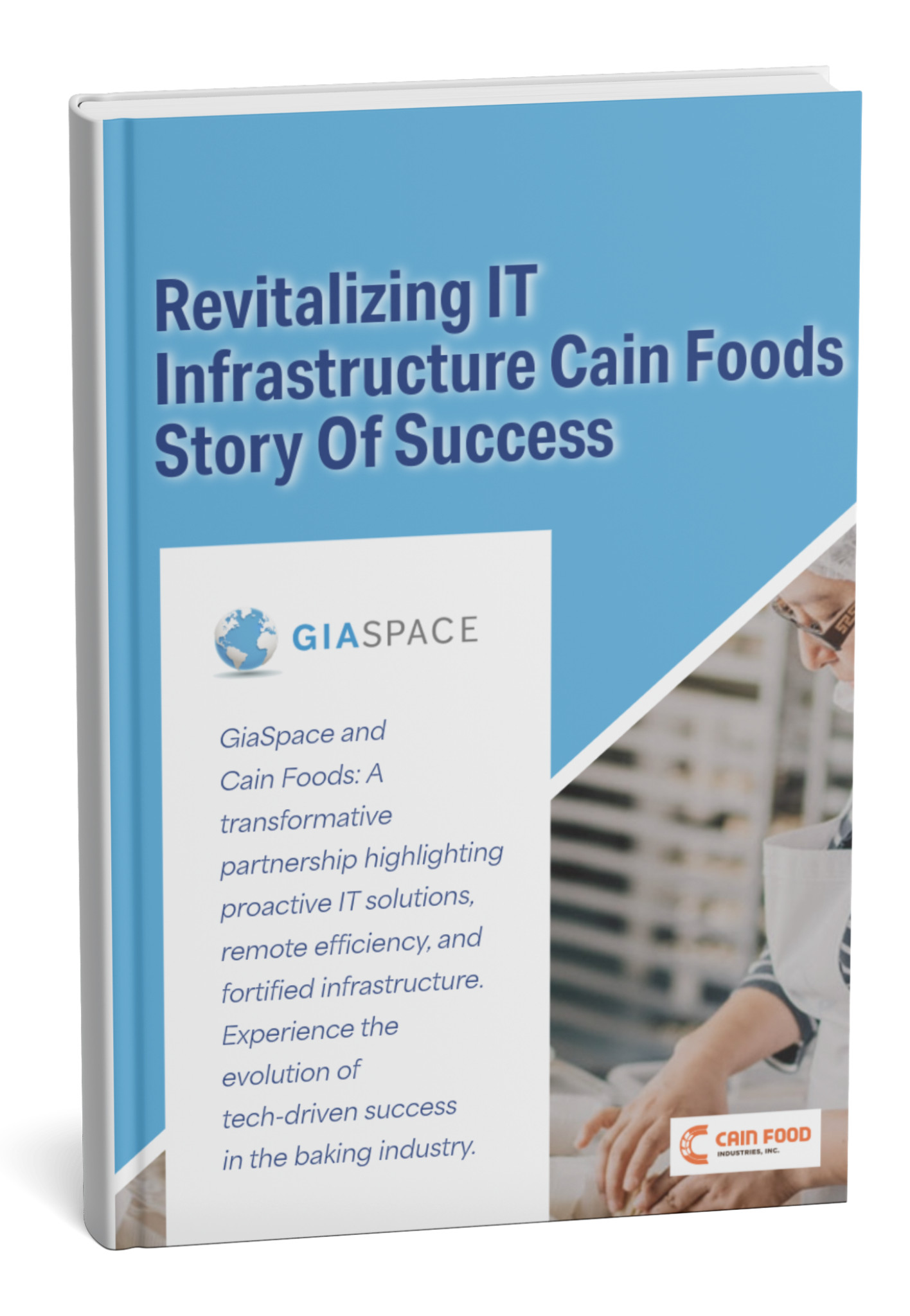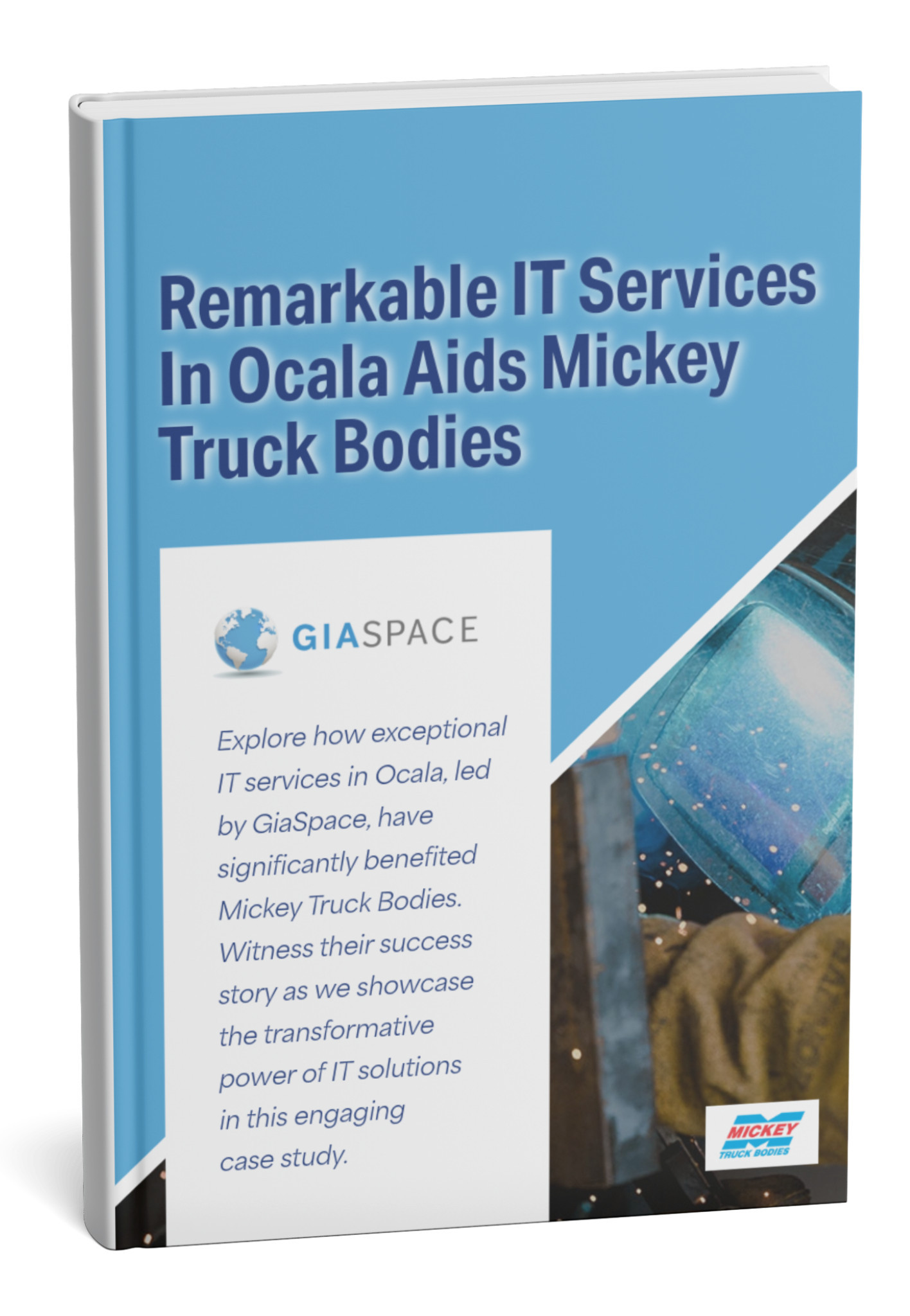Looking for expert Password Security? You’ve come to the right place.
Your passwords are cyber keys. Learn latest best practices, why MFA is vital, and how password managers secure your small business from costly breaches.
| Key Password Security Statistic | Source | Impact & Significance for Small Businesses |
| 80% of hacking cases involve compromised credentials/passwords | Astra Security (2025) | Underscores passwords as the leading cause of business cyberattacks. |
| 95% of cybersecurity breaches are attributed to human error | World Economic Forum / Astra Security (2025) | Highlights the critical need for employee training on password hygiene. |
| Average cost of a data breach: $4.88 million (2024) | IBM Cost of a Data Breach Report 2024 | Shows the immense financial consequences when password security fails. |
Why Your Passwords Are the Gateway to Cyberattacks
In the digital world, your passwords are the keys to your entire business. They guard everything from your financial accounts and customer data to your critical operational systems and intellectual property. Unfortunately, for many small businesses, these keys are surprisingly easy for cybercriminals to compromise, turning them into the primary gateway for devastating cyberattacks.
It’s a stark reality: according to Astra Security’s 2025 findings, a staggering 80% of hacking cases involve compromised credentials or passwords. This isn’t just about guessing simple passwords; it’s about sophisticated methods cybercriminals use to exploit weak or reused login information:
- Credential Stuffing: This is a rampant attack where cybercriminals take stolen usernames and passwords from breaches of other websites (which are widely available on the dark web) and try them against your business’s applications. Because so many people reuse passwords across multiple sites, this tactic is alarmingly effective. If an employee uses the same weak password for their personal social media as they do for your CRM, your business is at risk.
- Brute Force Attacks: Attackers use automated tools to rapidly try thousands or millions of password combinations until they guess the correct one. While a truly complex password might take centuries to crack, a shorter, predictable one can be broken in minutes or hours.
- Phishing and Social Engineering: This remains a leading attack vector. Attackers trick employees into voluntarily giving up their credentials through deceptive emails, fake login pages, or convincing phone calls. Once they have a legitimate username and password, they waltz right into your systems.
- Malware and Keyloggers: Malicious software can be installed on a device without the user knowing, secretly recording every keystroke, including sensitive usernames and passwords.
Every weak or reused password creates a potential back door for cybercriminals. Understanding this makes it clear: strengthening your password security isn’t just an IT best practice; it’s fundamental to protecting your entire business from being haunted by a cyberattack.
The Evolving Landscape of Password Security: What Has Changed?
If your password advice still centers on changing passwords every 90 days or adding special characters, it’s time for an update. The landscape of password security has dramatically evolved, driven by research into human behavior, the capabilities of modern computers, and the practical realities of managing dozens of online accounts. The old rules, surprisingly, often led to weaker security.
The most significant shift comes from the National Institute of Standards and Technology (NIST), a leading authority on cybersecurity. Their revised guidelines challenge traditional wisdom:
- From Complexity to Length: The emphasis has shifted from forcing complex combinations (e.g., must contain a number, special character, uppercase, lowercase) to prioritizing password length. A long passphrase, even without extreme complexity, is far more resistant to brute-force attacks.
- Why? Humans tend to create predictable patterns when forced to add complexity (e.g.,
Password!1,Summer2025!). These patterns are easily guessed by sophisticated cracking tools. A long string of random words, on the other hand, is much harder to predict.
- Why? Humans tend to create predictable patterns when forced to add complexity (e.g.,
- The Power of Passphrases: Instead of
P@$$w0rd123!, thinkCorrectHorseBatteryStaple. This seemingly simple string of random words is incredibly difficult to guess or brute-force, yet much easier for a human to remember. NIST now strongly advocates for passphrases. - No More Forced Password Expiration (for most users): Regularly forcing password changes can often lead to users creating weak, predictable variations (e.g.,
Password1,Password2,Password3). NIST now recommends against forced expiration unless there’s evidence of a breach or compromise. The focus is instead on unique, strong passwords that remain secure over time. - Emphasis on Uniqueness: Reusing passwords across different services is a massive risk. If one service is breached (and it happens all the time), attackers can use those credentials to access all your other accounts. Unique passwords for every service are now non-negotiable.
This evolution signifies a move towards more practical, human-friendly security that genuinely enhances protection against modern threats. It’s about making passwords both stronger and easier to manage, rather than forcing users into practices that lead to insecurity.
The Devastating Costs of Poor Password Hygiene for Small Businesses
For a small business, lax password habits aren’t just an inconvenience; they’re an open invitation to financial ruin, reputational damage, and operational paralysis. What seems like a minor oversight can quickly escalate into a catastrophic event that threatens your very existence.
Let’s break down the devastating costs:
- Massive Financial Losses:
- Direct Breach Costs: The ultimate consequence of compromised credentials is a data breach. According to the IBM Cost of a Data Breach Report 2024, the global average cost of a data breach is a staggering $4.88 million. For small businesses, this cost can be disproportionately crippling, often including legal fees, regulatory fines, and extensive recovery efforts.
- Ransomware Payments: As discussed in our previous blog, weak passwords or stolen credentials are a primary entry point for ransomware. If your business falls victim, the average ransom payment can exceed $400,000, a sum that can bankrupt many SMBs.
- Lost Productivity & Downtime: When systems are compromised or accounts are locked due to a breach, your operations halt. Employees can’t work, sales are lost, and critical services become unavailable. The cost of downtime alone can be thousands of dollars per minute.
- Fraud and Financial Theft: Compromised banking, accounting, or e-commerce platform passwords can lead directly to fraudulent transactions, drained accounts, and significant financial theft.
- Irreparable Reputational Damage:
- Loss of Customer Trust: If your customers’ data is exposed due to your poor password security, their trust in your business will evaporate. They’ll take their business elsewhere, and winning them back is incredibly difficult, if not impossible.
- Damaged Brand Image: News of a cyberattack due to weak security can severely tarnish your brand’s reputation, making it harder to attract new clients, retain existing ones, and even recruit talent.
- Operational Disruption and Recovery Chaos:
- System Lockouts: If attacker gains access, they can lock you out of critical systems, applications, and data, bringing your entire business to a standstill.
- Complex Recovery: Recovering from a breach caused by compromised passwords involves identifying the breach’s full scope, cleaning infected systems, resetting all affected credentials, and notifying impacted parties – a complex, time-consuming, and stressful process.
- Legal and Regulatory Penalties:
- Failure to protect sensitive data due to inadequate security (including poor password security practices) can lead to significant fines and legal action under various data protection regulations (e.g., GDPR, HIPAA, state-specific privacy laws).
It’s critical to understand that investing in strong password hygiene, training, and tools is not an expense; it’s a vital investment that protects your business from these devastating, and often existential, costs.
Beyond the Password: The Non-Negotiable Power of Multi-Factor Authentication (MFA)
You can have the longest, most complex password in the world, but if it gets stolen (through phishing, malware, or a breach elsewhere), your security is instantly compromised. This is why, in today’s threat landscape, Multi-Factor Authentication (MFA) is no longer an optional add-on; it’s a non-negotiable, essential layer of defense for every small business.
What is Multi-Factor Authentication (MFA)?
MFA requires users to provide two or more different “factors” of authentication to verify their identity. It’s about proving who you are in multiple ways, rather than just with something you know (your password). These factors typically fall into three categories:
- Something You Know: Your password, PIN, or a secret question.
- Something You Have: A physical token, your smartphone (receiving a code via SMS or an authenticator app), or a security key.
- Something You Are: Biometrics like a fingerprint, facial scan, or voice recognition.
Even if a cybercriminal manages to steal your password (something you know), they won’t be able to log in without the second factor (something you have or are). This creates a formidable barrier.
Why MFA is Critical Even with Strong Passwords:
- Phishing Protection: A well-crafted phishing email can trick even vigilant employees into entering credentials on a fake site. MFA prevents attackers from using those stolen credentials.
- Credential Stuffing Defense: If an attacker obtains an employee’s password from a breach on a different website, MFA stops them from using it to access your business accounts. This is crucial given that 80% of hacking cases involve compromised credentials (Astra Security 2025).
- Protection Against Keyloggers: If malware records your keystrokes, MFA adds the crucial second layer that the attacker won’t have.
- Insider Threat Mitigation: Even if an internal account is compromised (e.g., through social engineering), MFA limits the damage.
- Compliance Requirements: Many industry regulations and cyber insurance policies are increasingly mandating MFA as a baseline security requirement.
Common Types of MFA:
- Authenticator Apps (Recommended): Apps like Google Authenticator, Microsoft Authenticator, or Authy generate time-sensitive codes. This is generally more secure than SMS codes.
- SMS Codes: A code is sent to your registered phone number. While convenient, it’s less secure than authenticator apps due to SIM swap risks.
- Hardware Security Keys: Physical devices (like YubiKey) that plug into a USB port. Highly secure.
- Biometrics: Fingerprint or facial recognition on devices (often combined with a PIN).
Implementing MFA across all critical business applications and accounts is arguably the single most impactful step a small business can take to drastically reduce its risk of cyberattacks, even if a password is breached. It’s no longer a suggestion; it’s a security imperative.
Simplifying Security: How Password Managers Protect Your Business
For many small businesses, the challenge of creating and remembering unique, complex passwords for dozens or hundreds of accounts seems insurmountable. This often leads to dangerous practices like password reuse, writing passwords down, or using simple, easily guessable variations. This is where password managers become an indispensable tool, simplifying security while significantly enhancing your protection.
What is a Password Manager?
A password manager is a secure digital vault that stores all your login credentials (usernames and complex passwords) in an encrypted format. You only need to remember one strong master password (or use biometrics) to unlock the vault.
How Password Managers Protect Your Business:
- Automated Strong Password Generation: Password managers can instantly generate unique, highly complex, and truly random passwords for every new account you create. This eliminates the guesswork and human tendency to use weak patterns.
- Eliminates Password Reuse: Since the manager remembers all your unique passwords, there’s no temptation or need to reuse them across different services. This is critical because if one service is breached, your other accounts remain secure.
- Automatic Filling: They automatically fill in your usernames and passwords on legitimate websites and applications, saving time and preventing typing errors. Crucially, they won’t autofill on phishing sites, adding another layer of protection against social engineering.
- Centralized & Secure Storage: All your passwords are encrypted and stored in one secure location, protected by your single master password. This is far safer than sticky notes or unencrypted spreadsheets.
- Team & Business Features: Many password managers offer business-specific features:
- Secure Sharing: Teams can securely share necessary login credentials without revealing the actual password.
- Centralized Policy Enforcement: Admins can enforce password policies (e.g., minimum length, MFA requirements) across the entire organization.
- Account Recovery: Mechanisms for recovering accounts if an employee leaves or forgets their master password.
- Security Dashboards: Overviews of password strength, reused passwords, and potential vulnerabilities within your organization’s accounts.
- Detects Compromised Passwords: Many managers integrate with breach databases, alerting you if any of your stored passwords have been exposed in a third-party data breach, prompting you to change them immediately.
Types of Password Managers:
- Standalone Desktop/Mobile Apps: (e.g., LastPass, 1Password, Bitwarden, Dashlane) These are popular choices for both individuals and businesses, offering cloud sync and cross-device functionality.
- Browser-Based (Less Recommended): Some browsers offer built-in password managers, but these are often less secure and lack advanced features compared to dedicated apps.
- Open-Source: Options like Bitwarden offer transparency and community support.
Implementing a reputable password manager, especially a business-tier solution, is a powerful step towards eliminating the weakest link in your cybersecurity chain, making strong password hygiene effortless for your entire team.
Crafting Unbreakable Passwords & Passphrases (The New Best Practices)
Forget the outdated advice. Crafting truly unbreakable passwords and passphrases in today’s cyber landscape isn’t about arbitrary rules; it’s about leveraging length, randomness, and uniqueness to create digital fortresses that deter even the most sophisticated attacks.
Here’s how to create passwords and passphrases that genuinely protect your business:
- 1. Prioritize Length Above All Else: This is the golden rule, directly from NIST guidelines. The longer your password, the exponentially harder it is to crack through brute force. Aim for:
- Minimum 12-16 characters: For most accounts.
- 20+ characters: For highly sensitive accounts (banking, primary email, admin logins).
- Why? A 20-character random password would take supercomputers millions of years to crack, while an 8-character password could fall in minutes.
- 2. Embrace the Power of Passphrases: Instead of a single complex word, string together multiple unrelated words.
- Example:
correct-horse-battery-stapleorblue.sky.happy.cloud.pizza - Why it works: It’s long, random, easy for you to remember, but incredibly difficult for a computer to guess or brute-force using dictionaries or common patterns.
- Example:
- 3. Ensure True Randomness (Avoid Predictable Patterns):
- DO NOT Use: Personal information (birthdays, pet names, addresses), sequential numbers (
1234), keyboard patterns (qwerty), common words, or obvious substitutions (@fora). - DO Use: A mix of uppercase and lowercase letters, numbers, and symbols. For passphrases, make the words genuinely random and unconnected.
- DO NOT Use: Personal information (birthdays, pet names, addresses), sequential numbers (
- 4. Make Every Password Unique (No Reuse!): This is non-negotiable. If you reuse passwords and one service is breached, every other account using that password becomes vulnerable to credential stuffing. This is the simplest way attackers gain access, responsible for 80% of hacking cases (Astra Security 2025). Use a password manager to effortlessly manage unique passwords.
- 5. Consider Mnemonics (Carefully): While a password manager is best, if you must remember a complex password, use a mnemonic. Take the first letter of each word in a memorable sentence and add numbers/symbols.
- Example: “My dog Buster loves playing fetch in the big park in April!” becomes
MdBlPfItBiPiA!25 - Caveat: Ensure the resulting password is still long and sufficiently random.
- Example: “My dog Buster loves playing fetch in the big park in April!” becomes
- 6. Avoid Writing Passwords Down (Unless Extremely Secure): A paper list under your keyboard is a massive security risk. If you absolutely must, use an encrypted note or a dedicated, locked physical safe. A password manager is always the superior solution.
By adopting these modern best practices, you create digital safeguards that are robust enough to withstand the relentless assault of cybercriminals, protecting your business’s most valuable assets.
Establishing a Robust Password Policy for Your Small Business
Individual password habits are crucial, but for a small business, a clear, consistently enforced password policy is essential. It provides a framework for all employees, ensuring a baseline of strong security across your entire organization and significantly reducing your overall risk. Without a policy, you leave critical security decisions to individual interpretation, which often leads to vulnerabilities.
Here are practical, actionable recommendations for establishing a robust password policy for your small business:
- 1. Mandate Minimum Length (and Emphasize Passphrases):
- Policy: Require a minimum password length of at least 12 characters, with a strong recommendation for 16+ characters or a passphrase of four or more random words.
- Why: Length is paramount for brute-force resistance.
- 2. Enforce Uniqueness Across Accounts:
- Policy: Absolutely forbid the reuse of passwords across different business applications, services, or even personal accounts.
- Why: This prevents credential stuffing attacks from compromising multiple accounts if one service is breached (80% of hacking cases involve compromised credentials, Astra Security 2025).
- 3. Implement Multi-Factor Authentication (MFA) Everywhere Possible:
- Policy: Make MFA mandatory for all business accounts, especially email, cloud services, VPNs, financial platforms, and administrator logins.
- Why: MFA is the most effective defense against stolen passwords, adding a critical second layer of verification.
- 4. Discourage (or Prohibit) Forced Password Expiration:
- Policy: Unless a password is suspected of being compromised, avoid forcing regular password changes (e.g., every 90 days). This aligns with NIST guidelines.
- Why: Frequent changes often lead to users creating predictable, weaker variations. Focus instead on strong, unique, and long passwords that remain secure.
- 5. Utilize a Business-Grade Password Manager:
- Policy: Mandate or strongly recommend the use of an approved business password manager for all employees to generate, store, and manage complex, unique passwords.
- Why: This makes strong password hygiene effortless and provides centralized control and secure sharing capabilities.
- 6. Implement Password Blacklisting:
- Policy: Prevent employees from using common, easily guessable passwords or variations of your company name. Your password manager or identity management system should enforce this.
- Why: Stops obvious weak points.
- 7. Establish Clear Procedures for Password Compromise:
- Policy: Define clear steps employees should take if they suspect their password has been compromised (e.g., immediate password change, reporting to IT, using a specific incident reporting channel).
- Why: Enables rapid response and containment.
- 8. Include Password Security in Employee Training:
- Policy: Make password security a core component of ongoing security awareness training, emphasizing the “why” behind the rules.
A well-crafted and communicated password policy, enforced with the right tools, transforms password management from a chore into a seamless and robust security practice for your small business.
Employee Training: The Human Firewall in Password Security
Technology and robust policies are fundamental to password security, but they are incomplete without the most crucial element: your employees. They are your first line of defense, and unfortunately, often the easiest target for cybercriminals. This is why ongoing, effective employee training isn’t just an option; it’s the human firewall that makes all your technical and policy efforts truly effective.
Consider this: a staggering 95% of cybersecurity breaches are attributed to human error, as highlighted by the World Economic Forum and echoed by Astra Security’s 2025 findings. This often stems directly from poor password hygiene or falling for social engineering tactics.
Here’s how to build a human firewall through effective employee training in password security:
- 1. Make it Engaging and Relatable:
- Avoid “Death by PowerPoint”: Traditional, boring security awareness training is ineffective. Use real-world examples, case studies, interactive quizzes, and even gamified scenarios to make the content memorable and impactful.
- Connect to Personal Impact: Explain why strong passwords matter to them personally (e.g., protecting their personal data, bank accounts) to foster a sense of shared responsibility.
- 2. Teach the “Why,” Not Just the “What”:
- Don’t just tell employees to use long, complex passwords. Explain why length is crucial, how brute-force attacks work, and the dangers of password reuse. Understanding the underlying threats fosters genuine vigilance.
- 3. Focus on Phishing & Social Engineering Awareness:
- Phishing is a primary method for stealing credentials. Train employees how to spot phishing emails, suspicious links, unusual sender addresses, and other red flags.
- Conduct simulated phishing campaigns regularly. When employees fall for a mock phishing attempt, use it as a learning opportunity with immediate, constructive feedback.
- 4. Promote Multi-Factor Authentication (MFA) Usage:
- Educate employees on what MFA is, how to use it, and why it’s vital. Emphasize that it’s the best defense even if their password is stolen.
- Show them how easy it is to use authenticator apps.
- 5. Train on Password Manager Usage:
- If you implement a business password manager, provide thorough training on how to use it effectively to generate, store, and auto-fill unique, strong passwords. Highlight its benefits for both security and convenience.
- 6. Foster a Culture of Reporting:
- Create an environment where employees feel safe and encouraged to report suspicious emails, activity, or potential password compromises immediately, without fear of blame. Emphasize that early reporting can prevent a minor incident from becoming a major breach.
- 7. Ongoing and Regular Training:
- The threat landscape evolves, and so should your training. Don’t make it a one-time event. Schedule regular refreshers and update content to reflect new threats and best practices.
By investing in your employees through effective, continuous training, you empower them to be an active, vigilant part of your cybersecurity defenses, transforming them into a crucial human firewall against password-related attacks.
GiaSpace: Your Partner in Ironclad Password Security & Beyond
In the relentless battle against cyber threats, your passwords are your first and often most vulnerable line of defense. For small businesses, navigating the complexities of modern password security – from lengthy passphrases and MFA to secure management and employee training – can feel overwhelming. That’s where GiaSpace steps in.
We understand that ironclad password security isn’t just about technical solutions; it’s about a holistic approach that combines advanced technology, smart policies, and continuous education. At GiaSpace, we empower small businesses to achieve robust identity and access management, protecting your most critical digital assets.
Here’s how GiaSpace ensures your business’s password security is unshakeable:
- Strategic Password Policy Development: We’ll help you craft and implement a modern, effective password policy that aligns with NIST guidelines, mandating length over complexity, enforcing uniqueness, and integrating MFA across your organization.
- Multi-Factor Authentication (MFA) Implementation: We make MFA deployment seamless and comprehensive. From initial setup to ongoing management, we ensure all your critical accounts are secured with this non-negotiable layer of defense, drastically reducing the risk from stolen passwords (80% of hacking cases involve compromised credentials, Astra Security 2025).
- Business-Grade Password Manager Solutions: We’ll help you select, deploy, and manage a secure, user-friendly password manager for your entire team. This simplifies the creation and storage of unique, strong passwords, taking the burden off your employees while boosting overall security.
- Targeted Security Awareness Training: Recognizing that 95% of breaches are attributed to human error, we provide engaging, ongoing training programs focused on phishing awareness, safe password practices, and fostering a culture of security vigilance among your staff.
- Identity and Access Management (IAM) Expertise: Beyond just passwords, we offer comprehensive IAM solutions to ensure that only authorized individuals have access to the right resources, at the right time. This includes user provisioning, de-provisioning, and role-based access controls.
- Proactive Threat Monitoring: Our team continuously monitors your systems for suspicious login attempts, credential stuffing attacks, and other activities that indicate compromised accounts, allowing for rapid response.
- Comprehensive Cybersecurity Ecosystem: Password security is one critical piece of a larger puzzle. GiaSpace provides a full suite of managed security services, including endpoint protection, network security, and data backup & disaster recovery, ensuring all aspects of your cybersecurity posture are robust.
Don’t let weak passwords haunt your business. Partner with GiaSpace to transform your password practices into an impenetrable fortress, securing your data, operations, and reputation. Contact GiaSpace today for a personalized cybersecurity consultation and fortify your digital gates.
Published: Jun 16, 2025