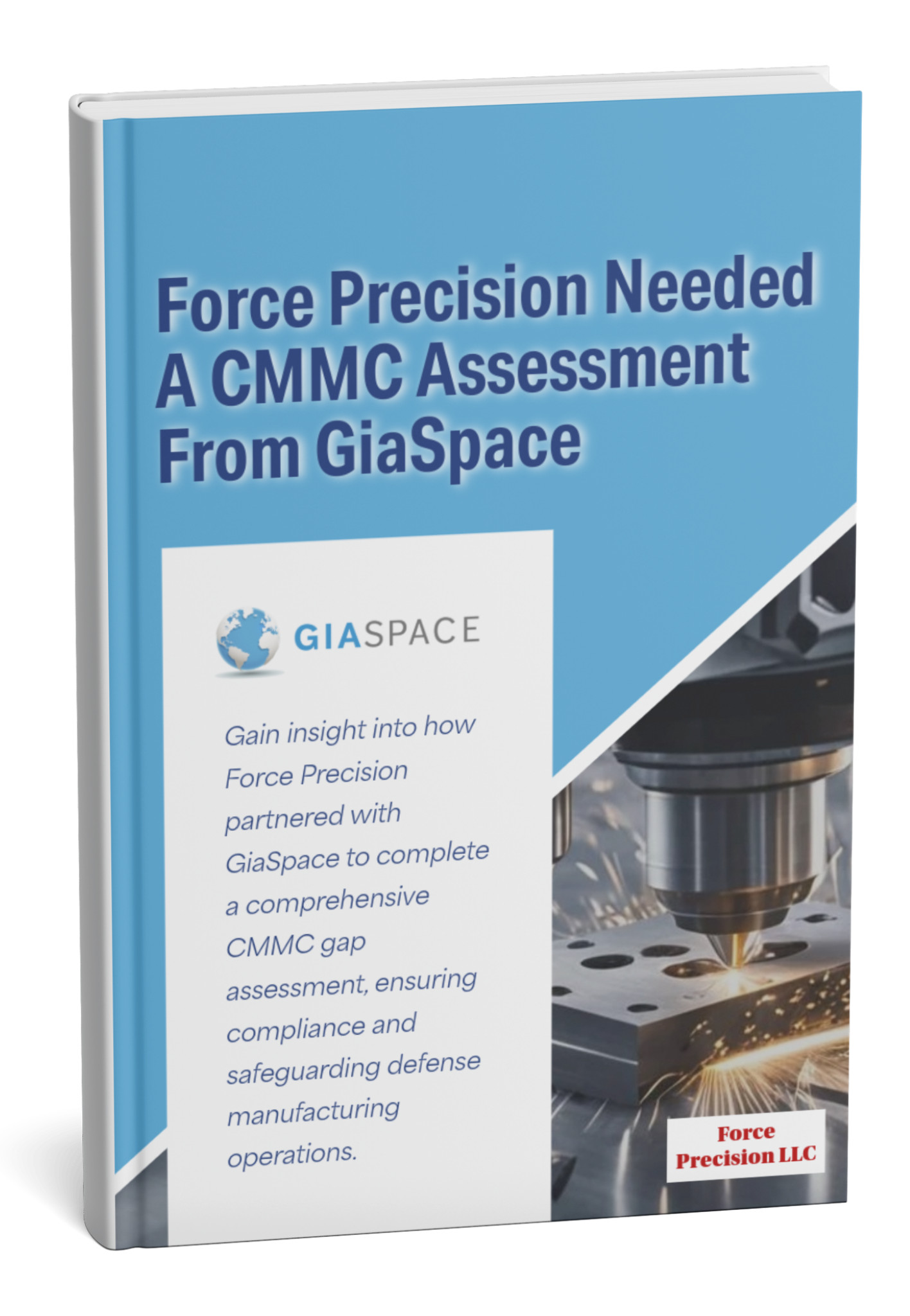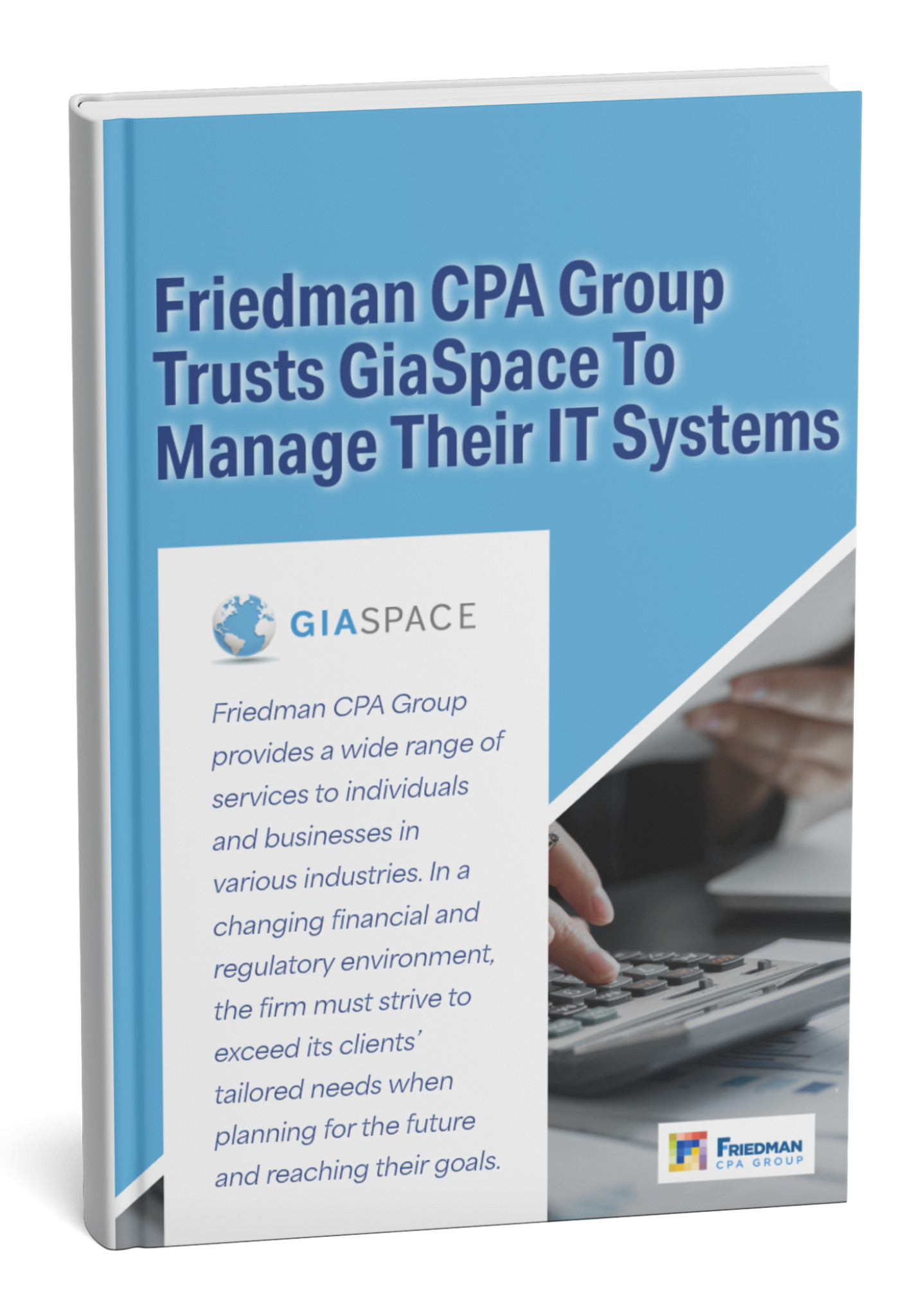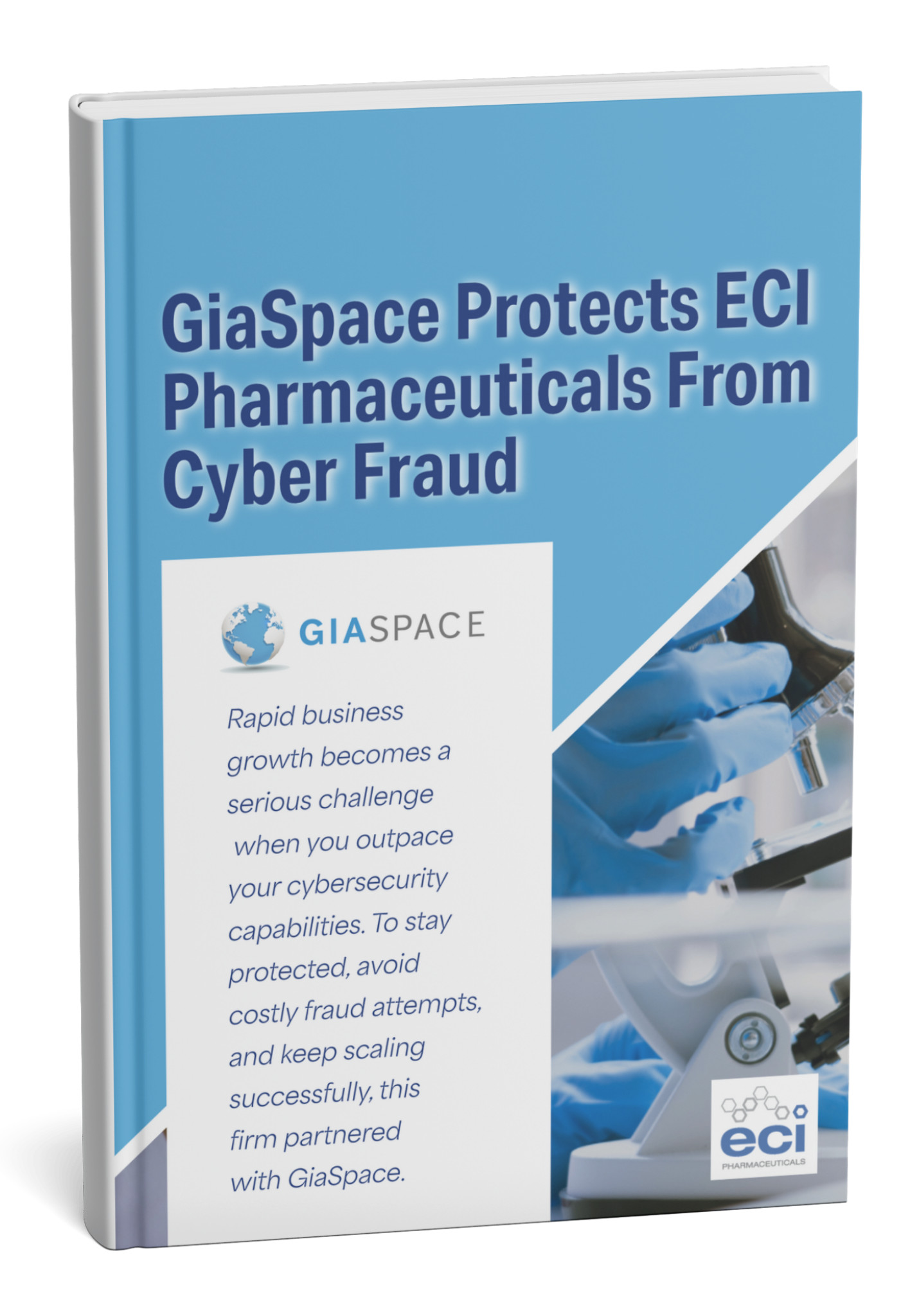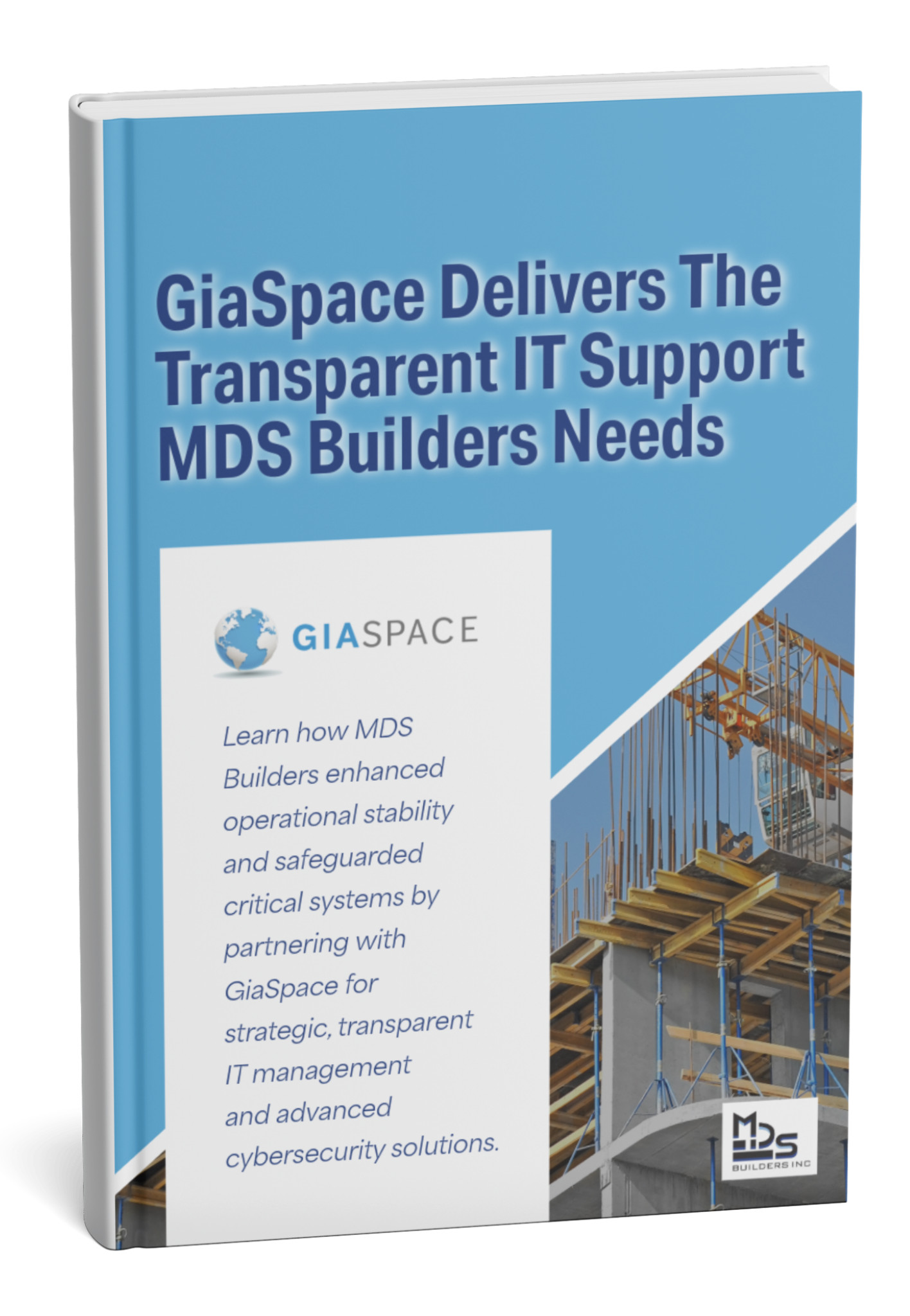The login method you’ve trusted for decades just became your biggest security risk.
Remember when a strong password was enough to keep your accounts safe?
Those days are over.
In 2024 alone, there were over 7,000 password attacks per second. That’s double what we saw the year before. And according to Verizon’s latest report, 60% of data breaches involve stolen credentials or phishing.
The problem isn’t just that passwords are getting hacked more often. It’s that passwords themselves are the problem.
Here’s what’s replacing them, and why your business needs to pay attention now.

Why Passwords Keep Failing (And What’s Replacing Them)
Think about your team’s password habits for a second.
How many accounts does the average employee manage? Dozens, easily. Email, project management tools, CRM, accounting software, cloud storage. The list goes on.
What happens when someone has to remember 30 different passwords? They don’t. Instead, they:
- Reuse the same password everywhere (one breach compromises everything)
- Write passwords on sticky notes (hello security nightmare)
- Choose simple, predictable patterns (Password123!)
- Fall for phishing emails asking them to “verify” their credentials
Even with multi-factor authentication, password fatigue is real. And criminals know it.
The hard truth: Every password reset costs your business around $70 in lost productivity and IT support time. For larger organizations, that adds up to over $1 million per year just managing passwords.
Google’s Warning: Stop Using Passwords for Gmail
Google isn’t being subtle anymore. “So long passwords,” the company said. And they meant it.
This week, Google issued another urgent warning: 57% of adults experienced a scam in the past year, with 23% reporting money stolen. Scammers are using AI to make attacks more convincing.
Here’s what makes this critical: 90% of phishing attacks target either Outlook or Gmail accounts. And your Gmail login isn’t just protecting your email. With Google powering 9 out of 10 single sign-on options across the web, one compromised Gmail password can unlock hundreds of other accounts.
Google made passkeys the default login option in October 2023. The result? Passkey authentications exploded by 352% over the past year. Hundreds of millions of users switched.
The question isn’t whether this works, it’s whether your business is keeping up.
How Passkeys Work (And Why They’re Better)
Enter passkeys. Instead of typing something you know (a password), you authenticate using something you have (your device) and something you are (your fingerprint or face).
When you set up a passkey, it creates two cryptographic keys. One stays with the service you’re logging into. The other stays locked on your device, protected by your biometric data. When you log in, these two keys verify each other without ever transmitting your private key over the internet.
Translation: There’s nothing for hackers to steal, guess, or phish. The private key never leaves your device.
The numbers don’t lie:
- 98% success rate on first login attempt (vs. 32% for passwords)
- 8 times faster than typing passwords plus multi-factor codes
- Phishing resistant (works only on legitimate sites, not fake login pages)
Apple, Google, Microsoft, PayPal, and Amazon have all committed to passkeys through the FIDO Alliance. This isn’t experimental tech. It’s becoming the standard.
Windows 11 Just Made Passkeys Actually Usable
Until recently, using passkeys on Windows felt clunky. You needed third-party apps. Setup was confusing. It didn’t work consistently across different services.
Microsoft just fixed that.
Windows 11 now has native passkey support built directly into the operating system. They’ve partnered with 1Password to make passkey management seamless across all your devices.
What this means for your business:
- Your team can start using passkeys without complicated setup
- Passkeys sync across devices automatically
- It works with the tools you already use (Microsoft 365, Google Workspace, and hundreds of other services)
The friction that stopped businesses from adopting passkeys? It’s gone.
Common Concerns (And Why They’re Not Deal Breakers)
“What if someone loses their phone?”
Modern passkey systems have secure backup and recovery built in. If you’re using a password manager with passkey support, your credentials sync across authorized devices. Lose your phone? Your passkey is still accessible on your laptop.
“Will this work with our existing setup?”
Most modern systems already support passkeys or are adding support soon. For legacy applications that don’t, you can maintain password authentication while gradually transitioning to passkeys where it makes sense (no one gets locked out).
“How do we actually make this happen?”
Don’t try to flip a switch overnight. Start with your highest-risk accounts (email, financial systems, admin access). Keep backup authentication during the transition. Communicate clearly with your team about why this matters. Phase it in gradually, one department at a time.
The Real Risk? Waiting Too Long
Here’s what we’re seeing across Florida businesses right now.
Companies moving to passkeys early are seeing:
- Fewer security breaches
- Lower IT support costs
- Better user experience across the board
Companies waiting are dealing with:
- Rising password-related support tickets
- Increased vulnerability to phishing attacks
- Frustrated employees who can’t remember which password goes where
- Compliance headaches as regulations tighten
And as consumers start using passkeys in their personal lives (banking apps, streaming services, online shopping), they’re going to expect the same convenience at work.
Your competition is already making this move. The question isn’t whether to adopt passkeys. It’s how fast you can get there.
At GiaSpace, we’re helping businesses transition to passkey authentication as part of our comprehensive security strategy. We assess your environment, design a rollout plan that fits your operations, and provide hands-on support so your team actually uses the new system.
Because the best security tool is worthless if nobody uses it.
The password era is ending. Fast.
Don’t wait for a breach to force your hand.
Ready to strengthen your business security with passkeys?
GiaSpace helps businesses assess, plan, and implement modern authentication solutions that actually work. Let’s make sure your team’s logins are secure without being a pain.
👉 Schedule Your Complimentary Security Assessment
Published: Nov 13, 2025