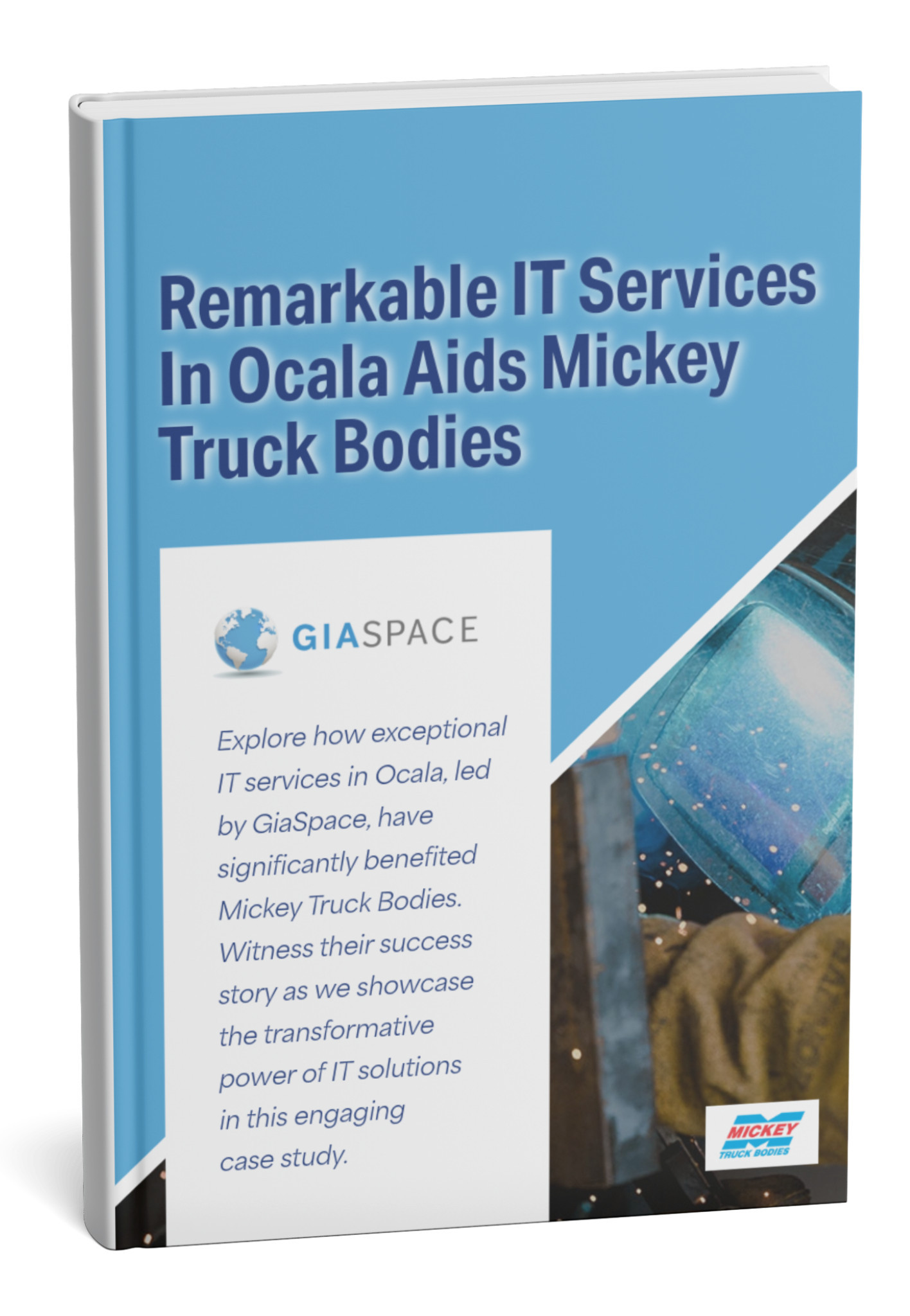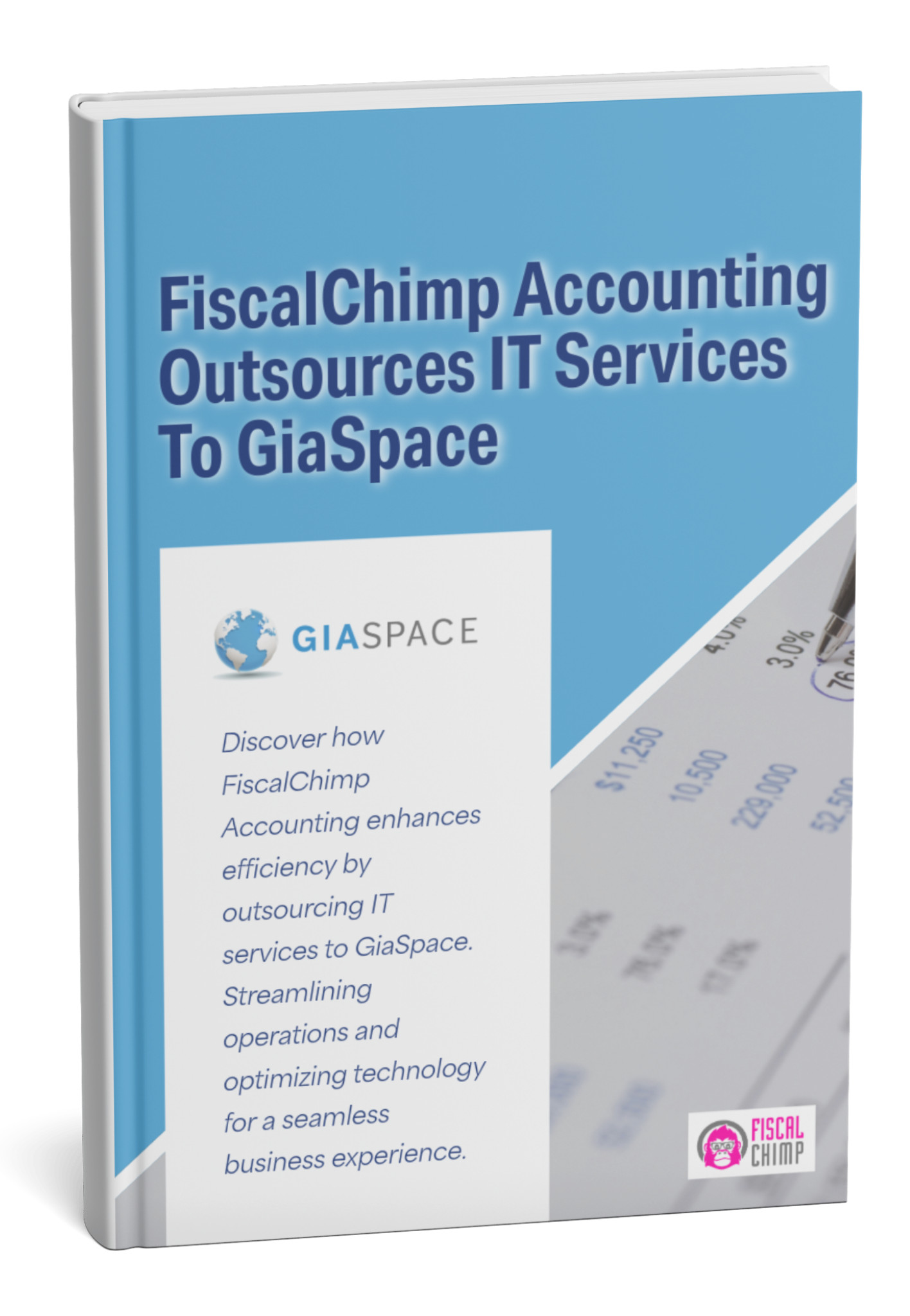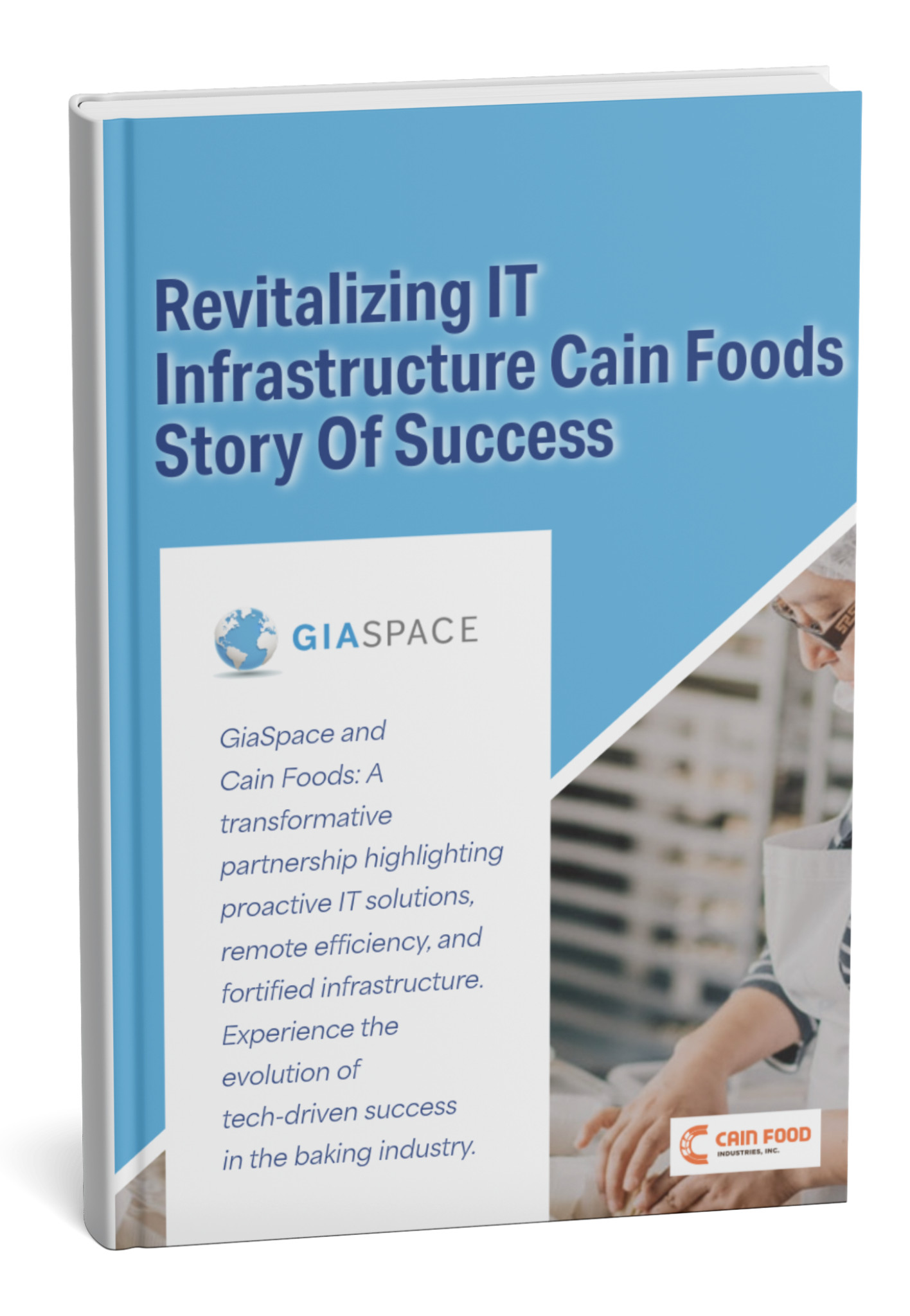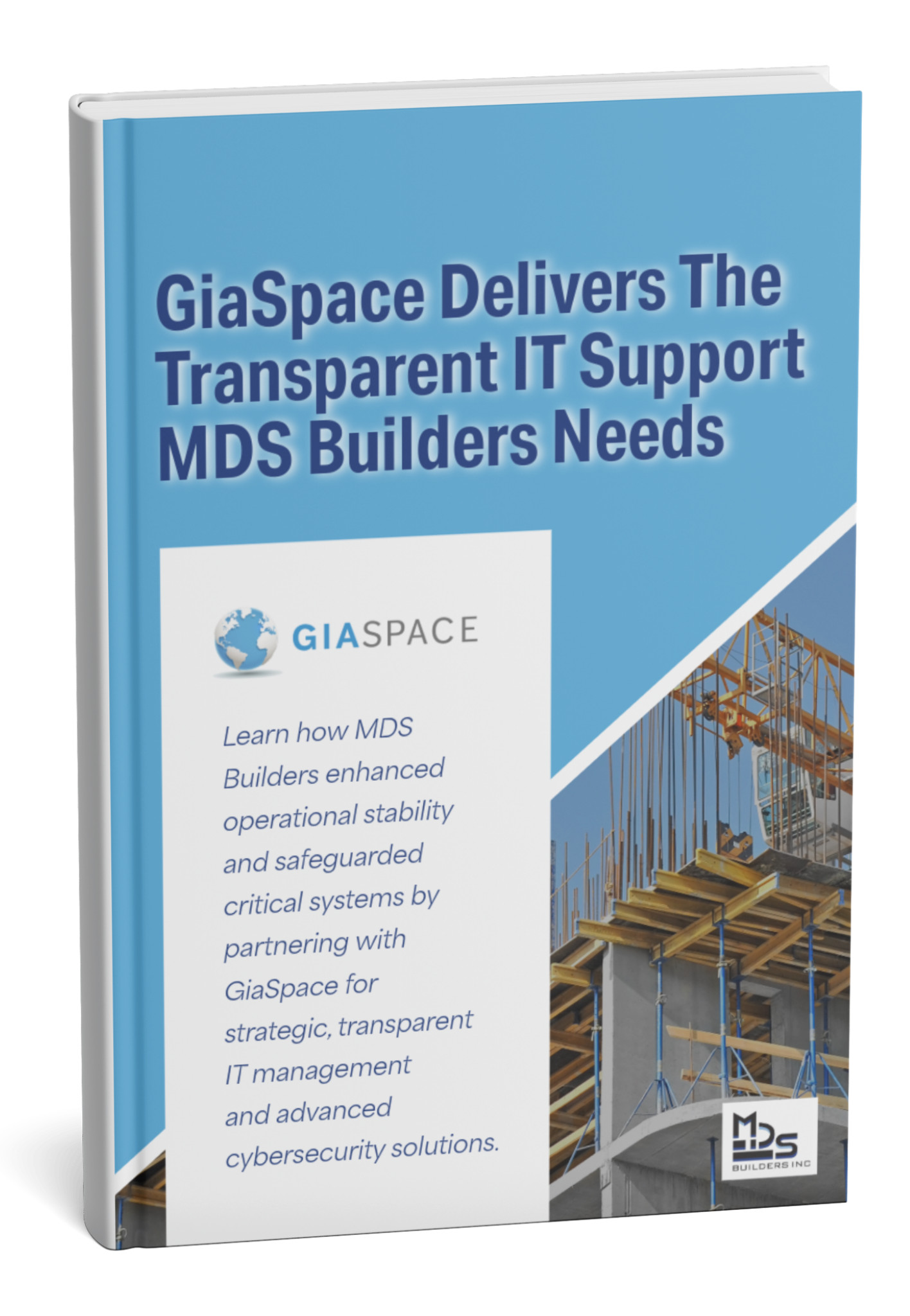Discover how Cybersecurity Risks of Poor Employee Offboarding can benefit your organization.
Why Employee Offboarding is a Critical Cybersecurity Blind Spot for Businesses
When an employee departs, the focus often shifts to their replacement, final payroll, or retrieving physical assets. However, what’s frequently overlooked is the immense cybersecurity vulnerability created by an incomplete or poorly managed offboarding process. This oversight can quickly turn a routine transition into a catastrophic data breach.
In the fast-paced world of modern business, where employees access vast amounts of sensitive data from multiple devices and cloud applications, the moment of separation creates a significant risk exposure. Former employees, whether intentionally or unintentionally, can retain access to critical systems, sensitive information, or intellectual property. This blind spot can lead to:
- Unauthorized Access: Ex-employees logging into your systems, potentially causing harm or stealing data.
- Data Exfiltration: Sensitive company data, client lists, or trade secrets being taken and misused.
- System Sabotage: Malicious acts by disgruntled former employees.
- Compliance Violations: Failing to meet regulatory requirements for data access control.
- Reputational Damage: The fallout from a breach, impacting trust and customer confidence.
For businesses in Florida, where data protection laws are becoming stricter and cyber threats are ever-present, securing the “exit ramp” for departing employees is just as crucial as securing the front door. Ignoring this phase of the employee lifecycle can expose your company to unacceptable levels of risk, proving that a strong cybersecurity posture requires vigilance from onboarding to offboarding.
Key Cybersecurity Risks of Inadequate Offboarding: Beyond Just Data Theft
While data theft is often the immediate concern when an employee leaves, the cybersecurity risks of inadequate employee offboarding extend far wider, impacting various facets of your organization’s security and operations. Neglecting a thorough process can create persistent vulnerabilities.
Here’s a breakdown of the critical cybersecurity risks your business faces with poor employee offboarding:
Each of these risks highlights why a comprehensive and meticulously executed employee offboarding process is an indispensable part of your overall cybersecurity strategy. Neglecting it leaves a wide-open door for potential threats.
Startling Statistics: The Cost of Poor Employee Departures
The cybersecurity risks associated with inadequate employee offboarding aren’t just theoretical; they come with significant, quantifiable costs. Research consistently reveals that neglecting this crucial process leads to direct financial losses, legal repercussions, and long-term damage to a company’s reputation.
Consider these alarming statistics that underscore the urgency of secure employee offboarding:
- 89% of Former Employees Retain Access: A Beyond Identity 2023 survey revealed that a staggering 89% of former employees still retain access to at least one application from their previous employer. This means nearly 9 out of 10 departing individuals could potentially walk back into your digital doors at any time.
- 720% Spike in Data Exfiltration Pre-Layoff: Cyberhaven’s 2024 analysis showed a terrifying 720% spike in risky data exfiltration activities (copying, uploading, or emailing sensitive data) just before layoffs are announced. This highlights a critical window of vulnerability where employees might be motivated to take data with them.
- Average Cost of an Insider Threat Incident: $15.38 Million: The Ponemon Institute’s 2024 Cost of Insider Risks Report found that the average cost of an insider threat incident, which can originate from disgruntled or negligent former employees, rose to an average of $15.38 million. This includes costs related to detection, investigation, containment, and recovery.
- Almost Half of Departing Employees Steal Data: Studies often indicate that between 30% to 45% of departing employees admit to taking company data, whether intentionally or unintentionally, ranging from contact lists to confidential documents.
- Manual Offboarding Leads to 30% More Data Breaches: Research from enterprises using manual processes for employee offboarding found they experience up to 30% more data breaches related to former employee access compared to those with automated systems.
These numbers aren’t just statistics; they represent very real threats to your business’s financial stability, legal standing, and public trust. For Florida businesses, understanding and addressing these costs through robust employee offboarding practices is no longer optional – it’s a strategic imperative.
A Deep Dive into Access Revocation: What to Disable Immediately
The cornerstone of secure employee offboarding is the immediate and comprehensive revocation of all digital access. This isn’t just about deleting an email account; it’s a meticulously planned operation that covers every potential entry point. Delays or oversights in this step are the most common cause of post-employment data breaches.
Upon an employee’s departure, the following access points must be disabled or transferred without delay:
- Email Accounts:
- Immediately disable or block external access to their primary corporate email.
- Forward incoming emails to their manager or a designated team member.
- Consider a professional “out of office” auto-reply directing inquiries.
- Remove from all email distribution lists and groups.
- Network and System Access:
- VPN Access: Disable Virtual Private Network (VPN) credentials.
- Active Directory/LDAP: Disable the user account in Active Directory or equivalent identity management systems. This should cascade to many other systems.
- Internal Network Shares: Remove access to all shared drives and folders.
- Local System Logins: For desktop computers or servers they had direct login access to, disable or change passwords.
- Cloud Applications and SaaS Services:
- Centralized Identity Provider (IdP): If using an IdP like Okta, Azure AD, or Google Workspace, disabling the central account should automatically de-provision access to integrated SaaS apps.
- Direct SaaS Logins: For applications not integrated with your IdP, manually remove access (e.g., Salesforce, HubSpot, QuickBooks Online, project management tools, collaboration platforms like Slack/Teams).
- Cloud Infrastructure: Revoke access to AWS, Azure, Google Cloud console and any associated programmatic keys (API keys, secret keys).
- Specialized Software and Databases:
- Revoke access to all industry-specific software licenses, engineering tools, design software, or financial applications.
- Remove user accounts from all databases they could access.
- Development and Code Repositories:
- Disable access to code repositories (e.g., GitHub, GitLab, Bitbucket), CI/CD pipelines, and development environments.
- Revoke access to any associated development keys or tokens.
- Physical & Logical Access Control Systems:
- Deactivate building access cards, key fobs, and biometric access.
- Disable logical access to secure server rooms or restricted physical areas.
- Webinars, Conferences, and Subscription Services:
- Cancel or transfer subscriptions to professional organizations, webinars, or online training platforms paid for by the company.
Crucial Best Practice: The primary IT contact responsible for employee offboarding should have a comprehensive list of all systems and applications an employee might have access to. Automation tools can significantly streamline this process, preventing human error and ensuring rapid, consistent revocation across all platforms.
Securing Company Assets: Devices, Data, and Intellectual Property
Beyond revoking digital access, a robust employee offboarding process meticulously secures and recovers all company assets, both physical and digital. Failure to do so can lead to significant financial loss, data exposure, and the compromise of valuable intellectual property.
This phase of employee offboarding focuses on ensuring no company-owned items or sensitive information leave with the departing employee:
- Physical Asset Recovery:
- Company-Issued Devices: This is paramount. Collect all laptops, tablets, smartphones, monitors, external hard drives, USB drives, key fobs, and any other company-owned hardware.
- Access Cards & Keys: Retrieve all building access cards, office keys, and secure cabinet keys.
- Company Credit Cards: Collect and cancel all corporate credit cards or expense cards.
- ID Badges & Uniforms: Collect company identification badges and any issued uniforms.
- Documentation: Ensure all company documents, manuals, and physical files are returned.
- Digital Asset Management & Data Recovery:
- Data Wiping: For company-issued devices, ensure a complete and secure data wipe is performed, adhering to industry standards. This prevents sensitive information from being recovered.
- Cloud Drive Access: Confirm that any data synced to personal cloud drives (e.g., Dropbox, Google Drive, OneDrive) has been moved to company-controlled storage and that the employee’s personal sync is disabled.
- Local File Review: For employees with administrative access or those who frequently store local files, conduct a review of their local drives for any critical company data that needs to be transferred to shared, secure company storage.
- Personal Device Review (if applicable): If employees used personal devices for work (BYOD), ensure all company data is securely wiped from those devices without affecting personal information, according to your BYOD policy.
- Intellectual Property (IP) Protection:
- Confidentiality Agreements: Remind the employee of their ongoing confidentiality, non-disclosure, and non-compete obligations (if applicable), and ensure signed acknowledgments are on file.
- IP Review: For employees in critical roles (e.g., R&D, product development), consider a brief review of their recent work and access patterns to identify any potential IP exfiltration attempts before departure.
- Exit Interview Focus: Incorporate questions during the exit interview that reinforce IP protection policies and remind the employee of their legal obligations.
A meticulously planned asset recovery process, often a joint effort between IT, HR, and the direct manager, forms a crucial barrier against intellectual property theft and unauthorized data exposure. For Florida businesses, safeguarding these assets is key to maintaining a competitive edge and protecting stakeholder value.
The Human Element: Mitigating Insider Threats from Ex-Employees
While technical controls are paramount, neglecting the human element in employee offboarding is a significant oversight. Disgruntled, negligent, or even opportunistic former employees pose a unique “insider threat” that can be difficult to detect and incredibly damaging. Mitigating this risk requires a thoughtful approach beyond just IT checklists.
Understanding the human motivations and mitigating associated risks involves:
- Motivation Assessment (Subtle Cues):
- Disgruntled Employees: Individuals who feel unfairly treated, passed over for promotion, or unjustly terminated might be motivated by revenge or a desire to damage the company.
- Opportunistic Employees: Those who see an opportunity to gain personal advantage, such as taking client lists to a new job, without malicious intent towards the former employer.
- Negligent Employees: Individuals who simply aren’t careful, might forget to delete sensitive data from personal devices, or leave accounts logged in.
- Behavioral Indicators:
- While not always indicative of malice, sudden changes in behavior, unusual access patterns (e.g., downloading large volumes of data, accessing systems outside normal work hours), or expressing grievances can be red flags.
- Structured Exit Interviews:
- Beyond standard HR questions, use the exit interview as an opportunity to reinforce company policies regarding data retention, confidentiality, and intellectual property. Have the employee re-sign confidentiality agreements if appropriate.
- Maintain a respectful and professional tone, even if the separation is difficult, to reduce animosity.
- Communication Protocols:
- Communicate the departure internally and externally in a controlled manner, informing relevant teams and clients.
- Avoid public announcements that could draw unnecessary attention to the departure, especially for high-risk roles.
- Legal Protections:
- Ensure robust employment agreements, non-disclosure agreements (NDAs), and non-compete clauses (where legally enforceable in Florida) are in place and understood.
- Consult legal counsel if there are concerns about potential misuse of information.
- Post-Departure Monitoring (Behavioral Analytics):
- Even after access is revoked, continue to monitor for any unusual activity related to the former employee’s previous access patterns. This can include monitoring for attempted logins, or mentions of company data on external forums.
- Behavioral analytics tools can flag deviations from baseline activity patterns.
By acknowledging the potential for insider threats from former employees and integrating human-centric strategies alongside technical controls, businesses can significantly reduce the risk of data compromise and reputational harm. GiaSpace advises Florida businesses on holistic employee offboarding strategies that cover both the technical and human aspects of employee transitions.
Building a Robust Employee Offboarding Checklist: An Inter-Departmental Effort
An effective and secure employee offboarding process is rarely the sole responsibility of one department. It requires seamless collaboration and clear communication across multiple teams, primarily HR, IT, and the employee’s direct manager. A comprehensive checklist ensures no critical step is missed, minimizing cybersecurity risks and ensuring compliance.
Here’s an overview of a collaborative, robust employee offboarding checklist:
How to Mitigate Cybersecurity Risks Associated with Employee Offboarding
The time and attention you give employees during onboarding should be the same as when offboarding because there are some obvious risks associated with employees who:
- Quit unexpectedly
- Are terminated (wrongfully or otherwise)
- Are asked to leave their roles within a company
- Retire
Having an offboarding checklist can save your business the vulnerabilities associated with employee offboarding. Some critical steps you can take during offboarding include:
Step 1: Create a Well-Structured Exit Interview
Exit interviews are essential assets to help your business part ways with the employee on a good note. You can use the interview to run key security processes, such as:
- Discussing the company devices the employee has in possession
- Reviewing the organization’s account access that the employee has
- Revoking business credit card access
- Getting the employee’s contact information so that you can reach them when needed after their last day
- Retrieving business assets you provided the employee with during the hiring phase, such as access cards, keys, passwords, or cell phones
Step 2: Disable Methods of Data Exfiltration
Next, you should prevent data leakage or access after the employee exits. Your organizational data could easily leak if a former employee can access, forward, and share emails and files. To prevent data exfiltration, you should:
- Disable email forwarding and file sharing for the ex-worker
- Reset passwords that grant access to your network
- Revoke access to all applications as soon as an employee exits
- Collect or delete company data from the employee’s mobile device or any other personal devices
Step 3: Reassign Suspended License to Another Employee
Odds are, you are spending for the license and applications the former worker was using. To prevent wastage of resources, reassign the suspended license to the employee assuming the former worker role.
Employee Offboarding Begins Long Before A Worker’s Last Day
Offboarding should begin before the employee’s last day. However, many organizations think about offboarding when a problem surfaces, not before. If neglect becomes the only strategy, the results can be devastating. A simple offboarding mistake can cost your company a lot, but knowing the risks and taking proactive and preventive action to protect your business will save you from the dire consequences.
Frequently Asked Questions About Secure Employee Offboarding
Here are answers to some of the most common questions businesses in Florida ask about securely offboarding employees:
Q1: How quickly should access be revoked after an employee’s departure?
Ideally, all critical digital access (email, network, cloud apps) should be revoked immediately upon notification of the employee’s departure or by their last working hour. Any delay significantly increases the risk of data compromise.
Q2: Should I delete the employee’s account or just disable it?
It’s generally recommended to disable the account first, rather than immediately deleting it. Disabling allows you to maintain an audit trail, transfer data, and review logs if needed. After a defined period (e.g., 30-90 days), you can then proceed with full deletion, ensuring all data is archived according to company policy and legal requirements.
Q3: What if an employee refuses to return company property?
This becomes a legal and HR matter. Your employee offboarding policy should clearly state the requirement for property return and the consequences of non-compliance. Legal counsel should be engaged if the property is sensitive or valuable. Technologically, ensure remote wipe capabilities are active on devices if property is not returned.
Q4: How do I handle personal data on company-issued devices during employee offboarding?
Companies should have a clear Bring Your Own Device (BYOD) policy or a policy for company-issued devices that outlines expectations for personal data. For company-issued devices, a full, secure wipe is typically performed. For BYOD, procedures for securely removing company data without impacting personal data should be followed, often using Mobile Device Management (MDM) solutions.
Q5: Is it necessary to conduct an exit interview from a cybersecurity perspective?
Yes, absolutely. Beyond HR feedback, the exit interview is a valuable opportunity to reinforce confidentiality agreements, remind the employee of their ongoing legal obligations regarding company data and intellectual property, and confirm the return of all company assets. It also allows for subtle observation of any potential insider threat indicators.
Q6: Can automation completely replace human oversight in employee offboarding?
While automation dramatically streamlines and secures the offboarding process, it cannot entirely replace human oversight. Automation handles the repetitive, systematic tasks, but human intervention is still needed for critical decisions, unusual situations, complex data transfers, legal consultations, and maintaining the human element of the separation. It’s a powerful tool that empowers, rather than replaces, your IT and HR teams.
Published: Dec 1, 2022