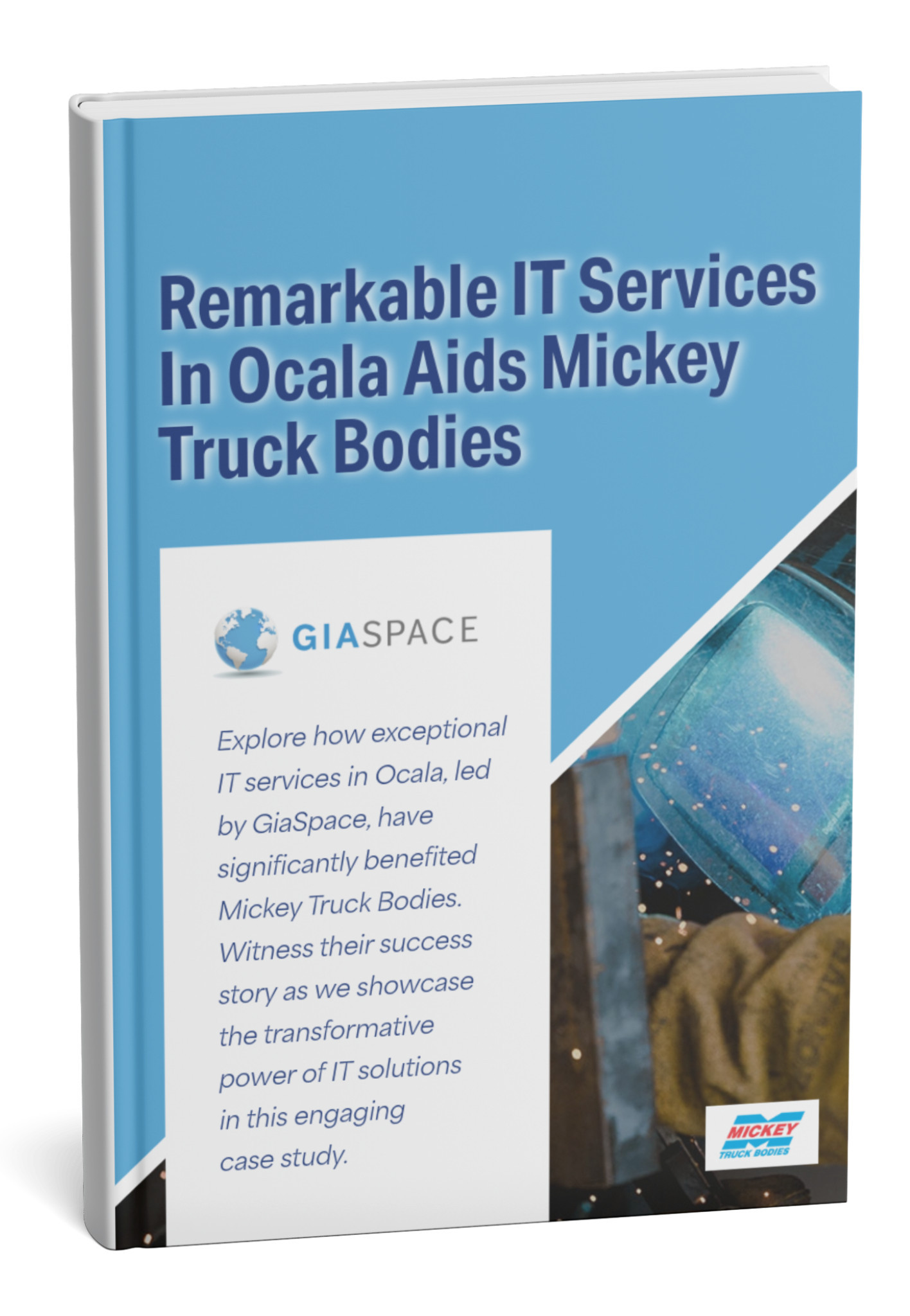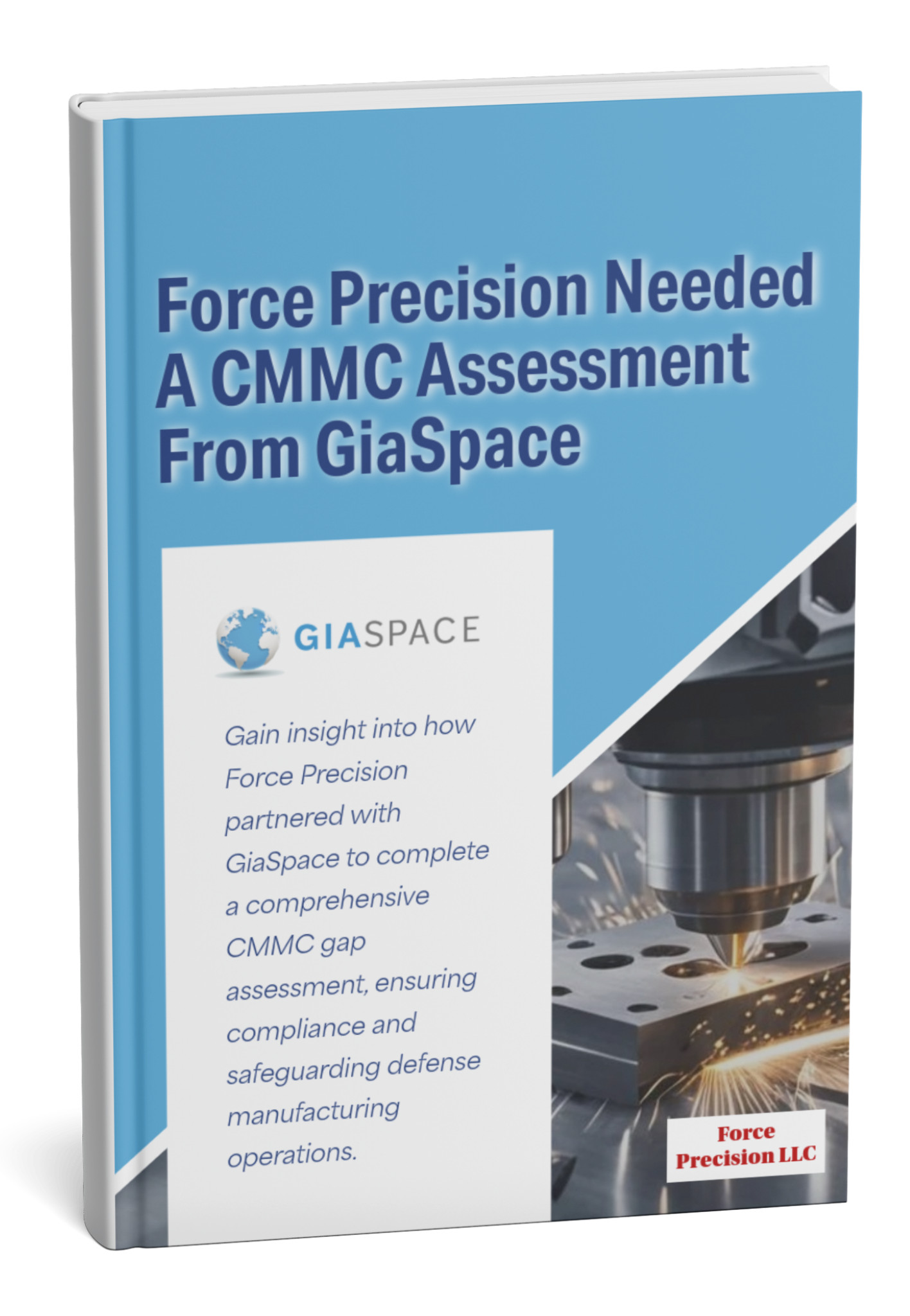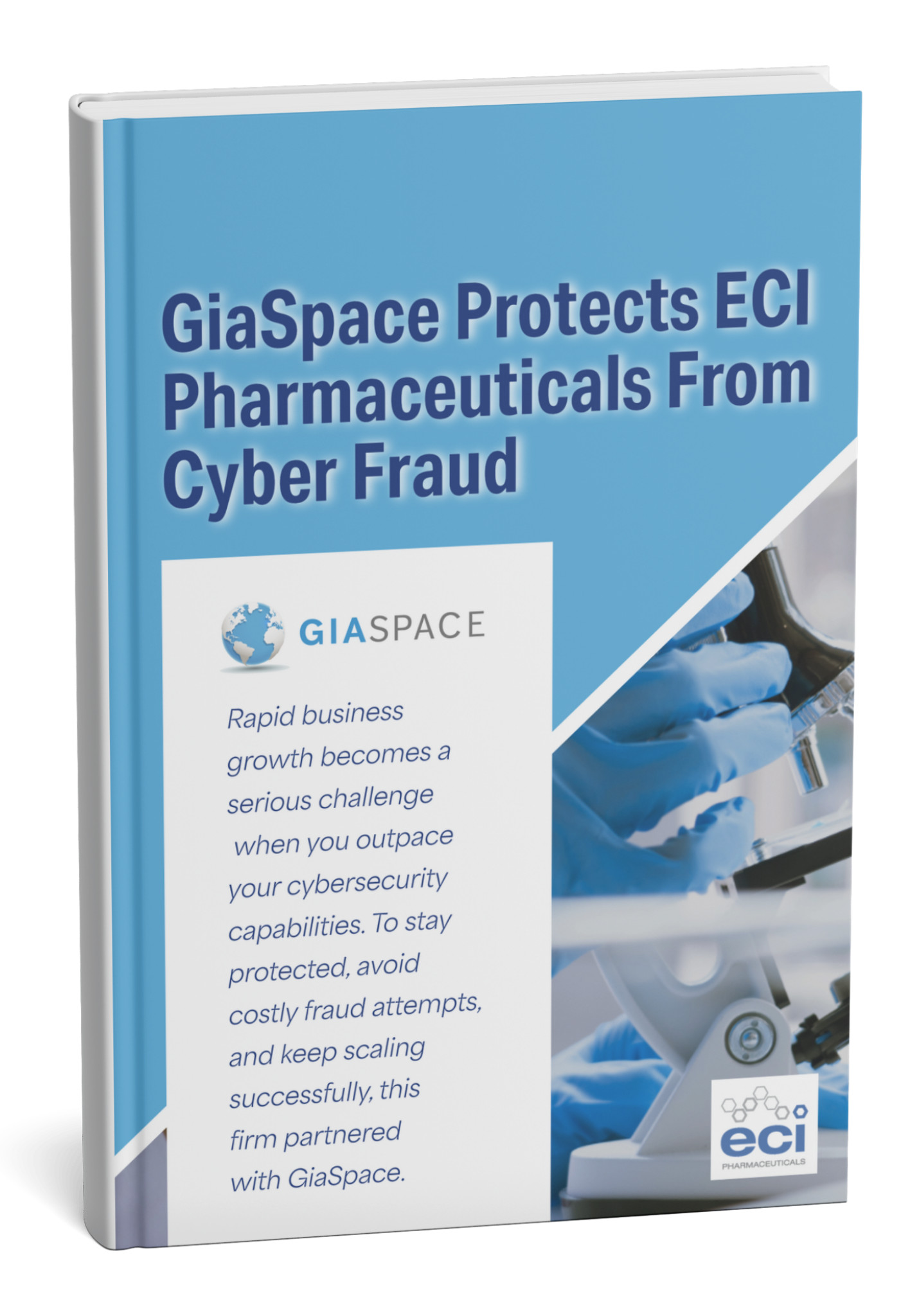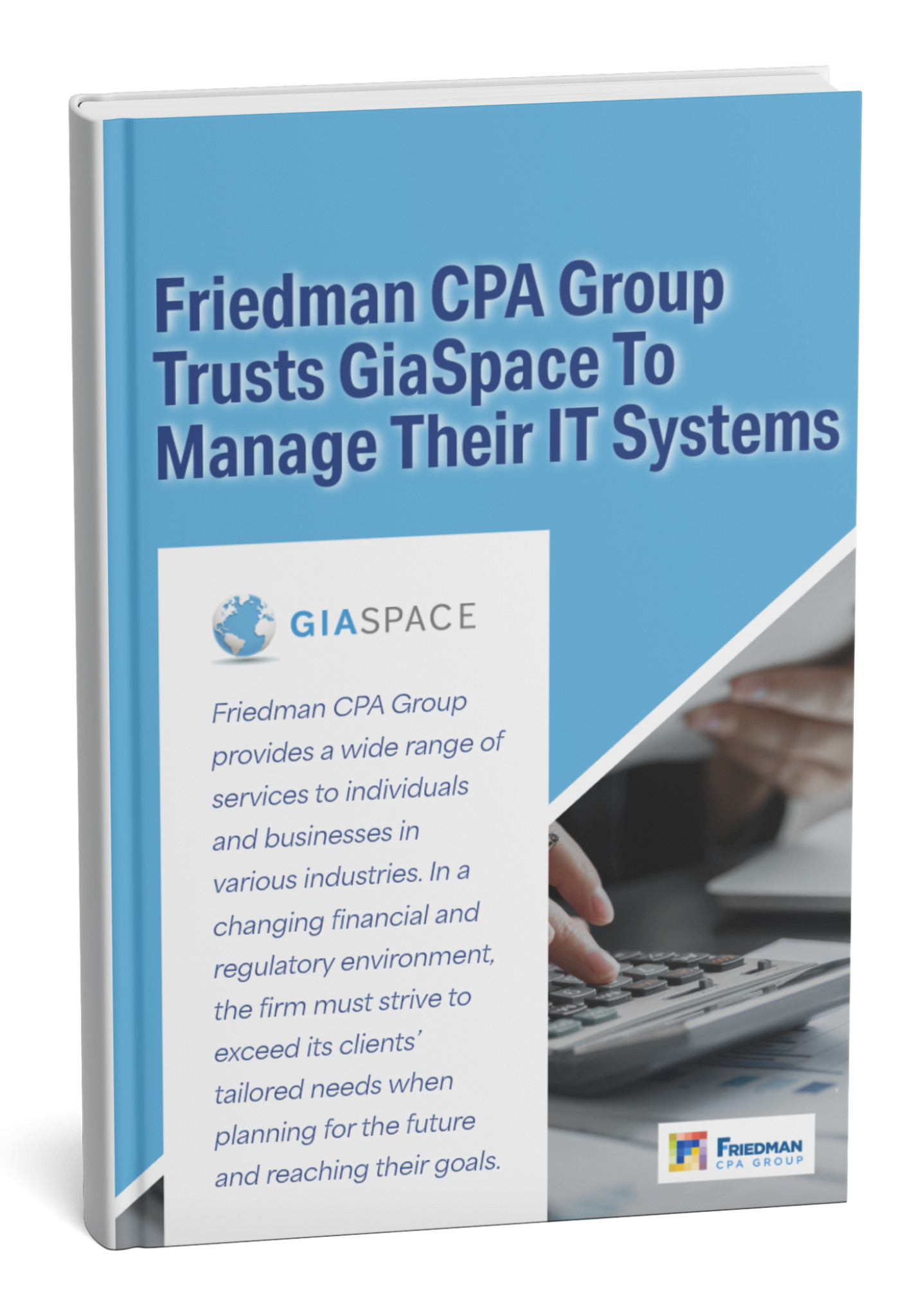What Qualifies as an ‘Old’ Computer for Business?
When it comes to business cost of old computers, “old” isn’t just about age; it’s about performance, compatibility, and, most critically, security. While a personal computer might limp along for 5-7 years, the demands of a business environment mean its usable lifespan is significantly shorter. For most business-critical operations, a computer generally qualifies as “old” and a liability once it reaches 4-5 years of age.
Why this specific timeframe?
- Operating System Support: Major operating systems like Windows and macOS have defined lifecycles. After a few years, older versions stop receiving critical security updates and new feature enhancements. Running an unsupported OS is like leaving your digital doors wide open.
- Hardware Obsolescence: Components like processors, RAM, and storage rapidly evolve. A computer from four years ago will struggle with today’s demanding software, cloud applications, and multitasking needs. Its hardware simply wasn’t built for current workloads.
- Warranty & Support: Most business-grade computers come with a 3-year warranty. Beyond this, repair costs often skyrocket, and finding replacement parts can become difficult and expensive, leading to increased downtime.
- Technological Advancements: New generations of hardware introduce significant leaps in efficiency, security features, and processing power. Holding onto older machines means missing out on these critical advancements that could give your business a competitive edge.
In essence, an “old” business computer is one that consistently hinders productivity, is prone to security risks due to lack of updates, or costs more to maintain than it would to replace. Identifying these machines is the first step towards a more efficient and secure IT infrastructure.
The Productivity Drain: How the Cost of Old Computers Impacts Employee Efficiency
In today’s fast-paced business world, every second counts. While the initial sticker shock of new computers might seem high, the cumulative cost of old computers on employee productivity is a hidden drain that significantly impacts your bottom line. Understanding the true cost of old computers in terms of lost productivity is crucial for making smart IT investment decisions.
Consider this: employees lose an average of 46 minutes per day due to slow technology. That’s nearly an hour every single workday spent waiting for applications to load, files to open, or systems to respond. Over a year, this amounts to over 5 full workdays of lost productivity per employee. Imagine the collective impact on your team when multiple employees are facing these frustrations daily.
This productivity loss represents a significant component of the overall cost of old computers that many businesses overlook. The cost of old computers isn’t just about repair bills—it’s about the daily drain on your team’s efficiency.
Here’s how the cost of old computers directly manifests in eroded efficiency:
- Extended Task Completion: Simple actions like booting up, opening programs, or switching between applications take excessively long, turning quick tasks into drawn-out ordeals.
- Frequent Freezes & Crashes: Older machines are more prone to unexpected freezes and crashes, leading to lost work, forced restarts, and repeated efforts, shattering workflow.
- Multitasking Hindrance: Modern business often requires simultaneous use of multiple applications (e.g., email, CRM, design software, communication tools). Old hardware struggles to keep up, forcing employees into inefficient single-tasking.
- Increased Frustration & Distraction: The constant waiting and technical hiccups lead to frustration, breaking concentration and encouraging employees to seek distractions while their computers catch up. This significantly impacts focus and output quality.
- Delayed Decision-Making: Slow access to critical data or applications can delay vital business decisions, impacting responsiveness to clients and market changes.
The true cost of old computers isn’t just the visible downtime, but the eroded morale, wasted time, and missed opportunities. When calculating the cost of old computers, these productivity losses often exceed the actual hardware expenses. Investing in modern hardware eliminates the hidden cost of old computers and invests directly in your team’s ability to perform at their best.
Escalating Maintenance & Repair: The Financial Cost of Old Computers
While holding onto old computers might seem like a way to save money, the cost of old computers in maintenance and repairs often leads to a false sense of economy. The reality is, as hardware ages, the cost of old computers skyrockets due to plummeting reliability. This financial component of the cost of old computers often outweighs the initial investment in new equipment.
Studies show that PCs that are 4 years old or older incur repair costs that are 1.3 times higher than those less than 4 years old. This isn’t just about replacing a single part; it’s about a cascading effect of failures.
This 1.3x increase in repair costs is just one measurable aspect of the cost of old computers. The true cost of old computers includes cascading failures that compound over time.
Here’s how the cost of old computers becomes a money pit for businesses:
- Increased Frequency of Breakdowns: Older components are more susceptible to wear and tear. Hard drive failures, power supply issues, and motherboard malfunctions become more common, leading to frequent and unpredictable downtime.
- Expensive Component Replacements: As models age, finding compatible replacement parts can become difficult and costly. Sometimes, a specific part is no longer manufactured, forcing costly workarounds or complete system replacement when a simple repair might have sufficed for a newer machine.
- Higher IT Support Tickets: A direct consequence of increased breakdowns is a surge in IT support requests. Your internal IT team or managed service provider (MSP) spends more time troubleshooting and repairing old machines, diverting their valuable resources from strategic projects to reactive fixes. This translates to higher labor costs, whether internal or external.
- Downtime Costs: Beyond the repair bill, the cost of employee downtime while their computer is being fixed is substantial. Every hour an employee spends waiting for their machine to be operational is an hour of lost productivity that directly impacts revenue.
- Software Licensing Issues: Older operating systems might not support the latest software versions, forcing businesses to maintain legacy software licenses, which can be less efficient and potentially more expensive than modern alternatives.
Instead of funneling money into patching up aging infrastructure and absorbing the escalating cost of old computers, a strategic investment in new hardware offers predictable costs, reduced downtime, and a far more reliable computing environment. The cost of old computers in reactive maintenance far exceeds the cost of proactive replacement.
Major Security Vulnerabilities: Why Old PCs Are Cyber Risks
Perhaps the most critical hidden cost of old computers is the immense cybersecurity risk they pose to your business. In an era where data breaches are increasingly common and costly, the security-related cost of old computers can be catastrophic. Running outdated hardware is akin to leaving your company’s front door unlocked, and the potential cost of old computers from a single breach can devastate a business.
A shocking 60% of data breaches are caused by unpatched vulnerabilities. And guess which systems are most likely to be unpatched? Older computers. This vulnerability represents perhaps the most dangerous aspect of the cost of old computers—the risk of a catastrophic data breach.
Here’s why the security-related cost of old computers poses such a massive liability:
- End-of-Life (EOL) Software: When an operating system (like an older version of Windows) or critical software reaches its “end-of-life,” the vendor stops releasing security updates, patches, and technical support. This means any newly discovered vulnerabilities will remain unaddressed, creating gaping holes for cybercriminals to exploit.
- Lack of Modern Security Features: Newer hardware and operating systems are built with advanced security features like enhanced encryption, secure boot, and robust anti-malware protections that simply don’t exist on older machines.
- Compatibility Issues with Latest Security Solutions: Even if you invest in top-tier antivirus or endpoint detection and response (EDR) solutions, older hardware or OS versions may not be fully compatible, or they might run so slowly that they compromise the effectiveness of these tools.
- Ransomware and Malware Targets: Cybercriminals actively target known vulnerabilities in older systems because they are often easier to penetrate. A single compromised old computer can serve as a gateway for ransomware or other malware to spread across your entire network, encrypting critical data and bringing your operations to a halt.
- Compliance Risks: Many industry regulations (e.g., HIPAA, GDPR, PCI DSS) mandate strict security standards. Running unsupported systems can put your business in direct violation of these requirements, leading to hefty fines and reputational damage.
The cost of old computers in terms of a data breach—including legal fees, regulatory fines, reputational damage, and lost business—far outweighs the cost of proactive hardware replacement. When calculating the true cost of old computers, the cybersecurity risk must be a primary consideration. Prioritizing modern hardware reduces the security-related cost of old computers and is a fundamental pillar of any robust cybersecurity strategy.
Software Compatibility Issues: Hindering Access to Modern Tools
In today’s business landscape, software isn’t just a tool; it’s the engine of efficiency, collaboration, and innovation. However, the cost of old computers extends to limiting software capabilities, creating frustrating compatibility issues that prevent your business from leveraging the latest applications. This compatibility-related cost of old computers hinders your competitive advantage.
The software compatibility cost of old computers manifests in multiple ways:
- Outdated Operating Systems: Newer, more efficient software is almost always designed for the latest operating systems. If your old computers are stuck on an outdated OS that no longer receives updates (like Windows 7 or even older versions of Windows 10 that are out of support), you simply cannot install or run essential modern applications.
- Insufficient Hardware Resources: Even if an older OS can technically run a newer application, the underlying hardware (processor, RAM, graphics card) may be insufficient. This leads to slow performance, frequent crashes, or the inability to utilize key features within the software. Imagine trying to run a complex video editing suite on a computer from 2010 – it just won’t work.
- Cloud Application Performance: While many applications are now cloud-based (SaaS), your local hardware still dictates how smoothly you can access and interact with them. A slow processor, limited RAM, or an outdated network card on an old PC can make cloud tools feel sluggish, frustrating users and negating the benefits of cloud computing.
- Missed Feature Enhancements: Software developers constantly release updates that introduce new features, security patches, and performance improvements. Old hardware might prevent you from installing these updates, leaving you behind the curve and missing out on productivity gains enjoyed by competitors.
- Vendor Support Limitations: Software vendors often cease support for older operating systems or hardware configurations. This means if you encounter a bug or need technical assistance, you might be out of luck, leading to prolonged downtime.
By clinging to outdated hardware, businesses inadvertently increase the cost of old computers through missed opportunities and competitive disadvantage. The innovation-stifling cost of old computers limits access to the very tools that drive modern efficiency. Upgrading your computers eliminates this hidden cost of old computers and ensures your team has the power and compatibility needed to excel.
Impact on Employee Morale and Retention: The Human Cost
Beyond the measurable financial and productivity costs, old computers inflict a significant, often overlooked, human cost: their negative impact on employee morale and potentially, retention. In a competitive job market, providing employees with effective tools is not just a convenience; it’s a critical factor in job satisfaction and organizational loyalty.
- Frustration and Stress: Imagine trying to hit deadlines while your computer constantly lags, freezes, or crashes. This daily battle with inefficient technology leads to immense frustration, increased stress levels, and a feeling of futility. Employees feel hindered, not empowered.
- Reduced Job Satisfaction: When basic tools impede work, it sends a message – whether intended or not – that the company doesn’t prioritize employee well-being or their ability to perform. This can significantly reduce overall job satisfaction and engagement.
- Perception of Value: Employees often see the quality of their equipment as a reflection of how much their employer values their work. Providing outdated, slow machines can make employees feel undervalued and unequipped to do their best work.
- Demotivation and Disengagement: Persistent technical issues can lead to demotivation. When a task that should take minutes takes hours due to hardware limitations, employees can become disengaged and less enthusiastic about their work.
- Impact on Talent Acquisition and Retention: Top talent is attracted to companies that provide a modern, efficient work environment. If prospective employees see outdated equipment during an office tour or hear about technical struggles from current staff, it can be a significant deterrent. Similarly, current employees might consider leaving if their tools actively impede their ability to perform or grow.
- Lost Collaboration Opportunities: Slow machines can hamper effective real-time collaboration. Video calls might be choppy, file sharing delayed, and shared document editing frustrating, impacting team dynamics and project success.
Investing in modern computers isn’t just about spreadsheets; it’s about investing in your people. It demonstrates a commitment to their well-being, efficiency, and professional growth, leading to higher morale, increased productivity, and a more positive, stable workforce.
Energy Consumption & Environmental Impact: The Hidden Utility Bill
While often overshadowed by performance and security concerns, the energy consumption of old computers represents another significant, often overlooked, hidden cost for businesses. This isn’t just about your utility bill; it’s also about your company’s environmental footprint.
- Inefficient Components: Older processors, memory modules, and power supplies were designed in an era when energy efficiency wasn’t as paramount as it is today. They consume more power to perform the same tasks as their modern counterparts.
- Higher Baseline Consumption: Even when idle or in standby mode, older computers tend to draw more power. Newer machines are engineered with advanced power management features that significantly reduce consumption when not actively in use.
- Increased Cooling Needs: Inefficient components generate more heat. This means older computers often require more active cooling (louder fans) and can contribute to higher ambient temperatures in the office, potentially increasing air conditioning costs, especially in warmer climates like Florida.
- Outdated Monitor Technology: If your old computers are paired with older, less energy-efficient monitors (e.g., old CRT monitors or early LCDs), these too contribute significantly to your electricity bill. Modern LED monitors are drastically more energy-efficient.
- Larger Carbon Footprint: From an environmental perspective, higher energy consumption translates directly into a larger carbon footprint for your business. For companies committed to sustainability or those seeking to reduce their environmental impact, upgrading old hardware is a tangible step towards greener operations.
- Disposal Challenges: The end-of-life for old electronics also presents an environmental challenge. Proper e-waste recycling is crucial to prevent harmful materials from leaching into the environment. Newer machines often contain fewer hazardous materials and are designed for easier recycling.
While the energy cost per individual old computer might seem small, when scaled across an entire office, the cumulative effect on your utility bill and environmental impact can be substantial. Upgrading to energy-efficient modern hardware is a smart financial decision that also aligns with corporate social responsibility.
The ROI of Upgrading: Direct Benefits of New Hardware
When considering an IT hardware upgrade, it’s easy to focus solely on the upfront expenditure. However, framing this investment purely as a cost is a mistake. Instead, view it as a strategic move with a clear, measurable Return on Investment (ROI). New hardware doesn’t just reduce hidden costs; it actively generates benefits that directly impact your profitability and competitive edge.
Here’s the compelling ROI of upgrading your business computers:
- Dramatic Productivity Gains: The most immediate and impactful benefit. Faster boot times, snappy application loading, seamless multitasking, and reduced crashes mean employees spend less time waiting and more time working. As noted, this can reclaim significant hours per employee per year, directly translating into more output and higher revenue.
- Lower Total Cost of Ownership (TCO): While the initial purchase is an expense, new computers come with warranties, fewer repair needs, lower IT support tickets, and often reduced energy consumption. Over their lifespan (typically 3-4 years for business), the TCO of new hardware is demonstrably lower than perpetually fixing and fighting with old machines.
- Enhanced Cybersecurity Posture: New hardware and operating systems are designed with the latest security features and receive consistent updates. This drastically reduces your vulnerability to data breaches, ransomware, and other cyber threats, protecting your financial assets, intellectual property, and reputation from catastrophic losses.
- Full Software Compatibility: Access to the latest, most powerful business applications and cloud services without performance bottlenecks. This enables your teams to use the best tools available, fostering innovation and competitive advantage.
- Improved Employee Morale & Retention: Providing modern, efficient tools shows your employees you value their work and time. This leads to higher job satisfaction, reduced stress, and contributes positively to attracting and retaining top talent, lowering recruitment and training costs.
- Future-Proofing Your Business: New hardware is built to handle emerging technologies (like AI applications, advanced analytics, richer multimedia). Investing now positions your business to adopt future innovations without costly overhauls, ensuring you stay agile and competitive.
- Reduced Energy Bills & Green Credentials: Modern computers are significantly more energy-efficient. This translates directly to lower utility costs and supports your company’s sustainability initiatives, appealing to environmentally conscious clients and partners.
The decision to upgrade isn’t an expense; it’s a strategic investment that pays dividends through increased productivity, stronger security, lower operational costs, and a more engaged workforce.
The Benefits of Upgrading Your Office Computers
Upgrading your office computers may seem daunting, but it can bring numerous benefits to your business. Here are some of the advantages of upgrading your office computers:
Improved Productivity
Older computers can slow down and become less efficient over time, leading to decreased productivity for your employees. Upgrading to newer computers can help improve the speed and performance of your office tasks, allowing your employees to work faster and more efficiently.
Enhanced Security
Older computers may not have the latest security features, leaving your business vulnerable to cyber-attacks. Upgrading to newer computers with up-to-date security features can help protect your business from potential threats and keep your sensitive data safe.
Cost Savings
While upgrading your office computers may seem a significant expense, it can save you money in the long run. Older computers may require more maintenance and repairs, adding up over time. Upgrading to newer computers can reduce these costs and improve the overall efficiency of your business.
Improved Collaboration
Upgrading your office computers can also improve collaboration among your employees. Newer computers often come with updated software and applications that make it easier for your team to collaborate and share information.
Overall, upgrading your office computers can bring numerous benefits to your business, including improved productivity, enhanced security, cost savings, and collaboration. Consider the long-term benefits of upgrading and invest in the future success of your business.
Giaspace’s Approach to IT Lifecycle Management for Businesses
GiaSpace Helps Florida Businesses With All IT Needs
If you’re a Florida business owner, you know how important it is to keep your technology up-to-date. But upgrading your IT infrastructure can be costly and time-consuming. That’s where GiaSpace comes in. Our team of IT experts provides a range of services to help businesses like yours stay ahead of the curve.
Miami
GiaSpace can help you with all your IT needs if you’re based in Miami. We offer everything from hardware and software upgrades to cloud solutions and cybersecurity services. Our team can also provide ongoing IT support to ensure your systems are always running smoothly.
Fort Lauderdale
GiaSpace is proud to serve businesses in Fort Lauderdale. Our team can help you with everything from network design and implementation to disaster recovery planning. We also offer managed IT services to help you prioritize your technology needs.
Sebring
If you’re based in Sebring, GiaSpace can help you with all your IT needs. Our team can provide hardware and software upgrades, cloud solutions, and cybersecurity services. We also offer ongoing IT support to ensure your systems are always running smoothly.
Avon Park
GiaSpace is here to help businesses in Avon Park with all their IT needs. Our team can provide network design and implementation, disaster recovery planning, and managed IT services. We also offer hardware and software upgrades, cloud solutions, and cybersecurity services.
Lakeland
GiaSpace can help you with all your IT needs if you’re based in Lakeland. Our team of experts can provide network design and implementation, disaster recovery planning, and managed IT services. We also offer hardware and software upgrades, cloud solutions, and cybersecurity services.
Ocala
GiaSpace is proud to serve businesses in Ocala. Our team can help you with everything from hardware and software upgrades to disaster recovery planning. We also offer managed IT services to help you prioritize your technology needs.
Gainesville
GiaSpace can help you with all your IT needs if you’re based in Gainesville. Our team can provide network design and implementation, disaster recovery planning, and managed IT services. We also offer hardware and software upgrades, cloud solutions, and cybersecurity services.
At GiaSpace, we’re committed to helping Florida businesses thrive. Contact us today to learn how we can help your business with all its IT needs.
Published: Jun 25, 2025