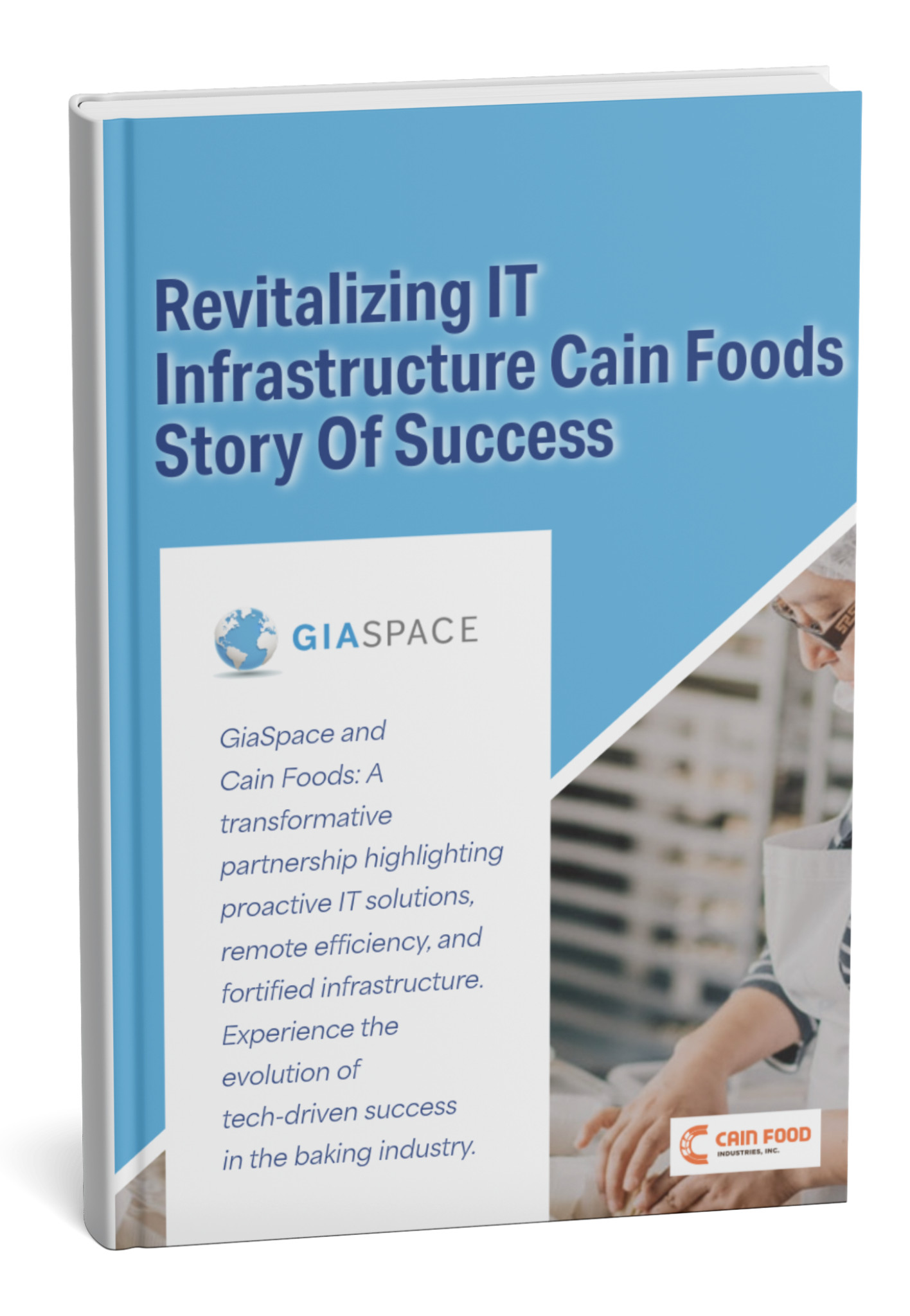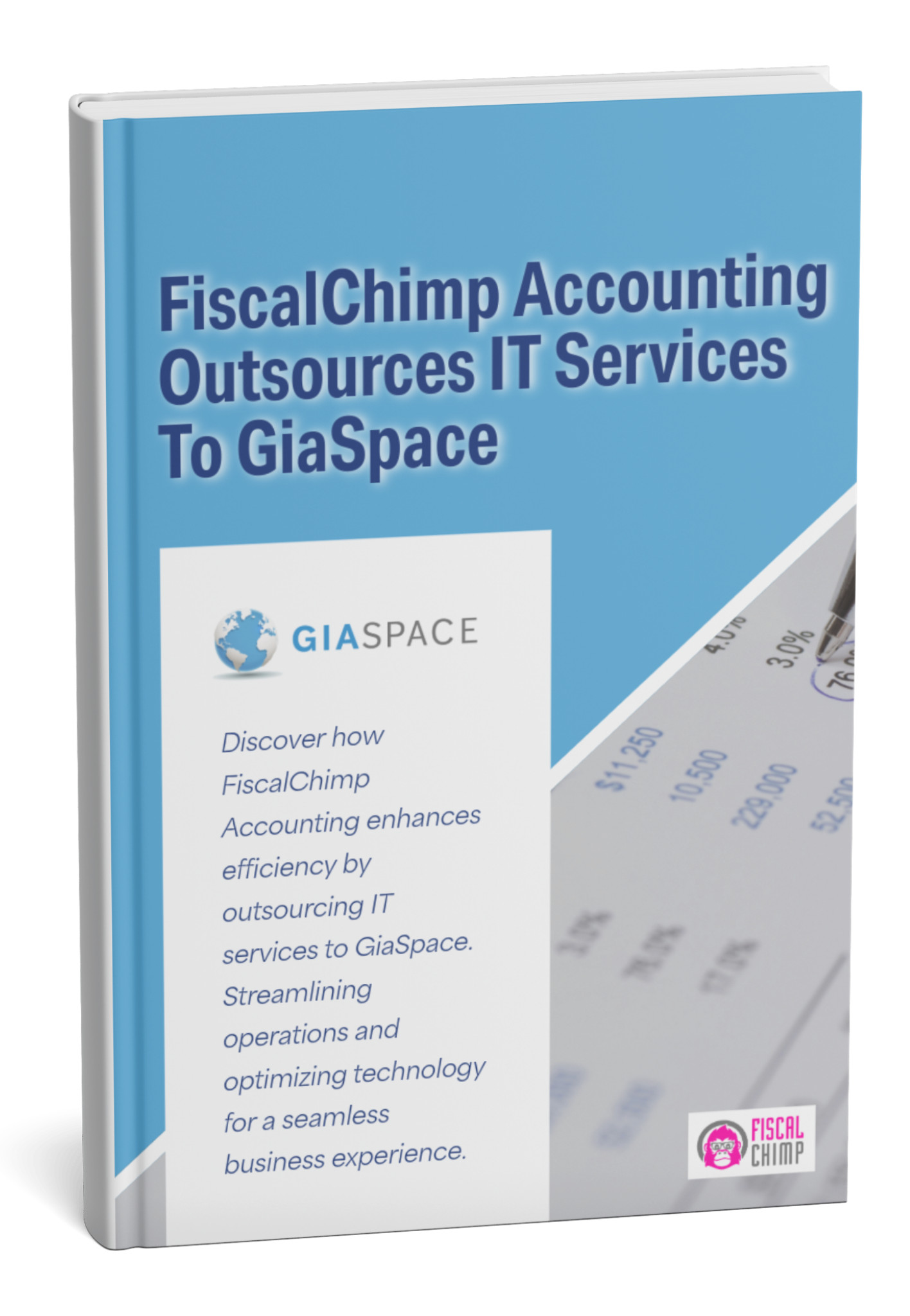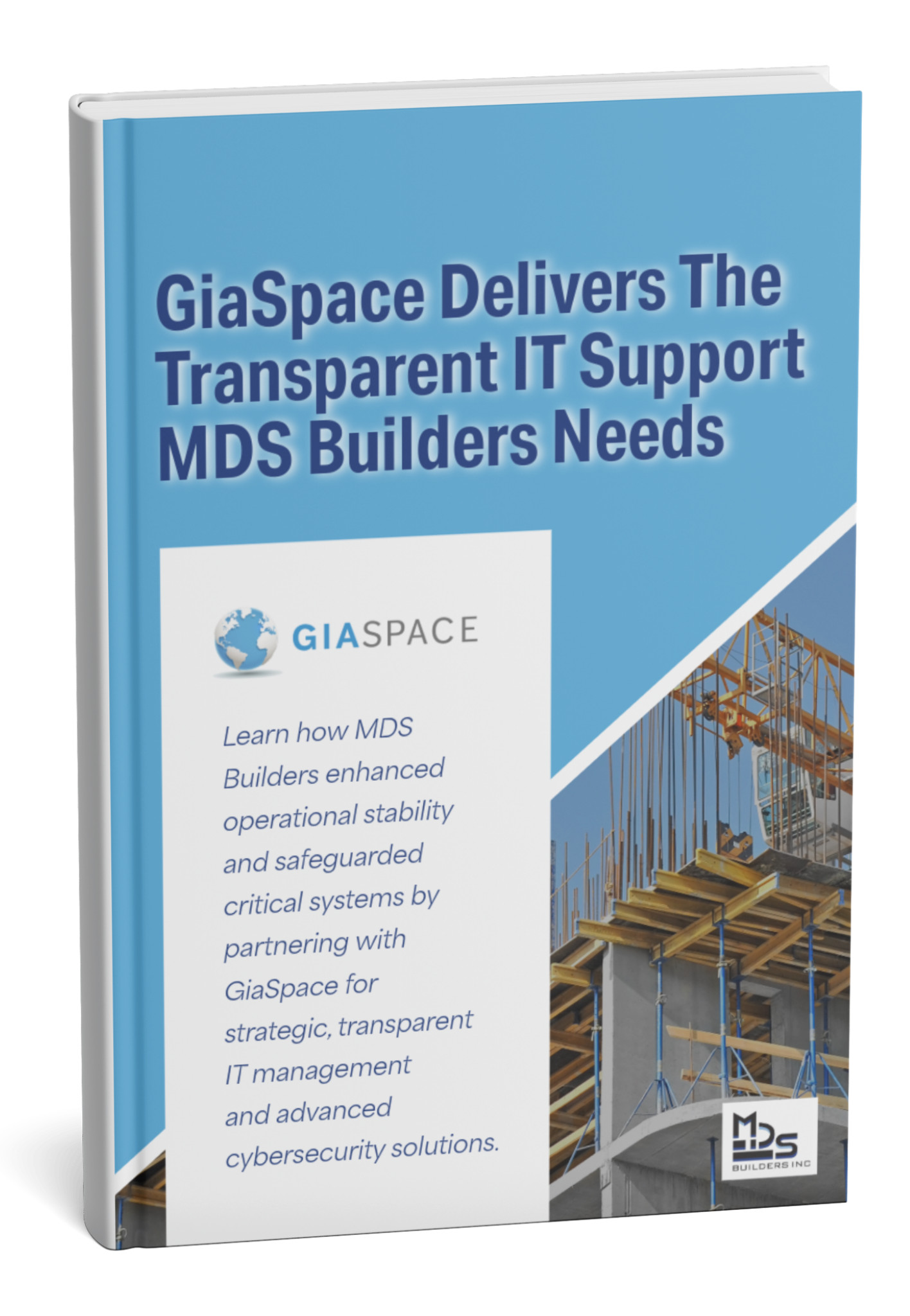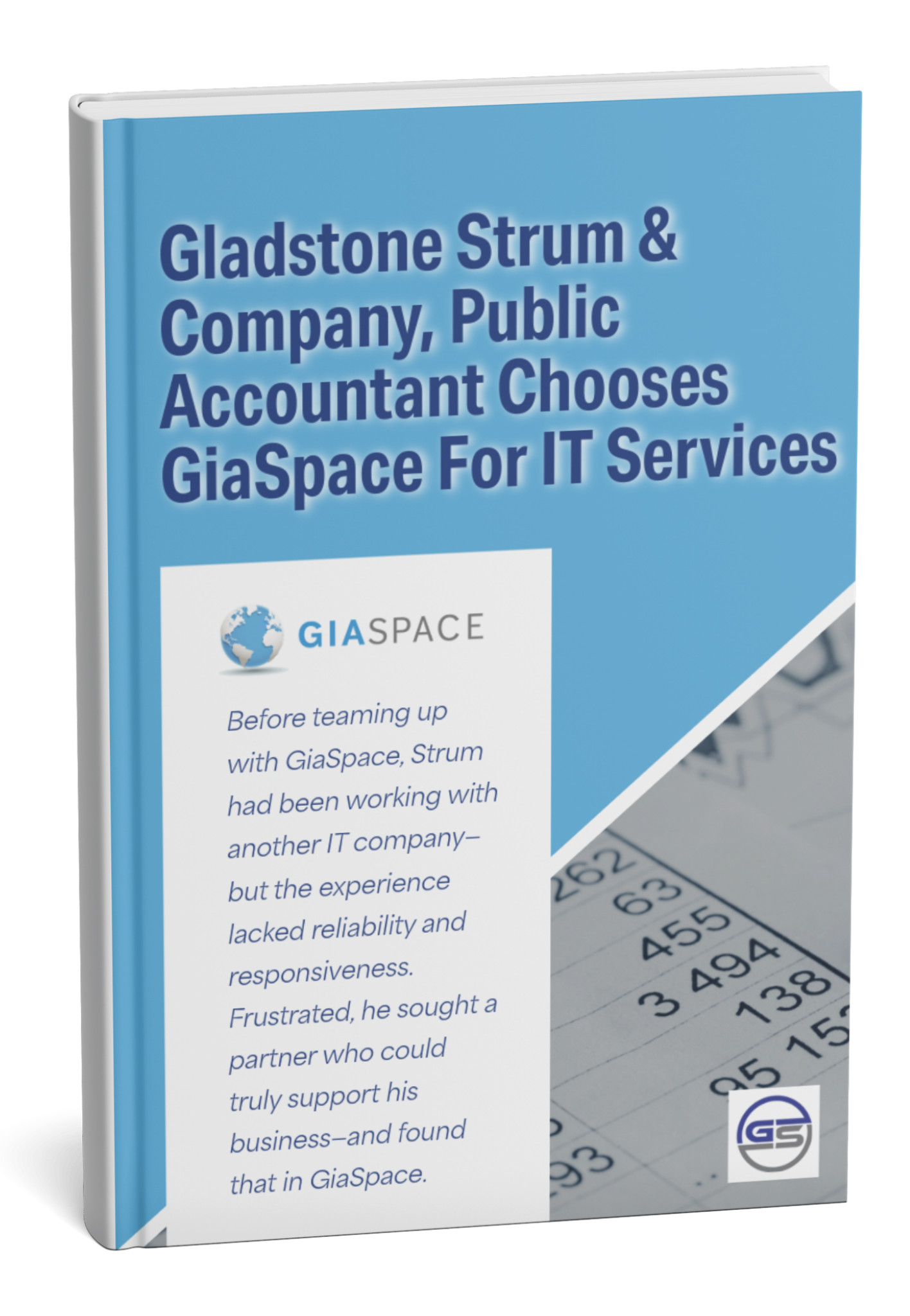ChatGPT’s Atlas Browser Might Be a Hacker’s New Best Friend
OpenAI just launched ChatGPT Atlas, an AI-powered web browser that promises to make your life easier. Book plane tickets, order food, and summarize articles, all without lifting a finger.
Sounds great, right?
Here’s the problem. Security researchers just found some serious vulnerabilities that could turn Atlas into a weapon against its own users.

The Security Problem Nobody Saw Coming
Cybersecurity firm LayerX tested Atlas against real-world phishing attacks. The results? Atlas blocked only 5.8% of malicious websites.
For comparison:
- Microsoft Edge blocked 53%
- Google Chrome blocked 47%
- Atlas blocked 5.8%
That’s 90% more vulnerable than traditional browsers. Not a typo.
How Hackers Can Take Control
The vulnerability works through something called Cross-Site Request Forgery (CSRF). Here’s how it plays out:
A hacker tricks you into clicking a malicious link (through phishing, fake ads, compromised websites). The link plants hidden instructions directly into ChatGPT’s memory. Those instructions stick around even after you close the browser, switch devices, or log out.
Next time you use ChatGPT Atlas, the hidden commands activate. The AI follows them thinking they’re legitimate instructions from you.
The result? Hackers can:
- Steal personal data
- Install malware
- Grant remote access to your device
- Access emails and passwords stored in the browser
- Execute commands without your knowledge
Even Your Clipboard Isn’t Safe
Another researcher discovereda clipboard injection vulnerability. When Atlas is in “agent mode” (doing tasks on your behalf), it might accidentally click malicious buttons on websites without you knowing.
These buttons hijack your clipboard in the background. You think you copied a legitimate link. You paste it into your browser. Suddenly you’re on a fake banking site handing over your credentials.
You never saw it coming.
The Password Problem
Atlas asks users to share their password keychains and makes it easy to import passwords from Chrome. Sounds convenient, right?
Here’s the issue. Most users don’t realize what they’re agreeing to when they hand over that access. If the browser gets compromised (which these vulnerabilities show is possible), attackers don’t just get access to one account. They get access to everything.
“Most users who download these browsers don’t understand what they’re sharing when they use these agents,” says George Chalhoub, professor at University College London. “They’re not really opting in knowingly.”
Why This Is Different
Traditional browsers have phishing protections refined over years. Atlas launched without them.
The real danger? AI systems can’t distinguish between trusted user instructions and malicious web content. Hidden instructions can be concealed anywhere on a webpage (in a paragraph, an image, even blank lines). The AI reads them and follows them.
“These are significantly more dangerous than traditional browser vulnerabilities,” Chalhoub explains. “With an AI system, it’s actively reading content and making decisions for you. So the attack surface is much larger and really invisible.”
What OpenAI Is Saying
OpenAI’s Chief Information Security Officer, Dan Stuckey, acknowledged that prompt injection remains an “unsolved security problem.” They’re working on fixes, but there’s no timeline.
Meanwhile, Atlas is available to 800 million weekly ChatGPT users.
What You Should Do
If you’ve downloaded Atlas, here’s what security experts recommend:
- Uninstall Atlas until official patches arrive
- Revoke authentication tokens associated with the browser
- Don’t share password keychains or import passwords from other browsers
- Don’t use agent mode if you insist on keeping it installed
- Train your team on AI tool risks (this applies to all AI browsers, not just Atlas)
- Stick with traditional browsers (Chrome, Edge, Firefox) for now
Key Takeaways
- Atlas is 90% more vulnerable to phishing than Chrome or Edge (blocking only 5.8% of real threats)
- Hackers can inject persistent commands into ChatGPT’s memory that follow you across devices
- Clipboard hijacking is possible when Atlas operates in agent mode without your knowledge
- Password keychain sharing creates massive risk if the browser gets compromised
- AI browsers blur security boundaries by treating web content as trusted commands
- There’s no fix timeline yet from OpenAI, despite 800 million potential users at risk
The bottom line: AI convenience isn’t worth compromising your security. Until OpenAI releases security patches, avoid using Atlas for any work that involves sensitive business data.
Is Your Business Using AI Tools Safely?
AI tools are everywhere now: ChatGPT, browser extensions, and productivity apps. But without proper security protocols, they can become backdoors into your systems.
GiaSpace helps businesses evaluate and secure AI tools before they become security risks.
📞 Schedule a free security assessment and let’s make sure your team’s AI usage isn’t creating vulnerabilities.
Published: Oct 30, 2025