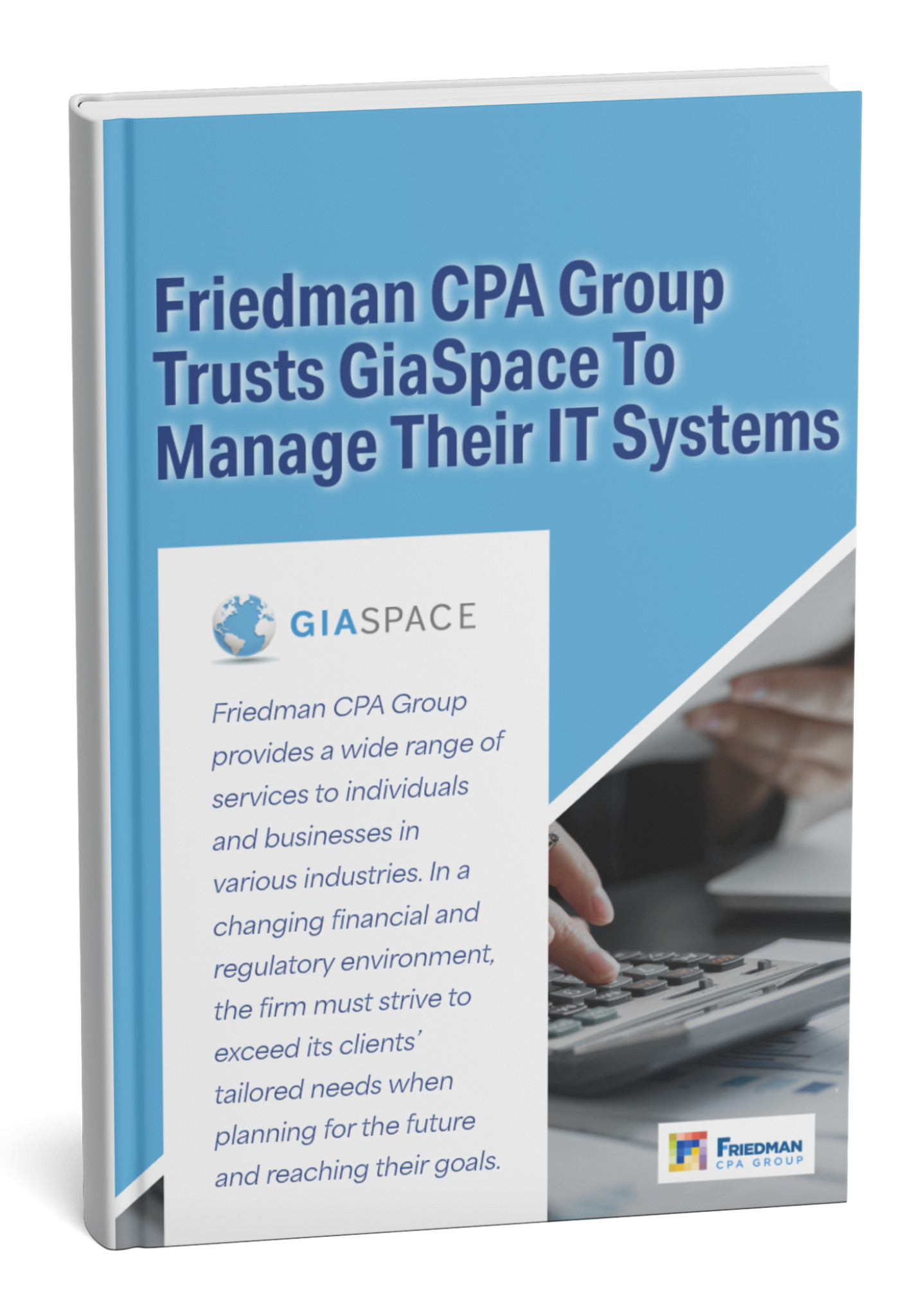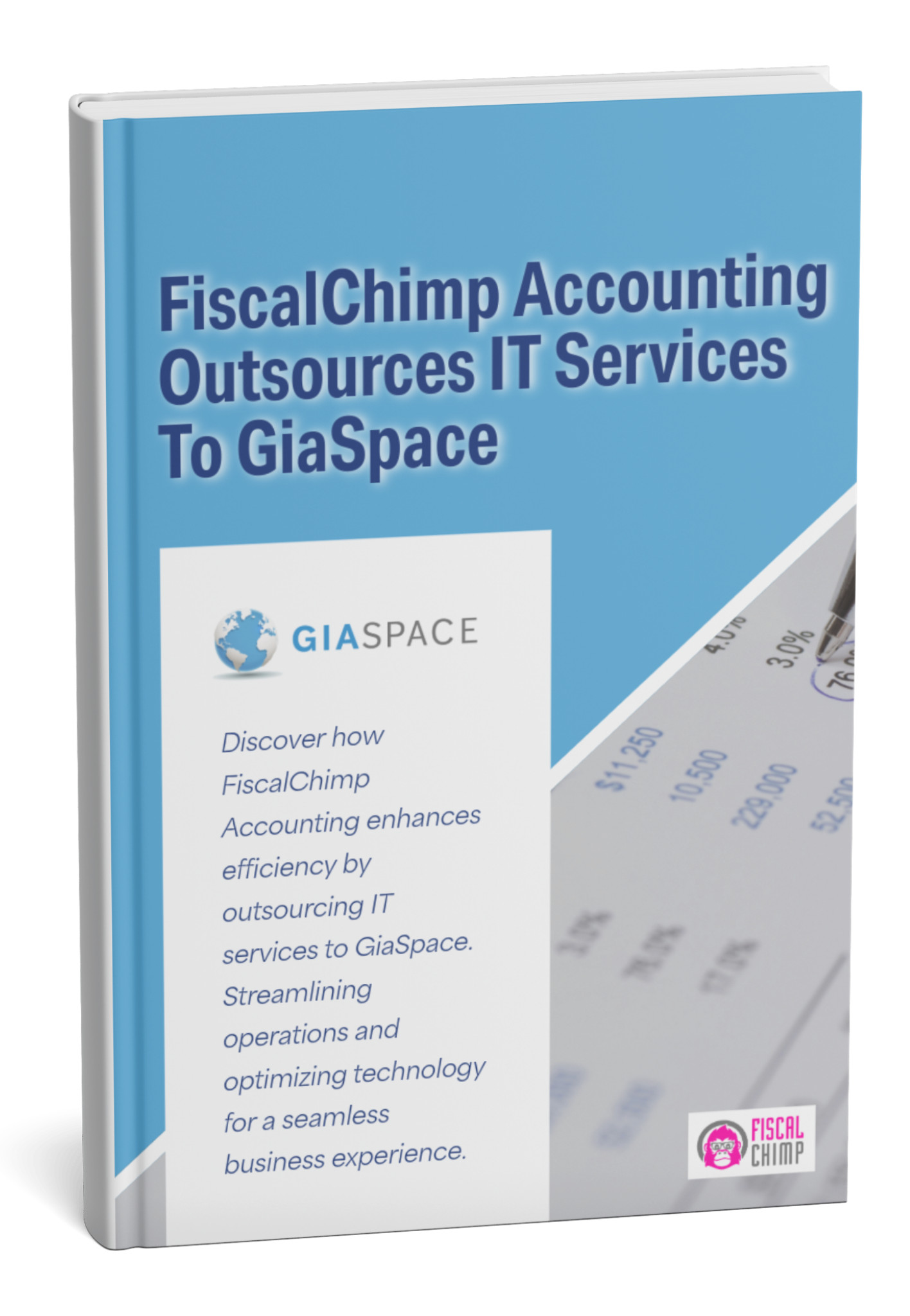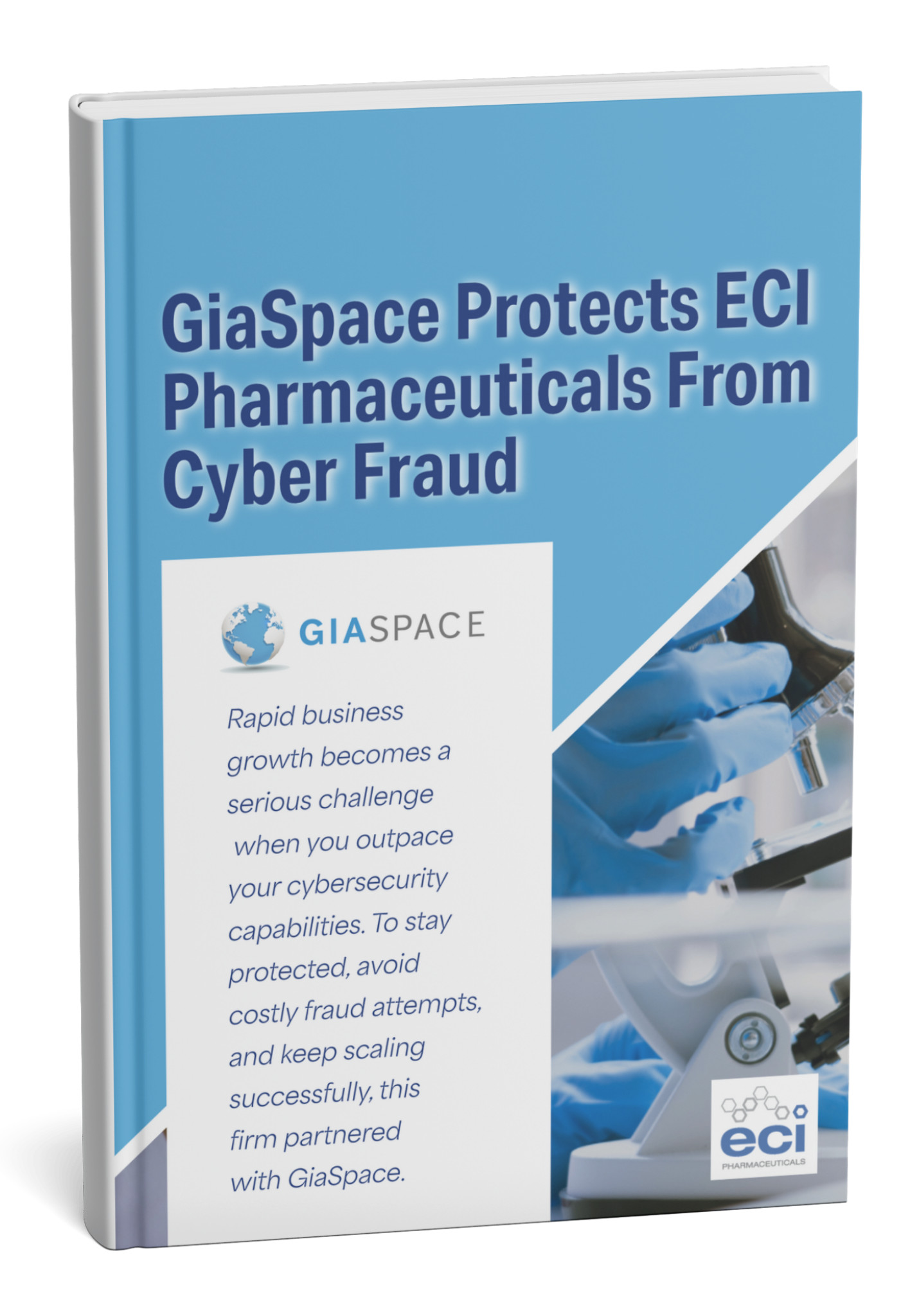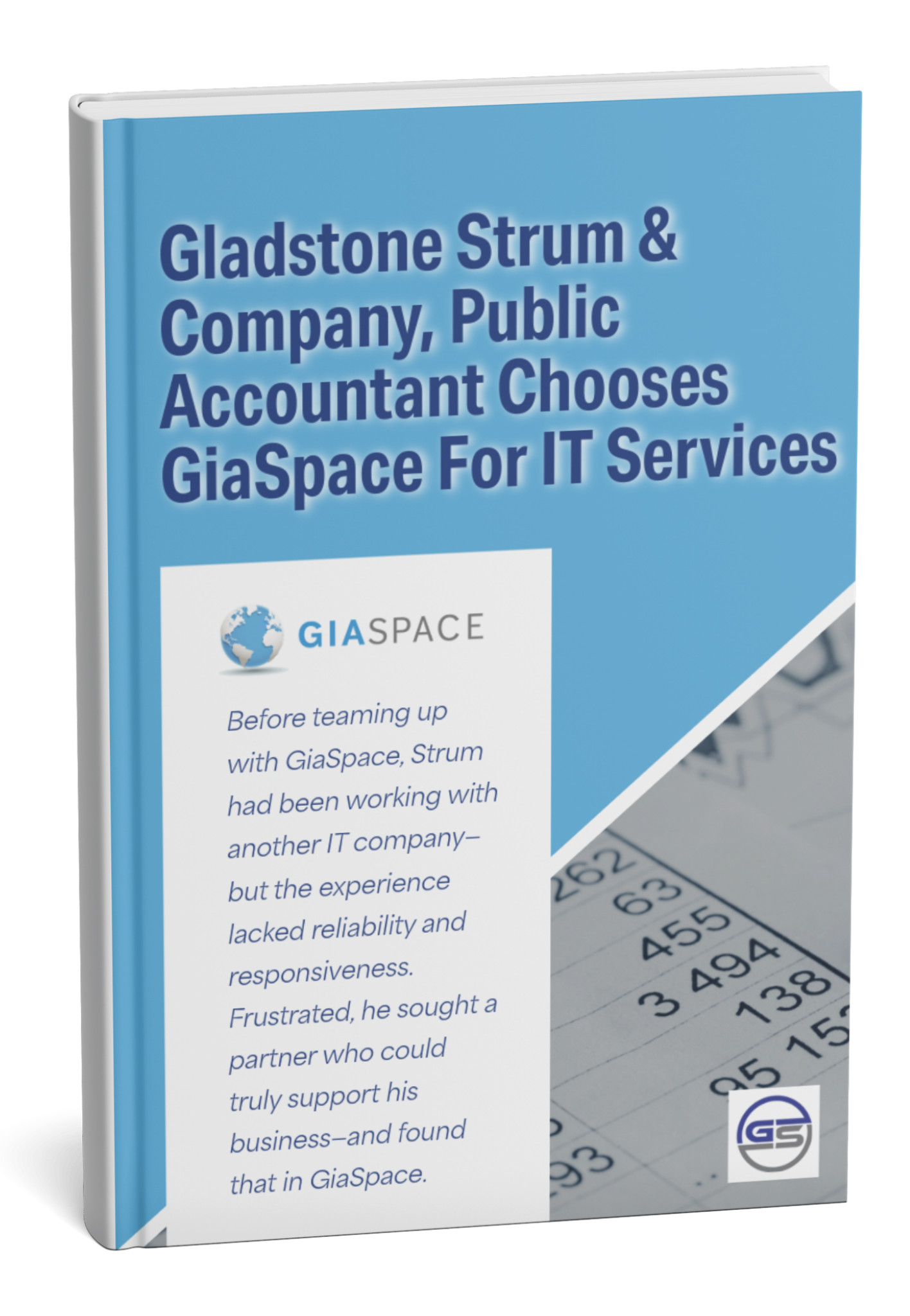In the spirit of the US Open, imagine your business’s IT journey as a grand slam tournament. Each round represents a stage of IT maturity that you must win to ultimately claim the championship trophy – a state of secure, efficient, and stress-free IT. From the early Qualifiers of patching up a shaky setup, through the Finals where proactive planning reigns, we’ll serve up an IT Playbook with practical tips to ace each round. No matter if you’re a law firm in Jacksonville, a healthcare clinic in Gainesville, a manufacturing plant in Dallas, or a construction company in Austin, the path to IT victory follows a similar bracket. Ready to play? This IT Playbook will guide you through each match, serving up practical strategies to transform your technology infrastructure.
Round 1: Qualifiers – Identifying Unprepared IT Setups
Every tournament begins with qualifying rounds, where underprepared players are filtered out. In IT, this is the stage where organizations recognize gaps and vulnerabilities in their technology environment. Are you an unseeded player in the IT Open? Signs of an unprepared IT setup include outdated hardware, lack of cybersecurity policies, sporadic backups (or none at all), and a purely reactive “fix things when broken” approach. Many businesses enter the fray with these disadvantages – nearly half of small to mid-sized businesses (SMBs) experience a cyberattack, yet 46% of SMB owners admit they have no clue how to manage cyber risks, and only 14% feel truly prepared to defend themselves. It’s like going into a match without a racket.
This IT Playbook round focuses on identifying and addressing your baseline weaknesses.
How to Advance from Qualifiers: Start with an honest assessment of your IT baseline. Identify weak spots and “unforced errors” waiting to happen in your setup. For example, are your legal staff in Miami still using Windows 7 PCs with no encryption? Is your small manufacturing shop in Dallas relying on a 10-year-old server that hasn’t been audited for security holes? Common issues to fix at this stage include:
-
Updating Aging Tech: Replace or upgrade legacy systems (both software and hardware) that are no longer supported or secure.
-
Documenting and Planning: Establish basic IT policies for password management, data access, and incident response. Even a simple written plan is a start.
-
Quick Wins: Install reputable antivirus/anti-malware on all devices, ensure a firewall is in place, and confirm that at least rudimentary backups exist for critical data (we’ll expand on backup strategy in Round 3).
-
Mindset Shift: Perhaps most importantly, overcome the “it can’t happen to us” mentality. Every business is a target in today’s climate (In fact, thinking you’re safe is one of the biggest reasons companies stay unprepared). Acknowledge the risks so you can start addressing them.
By clearing the qualifiers, you lay the groundwork for a resilient IT environment. You haven’t won any trophy yet, but you’ve earned your spot in the main draw. GiaSpace’s tip: This IT Playbook recommends a professional IT assessment to identify vulnerabilities and prepare for the matches ahead.
Round 2: First Round – Patch Management and Basic Protection
Congratulations, you made it to the first round! Now the competition really begins, and your IT Playbook emphasizes fundamentals. In tennis terms, this is where you focus on fundamentals – your grip and stance. For IT, that means cyber hygiene basics: keeping systems updated, patched, and protected by essential security controls. Many firms falter here by neglecting routine updates, which is akin to leaving the court wide open for an easy opponent score. In fact, unpatched software vulnerabilities are directly responsible for about 60% of all data breaches. A famous example is the Equifax breach of 2017, where attackers exploited a known unpatched web server flaw, exposing 143 million records – a championship-winning point for the bad guys, and a loss for Equifax.
Key moves in Patch Management & Basic Security:
-
Regular Updates (No Ball Left Unreturned): Enable automatic updates for operating systems, databases, and applications wherever possible. If you have IT staff or a managed service provider, implement a patch management process to test and roll out critical patches promptly. This includes updates for servers, PCs, mobile devices, and even network equipment firmware. For example, a healthcare clinic in Orlando should promptly apply security patches for its electronic health record software to close any known holes – delaying could mean violating HIPAA and patient trust.
-
Basic Protective Gear: Ensure every endpoint has anti-virus and anti-malware protection active and kept up to date. Enable the built-in firewall on workstations and maintain a robust firewall at the network perimeter. Many financial firms and legal offices in Florida and Texas use these as table stakes to block common threats (e.g. stopping Malware Max or Phishing Phil from the start lineup!).
-
Configuration and Passwords: Use strong, unique passwords (or a password manager) and enable multi-factor authentication (MFA) wherever feasible – this might seem advanced, but even at this early round it’s an easy win to prevent stolen credentials from granting access. Also disable or remove any software/services you don’t need (reducing attack surface).
-
User Awareness (No Unforced Errors): Start basic cybersecurity awareness training for your staff. The majority of attacks begin with a simple phishing email, so training employees how to spot suspicious emails is like practicing your serve – essential to surviving the match.
By the end of Round 2, you should have a solid defense in place. Your systems are patched and shielded with fundamental security, greatly reducing the easy opportunities for attackers. You’re no longer an easy qualifier knock-out; you’re a competent contender who can rally against routine threats. Keep in mind this statistic as motivation: 32% of cyber attacks (including many ransomware incidents) start with an unpatched vulnerability – so patching and updating is your first real victory in reducing downtime and security incidents.
This stage of the IT Playbook transforms you from an easy target into a competent contender.
Round 3: Second Round – Backups and Disaster Recovery
Your IT Playbook now advances to preparing for the unexpected with backups and disaster recovery.
You’ve shored up your defense; now prepare for the unexpected. In tennis, players anticipate tough shots and have a backup plan for every return. In IT, this means backups and disaster recovery (DR) planning – your safety net when something bypasses your primary defense or when unforeseen events (a server crash, ransomware, natural disaster) occur.
Reaching the Second Round indicates your business is no longer ignoring these possibilities. You realize that despite your best efforts, breaches or outages may still happen, and downtime hurts (IT downtime costs companies an average of $5,600 per minute of lost productivity).
Backup & DR best practices to win this round:
-
The 3-2-1 Backup Rule: Maintain at least three copies of your data (production data + two backups), on two different media, with at least one copy offsite (e.g. cloud storage). This ensures that even if one backup fails or is destroyed, you have another intact. For instance, a financial services firm in Tampa might keep local nightly database backups on a NAS device and replicate them encrypted to a cloud repository. If a hurricane or fire strikes the office (a reality in Florida), the offsite copy in the cloud remains safe.
-
Regular Backup Schedule: Back up critical data frequently. Determine recovery point objectives (RPO) – how much data you can afford to lose. A logistics company tracking shipments might require hourly or continuous data protection because losing a full day of orders could be disastrous. In contrast, a smaller construction company might back up project files nightly. Schedule backups according to your business needs and automate them so they don’t rely on human memory.
-
Test Restores (Practice Your Swing): A backup is only as good as your ability to restore it. Regularly test your backups by performing test restorations of files or even full system recovery drills. This is like a fire drill for your data. It gives confidence that backups are valid and that your team knows the recovery procedure under pressure.
-
Disaster Recovery Plan: Develop a clear DR plan that outlines how you’ll restore operations if a major incident occurs. Identify your recovery time objective (RTO) – how quickly you need to be back up – and build your plan to meet it. This plan should cover scenarios like server hardware failure, ransomware lockdown, or even city-wide events (e.g. hurricanes in Gainesville or power grid failures in Dallas). It might include steps to fail over to a secondary site or cloud environment. Share this plan with key stakeholders and update it annually.
-
Consider DRaaS and Cloud: Many SMBs advance in this round by leveraging Disaster Recovery as a Service (DRaaS) or cloud-based backups. For example, a healthcare provider in Jacksonville could use a cloud backup service that also offers spin-up of critical systems in a cloud VM if local systems go down. This gets you back to serving patients quickly even if your clinic’s power is out.
Winning Round 3 means your business can take a hit and bounce back without facing total collapse. The importance of this round cannot be overstated – 60% of companies that lose their data in a disaster shut down within six months. You don’t want to be part of that statistic. By having reliable backups and a rehearsed recovery plan, you’re essentially saying: “No matter what shot the opponent makes, we have a return ready.” Your uptime and business continuity now have strong insurance, and you’re ready to move into the late rounds.
This critical IT Playbook round ensures your business can take a hit and bounce back without collapse.
Round 4: Quarterfinals – Hybrid Work and Remote Access
At the quarterfinal stage, competition heats up with more complex challenges. By now, your IT Playbook has covered fundamentals and resilience covered; it’s time to excel at flexibility. In modern business, flexibility often means empowering hybrid work and secure remote access. Just as top tennis players master both baseline play and net play, companies in the Quarterfinals of IT maturity can support employees working on-premises or from anywhere with equal efficiency and security.
Post-2020, remote and hybrid work became a permanent fixture in the business world. In fact, as of 2024 43% of professional workplaces have adopted hybrid work models. Even traditionally in-person industries have embraced remote tech. Picture an attorney preparing for trial from a home office in Gainesville, or an engineer in Austin monitoring a construction project site via a tablet – their companies need to provide smooth, secure access to work resources outside the main office. To win this round, consider the following plays:
-
Secure Remote Access: Implement business-grade VPN (Virtual Private Network) access for your remote workers to connect to office networks securely. VPNs encrypt the connection, which is vital if an employee is working from a coffee shop Wi-Fi or their home network. For more modern zero-trust approaches, some organizations use ZTNA (Zero Trust Network Access) or remote desktop/application publishing solutions. For instance, a Jacksonville law firm can enable lawyers to securely remote into their case management system and files when they’re traveling for depositions. This ensures client data remains protected in transit.
-
Cloud Services & Collaboration: Embracing cloud productivity tools can be a game-changer for hybrid work. Services like Microsoft 365 or Google Workspace allow employees to access email, documents, and collaboration tools from anywhere, with built-in security and redundancy. Manufacturing firms and logistics companies often move their email, file storage, or ERP systems to cloud platforms so that on-site and remote staff see the same information in real time. Ensure proper permissions and data loss prevention policies are set up in these cloud apps to prevent leakage of sensitive info.
-
Endpoint Management for Remote Devices: When employees work remotely, their laptops or mobile devices become the new office. Utilize endpoint management solutions (MDM/MAM) to enforce security on those devices – like requiring device encryption, screen lock passwords, and the ability to wipe a device if it’s lost. This keeps a rogue device from becoming an open door. A healthcare provider with nurses doing home visits, for example, should manage those laptops so any patient data on them is encrypted and secure.
-
Bandwidth and Infrastructure: Upgrade office internet bandwidth and remote access infrastructure to handle increased VPN or remote desktop traffic. Nothing frustrates remote staff more than a slow connection. Likewise, consider equipping remote employees with the necessary hardware (second monitors, VoIP phones or softphone apps, etc.) to be as productive as in-office.
-
Remote Support & Training: Finally, adjust your IT support model to cover remote needs. This might mean adopting remote support tools to troubleshoot a user’s computer no matter where they are. It also means training employees on best practices for home network security (like changing default router passwords, using WPA3 Wi-Fi security, etc.) – you don’t want an insecure home network undermining your protections.
By excelling in Round 4, you ensure that “location, location, location” is no barrier to productivity or security. Your construction managers can pull up blueprints from the field in Orlando, your finance team in Fort Lauderdale can crunch numbers from home on a snow day (should that ever happen in Florida!), and your customer service reps can service clients from anywhere – all without exposing your company to undue risk. You’ve effectively added another dimension to your game, making your IT approach as versatile as a well-rounded tennis player who can play both singles and doubles. This sets you up for the semifinals, where the focus shifts back to upping your defense.
Round 5: Semifinals – Advanced Cybersecurity and Monitoring
Round 5 of the IT Playbook focuses on advanced cybersecurity measures and 24/7 monitoring.
Reaching the semifinals means you’re among the elite contenders. In IT terms, you’ve covered the basics and now face the sophisticated threats and challenges that separate good from great. Round 5 is all about advanced cybersecurity measures and 24/7 monitoring – essentially, a proactive defense and quick reaction time. Think of how top tennis pros have coaches analyzing opponents and high-tech systems to challenge umpire calls; similarly, top businesses deploy advanced tools to anticipate and detect threats before they can do harm.
By this stage, you’re likely facing more targeted and dangerous “opponents” like zero-day exploits, ransomware gangs, or insider threats. It’s crucial to have a security posture that can match them shot for shot:
-
Security Operations Center (SOC) & SIEM: Consider establishing a Security Operations Center or subscribing to a Managed SOC service. A SOC uses SIEM (Security Information and Event Management) software to aggregate logs from across your network (firewalls, servers, endpoints, etc.) and uses intelligence to spot anomalies or known threat patterns in real-time. For example, a financial firm in Gainesville handling sensitive client data might use a SIEM to automatically alert if there are unusual after-hours logins or large file transfers, hinting at a breach attempt. Having trained security analysts monitoring your environment 24/7 is like having line judges on every part of the court – nothing sneaky gets by unnoticed.
-
Endpoint Detection & Response (EDR): Traditional antivirus is no longer enough for advanced threats. EDR tools go beyond by detecting suspicious behavior on endpoints (like a process trying to encrypt a bunch of files – a ransomware hallmark – or an unauthorized PowerShell script running). EDR can often stop and quarantine threats automatically. This is critical for industries like healthcare, where a ransomware outbreak could literally put lives at risk by knocking out hospital systems. Modern EDR solutions paired with SOC monitoring can catch these threats in seconds.
-
Advanced Network Security: Upgrade your firewall to a Next-Generation Firewall (NGFW) which includes intrusion detection/prevention (IDS/IPS), content filtering, and even sandboxing of unknown files. Deploy network segmentation – for instance, separating your office IT network from production or IoT networks in a manufacturing plant – so that if one segment is compromised, it doesn’t immediately give access to everything.
-
Multi-Factor Everything: If you haven’t rolled out MFA for all users by now, do it. MFA on VPNs, email accounts, financial systems, etc., ensures that a stolen password alone can’t let an attacker in. It’s one of the most effective measures to thwart phishing-based breaches. Many cyber insurance providers and regulators (in banking, healthcare, etc.) now require MFA because it stops a huge chunk of opportunistic attacks.
-
Continuous Vulnerability Management: In earlier rounds you set up patching; now take it further with regular vulnerability scans and even periodic penetration testing. Scans can be automated monthly to find new weaknesses (e.g. a new critical CVE in your VPN appliance firmware). Penetration tests (yearly or after major changes) by ethical hackers can reveal holes in your defenses before real attackers do. This level of scrutiny is often expected in legal and financial industries to meet compliance.
-
User Training and Drills: Human error remains a top cause of breaches, so invest in ongoing security awareness training. At the semifinal level, you might run simulated phishing attacks to keep employees on their toes and reward/report accordingly. Create an incident response playbook and run tabletop exercises with your team – if a breach happens at 2 AM, does everyone know their role to contain it quickly?
A critical element of this round is speed. It’s not just about blocking attacks, but detecting and responding swiftly if something slips through. Studies show the average time to identify a breach is still on the order of 200 days without adequate monitoring. Imagine an attacker quietly roaming your network for half a year – by the time you notice, the “match” is long lost. Advanced security and monitoring shrink that detection window drastically. With tools like XDR (Extended Detection & Response), some breaches can be identified and contained within 29 days or less – a huge win compared to the industry average.
By fortifying your cybersecurity to this advanced degree, you’re playing at near-champion caliber. You can go toe-to-toe with serious threats and still keep your systems running and data safe. Fewer incidents breach your defenses, and those that do are caught early with minimal damage. For example, when a global manufacturer like Honda was hit with a cyberattack that shut down production, it underscored how even industry giants must stay vigilant. In your case, having SOC monitoring might mean the difference between an attempted breach being thwarted in minutes versus a successful attack causing days of downtime. Reaching the finals will be about tying all this together with strategy.
Finals – Proactive Support and Long-Term Planning
Welcome to the Championship round! Very few make it this far. In the IT Open Finals,your IT Playbook shifts from reacting and defending to proactive support and long-term IT planning. This is the stage where IT truly becomes a competitive advantage for your business, not just a necessary cost. You’re not just playing defense; you’re dictating the game. In tennis terms, this is when you play offensively, setting the pace with well-planned shots – in IT, that translates to strategic technology roadmap, optimization, and a partnership approach to support.
So what does a Finals-worthy IT environment look like? It’s predictive instead of reactive. Issues are anticipated and resolved before they cause downtime, and the IT strategy is aligned with business goals. Here are the hallmarks of reaching the IT championship:
-
Proactive Maintenance: By now, you should have automated monitoring on all critical systems (servers, network devices, cloud services). Proactive support means your IT team or MSP is getting alerts about potential problems – a server’s disk space is 90% full, or a backup job failed last night – and addressing them before they become user-visible issues. It also means regular maintenance windows to apply patches (so you’re never far behind) and to upgrade hardware before it fails. This greatly reduces surprise outages. In practice, a manufacturing company in Fort Worth could avoid an assembly line stoppage because their MSP noticed an increase in network errors on the control system and replaced a failing switch on a Sunday maintenance window rather than waiting for it to die on Tuesday at 9am.
-
Long-Term IT Roadmap: Develop a 1-year, 3-year, even 5-year IT roadmap for your organization. This includes planning for hardware refresh cycles, migrations (e.g. to cloud services or new software platforms), and capacity for growth. If you’re a growing healthcare network in North Florida, your roadmap might include adopting a new telemedicine platform or upgrading to next-gen electronic health records in two years. A construction firm might plan to implement Building Information Modeling (BIM) software or IoT sensors on job sites. By planning ahead, you budget and prepare training in advance, ensuring smooth implementation. This kind of foresight is what separates finalists from the rest of the pack – you’re not caught off guard by tech changes or ending support deadlines.
-
vCIO and Business Alignment: Consider engaging a virtual CIO (Chief Information Officer) service (often provided by advanced MSPs like GiaSpace) or having your IT leadership regularly meet with business leadership. The idea is to align IT initiatives with business strategy. If your goal is to expand to new cities (e.g., opening an office in Jacksonville or Austin), the IT plan should outline how to securely connect those offices, what infrastructure is needed, and how to keep everything manageable. IT is no longer in its own silo – it’s part of every major business decision, from compliance to customer experience.
-
Continuous Improvement: Finals-level IT means you never stop improving. Regularly review security policies, incident reports, and help desk metrics to find patterns and areas to improve. Maybe you discover that a lot of support tickets are about a legacy application crashing – that signals an opportunity to replace or upgrade that app. Or your SOC reports show repeated phishing attempts getting through – that might prompt deploying an AI-based email filter or additional staff training. Just like a champion athlete reviews game footage to refine their skills, a champion IT operation reviews its performance data to get even better.
-
Culture of Partnership and Training: At this stage, everyone in your company should see IT as an enabler and a partner. Cultivate a culture where employees are comfortable reporting issues and suggesting improvements, and where IT is responsive and communicates in business-friendly terms (no more technobabble). Also, invest in ongoing training for both IT staff (to keep their skills sharp on new technologies) and end users (so they can make the most of tools provided and stay secure). A workforce that fully embraces and trusts the technology and support available is a huge win for productivity and morale.
Reaching the Finals of the IT Open means your company has a resilient, secure, and forward-looking IT environment. You’ve drastically reduced downtime and cyber threats, and your team isn’t operating in constant fire-fight mode – instead, they’re working on projects that drive the business forward (because the day-to-day is running smoothly). At this point, technology becomes a competitive edge. Your law firm can take on bigger cases confident your systems can handle e-discovery demands, your financial firm can attract clients by demonstrating top-tier cybersecurity and compliance, and your manufacturing/logistics operations run like a well-oiled machine with real-time data and minimal disruptions.
IT Playbook Round Checklist: Win Each Match With Smarter IT
Just like advancing through the rounds of the US Open, improving your IT strategy happens step by step. Each “match” — whether it’s against downtime, cyberattacks, or inefficient systems — builds toward a more resilient, secure, and productive workplace. The checklist below breaks down the key stages of IT maturity that businesses across industries can follow to go from reactive to championship ready.
| Round | Focus | Key Goal |
|---|---|---|
| Round 1: Qualifiers | Assess Weaknesses & Basics | Fix obvious gaps in systems |
| Round 2: First Round | Cyber Hygiene & Protection | Block majority of routine issues |
| Round 3: Second Round | Backups & Disaster Recovery | Enable quick recovery from outages |
| Round 4: Quarterfinals | Hybrid Work & Remote Access | Maintain secure productivity anywhere |
| Round 5: Semifinals | Advanced Security & Monitoring | Catch and neutralize threats early |
| Round 6: Finals | Proactive Support & Strategy | Align IT with long-term business goals |
Game, Set, Match.
You don’t have to navigate the IT Open alone. With GiaSpace’s expert managed IT services, you gain a teammate that’s committed to your success on every court – from Gainesville and Jacksonville to Dallas and Austin. Ready to claim victory against downtime, cyber threats, and IT headaches? Contact GiaSpace today to start acing your IT strategy and take home the championship trophy of a worry-free, high-performance IT environment. We’ll bring the fast, courteous service and strategic guidance; you enjoy the win. Here’s to your business becoming the undisputed champion of IT.
Published: Jul 29, 2025