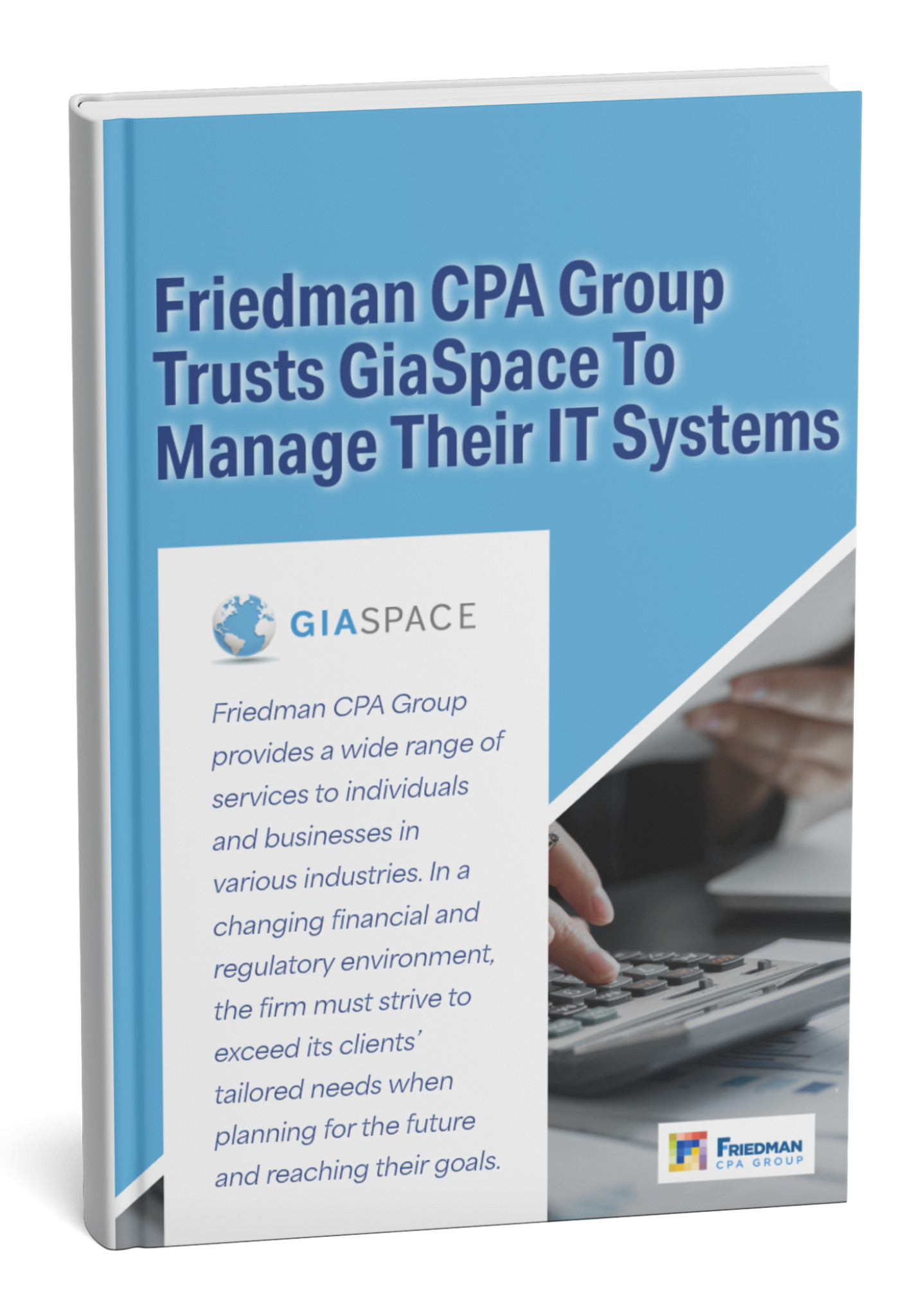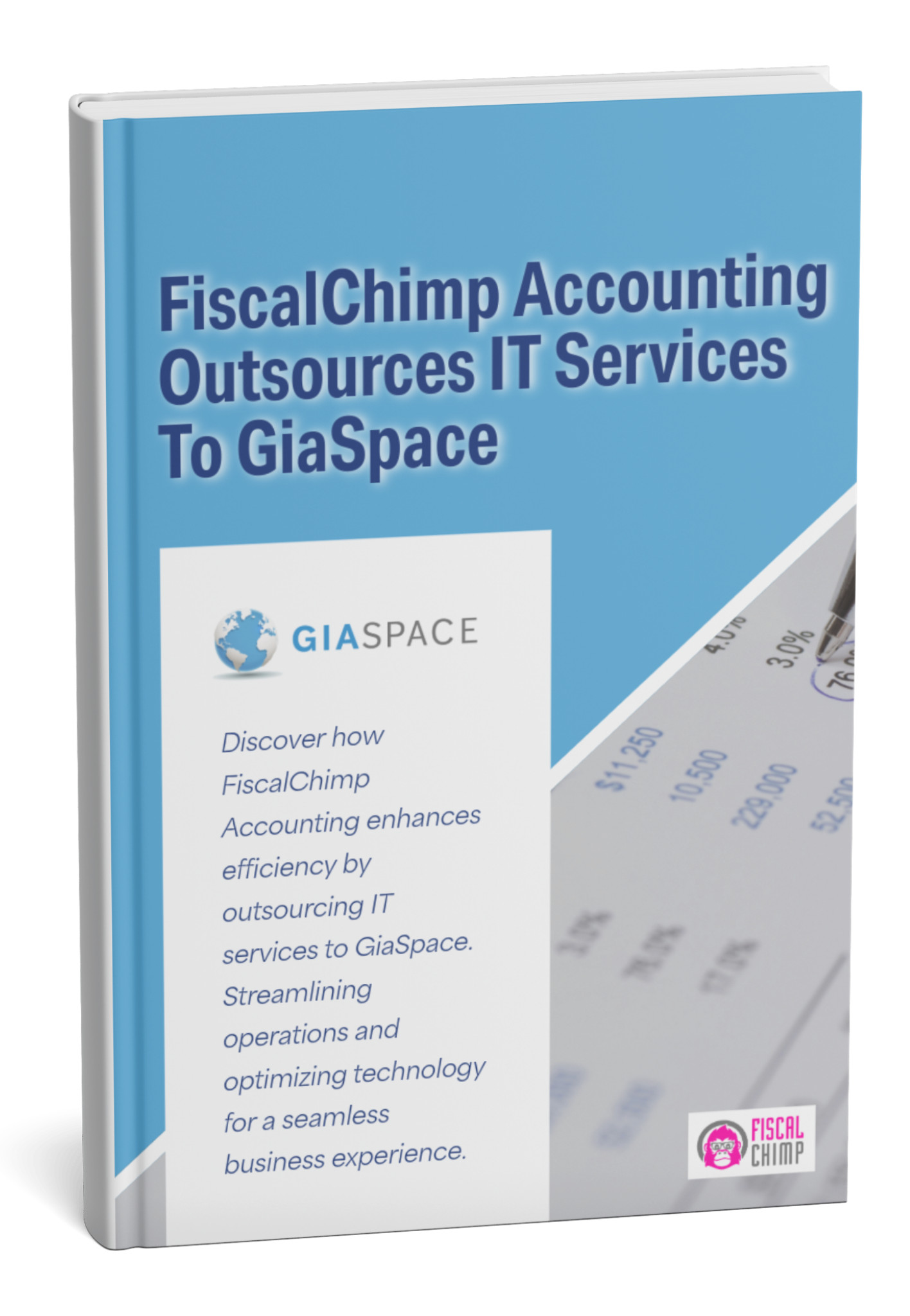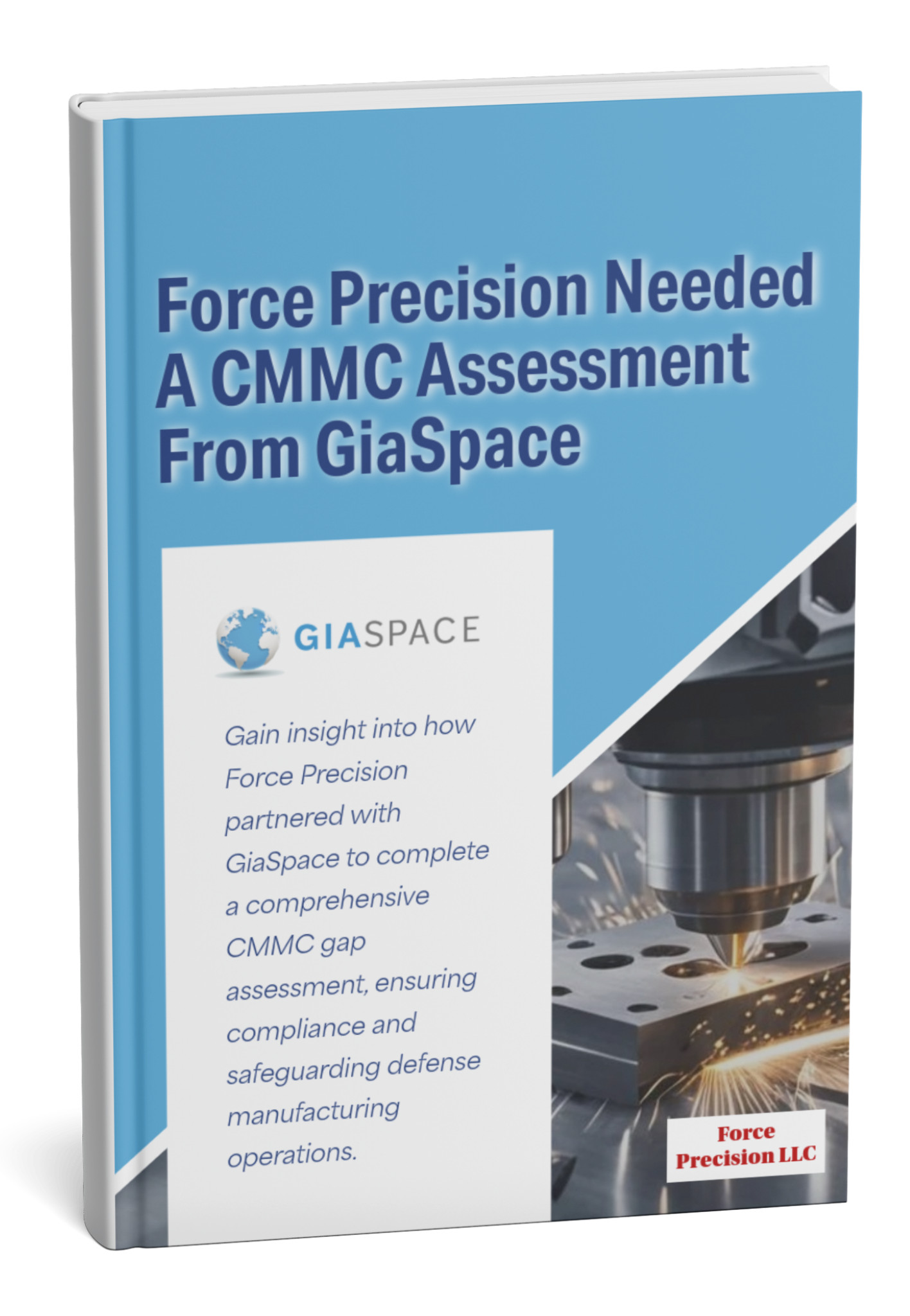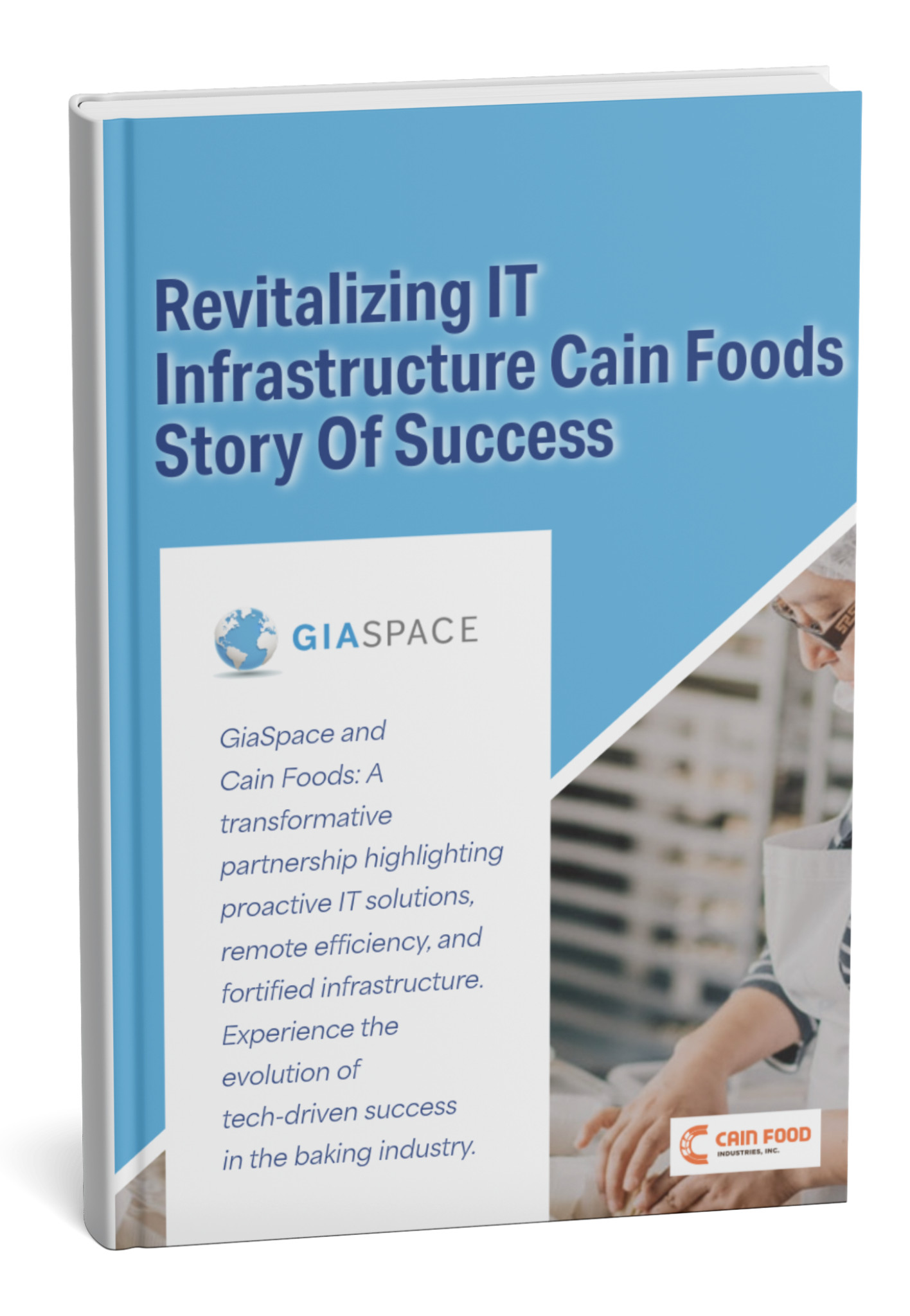Master Your Digital Defenses: Top Password Managers for Personal and Business
Struggling with passwords? Discover 4 top password managers for personal & business use to boost your security and simplify logins. Protect your digital life now!
| Fact/Metric | Value | Source/Date |
| Avg. Data Breach Cost (SMB) | $165,000 | IBM Cost of a Data Breach Report, 2024 |
| Password Management Reduces Breaches By | 30-50% | Industry Studies, 2024 |
| GiaSpace Cybersecurity Expertise | 20+ Years | GiaSpace Company Info |
Why are password managers essential for modern digital security?
In today’s interconnected world, nearly every aspect of our lives – from banking and shopping to professional communication and entertainment – relies on online accounts. Each of these accounts is a potential entry point for cybercriminals, and your password is the first line of defense. Unfortunately, human nature often leads to weak, reused, or easily guessable passwords, creating massive vulnerabilities.
This is where password managers become absolutely essential. They address the fundamental challenges of modern digital security head-on:
- Combating Password Fatigue: With dozens, if not hundreds, of online accounts, remembering unique, complex passwords for each is virtually impossible. Password managers eliminate this burden, allowing you to create and store ultra-strong passwords without having to memorize them.
- Preventing Data Breaches: A staggering percentage of data breaches (often cited around 80% of hacking-related breaches) are due to compromised or weak passwords. By enforcing strong, unique passwords for every account, password managers dramatically reduce your attack surface. If one service is breached, your other accounts remain secure.
- Protecting Against Phishing and Keyloggers: Password managers typically feature auto-fill capabilities that only populate credentials on legitimate websites, helping to protect you from phishing attempts. They also prevent keyloggers from capturing your keystrokes, as you’re not manually typing passwords.
- Enabling Multi-Factor Authentication (MFA) Adoption: Many password managers seamlessly integrate with or prompt you to enable MFA, adding a crucial second layer of security beyond just a password.
- Securely Sharing Credentials (for Business): In a business environment, sharing access to shared accounts (like social media, marketing tools, or vendor portals) is common. Password managers provide a secure, auditable way to share these credentials without exposing the actual password, preventing unauthorized access when employees leave or roles change.
- Simplifying Onboarding and Offboarding (for Business): For businesses, password managers streamline the process of granting and revoking access to company resources, making employee transitions smoother and more secure.
- Real-time Breach Monitoring: Many modern password managers offer features that alert you if any of your stored credentials appear in known data breaches, allowing you to take immediate action.
In essence, a password manager transforms your approach to online security from a reactive, burdensome chore into a proactive, seamless defense mechanism. It’s the cornerstone of a robust cybersecurity posture for individuals and businesses alike.
How does LastPass secure your personal and business credentials?
LastPass is one of the most widely recognized names in password management, offering robust solutions for both individuals and organizations. Its strength lies in its balance of user-friendliness and comprehensive security features, designed to protect your digital life at home and at work.
Here’s a look at how LastPass secures your credentials and its key features:
- Zero-Knowledge Architecture: At its core, LastPass employs a “zero-knowledge” security model. This means that your master password, which unlocks your encrypted vault, is never known by LastPass itself. All encryption and decryption happen locally on your device, ensuring that even if LastPass’s servers were compromised, your data would remain unreadable.
- AES 256-Bit Encryption: Your vault data (passwords, secure notes, personal information) is protected with industry-standard AES 256-bit encryption, the same level used by banks and governments.
- Universal Access & Auto-Fill: LastPass works across all your devices (desktops, laptops, smartphones, tablets) and browsers. Its powerful auto-fill feature seamlessly enters your usernames and passwords, saving time and preventing typos, while also protecting against phishing by only filling on recognized, legitimate sites.
- Strong Password Generator: Eliminate weak passwords forever. LastPass can generate unique, highly complex passwords for every new account you create, ensuring maximum strength.
- Secure Sharing:
- Personal: Securely share individual passwords with trusted family or friends without revealing the actual credential.
- Business: LastPass Business enables secure sharing of company credentials among teams and departments via shared folders, with granular permissions, ensuring only authorized personnel have access.
- Business-Specific Features: LastPass Business offers powerful administrative tools for IT teams, including:
- Centralized Admin Console: Manage user access, enforce security policies (e.g., master password strength, MFA requirements), and monitor password hygiene across the organization.
- User Provisioning/Deprovisioning: Easily add new employees and revoke access instantly when someone leaves, streamlining onboarding and offboarding.
- Reporting & Auditing: Gain insights into password practices, user activity, and potential vulnerabilities within your organization.
- Dark Web Monitoring: LastPass scans the dark web for compromised credentials associated with your email addresses and alerts you if your information is found, enabling you to take immediate action.
- Multi-Factor Authentication (MFA) Support: Integrate with various MFA options (authenticator apps, biometrics, YubiKey) to add an extra layer of security to your LastPass vault.
LastPass serves as a comprehensive digital security hub, simplifying password management while providing a robust defense against common cyber threats for individuals and businesses striving for better security practices.
What makes 1Password a top choice for secure password management?
1Password has carved out a reputation as a premium, highly secure, and user-friendly password manager favored by many for its intuitive design and robust feature set. It’s particularly well-regarded for its security architecture and its ability to seamlessly separate personal and work credentials.
Here’s what makes 1Password a top choice for secure password management:
- Client-Side Encryption with Secret Key: Similar to LastPass, 1Password uses a zero-knowledge, client-side encryption model. A unique “Secret Key” generated during setup, combined with your master password, encrypts your data. This extra layer of cryptographic protection means your data is double-encrypted and practically uncrackable even if a breach occurred on their end.
- Exceptional User Experience: 1Password is consistently praised for its sleek, intuitive interface across all platforms (Windows, Mac, iOS, Android, Linux, browser extensions). Its thoughtful design makes storing, organizing, and accessing passwords a seamless experience.
- Watchtower Feature: This powerful security auditing tool actively monitors your saved passwords and alerts you to vulnerabilities such as:
- Weak or reused passwords.
- Compromised websites (checking against known data breaches).
- Websites that support MFA but where you haven’t enabled it.
- Outdated passwords that need updating.
- Travel Mode: A unique security feature for users on the go. When enabled, it temporarily removes certain vaults from your devices, ensuring sensitive data isn’t present if you’re subjected to a border search, and can be restored later.
- Business-Specific Features: 1Password Business offers a compelling suite of tools for organizational security:
- Granular Access Control: Define precise permissions for who can access which vaults and what actions they can perform (view, edit, share, export).
- Activity Log & Reporting: Comprehensive audit trails record all actions within the business account, providing transparency and accountability. Insights reports offer an overview of team security health.
- Automated Provisioning (SCIM): Integrate with identity providers like Okta, Azure AD, or Google Workspace to automate user and group provisioning and deprovisioning, simplifying IT management.
- Free Family Accounts for Employees: A significant benefit for employee security, 1Password Business often includes free 1Password Families accounts for all team members, encouraging good password hygiene even for personal accounts, which reduces overall risk.
- Secure Document & Item Storage: Beyond passwords, 1Password allows you to securely store and categorize other sensitive information like credit cards, secure notes, software licenses, and even file attachments.
- Biometric Unlock: Conveniently unlock your vault using fingerprint or facial recognition on compatible devices.
1Password stands out as a highly secure, user-friendly, and feature-rich password management solution, making it an excellent choice for individuals and businesses committed to robust digital security.
Why is Dashlane a leading solution for personal and business users?
Dashlane distinguishes itself with its focus on an all-encompassing approach to digital security, combining robust password management with integrated privacy features. It’s designed to not only store your passwords but also actively protect your online identity and simplify your digital life.
Here’s why Dashlane is a leading solution for both personal and business users:
- Comprehensive Security Features: Dashlane offers strong AES 256-bit encryption for your vault, local encryption/decryption, and a zero-knowledge security model, ensuring your data remains private and secure.
- Integrated VPN (Premium/Business): A standout feature, Dashlane often includes a built-in Virtual Private Network (VPN) with its premium and business plans. This adds an extra layer of privacy and security when you’re Browse on public Wi-Fi or want to protect your online activity.
- Dark Web Monitoring & Personalized Alerts: Dashlane continuously monitors the dark web for compromised data related to your email addresses, instantly alerting you if your information is found in a breach so you can take action quickly.
- Automated Password Changer: This unique feature allows Dashlane to automatically update hundreds of your passwords on supported websites with a single click, saving immense time and effort, especially after a breach alert.
- Digital Wallet & Secure Notes: Beyond passwords, Dashlane securely stores payment information, personal IDs, and sensitive notes, enabling quick and secure online checkouts and access to critical information.
- Intuitive User Interface: Dashlane provides a clean, user-friendly experience across its desktop and mobile apps, making it easy to navigate, add entries, and utilize its various features.
- Business-Specific Capabilities: Dashlane Business is designed to empower organizations with strong security controls:
- Centralized Admin Console: Manage user accounts, enforce password policies (e.g., minimum length, complexity), and gain visibility into your team’s password health.
- Group Sharing: Securely share credentials with specific teams or departments, ensuring only authorized personnel have access.
- SCIM & SSO Integration: For larger organizations, Dashlane integrates with Single Sign-On (SSO) providers and SCIM for automated user provisioning and deprovisioning, simplifying identity management.
- Security Reporting & Audit Logs: Access detailed reports on security scores, user activity, and potential vulnerabilities to maintain a strong security posture.
- Emergency Access: Designate trusted contacts who can securely access your vault in case of an emergency or incapacitation.
Dashlane stands as a powerful and feature-rich password manager that goes beyond basic password storage, offering a holistic approach to online security and identity protection for both individual users and dynamic businesses.
How does Keeper Security provide robust password protection for enterprises?
Keeper Security is renowned for its enterprise-grade security architecture and compliance certifications, making it a particularly strong choice for businesses of all sizes, from SMBs to large organizations, that prioritize robust data protection and granular control. While offering personal plans, its business capabilities are a significant differentiator.
Here’s how Keeper Security provides robust password protection for enterprises:
- Zero-Knowledge Security Architecture: Keeper is built on a “zero-knowledge” security model, meaning all data is encrypted on the user’s device before it reaches Keeper’s cloud. Neither Keeper nor unauthorized parties can access your plain-text data, ensuring maximum privacy and security.
- Granular Role-Based Access Control (RBAC): This is a cornerstone for businesses. Administrators can define precise permissions and access levels for individual users and groups, ensuring employees only access the credentials and information they need for their roles. This minimizes the risk of internal breaches.
- Secure File Storage & Sharing: Beyond passwords, Keeper allows secure storage of files, documents, and sensitive media within encrypted vaults. This content can then be securely shared with internal teams or external partners with controlled permissions and expiration settings.
- BreachWatch® Dark Web Monitoring: This feature continuously scans the dark web for compromised passwords and other sensitive information associated with your organization’s domains, alerting administrators and users instantly if a breach is detected, enabling rapid response.
- Compliance and Certifications: Keeper boasts an impressive array of compliance certifications (e.g., SOC 2 Type 2, ISO 27001, HIPAA, GDPR), making it suitable for highly regulated industries and demonstrating its commitment to the highest security standards.
- Advanced Reporting & Auditing: Administrators gain comprehensive insights into password hygiene, user activity, and policy enforcement across the organization. Detailed audit logs provide an immutable record of all actions for compliance and incident response.
- Seamless Integration: Keeper integrates with various enterprise tools, including Single Sign-On (SSO) providers (like Okta, Azure AD), identity management systems (SCIM), and Active Directory, streamlining user provisioning and authentication workflows.
- Managed Password Rotation: For critical systems or shared accounts, Keeper can automate password rotation, ensuring credentials are regularly changed and remain strong, even for service accounts.
- Secure Messaging (KeeperChat): Some Keeper plans include a secure messaging feature, enabling encrypted communication among team members for sensitive discussions.
Keeper Security’s robust feature set, emphasis on compliance, and granular control capabilities make it an ideal solution for businesses seeking to fortify their cybersecurity posture and manage credentials securely at scale.
What key features should you look for in a business password manager?
Choosing a password manager for your business involves more than just personal convenience; it requires a solution that enhances security, streamlines operations, and provides administrative control. The right business password manager transforms a security burden into a strategic asset.
Here are the key features to prioritize when selecting a business password manager:
- Centralized Admin Console: This is non-negotiable. An intuitive dashboard that allows IT administrators to manage user accounts, enforce policies, monitor security health, and handle provisioning/deprovisioning from a single point.
- Zero-Knowledge Encryption: Ensure the provider uses a zero-knowledge architecture, meaning your company’s sensitive data is encrypted on your devices before it reaches the provider’s servers. This ensures ultimate privacy and prevents unauthorized access by the provider or third parties.
- Strong, Unique Password Generation: The core function – the ability to generate random, complex passwords for every new account, eliminating weak or reused credentials across your organization.
- Secure Credential Sharing: The ability to securely share specific passwords or vaults with teams or individual employees without revealing the actual password. This should include granular permissions and auditing capabilities.
- Role-Based Access Control (RBAC): Define different levels of access for employees based on their roles and responsibilities. This ensures that only authorized personnel can view or use specific credentials.
- Automated User Provisioning & Deprovisioning (SCIM/Directory Sync): For larger businesses, integration with identity providers (like Azure AD, Okta, Google Workspace) via SCIM automates adding and removing employees, saving IT time and reducing security risks when employees join or leave.
- Multi-Factor Authentication (MFA) Support & Enforcement: The password manager should support various MFA methods (authenticator apps, hardware keys, biometrics) and allow administrators to enforce MFA for all users.
- Comprehensive Reporting & Auditing: Detailed reports on password strength, compromised passwords, user activity, and policy compliance are crucial for maintaining a strong security posture and meeting regulatory requirements.
- Dark Web Monitoring: Proactive scanning of the dark web to alert your organization if any company or employee credentials have been exposed in data breaches.
- Secure Document & File Storage: The ability to securely store sensitive company documents, licenses, and other critical files within the encrypted vault, accessible only by authorized individuals.
- Ease of Use & Adoption: While feature-rich, the interface must be intuitive for all employees, regardless of their tech proficiency, to ensure widespread adoption and maximize the security benefits.
- Integration with Existing Tools: Look for a solution that seamlessly integrates with your current browsers, operating systems, and critical business applications.
- Vendor Reputation & Support: Choose a provider with a strong security track record, robust customer support, and clear compliance certifications.
By focusing on these features, your business can implement a password management solution that not only protects your assets but also enhances productivity and simplifies IT administration.
How do password managers enhance overall cybersecurity?
Password managers are more than just convenient tools for remembering logins; they are foundational elements of a strong overall cybersecurity strategy. They address the most common vulnerabilities that cybercriminals exploit, elevating your defenses far beyond what manual password management can achieve.
Here’s how password managers significantly enhance overall cybersecurity:
- Eliminate Weak & Reused Passwords: This is perhaps their most critical contribution. By generating and storing unique, complex passwords for every single account, password managers directly combat the primary cause of data breaches. Attackers rely on credential stuffing (using stolen username/password combinations) and brute-force attacks against weak passwords; password managers render these tactics largely ineffective.
- Reduce Phishing Risk: Password managers typically feature auto-fill capabilities that are context-aware. They will only auto-fill credentials on the legitimate, correct website URL. This helps protect users from falling victim to phishing sites that mimic legitimate ones, as the password manager won’t fill in your details on a fraudulent site.
- Strengthen Multi-Factor Authentication (MFA) Adoption: Many password managers integrate directly with MFA or prompt users to enable it. While a password is your first line of defense, MFA adds a crucial second layer (e.g., a code from an app, a fingerprint), making it exponentially harder for attackers to gain access even if they somehow obtain your password.
- Proactive Breach Detection and Response: Advanced password managers include dark web monitoring features. They scan for your email addresses and other credentials on breached databases and notify you immediately if your information is exposed. This allows for rapid response – changing compromised passwords before they can be exploited.
- Secure Credential Sharing (Business Context): For organizations, password managers provide a secure, auditable way to share access to shared accounts among team members without ever exposing the actual password. This eliminates the insecure practice of sharing passwords via email, chat, or sticky notes, which are major vectors for internal and external breaches.
- Simplify Security Best Practices: Password managers automate and simplify adherence to complex security advice. Users don’t need to remember complex rules or regularly rotate passwords manually; the manager handles it, making strong security effortless.
- Centralized Security Visibility (Business Context): For IT teams, a business password manager provides a centralized dashboard to monitor the password hygiene of the entire organization. They can see who has weak or reused passwords, enforce policies, and audit access, giving them the control needed to maintain a robust security posture.
- Protection Against Keyloggers: By auto-filling credentials, password managers often bypass the need for manual typing, which can protect against keylogging malware that records every keystroke.
In essence, password managers build a strong, layered defense system around your digital identity, significantly reducing the attack surface and empowering both individuals and organizations to practice superior cybersecurity with ease.
Can password managers replace other authentication methods like MFA or SSO?
This is a common and important question, especially for businesses weighing their security investments. The short answer is no, password managers cannot replace Multi-Factor Authentication (MFA) or Single Sign-On (SSO). Instead, they complement and enhance these other critical security measures, forming a more robust overall security ecosystem.
Let’s break down why:
Password Managers (PMs):
- Purpose: Securely store, generate, and auto-fill unique, complex passwords for individual applications and websites. They manage the “what” (the password itself).
- Mechanism: Your vault is unlocked by a single master password (and ideally MFA). The PM then provides the credentials for other sites.
- Benefit: Eliminates password reuse, encourages complexity, and simplifies access for many disparate accounts.
Multi-Factor Authentication (MFA):
- Purpose: Adds a second (or more) layer of verification beyond just a password. It verifies “who” you are.
- Mechanism: Requires something you know (password), something you have (phone, token, authenticator app), or something you are (biometric).
- Benefit: Even if a password is stolen, the attacker cannot gain access without the second factor. This is a critical defense against phishing and credential stuffing.
- Relationship to PMs: Password managers work perfectly with MFA. In fact, many password managers prompt you to enable MFA on your accounts and even generate the secret keys for authenticator apps. They protect the first factor (the password), and MFA protects against the compromise of that first factor. You should use both.
Single Sign-On (SSO):
- Purpose: Allows users to access multiple, often internal or enterprise, applications with a single set of credentials, usually managed by an identity provider (e.g., Okta, Azure AD, Google Workspace). It centralizes “how” you log in to an ecosystem of services.
- Mechanism: Instead of each app having its own login, users authenticate once with the identity provider. The provider then “attests” to their identity to other integrated applications.
- Benefit: Streamlines access for employees, improves productivity, and gives IT centralized control over access management and deprovisioning.
- Relationship to PMs:
- Different Scope: SSO typically applies to a curated set of business applications within an organizational ecosystem. Password managers manage credentials for all online accounts, internal or external, that don’t necessarily support SSO.
- Complementary: For applications not covered by SSO (e.g., a niche vendor portal, personal work-related subscriptions), a password manager fills the gap, ensuring those unique credentials are also strong and secure. Some advanced password managers even integrate with SSO to provide an additional layer of security or manage credentials for services accessed after SSO.
In summary:
- A password manager secures your individual passwords.
- MFA secures your login process (even if your password is known).
- SSO centralizes your identity for multiple applications.
They are all crucial components of a modern cybersecurity framework, each addressing different aspects of authentication and access management. The most secure approach involves leveraging all three to create a layered defense.
How can GiaSpace help implement a secure password management strategy?
Implementing a robust password management strategy, especially for a business, involves more than just picking a software. It requires careful planning, seamless integration, ongoing support, and a commitment to a strong security posture. At GiaSpace, with over 20 years of experience in providing comprehensive IT and cybersecurity solutions across Florida, we are uniquely positioned to guide your business through this critical process.
Here’s how GiaSpace can be your trusted partner in developing and implementing a secure password management strategy:
- Strategic Consulting & Needs Assessment: We start by understanding your unique business needs, current IT infrastructure, and existing security challenges. Our experts will assess your current password practices, identify vulnerabilities, and recommend the best-fit password manager solution (from the leading options like LastPass, 1Password, Dashlane, or Keeper Security, or others) that aligns with your operational requirements and budget.
- Seamless Deployment & Integration: Choosing the right software is just the first step. GiaSpace provides expert deployment services, ensuring the password manager is seamlessly integrated with your existing systems, browsers, and identity providers (for SSO integration). We handle the technical complexities so you can focus on your core business.
- Custom Policy Configuration & Enforcement: We help you establish and enforce robust password policies tailored to your organization’s specific security needs and compliance requirements. This includes setting rules for master password strength, MFA enforcement, and access controls.
- Comprehensive User Training & Adoption: Technology is only effective if employees use it correctly. We provide thorough training sessions for your entire team, educating them on the importance of password hygiene, how to use the chosen password manager effectively, and best practices for secure digital habits. This ensures high adoption rates and maximizes your security investment.
- Data Migration Support: If you’re moving from a less secure method (like spreadsheets or browser-saved passwords), we assist with secure data migration to your new password manager, ensuring no data loss and maintaining integrity.
- Ongoing Management & Support: Our managed IT services extend to your password management solution. We provide continuous monitoring, troubleshooting, updates, and user support, ensuring the system runs smoothly and securely day in and day out. Our 24/7 proactive monitoring keeps an eye on your security landscape.
- Cybersecurity Posture Enhancement: Password management is one piece of the puzzle. GiaSpace offers a full suite of cybersecurity services, including firewall protection, intrusion prevention, endpoint security, dark web monitoring, and employee security awareness training, all designed to create a layered defense for your business.
- Compliance Guidance: We help ensure your password management practices align with industry regulations and best practices, reducing your firm’s risk of non-compliance and potential penalties.
Partner with GiaSpace to transform your password practices from a potential weak link into one of your strongest security assets. We provide the expertise, support, and ongoing commitment to protect your business’s most valuable digital credentials.
Published: Jul 2, 2025