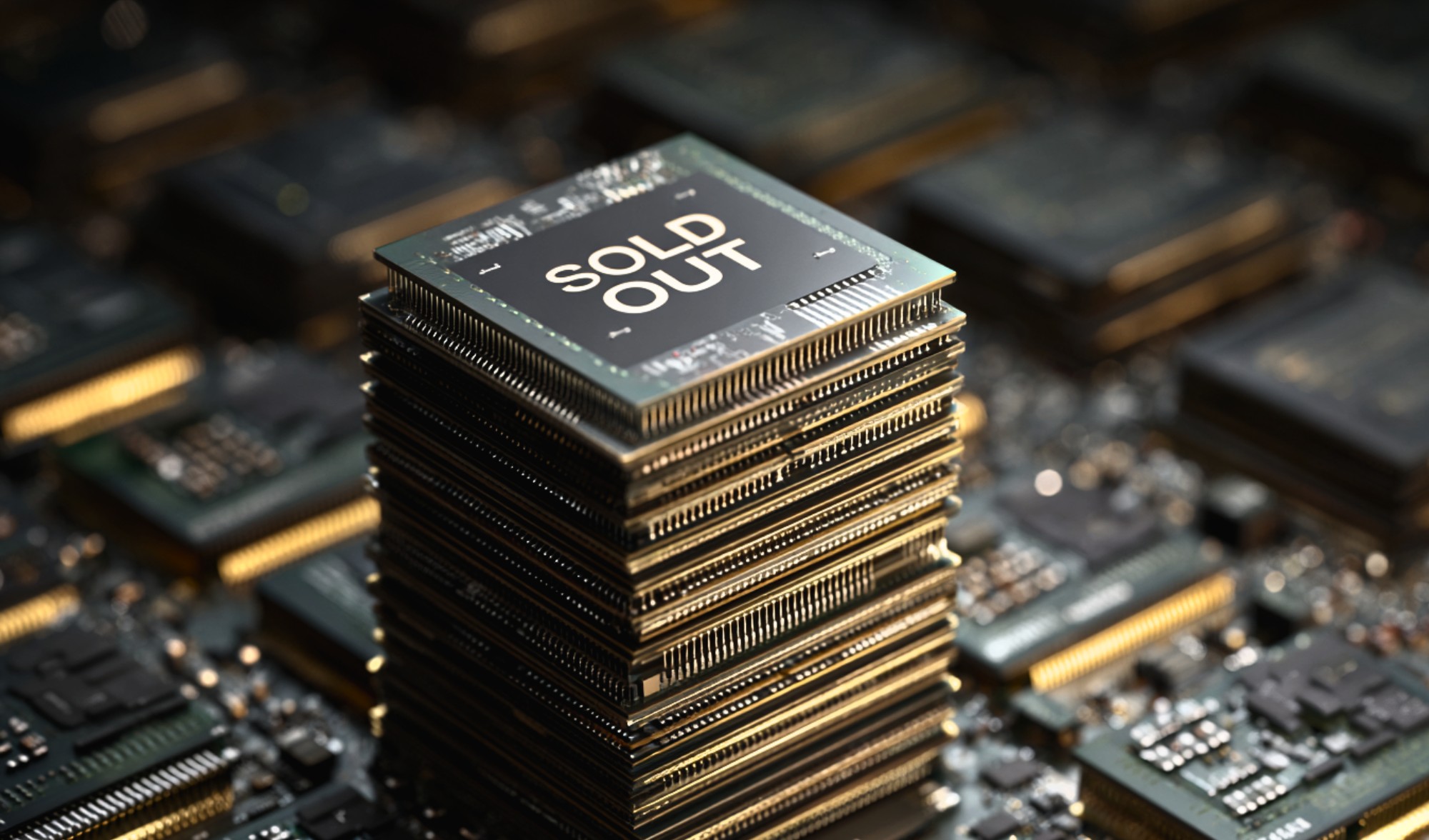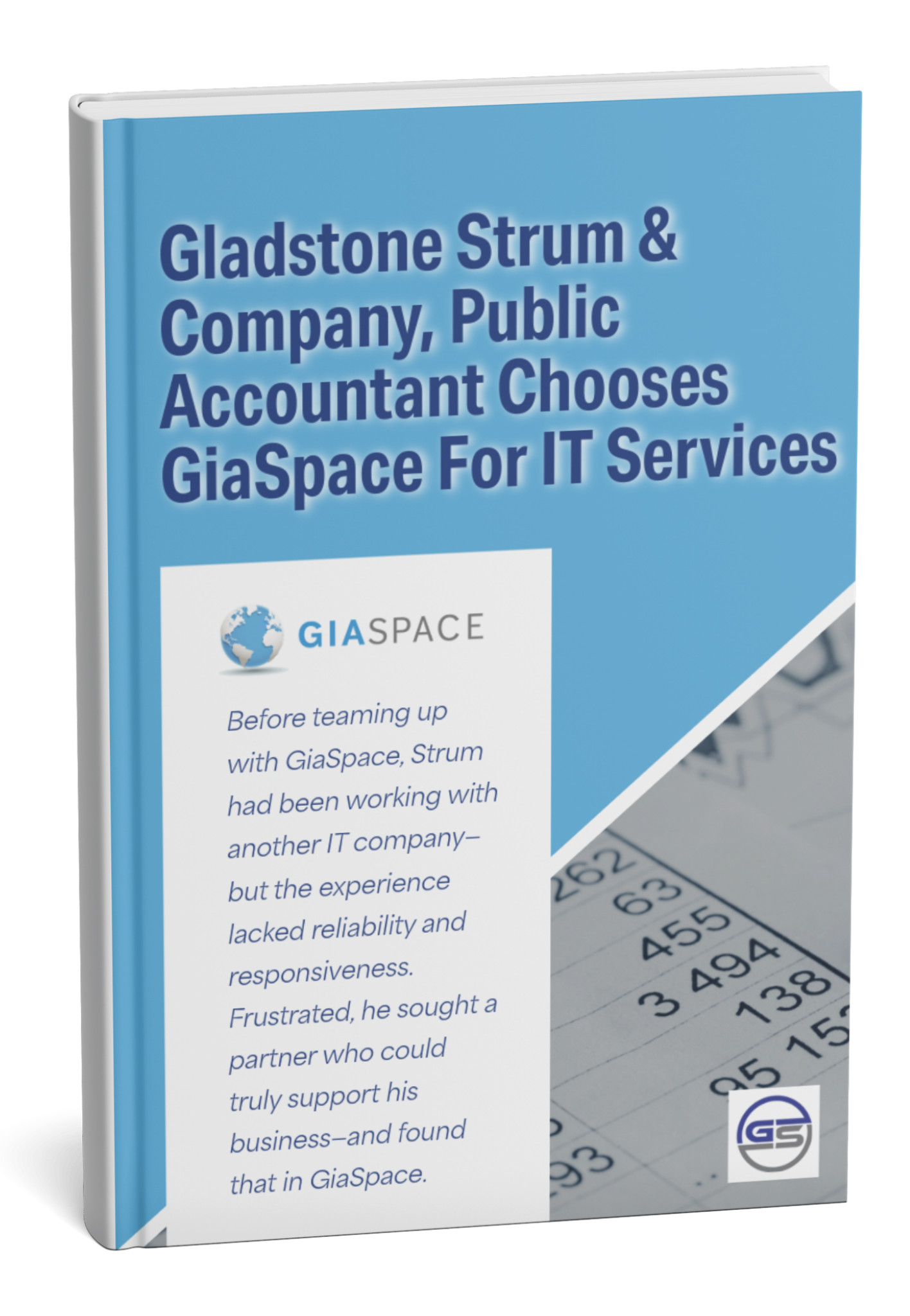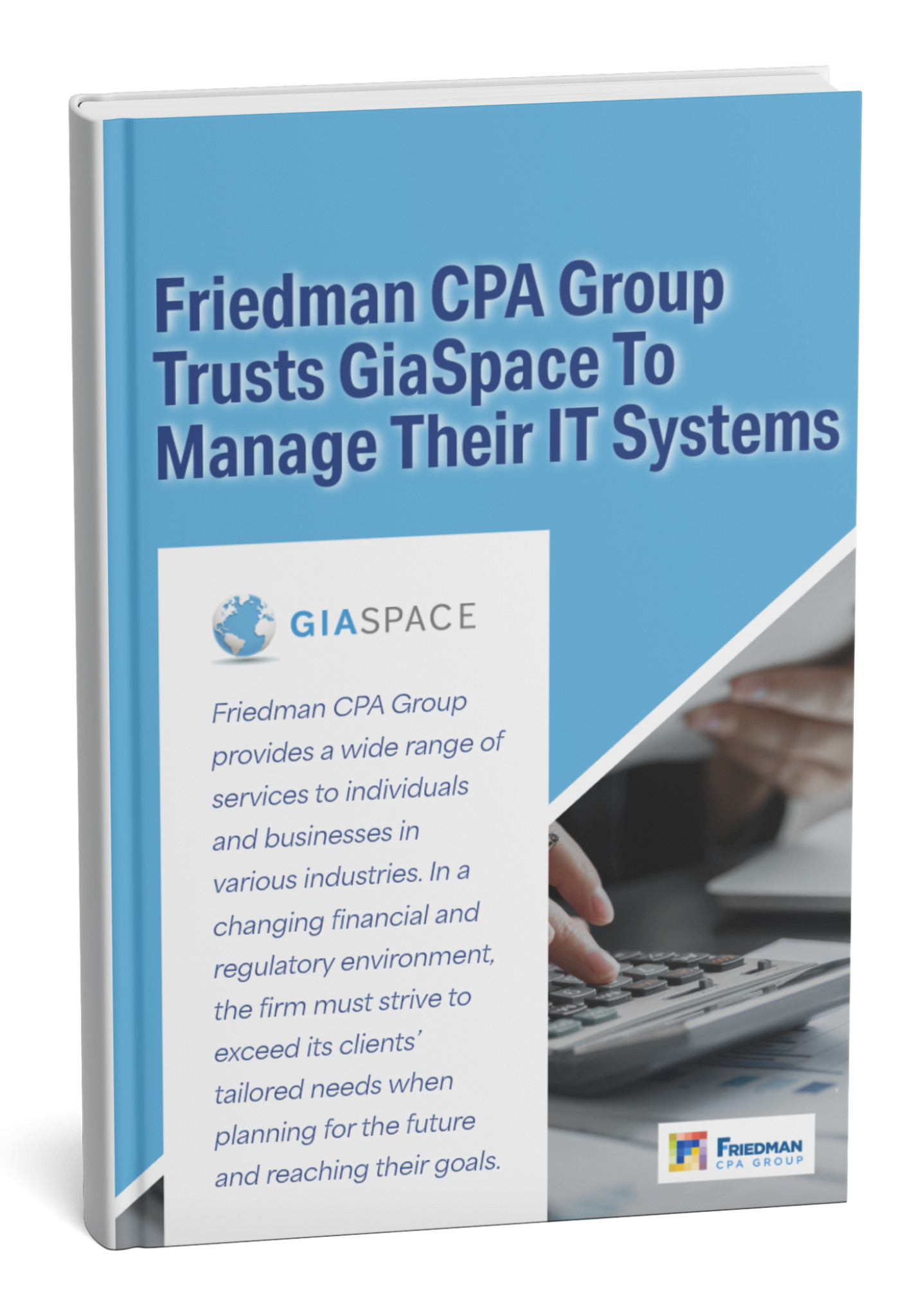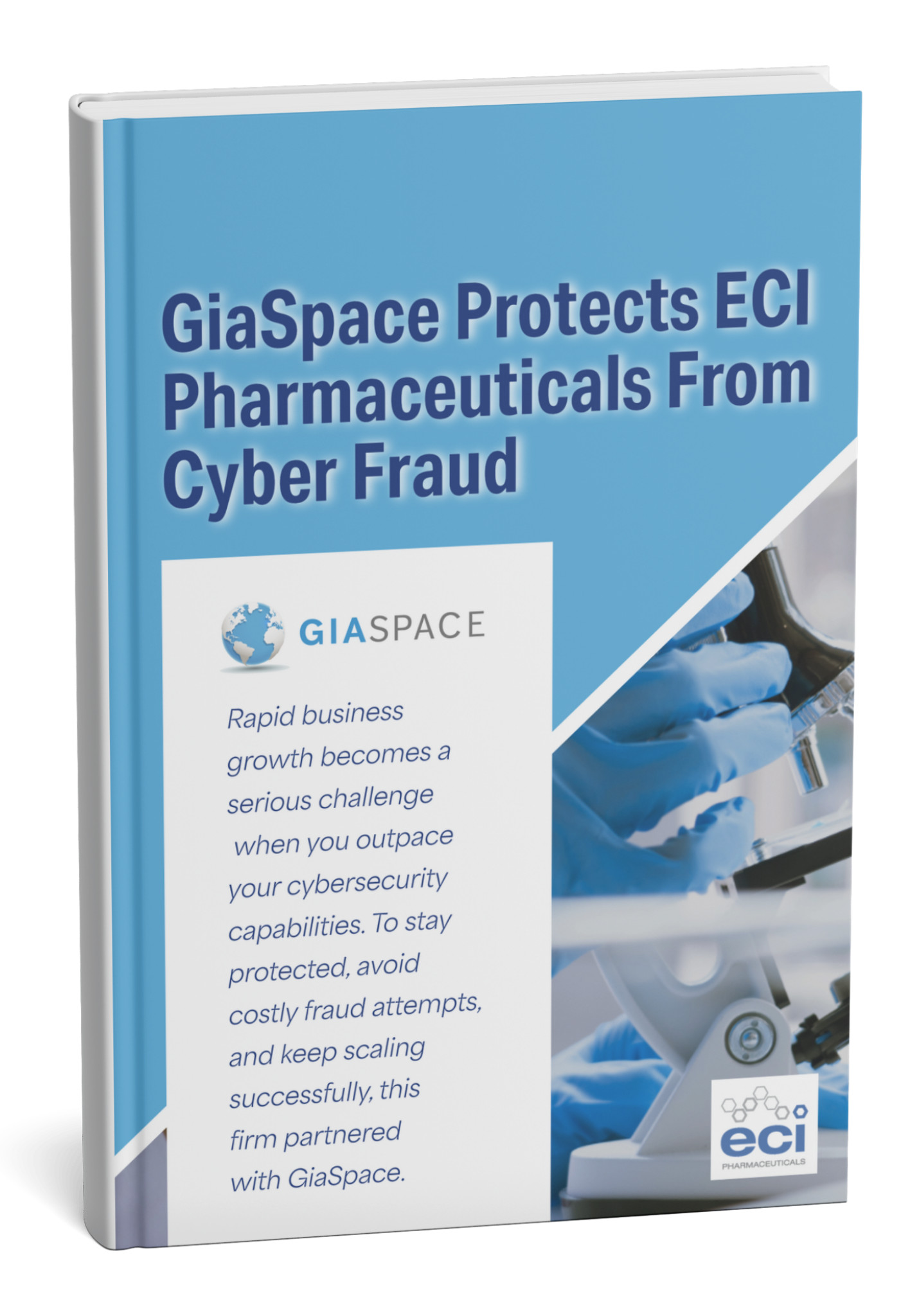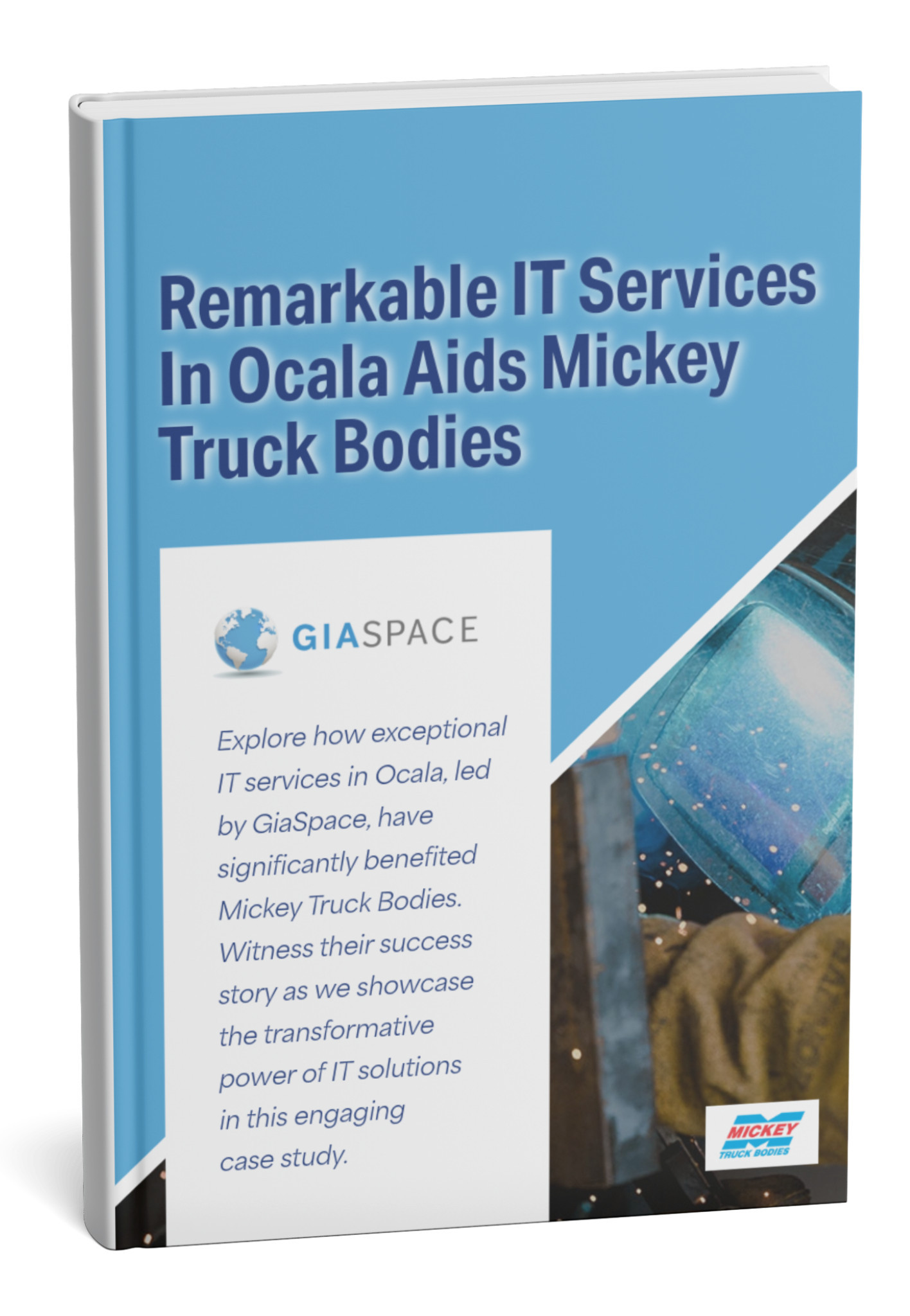Revolutionize your workplace with Microsoft 365 Copilot. Discover how this AI assistant boosts productivity, creativity, and collaboration across your daily apps.
| Metric | Value | Source |
| Copilot users increased productivity | 70% | Microsoft Work Trend Index |
| Avg. time saved per month | 10 hours | Microsoft Work Trend Index |
| Users prefer Copilot | 77% | Microsoft Work Trend Index |
What is Microsoft 365 Copilot and How Does It Work?
Imagine an intelligent partner embedded directly into the tools you use every day – Word, Excel, Outlook, Teams, and more. That’s Microsoft 365 Copilot. It’s not just another chatbot; it’s a sophisticated AI assistant powered by large language models (LLMs) that seamlessly integrates with your organization’s data within the Microsoft Graph.
Copilot acts as your “co-pilot,” assisting you by understanding your requests in natural language, accessing your work context (like emails, documents, meetings), and generating real-time, relevant outputs. Whether you need to draft a document, analyze data, summarize a meeting, or craft an email, Copilot works alongside you, taking on the mundane so you can focus on the meaningful. It learns from your interactions and adapts to your workflow, making complex tasks simpler and routine tasks almost effortless.
Key Benefits: How Copilot Boosts Productivity and Creativity
Microsoft 365 Copilot isn’t just about doing more; it’s about doing better. By offloading repetitive and time-consuming tasks, Copilot frees up your most valuable resource: your cognitive energy. Here’s how it fundamentally boosts your productivity and sparks new levels of creativity:
- Unleashed Productivity: Automate first drafts, summarize lengthy documents, and get immediate insights, reclaiming hours previously spent on administrative tasks.
- Enhanced Creativity: Overcome writer’s block or analytical hurdles with AI-generated ideas, outlines, and data visualizations, allowing you to brainstorm and innovate faster.
- Streamlined Workflows: Move seamlessly between applications without losing context. Copilot connects the dots between your emails, documents, and meetings, creating a fluid work experience.
- Informed Decision-Making: Access instant data analysis and summarize complex information, enabling quicker, more data-driven insights for strategic choices.
- Skill Amplification: Empower every employee, regardless of their technical expertise, to perform tasks typically requiring specialized skills, democratizing advanced capabilities.
Copilot in Action: Real-World Use Cases Across Microsoft 365 Apps
The true power of Microsoft 365 Copilot lies in its integration across your favorite applications. Here’s a glimpse into how it transforms your daily tasks:
| App | Copilot Feature | Benefit |
| Word | Draft generation, tone adjustment, content rewriting | Faster document creation, consistent brand voice |
| Excel | Data analysis, formula suggestions, chart creation | Quicker insights, reduced manual effort, professional visuals |
| Outlook | Email summarization, draft replies, coaching | Inbox management, efficient communication, improved tone |
| Teams | Meeting summaries, action items, key discussion points | Improved collaboration, reduced meeting time, clear follow-ups |
In Word, wave goodbye to the blank page. Ask Copilot to draft a proposal from your notes, summarize a lengthy report, or even rewrite sections in a different tone. It provides a robust first draft, giving you a significant head start.
In Excel, unlock the power of your data without being an analytics guru. Copilot can analyze trends, create charts, generate formulas, and answer questions about your data in natural language, turning raw numbers into actionable insights.
In Outlook, conquer email overload. Copilot can summarize long email threads, draft replies, and even provide coaching on your tone, helping you communicate more effectively and clear your inbox faster.
In Teams, make every meeting more productive. Copilot can provide real-time summaries, identify action items, and even highlight where attendees agreed or disagreed, ensuring everyone leaves with clarity and purpose, even if they joined late.
Streamlining Communication and Collaboration with Copilot
Effective communication and seamless collaboration are the cornerstones of successful modern businesses. Microsoft 365 Copilot acts as a catalyst, breaking down barriers and enhancing how teams connect and work together.
- Intelligent Meeting Summaries: No more missed details. Copilot in Teams can summarize entire meetings, capture key discussion points, and list assigned action items, ensuring everyone is on the same page, whether they attended or not.
- Efficient Email Management: Beyond drafting replies, Copilot helps prioritize your inbox, summarize lengthy email chains, and even suggest follow-up questions, turning communication from a chore into a strategic advantage.
- Enhanced Team Dynamics: By automating note-taking and information synthesis, Copilot allows team members to be more present and engaged in discussions, fostering deeper collaboration and more meaningful interactions.
- Cross-Application Cohesion: Copilot’s ability to pull information from various Microsoft 365 apps means less time spent searching for context and more time spent on productive collaboration, keeping projects moving forward smoothly.
Data-Driven Insights: Empowering Decisions with Copilot in Excel
Data is only as valuable as the insights you can extract from it. For many, Excel can be daunting, but with Copilot, complex data analysis becomes accessible to everyone, empowering smarter, faster decisions across your organization.
- Instant Analysis: Simply ask Copilot questions about your data in plain English, and it can identify trends, highlight outliers, and even make predictions without you needing to write a single formula.
- Effortless Visualization: Transform raw data into compelling charts and graphs with simple prompts. Copilot automatically suggests the best visual representations to make your insights clear and impactful.
- Formula Generation and Explanation: Struggle with complex formulas? Copilot can generate them for you or explain existing ones, demystifying your spreadsheets and accelerating your learning.
- Data Cleaning and Preparation: Copilot can even assist with identifying and cleaning inconsistencies in your data, ensuring your analyses are built on reliable foundations.
By turning data into understandable, actionable insights, Copilot in Excel empowers managers, analysts, and even non-technical staff to make more informed and strategic decisions.
Navigating the Change: Adopting Microsoft 365 Copilot Effectively
Implementing a transformative tool like Microsoft 365 Copilot isn’t just about deploying software; it’s about managing organizational change. A successful adoption strategy requires thoughtful planning and execution.
- Start with a Pilot Program: Identify enthusiastic early adopters and key business units to test Copilot, gather feedback, and demonstrate initial successes.
- Provide Targeted Training: Don’t assume users will intuitively know how to leverage Copilot. Offer specific training sessions and resources that highlight relevant use cases for different roles and departments.
- Foster a Culture of Experimentation: Encourage employees to experiment with prompts and discover new ways Copilot can assist them. Share best practices and success stories internally.
- Address Data Readiness and Governance: Ensure your data is well-organized, accessible, and governed according to your security policies. Copilot leverages your existing Microsoft Graph data, so clean data yields better results.
- Communicate the “Why”: Clearly articulate how Copilot will benefit individual employees and the organization as a whole, addressing potential concerns and building excitement for the future of work.
Beyond Automation: How Copilot Reshapes Employee Roles
While Copilot automates many routine tasks, its true impact extends far beyond simple efficiency gains. It fundamentally redefines employee roles, shifting the focus from manual execution to higher-value, more strategic work.
- Focus on High-Value Tasks: Employees are freed from mundane administrative duties, allowing them to concentrate on critical thinking, problem-solving, and creative endeavors that drive innovation.
- Amplified Human Potential: Copilot acts as an intelligence multiplier, enabling employees to accomplish more in less time, elevating their capabilities and expanding their impact within the organization.
- Emphasis on Soft Skills: As AI handles repetitive tasks, human skills like critical thinking, emotional intelligence, strategic planning, and interpersonal communication become even more paramount.
- New Avenues for Creativity: With the burden of basic drafting and data crunching lifted, employees have more bandwidth to brainstorm, innovate, and develop truly original ideas.
- Continuous Learning: Copilot can serve as a learning tool, helping users understand complex data or generate drafts for unfamiliar topics, fostering a culture of continuous skill development.
Ensuring Security and Compliance with Microsoft 365 Copilot
In the age of AI, data security and compliance are paramount. Microsoft 365 Copilot is built with enterprise-grade security and privacy from the ground up, ensuring your sensitive business data remains protected and compliant with regulations.
- Inherits Existing Microsoft 365 Security: Copilot operates within your existing Microsoft 365 security, compliance, and privacy policies. It leverages your tenant’s data, meaning your data never leaves your secure Microsoft 365 environment.
- Microsoft Graph Integration: Copilot’s ability to access your organization’s data is governed by your existing Microsoft Graph permissions. It only sees the data an individual user has access to, ensuring data privacy.
- Data Segregation: Your business data is not used to train the foundational large language models. It remains isolated within your Microsoft 365 tenant, maintaining confidentiality.
- Compliance Tools: Microsoft Purview capabilities integrate with Copilot, helping organizations identify sensitive data, prevent oversharing, and detect non-compliant usage, aiding adherence to industry regulations (e.g., GDPR, HIPAA).
- Ethical AI Principles: Microsoft is committed to responsible AI development, incorporating principles of fairness, reliability, safety, privacy, security, inclusivity, and transparency into Copilot’s design.
Organizations can deploy Copilot with confidence, knowing their intellectual property and sensitive information are safeguarded.
The ROI of AI: Measuring Copilot’s Impact on Your Business
Adopting new technology represents an investment, and understanding the return on that investment (ROI) is crucial for sustained success. Microsoft 365 Copilot delivers tangible and intangible benefits that translate into significant business value.
- Direct Productivity Gains: As evidenced by the Microsoft Work Trend Index, users report saving significant time weekly (an average of 10 hours per month), directly impacting operational efficiency and capacity.
- Reduced Operational Costs: Automation of routine tasks can lead to reduced administrative overhead, potentially optimizing staffing needs or reallocating resources to higher-value initiatives.
- Faster Time-to-Market: Accelerated content creation, data analysis, and project planning can shorten development cycles and speed up decision-making, allowing your business to respond more quickly to market demands.
- Enhanced Employee Satisfaction: By reducing mundane work and empowering employees with intelligent assistance, Copilot contributes to a more engaging and less stressful work environment, potentially improving retention.
- Improved Quality and Accuracy: AI-powered assistance can reduce human error in data analysis, report generation, and content creation, leading to higher quality outputs and more reliable information.
Measuring ROI involves tracking metrics like time saved, project completion rates, employee satisfaction scores, and even the quality of deliverables before and after Copilot implementation.
Preparing Your Organization for the Copilot Era
The “Copilot Era” isn’t just a technological shift; it’s a cultural transformation. To fully embrace the future of work with Microsoft 365 Copilot, organizations need a strategic approach to preparation.
- Assess Your Data Landscape: Ensure your data is well-organized, accurate, and secure within Microsoft 365. Copilot works best with clean, relevant data.
- Review Permissions and Governance: Verify that user access permissions within Microsoft 365 and Microsoft Graph align with your data security and compliance policies.
- Develop a Phased Rollout Plan: Implement Copilot incrementally, starting with pilot groups to gather insights and refine your adoption strategy before a broader rollout.
- Invest in User Training and Enablement: Provide comprehensive training that goes beyond just “how to click.” Focus on “how to prompt” effectively and leverage Copilot for specific job roles.
- Foster a “Learn and Grow” Mindset: Encourage employees to experiment, share best practices, and view Copilot as a tool for continuous learning and skill development.
- Establish Clear AI Usage Guidelines: Communicate expectations around responsible AI use, data privacy, and the importance of human oversight in reviewing Copilot’s outputs.
By proactively addressing these areas, your organization can seamlessly integrate Microsoft 365 Copilot, maximizing its potential to redefine productivity and innovation for years to come.
Published: Jun 12, 2025