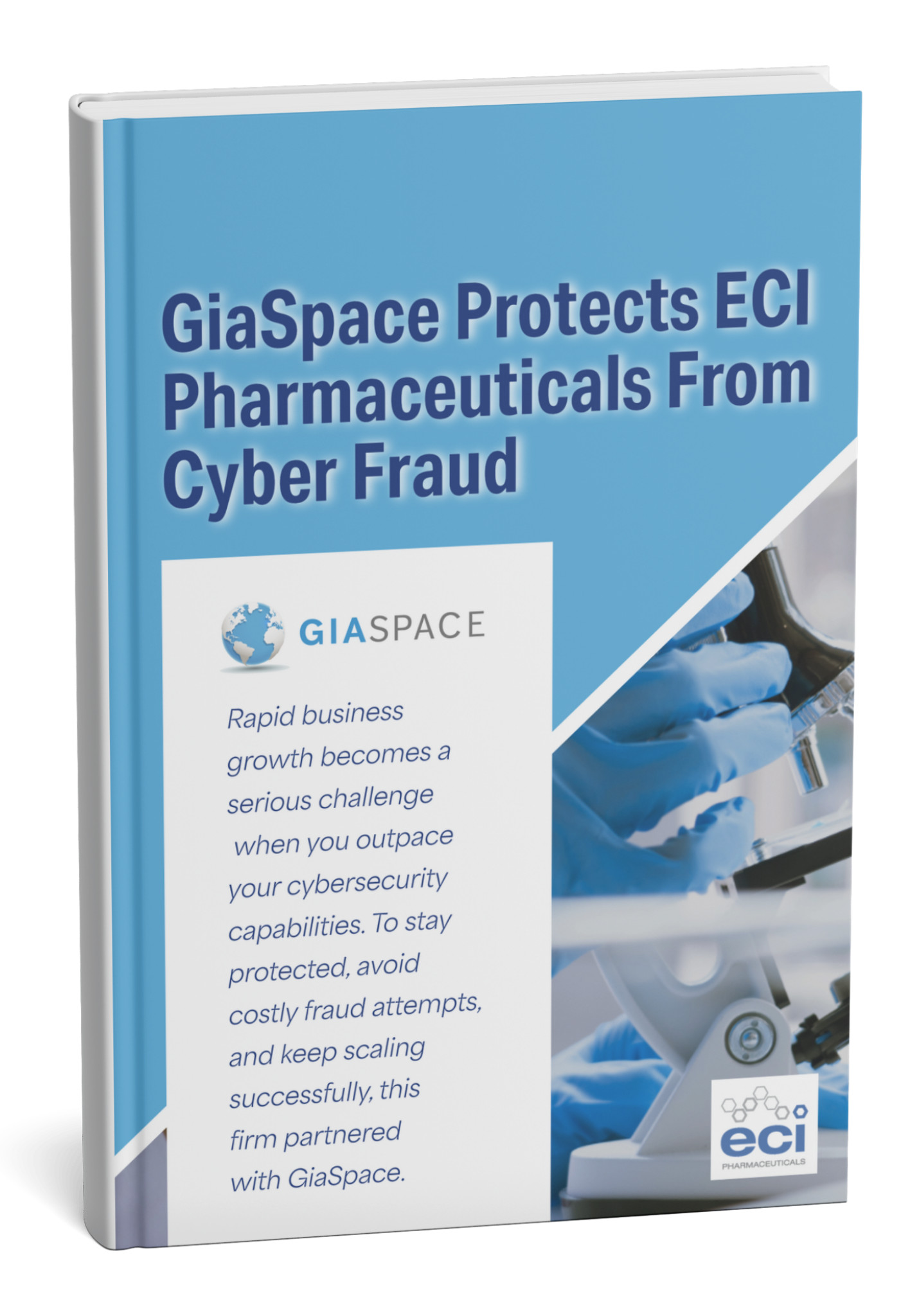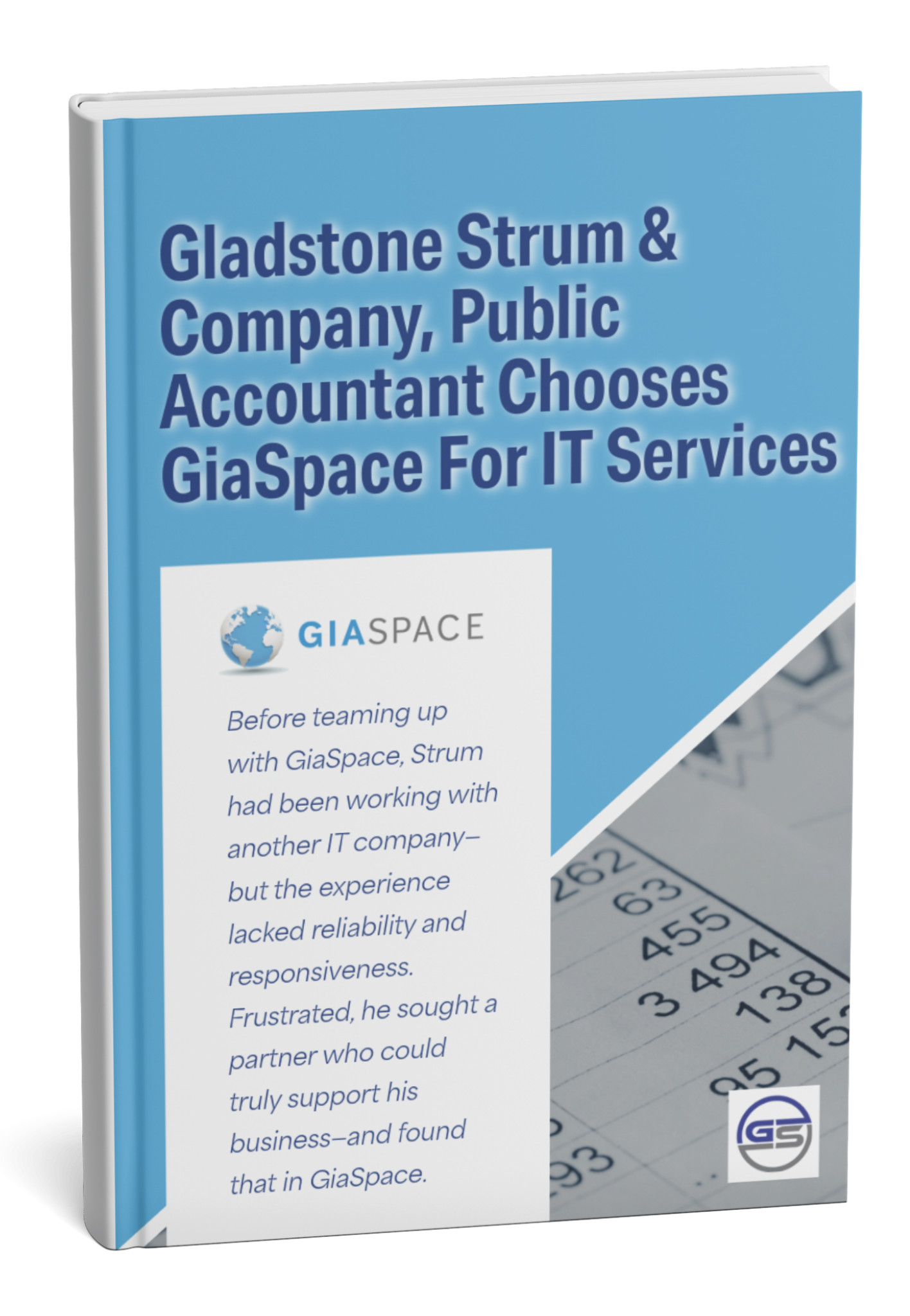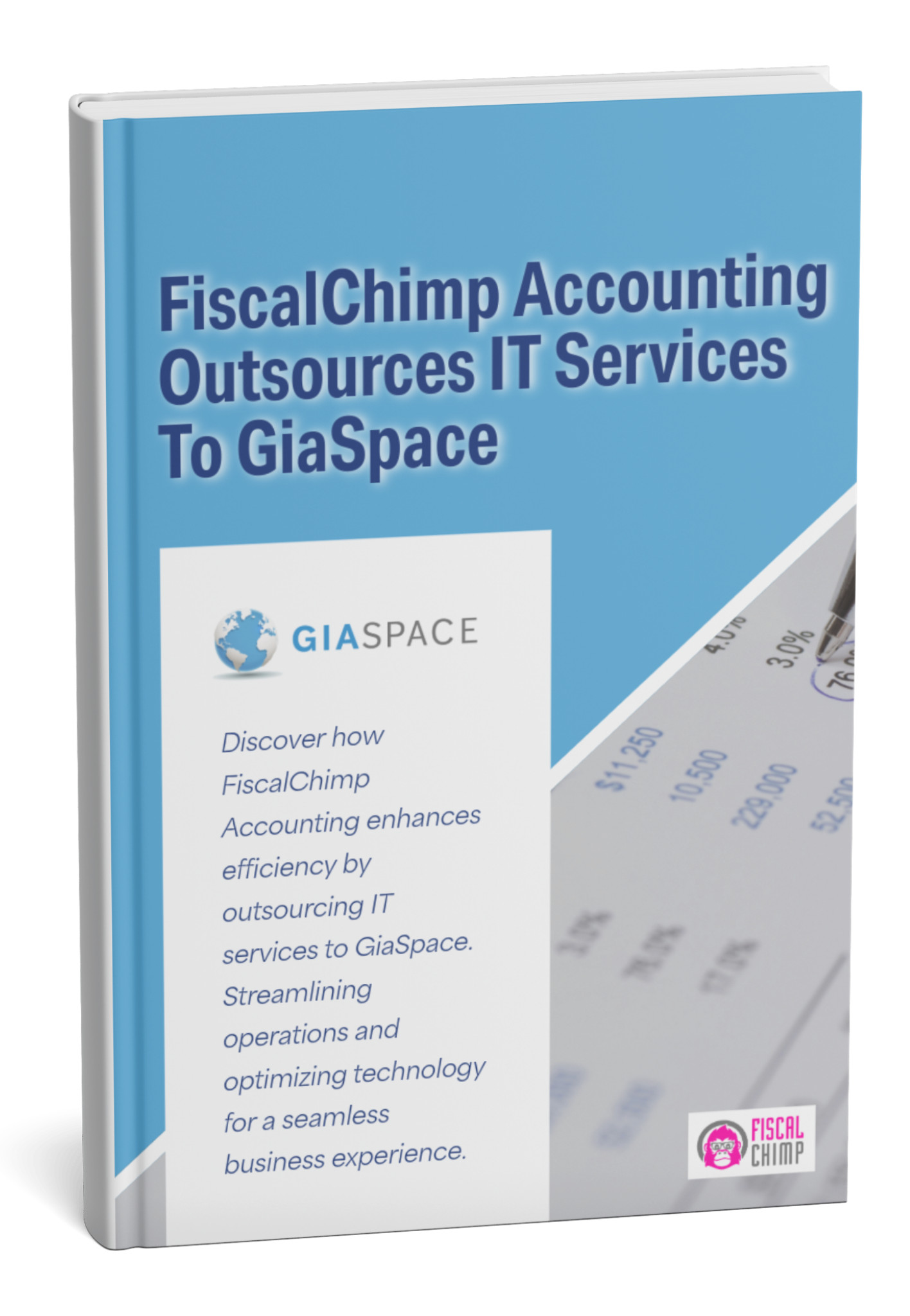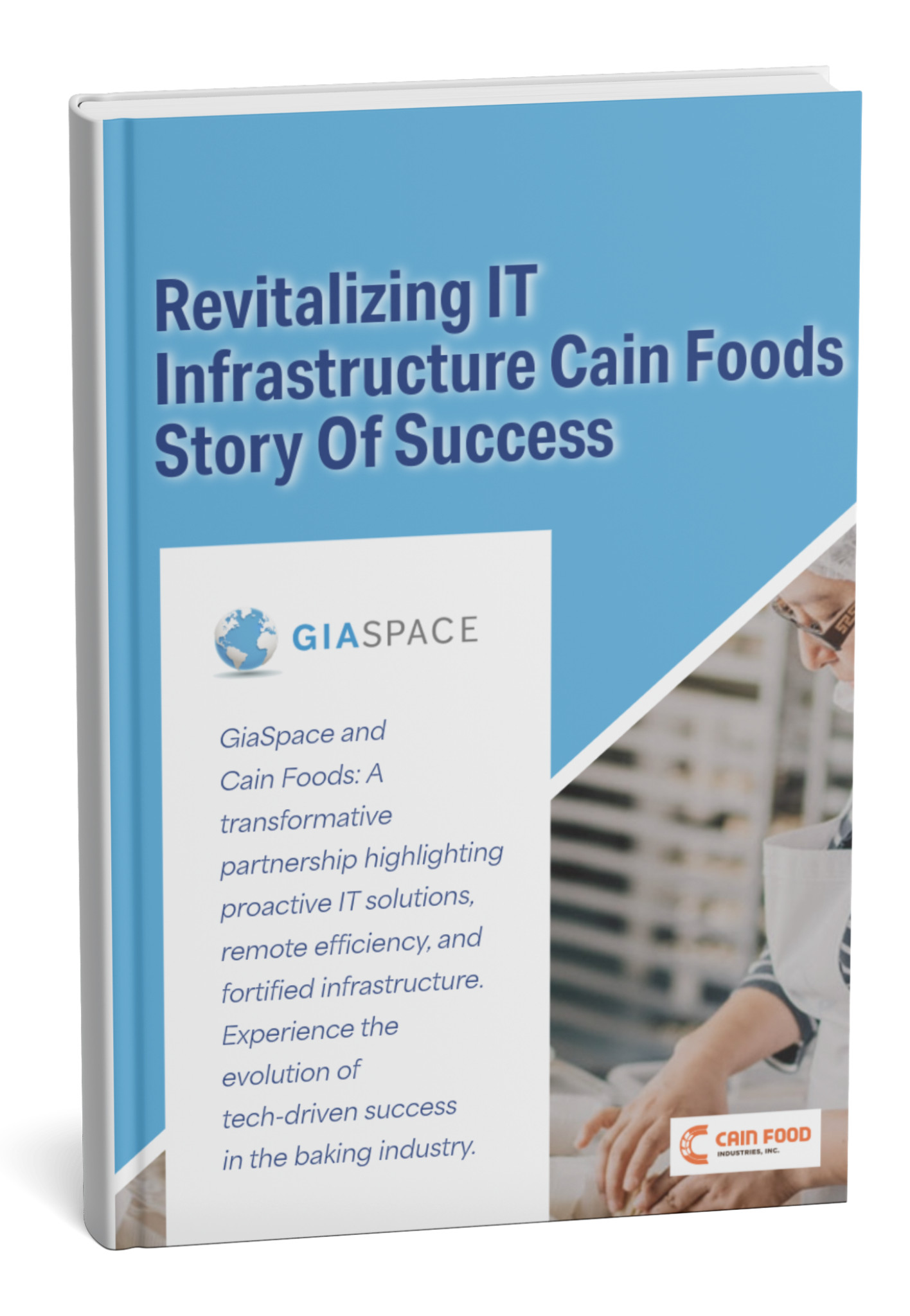When it comes to IT, one size does not fit all – especially when Mother Nature gets involved. If you’re running a business in places like Florida or Texas, you already know how much the local environment can throw at you. In Texas, summer heat can make your hardware sweat, and in Florida, afternoon storms can knock out power in a blink. These local climate extremes create unique IT challenges that demand smarter planning. Let’s explore how tailored IT strategies – from beefed-up HVAC for server rooms to robust power protection and remote work plans – help businesses thrive whether it’s 100°F in Texas or a hurricane warning in Florida.
Tampa: Battling Coastal Storms and Lightning Surges
Tampa’s coastal location makes it a magnet for thunderstorms and the occasional hurricane. In fact, Tampa sees around 85 thunderstorm days per year, the most in the U.S. Where there’s thunder, there’s lightning – and that means power surges are a constant threat. Businesses in Tampa need to ensure their critical equipment is protected by surge protectors and enterprise-grade Uninterruptible Power Supplies (UPS). These measures act like a shield, preventing sudden voltage spikes from frying servers or causing data loss during the area’s famous electrical storms.
Equally important is planning for the big storms. Tampa’s low-lying coastal areas are prone to flooding when tropical storms or hurricanes roll in. A direct hit or even a glancing blow can bring storm surges and heavy rain, leading to water damage and extended power outages. Backup power solutions (generators or battery backups) and off-site data backups become vital. Many Tampa Bay businesses have learned that lesson: hurricane season downtime is costly, and preparation is key. (Consider that 25% of businesses don’t reopen after a major disaster – often because they lose data or operational capability.) By investing in robust disaster recovery plans and regularly testing them before summer, companies in Tampa can stay online and keep serving customers, even when thunderstorms are booming overhead.
Jacksonville: Safeguarding IT in the River City
Jacksonville, sometimes called “The River City,” knows a thing or two about water. The city sits on the St. Johns River and has a sprawling metro area that, while beautiful, is vulnerable to both river flooding and Atlantic storms. When Hurricane Irma struck in 2017, Jacksonville experienced the worst flooding in its 250-year history. Downtown streets turned into rivers, and power was knocked out for more than a quarter-million people. For local businesses, that was a wake-up call: without a solid IT continuity plan, a storm can literally shut you down for days or weeks.
What does a smart IT plan look like in Jacksonville? First, it means treating power management as mission-critical. Have surge protectors on all important gear and UPS units to ride out short outages. Many Jacksonville offices also invest in backup generators or at least portable generators, given the memory of multi-day outages in past storms. Second, off-site and cloud backups are essential – if your office floods or loses electricity, you want your data and applications accessible from elsewhere. Businesses along the St. Johns River, for example, often keep data backups in dry, geographically dispersed locations (or in the cloud) so they can recover even if local equipment is water-damaged.
Finally, Jacksonville companies benefit from a clear disaster recovery plan that employees know by heart. Who calls the IT provider when the lights go out? How do you communicate with customers if office phones are down? Having those answers ready can make the difference. Jacksonville’s community has a culture of resilience – it’s not uncommon to hear locals swap hurricane prep tips. By extending that mindset to IT – with drills, backup internet failovers, and continuity plans – businesses in Jacksonville can weather any storm that comes up the river.
Orlando: Thunderstorms, Tourism, and Tech Preparedness
Orlando may be famed for its theme parks and sunny hospitality, but locals know that in summer the daily 3 p.m. thunderstorm is practically an institution. Central Florida’s heat and humidity, combined with colliding sea breezes, make the region a lightning hotbed. In fact, Florida’s interior (from Orlando up through Gainesville) is often dubbed “Lightning Alley” for its clockwork summer storms. For businesses, that means frequent power flickers and network interruptions. It’s the reason surge protection and power conditioning should be as much a part of your office as the air conditioning – they guard sensitive electronics against the area’s abrupt power spikes and dips.
Speaking of air conditioning, HVAC is a hero in Orlando’s IT story. With muggy 90°F+ days and electronics that hate heat, keeping server rooms cool and dry is non-negotiable. Smart companies install environmental monitors in their server closets to track temperature and humidity. If the A/C falters (say, due to a power glitch during a thunderstorm), an alert can go out before your equipment cooks. One Orlando business owner likened their server room to an amusement park for their data: “We keep it as cool as the penguin exhibit at SeaWorld,” he joked, “because any downtime is no fun for our customers or our team.”
Culturally, Orlando’s used to handling crowds and crises (even a famous mouse knows to close the parks for hurricanes). Businesses here take a page from that playbook. Many have business continuity plans that might include employees working from home or a secondary location if a big storm is forecast. With tools like cloud-based applications and VoIP phones, even if Mickey’s hometown goes offline for a bit, work can continue from elsewhere. The key is planning ahead – ensuring your critical apps and data are accessible remotely and not just locked on a local server that could lose power.
Gainesville: Storms in “The Swamp” (and Beyond)
Up in Gainesville – home of the University of Florida Gators – they affectionately call the football stadium “The Swamp.” But that nickname is just as fitting for the area’s weather. While Gainesville is inland and spares the brunt of coastal hurricanes, it still faces powerful thunderstorms, torrential rain, and the occasional tropical storm that marches inland. Those afternoon downpours can be fierce: lightning, high winds, and flash floods on local roads. For the small to midsize businesses in this college town and its surrounding rural areas, smart IT planning is like good coaching – it wins the game before the first lightning strike.
One lesson Gainesville businesses have embraced is the value of redundancy. This might mean having backup cellular internet hotspots ready in case the main internet line goes down (common when tree limbs take out power and cable lines during storms). It also means backing up data to the cloud in real-time. Many companies in Gainesville have moved from old on-prem servers to cloud services or hybrid setups, partly because cloud data centers have far more robust power and cooling than a small office – so your information stays safe even if your building goes dark.
Additionally, Gainesville’s culture (shaped by the university and high-tech research nearby) leans into remote work and flexibility. When severe weather strikes – say a tropical storm dumping a foot of rain – smart IT means your team can keep working from home or elsewhere. Using remote desktop tools or cloud collaboration suites, employees don’t have to brave flooded streets to access what they need. As long as they have an internet connection, they’re in business. This kind of mobile work continuity ensures that even if “The Swamp” lives up to its name outdoors, your business doesn’t get stuck in the mud.
And let’s not forget simple environmental precautions: Gainesville’s climate can be swampy (high humidity). Good IT planning might include dehumidifiers or proper ventilation in any room housing servers, to prevent moisture buildup that could corrode components. It’s these little local touches – knowing that a steamy summer in North Central Florida requires keeping tech dry – that illustrate why local conditions dictate smarter IT moves.
South Florida: Hurricanes, Humidity, and Staying Online in Paradise
South Florida (covering cities like Fort Lauderdale, Miami, Boca Raton, and West Palm Beach) is a tropical paradise most of the year – but it also sits in Hurricane Alley. Every summer and fall, businesses here cast a wary eye on the tropics. The region has seen its share of monster storms (Andrew, Wilma, Irma, and more), and the impacts are legendary. For instance, Hurricane Irma in 2017 knocked out power to 6.7 million Florida electricity customers – about 64% of the state. In South Florida’s densely populated centers, that meant virtually every business was in the dark. Those with solid IT contingency plans bounced back faster; those without, faced costly downtime.
So what does smarter IT look like in South Florida? For starters, disaster recovery and business continuity aren’t optional – they’re survival tools. Businesses here routinely maintain off-site backups (often in cloud servers located in other regions or secure data centers built to withstand Category 5 winds). Many have disaster recovery sites or cloud infrastructure that can be spun up if the main systems must shut down. Regular drills before each hurricane season (which peaks August-October) are common: IT teams will simulate a server outage or office evacuation to ensure data restoration and remote access all work as expected.
Another local challenge is the humidity and salt air near the coast. Electronics in South Florida face slow degradation if not protected – saltwater corrosion and mold from humidity can damage circuits. That’s why companies use robust HVAC and even air filtration in server rooms. One South Florida firm installed specialized air filters because their office was near the ocean; they noticed salt buildup on hardware over time. With the filters (and by keeping the room at a cool, constant temperature), their servers now live in a safe, dry micro-environment despite the steamy climate outside.
Perhaps the most uniquely South Florida IT need is planning for extended outages. It’s not unusual, after a big hurricane, for some areas to be without power or internet for a week or more. Generators and ample fuel reserves become critical for those who must keep on-premises systems running. Additionally, having a way to communicate with your team when normal channels are down (cell networks overloaded, etc.) is part of IT planning here. Some businesses distribute satellite phones or use radio systems as a last resort to coordinate during the immediate aftermath of a disaster.
Despite these serious preparations, South Florida businesses maintain a friendly, know-your-neighbor culture. It’s not uncommon for companies to share generator power or office space post-storm. And when it comes to IT, many have leaned on GiaSpace for help. For example, MDS Builders, a construction firm based in Boca Raton (South Florida) with an office in Austin, TX, chose to implement three mirrored servers in different locations, all maintained by GiaSpace. This redundancy means that even if one site goes down (due to a hurricane or any issue), their team can keep working with the other servers. It’s a real-world testament that planning for local threats – be it South Florida storms or Texas heat – pays off.
Ocala: Rural Resilience and Remote Work Continuity
Nestled in Central Florida’s horse country, Ocala might seem a world apart from the coastal frenzy. Here, teams can be more spread out – some employees work from ranches or remote homes – and the pace is a bit more rural. But Ocala is still in Florida, which means it’s no stranger to intense thunderstorms, lightning, and even the occasional hurricane that wanders inland. For businesses in Ocala, “smart IT” often means making sure remote and rural teams stay connected, come hell or high water.
One big focus is mobile work continuity. Many Ocala-area businesses have embraced cloud services for this very reason: if a storm makes roads impassable or knocks out power in one area, employees elsewhere (or on cell connections) can still access critical apps. Ensuring everyone has the tools to work from anywhere is key. That could mean equipping staff with 4G/LTE hotspots or ensuring your office phone system can forward to cell phones when the office is down. It’s about not having a single point of failure in communication.
Another consideration in Ocala is getting swift IT support despite being in a less densely populated region. If your office IT crashes due to, say, a lightning strike, you can’t always wait days for a technician to come from a big city. GiaSpace has tackled this by stationing resources strategically. A great example comes from an Ocala client, Mickey Truck Bodies. When their Ocala facility experienced an unexpected network switch failure that crippled their phones, email, and invoicing, they needed on-site help fast. GiaSpace’s team arrived within 45 minutes and resolved the issue swiftly, ensuring minimal downtime. As a result, Mickey Truck Bodies was back up and running the same day – a clear demonstration that having a reliable local IT partner can save the day in a pinch.
Ocala businesses also pay attention to power management. Many are tied into co-op electrical grids which can be a bit more susceptible to outages from storms. Having good surge protectors and UPS systems is as wise here as anywhere – rural lightning strikes can travel long power lines. And given the area’s famous rolling farmland, even brief power blips or brownouts (voltage drops) can occur, so power conditioning equipment helps keep the tech alive and stable.
Culturally, Ocala is proud of its agricultural heritage (farms, horses, you name it) – but modern businesses here blend that with tech-savvy moves. Don’t be surprised if a feed store in Ocala uses cloud-based point-of-sale systems or if a local medical clinic has a fully redundant digital records system that mirrors data to an off-site cloud. It’s all about ensuring that even a small-town business can operate with big-city reliability. When a summer thunderstorm rolls across the pastures, those businesses with smart IT setups will continue humming along, serving customers without missing a beat.
Dallas: IT Resilience in the Heart of Texas Heat
They say everything is bigger in Texas – and unfortunately that can include the heat. Dallas-Fort Worth summers routinely hit triple digits (100°F+), with heat waves that test both the power grid and your patience. In recent years, Texas has been setting records for energy demand due to scorching temperatures and explosive growth in usage (data centers, AC units working overtime, etc.). In fact, the state’s power grid operator projected a new peak demand record of 87,500 megawatts for summer – topping even the 2023 record of ~85,000 MW. For businesses in Dallas, that stat isn’t just trivia – it’s a hint that power brownouts or emergency conservation calls could become more common when the mercury soars.
So how do you keep your IT running smoothly in the Dallas heat? Start with the server room (or the server closet for many small businesses). HVAC and environmental controls are your best friend here. Ensure your critical IT gear lives in a cooled space – ideally with its own dedicated AC or at least ample ventilation. Many businesses install smart thermostats or temperature sensors that send alerts if the room starts creeping above safe levels (typically, anything above ~80°F is concerning for servers). If the building AC goes out on a 105°F afternoon, those alerts let you act fast – maybe you’ll power down non-critical systems, or even have a backup portable AC unit to deploy, rather than letting hardware bake.
Power protection is another must. The Texas heat puts strain on the grid, and while ERCOT (the grid operator) works to prevent outages, voltage fluctuations can happen during peak usage times. High-quality surge protectors and UPS units will safeguard your equipment against those fluctuations and keep things running through brief outages. And given that Dallas can also see severe thunderstorms (spring brings dramatic lightning storms and even tornado threats in North Texas), that surge protection doubles as storm protection.
One might wonder, what if your IT support isn’t right in town? Dallas companies often partner with providers across the country. The good news: distance doesn’t have to be a barrier. GiaSpace’s experience with Cain Food Industries in Dallas is a great example. Cain Foods worried at first that having an IT partner based in Florida might slow down response. Instead, they found GiaSpace “shattered the myth that proximity equals efficiency,” providing prompt local support when needed and resolving many issues remotely. In one case, GiaSpace coordinated a local tech for an on-site fix and used remote monitoring to handle most network tweaks – all during a sweltering Texas week. Cain Foods realized that with proactive management, their systems stayed cool and secure despite the heat, and they didn’t miss having an IT team in the building.
Lastly, Dallas businesses are increasingly adopting cloud solutions and remote work setups as a hedge against any local disruption. If an extreme heat wave or storm ever forces an office closure (remember the freak winter freeze in 2021 that caused widespread outages, proving Texas can throw curveballs), employees can connect from home and data is accessible in the cloud. It’s about building flexibility. The mindset here is, “Hope for the best, plan for the worst.” By planning for heat-induced outages or weather surprises, Dallas companies ensure it’s business as usual, even under the most unusual conditions.
Austin: Hot Tech Hub Meets Flash Flood Alley
Austin is known for its vibrant tech scene and “Keep Austin Weird” charm – but it also has a lesser-known reputation as part of “Flash Flood Alley.” Central Texas terrain and weather patterns make Austin and the Hill Country extremely prone to sudden flooding. One moment it’s a normal day, and the next, a thunderstorm stalls overhead and dumps a torrent of rain that turns dry creeks into raging rivers. Couple that with Austin’s brutal summer heat and occasional severe storms, and you get a place where IT resilience needs to cover multiple bases.
For heat, Austin businesses take cues similar to Dallas – strong cooling for equipment and vigilant temperature monitoring. Many startups and companies in Austin house their servers in modern co-location data centers or use cloud platforms, partly because they offer robust cooling and power backup. However, plenty of small businesses still have on-site equipment, so a backup AC or fan system (even something as simple as an industrial fan that kicks on if AC fails) can be a smart fail-safe. During record heat waves, some companies schedule non-essential servers to run tasks overnight when it’s cooler, reducing daytime load – a creative way to be kind to your hardware.
Now, about those flash floods: Even if your office isn’t in a floodplain, Austin’s intense rain events can knock out infrastructure citywide. Power lines, internet fiber, even cell towers can be impacted. This makes disaster preparedness crucial. Off-site data backups (especially outside of the region) ensure that if your local facilities are hit by flood damage, your data isn’t lost. And having the ability for staff to work remotely is huge – if roads are flooded, you don’t want your business to grind to a halt. We’ve seen companies keep USB drives with critical cellular hotspot info or secondary laptops ready to distribute so employees can decamp and work from a safe location if needed.
One GiaSpace client, MDS Builders, Inc., actually bridges both Austin’s challenges and Florida’s. With an office in Austin and headquarters in South Florida, they implemented a solution that serves both hurricane and flood scenarios: mirrored servers in multiple cities. Their three servers sync in real-time, so if one location goes offline, the others take over. It’s the kind of robust setup that ensures an Austin flash flood or a Florida storm won’t stop operations. GiaSpace keeps those systems optimized and secure remotely, giving MDS Builders peace of mind that no matter where lightning strikes or waters rise, their data remains accessible and safe.
Culturally, Austin’s tech community is very forward-thinking. There’s a spirit of innovation and problem-solving – and that extends to IT readiness. It’s not unusual to find an IT meetup group here swapping tips on generator brands or solar battery backups for the office. Some Austin businesses are even exploring microgrids and solar backups (fitting for the eco-conscious vibe) to become more self-sufficient during outages. The bottom line: Austin might keep it weird socially, but when it comes to protecting their tech infrastructure, they keep it smart.
Smarter IT Starts with Local Awareness
Across Florida and Texas, GiaSpace has helped businesses turn regional threats into resilient IT strategies. Here’s how a few of our clients strengthened operations with smarter, localized support:
-
Ocala – Mickey Truck Bodies
A failed network switch shut down invoicing and phones. GiaSpace arrived on-site within 45 minutes and restored operations the same day. -
Dallas – Cain Food Industries
Concerned about working with a remote provider, Cain discovered that GiaSpace’s proactive model outperformed their previous local support—with faster resolutions and a more scalable IT roadmap. -
South Florida & Austin – MDS Builders
Facing risks on both coasts, MDS implemented a multi-site mirrored server setup managed by GiaSpace. Their systems stay live—even when storms disrupt one region.
Regional IT Resilience at a Glance
| City | Primary Climate Risk | GiaSpace IT Response |
|---|---|---|
| Tampa | Coastal storms, lightning | Surge protection, offsite backups, power continuity planning |
| Jacksonville | River flooding, hurricanes | Cloud backups, power failover, disaster response drills |
| Orlando | Lightning, power fluctuations | Environmental monitoring, UPS systems, remote access readiness |
| Gainesville | Tropical storms, humidity | Redundant connectivity, cloud adoption, dehumidification |
| South Florida | Hurricanes, salt air corrosion | Mirrored systems, disaster recovery, filtered HVAC environments |
| Ocala | Rural access, lightning | Fast on-site support, mobile continuity, LTE failover options |
| Dallas | Extreme heat, grid strain | HVAC control, surge protection, remote monitoring |
| Austin | Flash floods, heat | Cloud infrastructure, flood contingency planning |
Be Prepared Before the Forecast Changes
Whether you’re sweating in Texas or storm-watching in Florida, tailor your IT to your environment. It can mean the difference between “business as usual” and “business is closed.” The good news is that with planning, tech expertise, and a little local know-how, you can keep your servers safe, your data secure, and your team productive no matter the weather. GiaSpace brings regional experience, rapid response, and proactive strategy to ensure your technology supports you—no matter the weather.
Let’s build your IT continuity plan – Book a consultation with us today.
Published: Jul 24, 2025