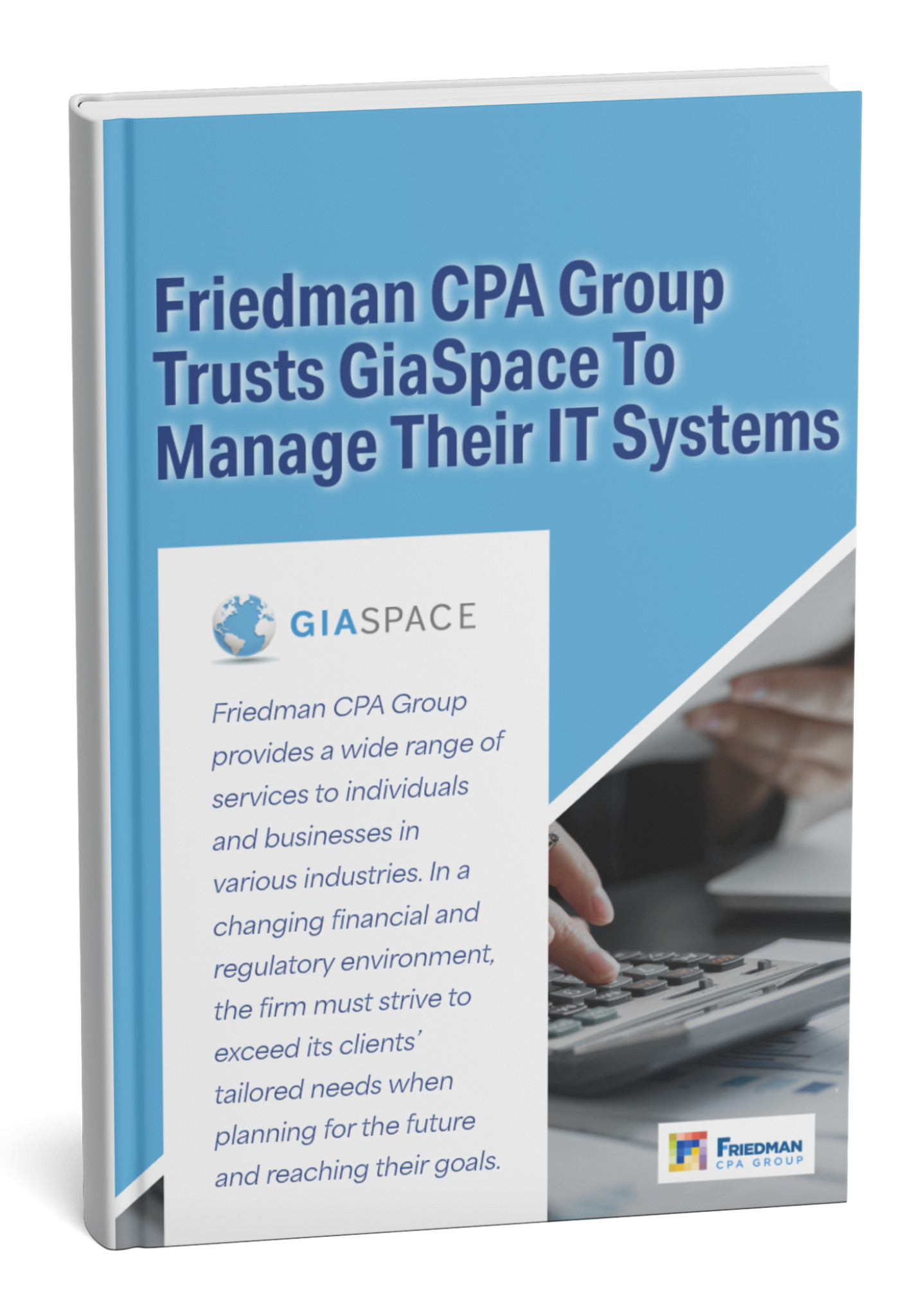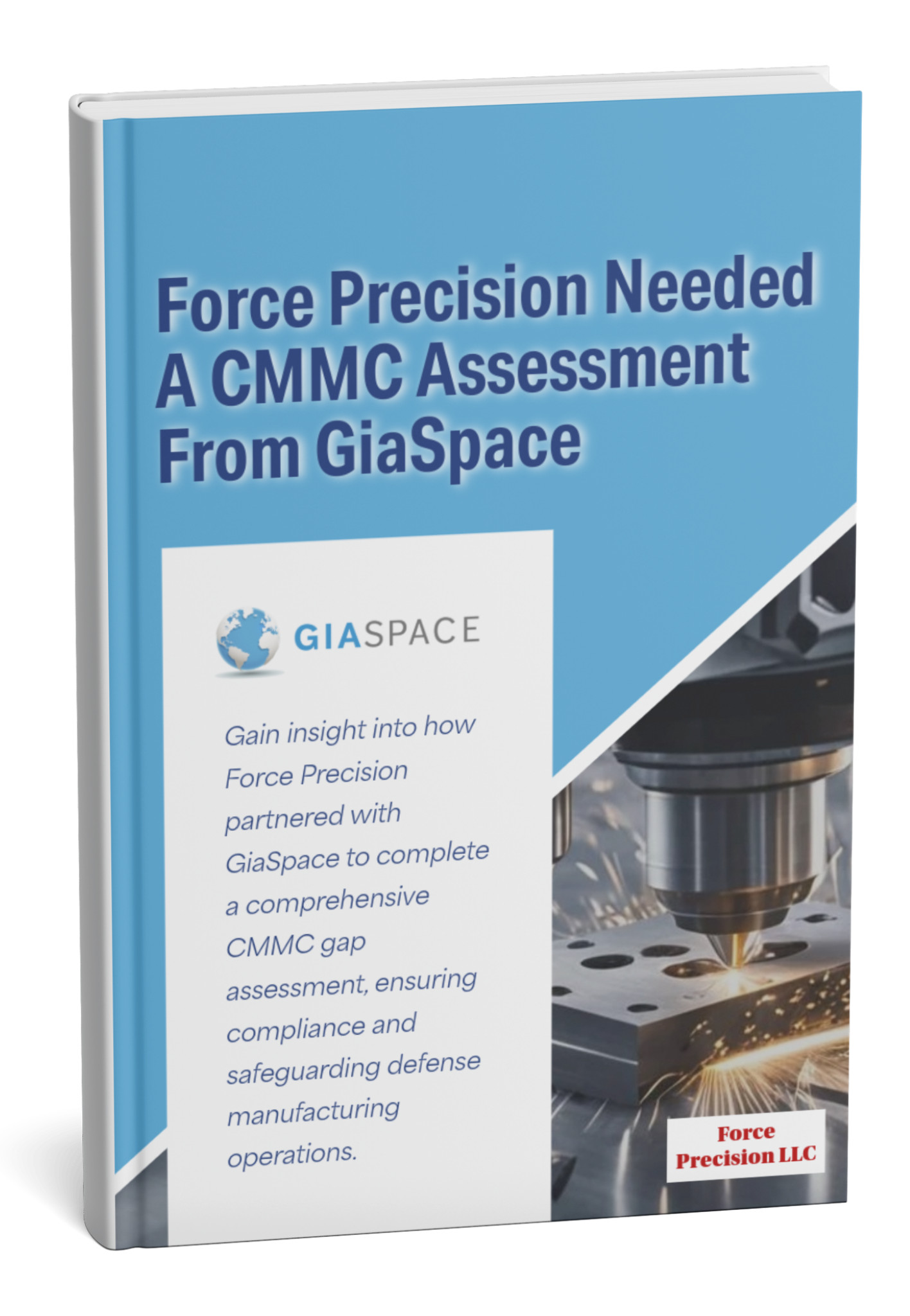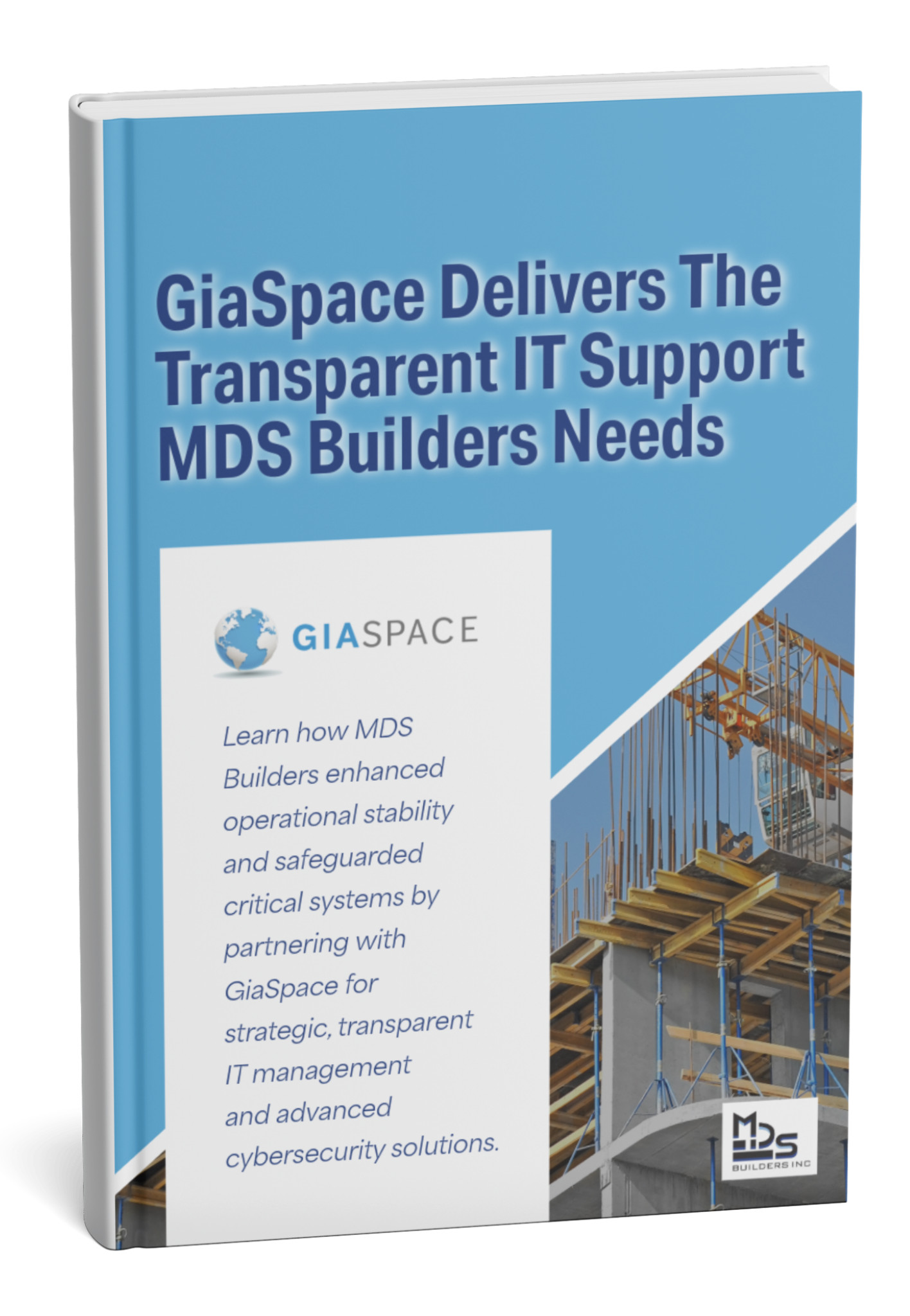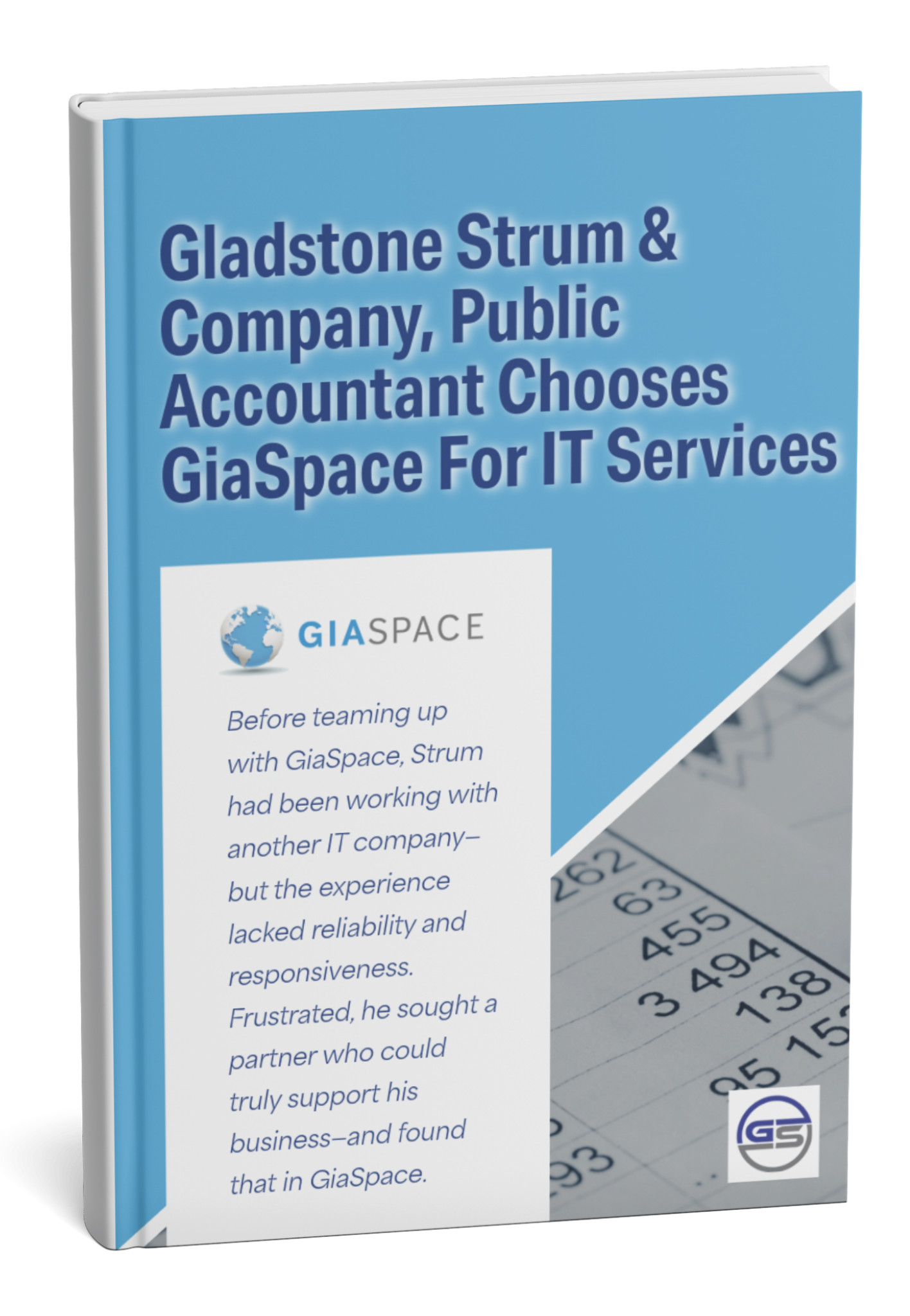The Latest Scam Hiding in Your Inbox
Your inbox is a mess again.
Legitimate emails mixed with promotional junk you never signed up for. It’s chaos.
So when you see that “Unsubscribe” link at the bottom of an unwanted email, clicking seems obvious.
Here’s the problem: That innocent button might be exactly what cybercriminals want you to click.
We’re seeing this scam hit small to mid-sized businesses more often. It’s sneaky. It’s effective. And it’s fooling business owners who think they know better.
How the Unsubscribe Scam Works
This isn’t your typical phishing email begging for passwords. It’s way more subtle.
Scammers send emails that look legit; maybe from a company you’ve heard of, or just generic enough to seem real. The content doesn’t matter.
What matters is that “Unsubscribe” link at the bottom (the one that seems so helpful).
Click it, and one of three things happens:
- Malware drops onto your device. No warnings. No obvious signs. Just invisible malware running in the background.
- You confirm your email is active. Congratulations, you just told scammers your address is real and monitored. Expect more spam, not less.
- You get redirected to a fake site designed to steal your login credentials.
The worst part? Your antivirus might miss it completely. These links look legitimate to security software, which means they slip right through.
Why This Scam Works So Well
Unlike obvious phishing attempts with terrible grammar and urgent threats, unsubscribe scams exploit something simple: we want less email.
Scammers know this. They’re counting on you being annoyed enough to click without thinking.
Business owners tell us all the time: “I just wanted to stop getting their emails.”
Unfortunately, clicking often gets you the exact opposite. More spam, more problems, more headaches.
And here’s what makes it even worse: most businesses have no idea how vulnerable their current email security really is. They think their basic spam filter is enough. It’s not. One successful click can open the door to ransomware, data breaches, or complete network compromise.
Don’t wait for an attack to find out where your defenses are weak.
👉[Schedule Your Free Security Assessment – Find Your Vulnerabilities Before Hackers Do]
Red Flags to Watch For
Not all unsubscribe links are dangerous. But here’s how to spot the bad ones:
- You don’t recognize the sender. Never signed up for emails from “TechDeals4U”? Don’t click their unsubscribe link.
- Generic content. Legit companies personalize emails. Scam emails are generic: “You’re receiving this because you subscribed to our newsletter.”
- Weird email addresses. The “from” address doesn’t match the company, or it’s from some random Gmail account.
- Poor design. Real companies invest in professional emails. Scam emails look thrown together (think 2005 website vibes).
- Urgent language. “Unsubscribe now or your account will be charged” is a huge red flag.
What to Do Instead
- Unknown senders? Don’t touch anything. Mark as spam and delete. Your email provider learns from this and gets better at catching similar emails.
- Real companies you recognize? Go directly to their website. Manage preferences there. Skip the email link entirely.
- Set up filters. Automatically delete emails with certain keywords or from specific domains.
- Block the sender. Most email providers let you block addresses or entire domains.
Protect Your Business
- Train your team: Everyone needs to know about this scam. One click from any employee can compromise your network (yes, even from Karen in accounting).
- Update security software: Make sure antivirus and email security are current and configured right.
- Get business grade email security: Basic spam filtering isn’t enough anymore.
- Regular training works: Quarterly cybersecurity updates keep threats top of mind.
The Bigger Picture
This represents a bigger trend: attacks that exploit normal behavior instead of obvious tricks.
Criminals know business owners are busy. They’re counting on you taking shortcuts; clicking “unsubscribe” instead of properly evaluating the email.
But in cybersecurity, shortcuts lead to problems. Big ones.
Don’t Wait. Act Now.
- Check your email security setup. Are you using business grade protection, or hoping basic spam filters catch everything?
- Train your team this week. Quick meeting. Share examples. Make sure everyone knows safer alternatives (trust us, it’s worth 15 minutes).
- Get a security assessment. When did you last review your cybersecurity? Small gaps create big problems.
At GiaSpace, we help businesses stay ahead of threats like this. Because while scammers get more sophisticated, your defenses should too.
Don’t let an “unsubscribe” button become your security nightmare.
Is Your Business Really Protected?
Most companies think they’re secure until they’re not. Email attacks are getting smarter, and basic protection isn’t cutting it anymore. Without a proper security assessment, you’re flying blind…and hackers are counting on that. Don’t give them the advantage.
👉[Get Your Complimentary Security Assessment – Before It’s Too Late]

Published: Oct 10, 2025